How to Set Up Your Professional Domain Email


Intro
Setting up a professional email with your own domain is more than just a simple tech move; it’s a crucial step towards establishing a credible brand and effective communication channel. This process allows you to portray a sense of professionalism and ownership, particularly vital for entrepreneurs and small business owners who are eager to make a mark in their respective industries.
With personalized email addresses, such as yourname@yourdomain.com, you not only gain more credibility but also present a more trustworthy front to clients and partners. It’s no secret that perception plays a massive role in business, and having a well-crafted email can set the stage for potential collaborations and sales. This article aims to dissect the steps involved in creating a professional email, shed light on important considerations, and offer tips specifically tailored for various business actors, from budding entrepreneurs to seasoned executives.
Entrepreneurial Insights
The journey of entrepreneurship is often laden with challenges but can also lead to incredible successes. An essential element in this journey is communication, and how you present your business matters immensely. Let’s explore some insights.
Entrepreneurial Success Stories
Many entrepreneurs have paved the way with their innovative approach to communication. Take Sarah, for instance, who started a small online clothing store. By using a personalized domain email, her communication turned from unprofessional generic addresses to a business email that matched her brand. This simple shift boosted her customer trust and credibility, leading to a notable increase in her sales.
Challenges Faced by Entrepreneurs
However, not all stories are fairytales. Many new business owners struggle with the technical aspects of setting up their email systems. Without guidance, they might end up using free, generic email services that do little for brand image. This can lead to misunderstandings with clients and tarnish professional relationships.
Tips for Aspiring Entrepreneurs
For those looking to step into the entrepreneurial world, the message is clear: don't underestimate the power of a professional email. Here are some practical steps:
- Choose a Reliable Hosting Provider: This is your first step. Look for a provider that offers robust security features and good customer support.
- Keep It Simple and Professional: Avoid quirky or over-the-top email addresses. Yourname@yourdomain.com is straightforward and effective.
- Integrate with CRM Tools: Connecting your email to Customer Relationship Management tools can streamline your communication and tracking process.
The road ahead in establishing your email system might seem overwhelming, but understanding its importance can frame your initial steps positively.
Closure
A professional email address using your own domain can serve as the gateway to successful branding and communication for aspiring entrepreneurs and established business owners alike. As the digital landscape continues to evolve, maintaining a strong and credible email presence is not just a technical task; it’s a strategic business move.
Understanding the Importance of a Professional Email
Today, having a professional email address is akin to having a tailored suit or polished shoes in the world of business. It's not just about sending and receiving messages; it encapsulates your brand identity, reflects your professionalism, and contributes significantly to effective communication. With many savvy entrepreneurs and business owners stepping into the entrepreneurial arena, the first impressions matter more than ever. A reputable email can create a sense of trust, while a generic one may shatter it.
Building Credibility and Brand Recognition
A customized email, which uses your own domain, builds immediate credibility. When your email address reads something like example@yourbusiness.com instead of something like yourbusiness@gmail.com, it screams professionalism. This is essential because in the digital age, professionals rely on email as a primary mode of communication.
Imagine you're reaching out to a potential client.
"Hello, I’m John from greatservices@serviceprovider.com."
vs.
"Hello, I’m John at john1234@gmail.com."
Which one rings with authority? The first one builds a connection because it establishes your brand well before you've even started a conversation. A recognizable email also ensures that your communications aren't thrown into the spam folder, as reputable email domains tend to be prioritized over free services.
In the long term, utilizing a professional email helps in cementing your brand identity in the minds of your clients. It contributes to brand recognition: the more they see your branding, the more likely they are to recall your services. By the time they require what you offer, your name will already be popping up in their heads like a light bulb.
Enhancing Communication Efficiency
A professional email not only represents your brand but enhances the efficiency with which you communicate. Think about it; managing different email addresses can be a logistical nightmare. A custom domain allows you to organize communications neatly under one umbrella. You can create specific addresses for various functions, like support@yourbusiness.com or sales@yourbusiness.com.
- Centralized Management: Having a domain-centric email allows all your communication to stay organized and centralized. Rather than sifting through a sea of unrelated emails, everything related to customer support can go to one place. Thus, all parties engage seamlessly.
- Enhanced Features: Professional email hosting often comes with tools and features designed to elevate your communication—like scheduling and analytics tools—making it easier to manage your time and outreach.
Consider this:
Say you receive an email from a customer support inquiry. If it arrives at a dedicated address, it can be addressed more swiftly and efficiently, as you or your team members can simply check that inbox without wading through irrelevant correspondence.
Choosing the Right Domain Name
Choosing the right domain name is a cornerstone step when establishing a professional email. The domain acts as the digital address of your business, influencing both branding and communication effectiveness. A well-chosen domain name can enhance credibility, make it easier for customers to find you, and even hint at the nature of your services. This section will help you understand what makes a good domain name and how to navigate through the registration process.
Quality and Relevance of Domain Names
A quality domain name should reflect your business ethos while being easy to remember and spell. For instance, if your business is focused on eco-friendly products, a domain that includes words like "green" or "eco" can immediately signal your niche to potential clients.
Tips for selecting a quality domain name:
- Be descriptive: Names that hint at what you do can help users engage right off the bat.
- Keep it short: A concise name is generally more memorable and easier to type. Lengthy or complicated names can frustrate potential customers.
- Avoid numbers and hyphens: Spelling out numbers and adding hyphens can complicate matters. People may forget the digits or misplace the hyphens, leading to lost traffic.


The relevance of your domain further adds to the initial impression. Utilizing keywords related to your field can aid in SEO efforts, giving you a better fighting chance in search engine visibility.
Availability and Registration Process
Once you've brainstormed potential names, checking availability is your next hurdle. A quick search on domain registration websites can help you see if your chosen name is already in use. If your desired name is taken, don’t despair. Consider variations. Adding "the" or another relevant descriptor may make it available while preserving relevance.
The registration process itself is straightforward:
- Choose a Registrar: Opt for a reputable domain registrar such as GoDaddy or Namecheap.
- Search: Use their search tool to check the availability of your desired name.
- Register: If available, follow the prompts to secure your domain. The procedure usually involves providing basic contact information, making a payment, and agreeing to terms and conditions.
- Confirm Ownership: After registration, you should receive a confirmation email. It’s crucial to keep this email as it proves your ownership of the domain.
Remember: Your domain ownership goes beyond just securing a name; it's about building a digital identity. A poor choice in this stage may not only confuse your audience but also affect your brand’s credibility.
By spending time to choose wisely now, you're laying the groundwork for effective communication down the road.
Selecting an Email Hosting Provider
When embarking on the journey of creating a professional email for your domain, one of the pivotal steps is selecting the right email hosting provider. The choice you make here doesn’t just affect your overall email performance; it can significantly influence how you communicate with clients and associates. A robust, reliable email service serves as the backbone of your professional correspondence, directly impacting your productivity and reputation.
Evaluating Features and Pricing
Finding the best email hosting provider begins with assessing the features they offer along with the pricing. It's tempting to just go for the cheapest option, but you may end up regretting that decision down the line. Here are some critical features to consider:
- Storage Capacity: Look for a provider that offers ample storage. You don’t want to constantly worry about hitting your limit.
- Spam Filtering: This is essential for keeping unwanted emails out of your inbox. A strong filter can save you time and frustration.
- Mobile and Web Access: In this day and age, being able to access your emails from anywhere is key. Ensure there's a good mobile app and a user-friendly web interface.
- Collaboration Tools: Providers that integrate with calendars, cloud services, and other productivity tools can enhance your workflow.
When it comes to pricing, make sure to check if it’s a flat fee or if costs increase based on usage. You wouldn't want any nasty surprises! Many vendors offer tiered pricing, so choose one that offers the right balance between cost and the features that matter most for your business needs.
Considerations for Scalability and Support
As your business grows, so will your email requirements. That’s where scalability comes into play. You need to ensure that the email hosting provider can handle increases in user accounts and storage without a hitch. Consider the following:
- Flexible Plans: Opt for a provider that allows you to easily upgrade your plan or add new users as your business expands.
- Performance Record: Research uptime guarantees. A provider with a track record of high availability means less frustration for you and your team.
- Customer Support: It’s crucial to have solid customer support. Find out if support is available 24/7 and through multiple channels—like phone, email, or live chat. You don’t want to be left high and dry when something goes awry.
There’s an old saying: "You get what you pay for." While it’s easy to grab the cheapest option, investing in a quality email hosting provider can yield dividends in reliability and professionalism. Always try to look for that sweet spot where features, support, and price all align to facilitate not just your current needs but anticipate future demands.
“A solid email hosting provider serves as the cornerstone of your professional identity, reinforcing trust and facilitating seamless communication.”
In summary, selecting the right email hosting provider involves examining features, ensuring scalability, and assessing support—all while paying attention to how the pricing fits into your overall budget. The choices you make could very well steer your professional communication effectively into the future.
Setting Up Your Email Account
Setting up your email account is a cornerstone of establishing professional correspondence, which can influence how clients, colleagues, and partners perceive you. Having an email linked to your domain not only bolsters your brand image but also offers a platform for seamless communication. This process is not just about sending messages; it lays down the infrastructure of professional interaction.
Choosing the right configuration and settings can also impact how efficiently you handle your communications. If you’re an entrepreneur or a small business owner, a well set-up email account can streamline your workflow, enhancing both productivity and organization. Email can become an effective tool that helps nurture client relationships and fosters clear communication.
Step-by-Step Configuration Process
- Choose Your Email Client: First, decide whether you want to access your email through a web interface, mobile app, or email client software like Microsoft Outlook or Apple Mail. This choice affects how you'll manage daily communications.
- Access Your Hosting Control Panel: Log into your hosting account, which is typically where your domain email will be set up. If your domain is registered through platforms like GoDaddy or Bluehost, they will provide instructions tailored for their system.
- Create a New Email Account: Look for an option like "Email" or "Email Accounts" within your dashboard. From there, you can create a new account by specifying the desired email address, such as , and assigning a secure password.
- Configure MX Records: Next, ensure that your domain’s MX (Mail Exchange) records point to your email server. You can find the necessary record settings in your email hosting documentation. This step is crucial for email delivery.
- Set Up Email Forwarding (Optional): You might want to set up email forwarding if you have multiple addresses. This helps in centralizing communications to your primary inbox while keeping your professional image intact.
- Test Your Email: Finally, send test emails to and from your newly created account. Make sure everything works as intended. Troubleshooting at this stage can save you headaches down the road.
Creating your email setup may seem like a daunting task at first, but taking it step by step makes it straightforward. Following through correctly ensures your professional image not only stays intact but shines.
Using Control Panels and Dashboards
Gaining familiarity with your hosting platform’s control panel can significantly ease your email management tasks. Here’s why it matters:
- User-Friendly Interface: Most control panels are designed to be intuitive. They allow you to manage settings without needing extensive technical knowledge.
- Email Management: You can create, delete, or modify email accounts easily. Want to add another user when your team expands? Done with just a few clicks.
- Security Features: Within the dashboard, you'll often find security settings. These may include options for setting up spam filters, two-factor authentication, and checking usage statistics.
- Linking Other Services: Many providers allow you to integrate tools directly through their dashboards. This feature can save time and boost productivity. For instance, you could connect your email with CRM software or project management tools directly from the control panel.
When learning to use control panels, concise tutorials or guides often available from your email hosting provider can prove invaluable. The more you understand your panel, the better you can tailor your email experience to suit your personal and business needs.
"The tools and process you choose for setting up your professional email will echo through every aspect of your work and communication. Take the time to get it right."
Integrating Email with Other Communication Tools
In an era where time is of the essence and communication is key, integrating email with other communication tools becomes indispensable. This synergy not only streamlines workflow but also enhances productivity across teams. Whether you're a startup founder, a small business owner, or a corporate executive, having your email interface seamlessly linked with various applications can significantly improve your daily operations.
One major advantage of integration is that it centralizes information. Employees often juggle between multiple apps, from calendars to messaging platforms. By coupling your professional email with these tools, you ensure that all communications remain connected and easily accessible. It reduces the chances of missing important messages or deadlines. For example, you can set up notifications that alert you via your email whenever a task is updated in your project management software, keeping you in the loop at all times.
Moreover, this integration fosters a better team dynamic. Shared tools help teams collaborate more effectively, ensuring everyone is on the same page. It's like a well-oiled machine where parts work together smoothly without unnecessary friction. A key element to keep in mind is selecting the right tools that complement your specific needs. Below are two critical integrations that stand out in this aspect.
CRM Software Integration
Linking your email to a Customer Relationship Management (CRM) system is a game changer when it comes to customer engagement and relationships. CRMs like Salesforce, HubSpot, and Zoho can function as the command center for managing client interactions. When integrated with your email, you can track correspondence history directly within your CRM. This means that every email you send or receive related to a client will be logged, giving you a complete picture of your interactions.
Benefits of CRM Integration:


- Centralized Customer Data: Easy access to contact details, communication history, and vital metrics.
- Automated Follow-Ups: Schedule emails based on customer activity, ensuring timely engagement.
- Insights and Analytics: Measure engagement with clients and adjust your strategies accordingly.
However, as fruitful as this integration can be, it’s essential to pay close attention to data privacy. Be aware of how customer information is handled between these systems, maintaining compliance with regulations like GDPR and CCPA.
Linking to Project Management Tools
Project management tools, such as Asana, Trello, and Monday.com, are essential for keeping projects on track. By integrating your email with these platforms, you can automatically create tasks from messages, keep deadlines visible, and send updates directly from your inbox. This not only eliminates the need to bounce back and forth between applications but also helps manage time effectively.
Advantages of Linking Email with Project Management Tools:
- Increased Productivity: Convert emails into assignable tasks instantly.
- Automatic Updates: Keep team members informed through email notices whenever project statuses change.
- Better Organization: Maintain a clearer overview of your projects while cutting down on clutter.
In summary, combining your email with other communication tools forms a strong backbone for working smarter, not harder. It's about finding the right mix that meets the needs of your business while paving the way for streamlined, efficient communication. As business landscapes evolve, ensuring that you leverage these integrations will allow you to remain ahead of the game.
Remember, it’s not just about having tools in place, but how well they work together that counts.
Best Practices for Email Management
Efficiently managing your email can be the difference between chaos and clarity in your business operations. The art of email management plays a vital role, especially in today’s digital landscape, where communications come thick and fast. This section explores critical strategies to not only help you stay on top of your emails but also to enhance productivity and ensure that nothing falls through the cracks.
Organizing and Prioritizing Emails
In the business world, organization is king. But how can one tackle the flood of emails that invade your inbox daily? A sound organizational strategy is crucial for maintaining sanity when managing your correspondence. Here’s how you can streamline your approach:
- Use Folders and Subfolders: Create a structured system based on topics, projects, clients, or urgency. For instance, having separate folders for "Client A", "Internal Meetings", and "Urgent Requests" can make finding emails a breeze.
- Prioritize with Flags or Stars: Utilize built-in features in your email client to mark important messages. Differentiate between high, medium, and low priority. This allows you to see at a glance what needs immediate attention.
- Limit Your Inbox To Less Than 50 Unread Emails: An overcrowded inbox can lead to anxiety. Aim to clear out unnecessary emails, and don't let the unread pile grow too far beyond 50. This will keep your focus sharp and manageable.
As you sort through your emails, remember:
"An inbox that is cluttered reflects a mind that is cluttered."
This is particularly true for entrepreneurs who juggle multiple responsibilities. Sometimes, it takes less time to handle emails right away than to organize them for later.
Setting Up Filters and Folders
Implementing filters within your email platform not only saves time but also brings order to your digital life. Filters can automatically sort emails, ensuring that you only see what's relevant. Here’s how you can get started:
- Create Smart Filters: Customize filters based on sender, keywords, or even phrases within the subject line. For example, you could set a filter so that emails from your supplier are tagged directly to a "Suppliers" folder.
- Implement Auto-Responses for Common Queries: For repeated questions, set up automatic replies. This not only reduces your response time but also maintains professionalism.
- Regularly Review Your Filters: As your business evolves, so should your filters. What worked six months ago may no longer serve your needs. Regularly refining this setup can save you from future headaches.
Using these strategies will help you maintain a smooth workflow. With less time spent searching for emails and more time focused on your business, you’ll find yourself operating at greater efficiency than ever.
Maintaining Email Security and Privacy
Maintaining email security and privacy stands as a cornerstone for any professional using a custom email address. In an age where data breaches and cyber threats lurk at every corner, ensuring your communication remains confidential and safe should be a non-negotiable priority. Not only does it protect sensitive information, but it also bolsters trust with your clients, potentially safeguarding your brand’s reputation.
To truly grasp the significance of email security, one must consider the potential risks involved:
Personal information theft
Data loss due to breaches
Malicious malware attacks
All these threats highlight the pressing need for businesses to be proactive rather than reactive when it comes to securing their email communications.
Moreover, protecting your email is akin to lockin’ the door to your virtual office; it keeps unauthorized individuals at bay and ensures that your sensitive conversations and client agreements stay private. Without these protective measures, a company can end up facing significant financial losses and severe damage to its credibility.
"As the saying goes, an ounce of prevention is worth a pound of cure." Understanding and implementing measures for email security isn't just a good practice; it’s essential for survival in today’s digital landscape.
Understanding Email Encryption
Email encryption serves as a primary defense against unauthorized access. This process scrambles the content of your emails in such a way that only the intended recipient can read them, keeping sensitive details—such as client information or financial data—safe from prying eyes. Two common types of encryption are S/MIME and PGP (Pretty Good Privacy).
Benefits of Email Encryption:
- Confidentiality: Only the sender and recipient can access the email contents.
- Integrity: Recipients can verify that the email hasn’t been altered during transmission.
- Authentication: Encrypting an email proves its legitimacy, as only the rightful sender can decrypt it.
To implement encryption, consider the following steps:
- Choose an Email Client: Many email services, like Gmail and Outlook, offer built-in encryption options.
- Obtain a Digital Certificate: This is necessary for S/MIME encryption.
- Train Your Team: It's vital to educate all employees on how to encrypt emails properly.
Utilizing email encryption might sound complex, but it's an effective way to shield sensitive information and can drastically reduce your risk of falling prey to cyber threats.
Implementing Two-Factor Authentication
Two-factor authentication, or 2FA, is like putting a second lock on your front door. By requiring two forms of verification before granting access—something you know (like a password) and something you have (like a smartphone)—you significantly bolster your email security.
Advantages of Two-Factor Authentication:
- Extra Layer of Security: If someone gets a hold of your password, they still need the second form of verification.
- Reduction of Unauthorized Access: 2FA drastically decreases the risk of unauthorized individuals accessing your email account.
To set up 2FA:
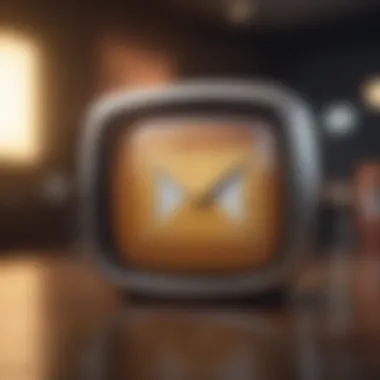

- Access Your Email Settings: Most email providers have a security section for this.
- Choose Your Second Factor: Options usually include SMS codes or authentication apps like Google Authenticator or Authy.
- Follow the Prompts: Set this up according to your provider’s specific instructions.
In the end, implementing two-factor authentication might seem like a hassle, but the peace of mind you gain is worth its weight in gold.
Troubleshooting Common Email Issues
When running a professional email address, it’s not uncommon to encounter a few bumps in the road. This section emphasizes the significance of troubleshooting common email issues, enabling individuals and businesses alike to maintain smooth communication. For entrepreneurs and professionals, effective email communication is crucial for sustaining relationships and fostering trust. Understanding how to deal with these issues leads to greater efficiency and minimal downtime.
With the rapid pace of business today, ensuring constant connectivity and communication can make the difference between sealing a deal or losing it to a competitor. Therefore, a grasp of common challenges and their solutions is not only helpful but essential. Here’s a closer look at two prevalent categories of email issues that often need addressing, particularly for those new to managing domain-specific emails.
Connection Problems
Connection difficulties can arise from misconfigured settings or network issues, and they can hamper accurate email delivery and receipt. To tackle connection problems effectively, consider the following:
- Check Internet Connection: Ensure a stable internet connection. A simple restart of the router often does the trick.
- Correct Server Settings: Verify that your email client is configured with the right incoming and outgoing server settings. If you have a hosting service like Google Workspace or Microsoft 365, they provide specific guidelines.
- Firewall or Antivirus Software: Sometimes, security software can block email connections. Temporary disabling these can help identify whether they are the culprits.
If these steps don’t resolve the issue, it’s advisable to contact your email hosting support for specialized assistance. They'll have the tools and insight to address issues more effectively.
Email Deliverability Challenges
Email deliverability reveals whether your messages reach the intended inboxes. If they get stuck in a spam folder, that’s a serious issue. Here are some strategies to enhance email deliverability:
- Authenticate Your Domain: Implement DomainKeys Identified Mail (DKIM) and Sender Policy Framework (SPF). This verification helps prove that you’re a trusted sender.
- Monitore Blacklists: Check if your domain is listed on common blacklists. Reputational damage can occur if emails are not received due to prior sender behavior.
- Clean Your List Regularly: Maintain a clean email list by removing inactive subscribers. A high bounce rate can impact your sender reputation.
Effective email deliverability doesn't just enhance communication; it solidifies your brand’s reliability in a crowded space.
By strengthening your understanding of connection problems and deliverability challenges, you’ll ensure that your professional email account functions effectively. Smooth communication channels not only foster productivity but also bolster your professional image, an invaluable asset for anyone venturing into business.
Switching Email Providers
Changing email service providers can feel a bit like moving houses. You have to pack up everything, ensure there's a solid plan in place, and then unpack once you arrive. The stakes are high, because your email is not just a means of communication; it’s a vital part of your branding and daily operations. In a world where quick responses can make or break deals, maintaining an efficient and reliable email setup is non-negotiable. Here, we’ll delve into why and how to navigate this process.
Evaluating the Need for Change
Determining whether it’s time to switch providers requires a close look at your current service. Ask yourself: Is my current provider meeting my needs? It might be working for you now, but as your business expands, those initial capabilities may no longer suffice.
Here’s a short list of signs that suggest it’s time to consider a switch:
- Limited Storage: If your emails are piling up like laundry and you keep getting warnings about running out of space, it’s a red flag.
- Downtime: Frequent outages that disrupt communication can tarnish your professional image. It’s akin to having your office shut down unexpectedly.
- Customer Support: If you spend more time on hold than actually resolving issues, it might be time to run for the hills.
- Feature Gaps: Your email needs are likely evolving. If your provider can't keep pace—like lacking integration options with essential productivity tools—that's a clear cut sign.
- Security Concerns: In this age, security isn’t just a luxury; it’s a necessity. If your provider doesn’t measure up to today’s standards, jumping ship is prudent.
By assessing these factors, you can decide if a move is warranted. A little introspection goes a long way in avoiding future headaches.
Transferring Data and Settings
Once you've decided to switch, the logistics of transferring your data can feel overwhelming. Here’s how to navigate the transition step by step:
- Choose Your New Provider Wisely: Research your options thoroughly. Assess features that are vital for your work, like storage capacity, security measures, and available customer support. It’s essential to select a provider that suits your specific needs.
- Backup Everything: Before making a move, back up your emails and contacts. Export your existing email data into formats that your new provider accepts. Tools like Google Takeout can come in handy here.
- Create New Accounts: Set up your new accounts, ensuring to replicate a similar folder structure so that navigation remains consistent for you and your team.
- Migrate Your Emails: Many email providers offer migration tools. This technology allows you to import emails seamlessly from your old account. Look for detailed guides from providers, as they offer specific instructions tailored to their platforms.
- Update Your Settings: Ensure that all settings from the old account are mirrored on the new account. This includes filters, forwarding rules, and any integrations you previously set up.
- Test Everything Thoroughly: Before fully committing to the new system, send and receive test emails to confirm that everything works. Double-check that your contacts can reach you through your new address.
- Communicate the Change: Finally, inform your contacts about the change. Send out a batch email with your new address, and consider setting up a forwarding address from your old account so you don’t miss messages prematurely.
Changing your email provider involves thoughtful planning, but it can ultimately lead to enhanced functionality and improved communication. As you embark on this process, remember that every step taken ensures that your professional presence remains intact.
The Future of Email Communication
In today’s fast-paced digital world, the way we communicate through email continues to evolve. As professionals increasingly rely on this tool for business correspondence, understanding the future of email communication is paramount for anyone looking to maintain a competitive edge. Embracing new technologies and shifting trends can directly impact how effectively you connect with clients, colleagues, and partners.
Emerging Technologies in Email
The landscape of email is undergoing significant transformation driven by a wave of emerging technologies. One standout example is the rise of Artificial Intelligence (AI). AI algorithms can now analyze email content and help prioritize read, ensuring that important messages don’t slip through the cracks. Imagine a virtual assistant that reads through hundreds of emails in mere seconds, providing you with a curated list of what’s crucial and what can wait. It’s like having an extra pair of eyes, only sharper and way quicker.
Moreover, tools like automated email categorization are already becoming commonplace, allowing users to manage their inboxes without breaking a sweat. It makes one wonder: what more could be on the horizon? The integration of machine learning for predictive responses is another feature that could soon be a staple in every professional email service.
While some might balk at the thought of algorithms dictating email communication, it’s important to remember the potential benefits of enhanced efficiency and time-saving capabilities. Today’s professionals can exceed their communication expectations if they embrace these advancements.
- AI Features: Agent-like responses crafted from previous emails and standard templates.
- Smart Filters: Automatically sorting emails into categories such as promotions, updates, and personal.
- Enhanced Search Capabilities: Quickly locate any email or content without sifting through endless threads.
Just think about it — these advancements could free up valuable time for entrepreneurs and sales professionals alike, allowing for more focus on critical tasks.
Shifts in Business Communication Trends
Email’s relevance in business communication is also shaped by various trends that dictate how organizations interact internally and externally. One notable trend is the increasing preference for concise, clear, and direct communication. It's rumored that the average employee spends about 28% of their workweek on email. With that amount of time, professionals are feeling pressured to get to the point without fluff. Following the less-is-more approach has become not just a preference but a necessity.
Additionally, collaborative tools that integrate with email systems are on the rise. Platforms like Slack and Microsoft Teams permit quick exchanges without having to leave your inbox. This shift reflects a greater inclination toward real-time communication, which is essential for agility in business operations. Managing inter-team communication through email alone may soon become a relic of the past.
"The typical workplace is transitioning from a hierarchy to a more fluid, networked approach. Email is evolving to adapt to these changes, merging with real-time collaboration tools to create a more seamless communication experience."
Lastly, with the advent of remote work as a long-term arrangement, the importance of email is shifting from just being a communication tool to an essential aspect of company culture. Companies that focus on fostering digital communications are likely to stand out. Ensuring timely responses to emails or integrating video calls when required not only enhances communication but boosts morale as well.
In summary, being attuned to the future of email communication allows aspiring entrepreneurs and corporate executives to adapt their strategies effectively. Whether it's embracing new technologies or staying updated on communication trends, the key is to remain proactive and engaged as the landscape continues to change.







