A Detailed Guide to Building Custom CRM Software
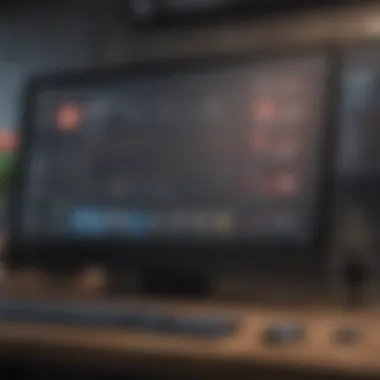

Intro
In today’s competitive landscape, small businesses and entrepreneurs are increasingly seeking tailored solutions to meet their unique needs. Off-the-shelf CRM software might work well for some, but it often lacks the flexibility or customization that a growing business requires. Building a custom CRM can seem daunting, yet it presents significant opportunities for efficiency, scalability, and cost savings.
This guide is crafted to walk you through the journey of creating your own CRM system. We’ll cover every aspect from the initial planning stages to long-term maintenance, ensuring you have a comprehensive understanding of each critical component involved in this venture.
Entrepreneurial Insights
Entrepreneurial Success Stories
Crafting a custom CRM solution has proven beneficial for many businesses. For instance, a local marketing agency faced challenges using standardized CRM systems, which did not cater to the specific features they needed. After investing time in building their own software, they were able to streamline their client communication and project management, ultimately improving their overall efficiency. Their success showcases how tailored solutions can fulfill unique business requirements and lead to competitive advantage.
Challenges Faced by Entrepreneurs
Creating a custom CRM is not without its challenges. Entrepreneurs often grapple with the following:
- Technical Expertise: Developing software requires technical know-how, which many small business owners may lack.
- Resource Allocation: Balancing time and budget constraints while prioritizing software development can be a tricky hurdle.
- User Adoption: If the team finds the new CRM difficult to use, resistance can arise, undermining the benefits of the software.
Addressing these challenges often means doing thorough research, seeking expert advice, and possibly even engaging third-party developers, ensuring that the system is user-friendly and meets business needs.
Tips for Aspiring Entrepreneurs
If you’re setting out to build your own CRM, consider these tips:
- Engage Your Team: Fostering input from your team helps define necessary features and improves user adoption.
- Start Simple: Avoid feature creep; focus on essential functionalities first.
- Plan for Scalability: Design with future growth in mind, enabling you to adjust the system as your business expands.
CRM Strategies
Importance of CRM in Business
Customer Relationship Management (CRM) plays a vital role in stabilizing and growing business success. It allows for:
- Improved Customer Insights: By centralizing customer information, businesses can gain valuable insights into preferences and behaviors.
- Enhanced Communication: Facilitates streamlined communication strategies, which bolster customer satisfaction.
- Data Management: Efficient tracking of leads, sales, and opportunities can lead to data-driven decisions that enhance business outcomes.
Choosing the Right CRM Software
For those not ready to build from scratch, selecting the right CRM is crucial. Here are a few factors to consider:
- Customization Options: Look for CRM software that allows for tailor-made features to suit your business.
- Integration: It needs to work in harmony with existing tools and platforms your business uses.
- User Experience: Ensure the interface is intuitive for your team.
Implementing CRM Best Practices
To maximize CRM effectiveness, adopt these best practices:
- Regular Training: Continuous education for staff ensures they utilize the CRM to its full potential.
- Consistent Data Entry: A clean database leads to accurate analytics.
- Feedback Loop: Regularly seek feedback from users to identify improvements.
Industry Trends and Analysis
Market Trends Impacting Entrepreneurs
As new technologies emerge, understanding trends in CRM is pivotal. Current shifts include:
- AI Integration: The incorporation of artificial intelligence is revolutionizing how businesses interact with customers.
- Mobile CRM: Increasing reliance on mobile devices makes mobile-friendly CRM essential.
- Cloud Solutions: Cloud-based CRMs provide flexibility and accessibility, catering to remote work environments.
Data-driven Insights for Successful Sales
Leveraging data to oversee performance metrics is a trend no business can afford to ignore. By monitoring sales cycles, conversion rates, and customer interaction, companies can adjust strategies to meet changing consumer demands.
Case Studies and Real-life Examples
Real-world Examples of CRM Integration
Companies like Zappos have set the gold standard for customer satisfaction through their tailored CRM solutions. Zappos’ CRM not only tracks purchases but captures nuanced customer interactions as well, helping the brand maintain high standards of service.
Successful Sales Campaign Case Studies
Consider Salesforce; they used their own CRM to target new markets. By analyzing customer data, they crafted campaigns that truly spoke to their audience, significantly boosting their customer acquisition and revenue growth.
By taking a thoughtful approach to building your own CRM software, you open the door to customized solutions that can transform your business landscape, setting the stage for sustained growth and performance.
Preface to CRM Software
In the current marketplace, the journey for businesses revolves largely around customer relationships. While the goal remains the same—to attract, retain, and delight customers—the methods have evolved with technology. Introducing Customer Relationship Management (CRM) software, a powerful tool that not only streamlines business processes but also integrates data from various touchpoints. Building your own CRM software isn’t just a technical venture; it’s about creating a tailored solution that fits the unique puzzle of your business needs.
In this section, we will define what CRM involves and explore its immense significance in today’s fast-paced environment. We will also dissect various types of CRMs to illuminate the options available, helping aspiring entrepreneurs and business owners realize which direction might yield the most fruitful outcomes for their specific contexts.
Defining CRM and Its Importance
Customer Relationship Management, or CRM, can be understood as a strategy that merges technology with the everyday actions of managing a customer’s journey. Essentially, it is about understanding your customers' preferences, behaviors, and needs—so you can respond accordingly. In a world where customer satisfaction can make or break a business, the significance of implementing an effective CRM system cannot be overstated.
CRM software serves as a repository for customer data, allowing businesses to track interactions and analyze patterns. It embodies the phrase "knowledge is power"; the more you know about your customer, the better you can serve them. This leads to improved customer retention, higher sales, and—ultimately—a robust bottom line.
Understanding Different CRM Types
When embarking on the journey of CRM implementation, it's crucial to understand that not all CRMs are created equal. Each type serves a different purpose, and the choice of one over another can greatly influence how a company operates.
Operational CRM
Operational CRM focuses on streamlining various processes that directly interact with customers. Where it shines is in automating mundane tasks, such as managing sales leads, monitoring customer service interactions, and facilitating marketing efforts. The key characteristic of Operational CRM is its emphasis on improving everyday operations to enhance customer satisfaction. It’s beneficial for businesses that rely heavily on sales and service interactions.
A unique feature of Operational CRM is its ability to enhance efficiency through automation. For instance, imagine a sales team that spends hours manually entering data from client communications. With an operational CRM, this task can be automated, allowing the team to focus on what really matters: building relationships. However, it’s essential to consider that operational CRMs might overlook deeper analytical insights, which can be a drawback for businesses seeking comprehensive data.
Analytical CRM
Now, shifting gears to Analytical CRM—this type digs deeper into customer data to provide valuable insights into patterns and trends. It's the go-to for companies that wish to leverage data for strategic decision-making. The prominent feature of Analytical CRM is its capability to analyze large sets of data to predict customer behaviors. For businesses wanting to fine-tune their marketing strategies or improve product offerings, implementing an analytical approach is indispensable.
A standout element of Analytical CRMs is their reporting tools, often packed with visualization capabilities to make sense of complex data. Yet, this type tends to require extensive resources and expertise to extract actionable insights, and small businesses may find it overwhelming without the right expertise.
Collaborative CRM
Lastly, we have Collaborative CRM, which thrives on sharing information across various departments to ensure a unified customer experience. This type of CRM bridges gaps between sales, marketing, and support teams, allowing for a seamless interaction model. The hallmark of Collaborative CRM is breaking down silos within organizations. With this approach, every team has access to the same customer data, enabling them to work together hand-in-hand.
What truly sets Collaborative CRM apart is its ability to foster better teamwork, enhancing overall customer experience. On the downside, this type can occasionally fall victim to information overload, where data from multiple streams can overwhelm rather than assist teams if not managed well.
"The right CRM can transform a business, making it more customer-centric and efficient at its core."
Reasons to Build Your Own CRM Software
Building a customized Customer Relationship Management (CRM) system provides a raft of advantages that commercial options often struggle to match. As businesses evolve, their needs change, and stock solutions typically fail to hit the mark. The notion of developing your own CRM resides in the pursuit of tailored functionality that aligns perfectly with specific business processes. Below, we’ll dissect some compelling reasons to consider embarking on this path.
Customization for Unique Business Needs
Customization is the name of the game. Every business is unique, with its own quirks, challenges, and workflows. Off-the-shelf CRM solutions can feel like wearing shoes two sizes too small; they might fit, but they surely won't be comfortable for the long haul. When you build your own CRM, you can seamlessly integrate the specific features that matter most to your operations.
Think about the granular attributes you might need:
- Do you need specialized reporting tailored to niche industry metrics?
- Is there a certain workflow that could use streamlining that no existing software offers?
- Perhaps integration with specific industry tools?
By crafting a system from scratch—or at least significantly customizing an available framework—you can ensure that all the nuances of your business are supported. This tailored approach enhances operational efficiency and potentially leads to increased sales effectiveness.
"When you want a tailored suit, you visit a tailor, not a discount store. The same logic applies to CRM software."
Cost Advantages Over Commercial Options
When one thinks about building a CRM, the money often seems like the sticker shock you get at a five-star restaurant. Yet, a bit of careful analysis reveals that developing your own CRM can be far more cost-effective over time compared to sticking with commercial solutions.
Consider the licensing fees that commercial CRMs come with—often hefty and recurring. These ongoing costs can chip away at the budget. By investing upfront in a customized solution, you avoid these continual expenses. Here are some points to mull over:
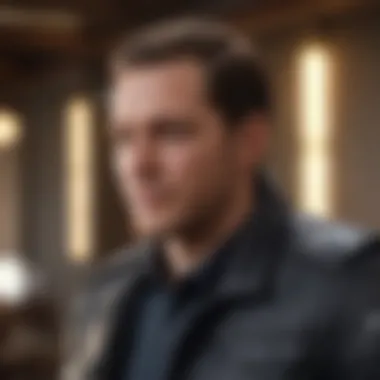

- Avoiding recurring fees: You won’t face the monthly subscription burden.
- Long-term savings: Although the initial setup may demand significant resources, the dividends often pay off through long-term usability.
- Tailored pricing structure: You control how much to invest based on your priorities and cash flow.
Scalability and Flexibility
Today’s business climate is anything but static. The organizations that thrive are the ones that can adapt quickly to change. A custom CRM offers unparalleled scalability and flexibility, allowing your system to grow with your company. As your team expands or your product line diversifies, a homemade CRM can expand with you without the limitations often presented by commercial products.
What does this mean in practical terms?
- Modular upgrades: You can introduce new features as they’re necessary without waiting for a vendor's update.
- Tailored integrations: If an innovative tool emerges that could help boost productivity, integrating it is often simpler in a built-from-scratch system.
- Adapting user roles: Changing employee roles or adding new members doesn’t have to involve cumbersome training on a platform they didn’t shape. Instead, you tailor access levels relevant to each job function.
In essence, building your own CRM is not merely a technical task—it’s a strategic move that positions you more favorably for the future.
Initial Planning and Requirements Gathering
When it comes to building your own CRM software, the initial planning and requirements gathering phase is crucial. Think of it as laying the foundation of a house—if the groundwork is shaky, anything built on top can crumble. This stage involves defining the blueprint of your CRM system, ensuring that every brick laid afterward fits well into the overall structure. By carefully mapping out your vision at this stage, you significantly reduce the likelihood of encountering major headaches later.
One of the primary benefits of this stage is ensuring that the final product aligns perfectly with your business needs. Instead of just replicating what might be offered in existing commercial solutions, you tailor-fit your CRM to the specific processes and workflows of your organization. This also means you’re more likely to cultivate user acceptance—since users are more apt to embrace a system that meets their requirements than a generic solution. Furthermore, engaging in thorough planning allows you to foresee potential obstacles, making it easier to navigate through them.
Identifying Key Stakeholders
Identifying key stakeholders is step one in your planning journey. These are the individuals or groups who will have a direct influence on or interest in the CRM project. They can range from senior management, who will ultimately sign off on the budget, to end users who will interact with the system daily. Sudden surprises in their needs and expectations can derail the whole project, so it's wise to draft a comprehensive list right off the bat.
For example, in a small business, this might include the sales team, customer service unit, and even marketing professionals who may rely heavily on CRM data. Conducting interviews or surveys with these stakeholders can provide deep insights into what features and functions are really needed.
Defining Functional Requirements
Next up, once you know who’s involved, is defining the functional requirements. This means listing what capabilities your CRM must have. These requirements should be clear, measurable, and aligned with the business goals you have.
Some common functional requirements include:
- Contact Management: Ability to store and manage client details.
- Sales Tracking: A feature that allows tracking sales processes and performance.
- Reporting: Mechanisms for generating insights through data analytics.
- Integration Options: Specify how it will sync with other essential tools or platforms.
Delving into each functional aspect encourages not just a broad view of needs but also a granular understanding of how these features will play together. It’s not merely about collecting requirements but understanding their impact on user efficiency and effectiveness.
Mapping Out User Experience
Lastly, mapping out user experience is the icing on the cake of your initial planning. At the end of the day, a CRM is only as useful as how easily users can navigate it. Think of how user-friendly popular apps are; that same simplicity should inspire your design processes.
When crafting the user experience, consider:
- Navigation Flow: Users should be able to find what they need without feeling like they are on an Easter egg hunt.
- Visual Design: Things like color schemes, font choices, and layout matter. A clean, organized interface goes a long way.
- Feedback Mechanisms: Integrate ways for users to submit feedback, which can inform future updates and improve overall satisfaction.
The goal here is not just a functional software but one that enhances user productivity and retention. A well-mapped user experience allows users to achieve their tasks with minimal friction, resulting in a more successful CRM.
"The secret of change is to focus all of your energy not on fighting the old, but on building the new."
—Socrates
In essence, thorough initial planning and an understanding of requirements set the stage for a successful CRM project. By identifying stakeholders, clearly defining functional requirements, and mapping out the user experience, you create a solid base for development with reduced risks down the line.
Essential Features to Include
When embarking on the journey to build your own CRM software, focusing on essential features is crucial. These features pave the way for a system that not only meets your company's immediate needs but also scales with your growth. Think of them as the bedrock—what you put in now will hold up the entire structure down the line.
Contact Management
At the heart of any CRM lies contact management. This feature serves as a repository for customer information, interaction histories, and communication preferences. Without it, your CRM would be just a glorified address book. By keeping detailed records, you empower your team to personalize their outreach effectively. Moreover, having a centralized database reduces the chances of important details slipping through the cracks.
Imagine your sales team trying to close a deal without knowing the client’s past interaction or preferences; it's like fishing with no bait. Well-organized contact management helps ensure every conversation is informed and targeted.
Sales Pipeline Management
Next up is sales pipeline management—an indispensable tool for any business aiming to streamline its sales process. Picture it as a roadmap guiding your sales team through each stage of the sales journey. From lead qualification to closed deals, this feature provides visibility into where each prospect stands.
A well-structured sales pipeline allows for better forecasting and resource allocation. It highlights opportunities and areas needing attention. By understanding where prospects get stuck, you're in a stronger position to craft interventions.
Reporting and Analytics Tools
In the age of data, making decisions supported by numbers is invaluable. This is where reporting and analytics tools come into play. These tools help track key performance indicators (KPIs) such as conversion rates, sales cycle length, and customer acquisition costs. By collecting and presenting data in various formats, you can glean insights that inform strategy.
Let’s say your analytics show a sudden drop in closed deals; this could be a red flag you need to address. With this feature, the ability to translate data into actionable insights is a game changer, enabling continuous improvement.
Integration Capabilities
Lastly, integration capabilities are essential for a CRM to thrive amidst other technological tools. Your CRM should smoothly integrate with existing systems, allowing for a seamless flow of information. These connections eliminate data silos and promote a holistic view of your operations.
Email Integration
Email integration is a key component of this feature. Imagine pulling customer emails directly into your CRM, saving hours spent toggling between platforms. Integrated email allows you to track conversations, schedule follow-ups, and even automate responses. It becomes the nerve center of customer communications.
The major upside here is efficiency. You save time and avoid the hassle of manual entries. However, ensure that the integration maintains compliance with data privacy regulations to avoid any pitfalls.
Social Media Connectivity
Social media connectivity represents another vital layer. It's how businesses listen to and engage with their customers where they spend a significant amount of their time. This feature lets you track mentions and comments, providing real-time feedback you wouldn't typically get through traditional channels.
Engaging customers via social platforms opens doors for relationship building. In addition, keeping tabs on social interactions enhances your understanding of customer sentiment. However, it’s a double-edged sword: while it enriches your data, managing these outlets requires consistent attention.
As you build your CRM, integrating these essential features will position you towards long-term success and adaptation in a fast-paced business world.
Choosing the Right Technology Stack
When it comes to building your own CRM software, the technology stack you choose is akin to laying the foundation of a house. Choosing the right tools and frameworks can be the difference between a project that flourishes and one that becomes a burdensome chore. Get it right, and you're set up for smooth sailing; get it wrong, and you could find yourself in choppy waters.
The selection of a technology stack influences not only the performance of the software you create but also how well it can adapt over time to meet the changing needs of your business. Each component of the stack—frontend, backend, and database—plays a critical role in creating a seamless user experience, ensuring reliability, and providing robust functionality.
In this section, we'll delve into the key elements and considerations when it comes to selecting the right technology stack for your CRM solution.
Frontend Technologies
Frontend technologies are responsible for everything that your users see and interact with. It’s all about the look and feel, which is crucial for user engagement and experience. A well-designed interface can increase productivity and lower the learning curve for new users.
Some popular frontend frameworks include:
- React: An immensely popular library for building user interfaces. React allows you to create reusable UI components, making it easier to manage complex applications.
- Angular: A full-fledged framework developed by Google. It provides a powerful environment for developing dynamic web applications.
- Vue.js: Known for its simplicity and flexibility, Vue.js is a versatile option that can be adopted incrementally if necessary.
When deciding on the right frontend technology, factor in the following elements:
- User Experience: Prioritize frameworks that enable fast loading times and smooth interactions.
- Community Support: Well-supported frameworks often provide better resources, plugins, and libraries, which can speed up the development process.
- Browser Compatibility: Ensure that your chosen technology works well across a variety of devices and browsers.
Backend Technologies
The backend is where the magic happens behind the scenes. This includes the server, application logic, and database interactions. A good backend framework ensures that data is processed efficiently and securely, connecting your frontend to the data your CRM needs.
Some prominent backend technologies include:
- Node.js: Utilizing JavaScript for server-side development, Node.js is known for its high performance and scalability. It’s particularly useful if your team is already experienced in JS, as they can use the same language across the entire stack.
- Ruby on Rails: A mature framework that encourages rapid application development and clean code. Ideal for teams looking to iterate quickly and implement features fast.
- Django: A robust Python framework that promotes reusable code and adheres to best practices, ensuring security and maintainability.
While assessing your backend technology, keep these points in mind:
- Scalability: Choose a framework that supports scaling as your business grows.
- Framework Ecosystem: A rich set of libraries and tools can significantly improve development efficiency.
- Security Features: Ensure your backend technology has strong security measures integrated.
Database Management Systems
Database management is the heart of your CRM, where all vital customer information, interactions, and transactions live. The choice of DBMS affects how data is accessed, organized, and secured.
Some widely used database systems include:
- MySQL: An open-source relational database management system. Renowned for its reliability and performance, it’s a safe bet for many applications.
- PostgreSQL: Another open-source option, PostgreSQL is known for its advanced features and compliance with SQL standards. It’s a great choice if you need complex querying capabilities.
- MongoDB: A NoSQL database ideal for projects requiring flexibility with data structure. It’s great for handling large volumes of data without rigid schemas.
Key considerations for your database selection include:


- Data Structure: Understand the nature of your data and choose a DBMS that accommodates it efficiently.
- Scalability: Consider how easily you can scale the database as data grows.
- Backup and Recovery Solutions: A robust strategy for data loss prevention is crucial.
Choosing the right technology stack is no small task. It may seem daunting, but carefully weighing the advantages and drawbacks of each technology can set the stage for a successful CRM implementation. In the end, your stack should align with your team's skills, your business needs, and your long-term goals.
"The right technology stack can elevate your CRM from a basic tool into a strategic asset that drives your business forward."
With a solid technology base established, you will be better poised to tackle the next stages of CRM development and optimization.
Development Approaches
Choosing the right development approach for your CRM software is crucial in determining its success. The development methodology influences not just how the team collaborates but also affects the overall efficiency of the project, the quality of the final product, and how well it can adapt to evolving business needs. With multiple options available, understanding the strengths and weaknesses of each can help you make informed decisions tailored specifically for your organization.
Agile Methodologies
Agile methodologies have gained immense popularity due to their flexibility and responsiveness to change. These approaches focus on iterative development and involve regular feedback from end-users.
The benefits of adopting Agile for CRM development include:
- Increased collaboration: Agile encourages teamwork and continuous communication among stakeholders, ensuring everyone is on the same page.
- Adaptability: As requirements change, Agile methodologies enable teams to pivot quickly, which is especially useful in the tech landscape where user expectations can shift rapidly.
- Faster delivery: Working in sprints allows for quicker releases of functional components of the CRM, leading to faster feedback cycles.
However, it's important to clarify that Agile may not be for every team. It requires a culture open to frequent iterations and constructive criticism. If your team is not prepared for that kind of environment, it may lead to disorganization and inefficiency.
Waterfall Methodology
On the other hand, the Waterfall methodology is a more traditional approach that follows a linear and sequential model. Each phase must be completed before moving on to the next, from requirement analysis to deployment.
While it may seem less dynamic than Agile, Waterfall does offer some advantages:
- Clear structure: With clearly defined stages, it can help teams focus on specific tasks without getting distracted by evolving requirements.
- Easier project management: Stakeholders can plan ahead, knowing exactly what steps are next and when to expect deliverables.
- Comprehensive documentation: Each phase generates its own documentation, making it easier to track decisions and provide a roadmap for future enhancements.
Nonetheless, the rigidity of the Waterfall model can become a drawback, particularly if unforeseen issues arise. Once a stage has been completed, revisiting that phase can be time-consuming and costly.
Using Prototyping Techniques
Prototyping techniques can serve as a bridge between the Agile and Waterfall methodologies. This approach focuses on creating a preliminary version of the CRM to gather feedback and refine requirements before full-scale development begins.
The advantages of prototyping include:
- User involvement: Prototyping engages users early, allowing their insights to shape the functionality and user experience of the CRM.
- Reduced risk: By identifying issues in the prototype stage, you minimize the chances of costly fixes during production.
- Iterative improvement: Teams can quickly refine the prototype and make necessary adjustments based on user feedback, increasing overall satisfaction with the final product.
However, one must tread carefully. Prototyping can potentially lead to scope creep if not managed effectively, as stakeholders may frequently request changes that can delay project timelines.
"When building software, the development approach you choose will shape not only how efficiently you deliver but also how well the final product aligns with user needs."
Analyzing these methodologies and understanding their implications can empower you to choose one that resonates with your team's strengths and the unique requirements of your CRM project. Embracing a suitable development approach is one step closer to crafting software that serves the core of your business objectives.
Testing Your CRM Software
Testing your CRM software is not just a chore; it's more like the bedrock that ensures your system runs smoothly and meets user expectations. Essentially, this phase aims to uncover any bugs or inconsistencies before your system goes live, minimizing potential disruption to end-users. Not only does it paint a clearer picture of how the functionalities interconnect, but it also is an insurance policy against future headaches. Good testing can save time, resources, and, most importantly, your company's reputation.
Types of Testing to Consider
Each type of testing serves its own unique purpose, and understanding them is crucial to the overall success of your CRM.
Unit Testing
Unit testing focuses on validating the most microscopic elements—think of it like examining the individual gears in a watch. Each function is isolated in a sort of sandbox and validated against its expected output. This practice helps catch any small mistakes early on, which can cascade into larger issues down the line.
The key characteristic of unit testing is its granularity. The beauty of unit tests is that they enable developers to verify individual segments without needing to look at the whole picture. This makes it a highly beneficial option as it boosts the reliability of your code, streamlining further testing phases.
A unique feature of unit testing is its speed; it runs in a flash compared to other testing types. However, one downside is the challenge in writing tests for complex logic that might rely heavily on other components.
Integration Testing
With integration testing, the focus shifts from individual components to how they connect. Assembling all your well-tested units to see how they function together is essential. This stage essentially uncovers any friction points in workflows that may have gone unnoticed during unit testing.
The key characteristic here is the emphasis on collaboration between integrated systems. Since CRM software interacts with various subsystems (like databases or APIs), this testing type is widely regarded as critical for ensuring smooth operation.
A unique feature of integration testing is its ability to reveal interface issues between components, minimizing integration-related malfunctions after deployment. While it's exceptionally useful, it can be resource-intensive, requiring significant time and human effort.
User Acceptance Testing
User Acceptance Testing, often abbreviated as UAT, is the final lifeline before your CRM hits the market. Most or all stakeholders can weigh in during this testing to ensure the software meets actual user needs and flows as they expect.
The key characteristic of UAT is its real-world applicability. This is not just about theoretical capability; it brings real users into the fold, providing invaluable feedback that may not have been captured during earlier development stages. This makes it an essential practice to validate that your CRM fulfills its promise.
A unique feature of UAT is its focus on user experience, collecting feedback that can lead to immediate adjustments or enhancements before launch. However, this phase can be cumbersome, often requiring rework based on user suggestions.
Bug Tracking and Resolution
Once the testing phase unfolds, bug tracking takes precedence in ensuring that issues discovered during testing are addressed efficiently. A robust system for logging errors not only promotes accountability but also assists in prioritizing fixes based on severity.
In today’s software environment, using tools like Jira or Bugzilla can help streamline this process. Features such as tagging, categorization, and automated notifications are essential in tracking ongoing issues.
Additionally, each resolved bug should be documented thoroughly, ensuring a knowledge base for future reference. This resolution phase will ultimately determine how well your CRM will operate long-term, forging strong ties between developers and users for ongoing improvements.
The goal of rigorous testing is clear: you want to roll out a CRM that not only meets your business needs but also exceeds user expectations, laying a solid foundation for future enhancements.
Deployment Strategies
In the realm of CRM software development, deploying your application is a pivotal phase that requires thoughtful consideration and planning. The deployment strategy you choose can significantly impact not only the performance of your CRM but also how seamlessly it integrates with your existing business processes. With the abundance of available technologies, understanding the distinct advantages and limitations of each deployment method is crucial for ensuring a successful implementation.
Cloud vs. On-Premises Solutions
When deciding on how to deploy your CRM, one fundamental question arises: should you opt for cloud-based solutions or stick with traditional on-premises deployments?
* offer a multitude of benefits that often make them an attractive option for businesses, especially startups and small enterprises. They usually require less upfront investment, allowing organizations to save resources. Pair this with the fact that cloud CRMs facilitate accessibility—since users can access the system from anywhere with an internet connection—and you begin to see why many organizations favor this model. Moreover, advancements in security measures and reduced maintenance needs are also appealing features. However, reliance on an internet connection can pose challenges during outages, so businesses need to consider their bandwidth reliability.
In contrast, On-Premises Solutions give companies full control over their data and system architecture, an aspect significantly appealing to organizations that prioritize data security due to regulatory compliance reasons. With on-premises deployment, you can fine-tune the solution to meet the peculiarities of your network. The main drawbacks are the higher cost implications for both infrastructure and ongoing maintenance, which could be a hurdle for smaller ventures.
In deciding between these options, a careful assessment of your organization’s unique needs and resources is paramount. Here’s a shortlist to guide this decision:
- Cloud Considerations:
- On-Premises Considerations:
- Lower initial costs
- Continuous updates
- Wide accessibility
- Dependence on a stable internet connection
- Full control over data
- Tailored configurations
- Upfront equipment costs
Identifying the right deployment solution transcends choosing between cloud and on-premises. You might even find that a hybrid approach serves your needs best, combining elements of both to create a bespoke solution.
Continuous Integration and Deployment
The current digital landscape thrives on agility and adaptability. These are not mere buzzwords; they represent the DNA of modern software development. Continuous Integration and Continuous Deployment (CI/CD) epitomize this philosophy, transforming how updates and features are delivered to your CRM system.
Continuous Integration refers to the practice where developers integrate code into a shared repository frequently, ideally many times a day. This initiates automated builds and tests, allowing for the early discovery of issues. It minimizes the thorny integration challenges of big merges and helps maintain a streamlined development tempo. Through this approach, teams can focus on delivering incremental features without compromising quality.
On the flip side, Continuous Deployment takes this concept a step further by automating the release process. Once code passes the automated tests, it is deployed to production environments without human intervention. This facilitates a more rapid response to user needs and market dynamics. Without the bottleneck of manual release processes, your CRM can stay relevant and adaptive, meeting user demands with speed and precision.
In summary, integrating CI/CD into your CRM deployment strategy offers significant advantages, such as:
- Enhanced product quality through regular testing and validation
- Quicker time-to-market allowing for faster user feedback
- Reduced integration issues thanks to frequent code merges
In a nutshell, the deployment strategy you choose will have far-reaching implications. Whether opting for cloud solutions or embracing CI/CD methodologies, each decision warrants due diligence to align with your organization's circumstances and aspirations.
Training and Support for Users
The success of a custom-built CRM software doesn’t end once it’s developed and deployed. A crucial aspect often overlooked is the continual training and support for users. Employees need to feel confident and proficient when using the new system. Effective training guarantees that users can exploit the system's capabilities fully, leading to a more productive work environment. On the other hand, inadequate support can lead to frustration, decreased efficiency, and possible abandonment of the system altogether.
Developing Training Materials


Creating comprehensive training materials is the cornerstone of effective user education. It's more than just tossing a manual at users; materials should be engaging, informative, and tailored to how the end users will interact with the CRM. Here are a few approaches to consider:
- Interactive Tutorials: Utilize multimedia tools to create tutorials that guide users through various processes. Interactive videos or animated tutorials often work wonders for retention.
- Step-by-step Guides: Break down each function of the CRM into manageable steps. Think of these as cheat sheets that users can reference when performing specific tasks.
- FAQs and Troubleshooting Docs: Compile a list of frequently asked questions and common troubleshooting tips to proactively address user concerns. These should be easily accessible on your system.
By investing in quality training materials, organizations can empower their employees and minimize resistance to new technologies.
Setting Up Support Channels
Even with the best training in place, questions will arise and issues will emerge. Setting up effective support channels is essential to provide ongoing assistance. Here’s how to structure a robust support system:
- Help Desk Support: Having a dedicated help desk can streamline the support request process. This team should have direct access to the relevant stakeholders to resolve issues swiftly.
- Community Forums: Creating a space where users can ask questions and share tips can foster a community around the CRM. This not only encourages engagement but also allows users to support one another. Platforms like Reddit or even specialized forums on Facebook can become valuable resources.
- Regular Check-ins: Schedule periodic check-ins with users to gather feedback and identify potential hurdles they face with the software. This shows a commitment to their success and opens lines of communication.
With a solid training and support framework, organizations can ensure their investment in custom CRM software yields long-term benefits. Providing users with the tools and support they need will ultimately foster a culture of learning and adaptability.
Long-term Maintenance and Updates
In the midst of crafting a CRM system tailored to your unique needs, one might be tempted to view it as a one-and-done project. However, the truth is quite the opposite. Long-term maintenance and updates are not just necessary—they are essential for the ongoing success and efficiency of your software. Just like a car needs regular oil changes and tune-ups to run smoothly, your CRM requires attention over time to adapt to changing business landscape, harness new technologies, and continue to meet the needs of its users.
Monitoring System Performance
Monitoring the performance of your CRM software is akin to keeping a finger on the pulse of your operations. This responsibility involves tracking key metrics like load times, user engagement, and system uptime. By establishing a robust monitoring system, you can identify potential issues before they snowball. For instance, if users start reporting sluggish performance, addressing the underlying causes promptly can prevent frustration that may lead to reduced usage or even abandonment of the system altogether.
Utilizing analytics tools can strengthen your approach here. Employing a performance dashboard allows you to visualize data at a glance enabling proactive adjustments. Moreover, instituting logging mechanisms will help capture error reports and unexpected behavior in real-time, forming a basis for troubleshooting when required. Regular check-ups can save headaches in the long run.
Regular Updates and Feature Enhancements
Just as you wouldn't want your computer to fall behind in software updates, your CRM software should also stay relevant through continuous improvement. Regular updates ensure that your system benefits from the latest features, security patches, and optimizations. Failing to update can expose you to security vulnerabilities and may hinder your system's ability to integrate with other solutions that evolve over time.
Feature enhancements, meanwhile, reflect the changing needs of your business. Perhaps your sales approaches shifted, prompting a need for new analytics tools or integrations with latest communication platforms, such as Slack or Microsoft Teams. Enhancements allow your CRM to grow alongside your business, keeping it relevant and valuable.
Here are some considerations when planning for updates:
- User Feedback: Encourage users to express their needs and feedback. This dialogue will highlight which features truly matter.
- Compatibility Checks: Every update carries the risk of incompatibility with existing workflows or integrations. Conduct thorough testing before rolling out changes.
- Documentation: Maintain updated documentation not only for your development team but also for users. Clear instructions on new features drive utilization and acceptance.
"Long-term maintenance transforms your CRM from a mere tool into a strategic asset for organizational growth."
By investing in a sustainable maintenance strategy and being vigilant about both monitoring and updating your CRM, you can ensure that your system remains beneficial, efficient, and in tune with the ever-evolving demands of your organization.
Evaluating the Success of Your CRM
Evaluating the success of a CRM system isn’t just a matter of checking off boxes on a to-do list. It's crucial for understanding how well the system aligns with your business goals and satisfies the needs of your users. In developing your own CRM, you'll invest significant time and resources, so measuring its effectiveness can provide vital insights into ongoing improvements. When done effectively, this evaluation helps tailor the software to ensure it continues to deliver value over time.
Key Performance Indicators
To gauge the performance of your CRM Software, identifying and utilizing key performance indicators (KPIs) is essential. These metrics give you a clear picture of how well your system is working. Here are some KPIs that you should consider:
- User Adoption Rate: Measure how quickly and extensively your team begins to use the CRM. A slow adoption rate might indicate usability issues or inadequate training.
- Customer Satisfaction Score (CSAT): This metric reveals how happy your customers are after interacting with your services. A low CSAT might point to weaknesses in your customer relationship practices, which your CRM should ideally improve.
- Sales Growth: Analyze any changes in sales figures before and after CRM implementation. If your CRM is doing its job, you should see a positive trend in sales, ideally leading to improved revenue.
- Lead Conversion Rate: This measures how effectively your system turns prospects into customers. A high conversion rate usually suggests that your CRM is successfully managing leads and providing necessary insights to your sales team.
Evaluating these KPIs regularly offers a solid foundation for data-driven decisions. If the numbers aren’t what you’d expect, it might be time to dig deeper into the functions of your CRM.
Soliciting User Feedback
Collecting user feedback is not just another box to tick; it’s a strategic approach to refining your CRM system to meet actual user needs effectively. Engaging with your users can provide insights that data alone might miss. Here are some avenues to solicit helpful feedback:
- Surveys and Questionnaires: Develop short surveys focused on user experience. You might want to include questions about usability, desired features, and overall satisfaction.
- Focus Groups: Bring together groups of users from different departments to discuss their experiences with the CRM. This can reveal varied perspectives on functionality and efficiency.
- User Interviews: Schedule one-on-one interviews to delve deeper into users’ experiences. This direct communication can uncover pain points and identify areas in need of improvement.
- Feedback Channels: Set up a dedicated channel for users to report issues or suggest enhancements. This could be a forum, a chat group, or even a simple email address.
By maintaining open lines of communication with users, you can not only adjust your CRM software effectively but also foster a culture of inclusivity and collaboration within your team. You will want your users to feel heard, and their feedback can serve as a roadmap to future enhancements, ensuring that the CRM evolves alongside your business needs.
"The best way to predict the future is to create it." - Peter Drucker
Consistent evaluation of your CRM's success through KPIs and user feedback is the key to continually refining and enhancing your system. It ensures that your CRM software remains aligned with your organization's growth and adaptation over time.
Challenges in Building Custom CRM Software
Building custom CRM software isn’t always smooth sailing. There are several challenges that can crop up along the way. It’s essential to understand these hurdles because they can significantly influence the outcome of your software development project. We’re diving into the nitty-gritty of these challenges, focusing on technical challenges and resource constraints. Grasping these factors will help in creating a roadmap that leads to a successful CRM development journey.
Technical Challenges
When it comes to technical hurdles, these can be particularly daunting. One of the main issues might be integrating new software with existing systems. If your business already runs on certain platforms, compatibility is key. Lack of seamless integration can lead to distorted data and unnecessary manual work. You might find yourself stuck between a rock and hard place, trying to fit square pegs into round holes.
Another aspect is security concerns. Sensitive customer data is often at stake, and ensuring that the software is secure from breaches is no small feat. Developers must implement robust encryption methods and follow best practices to protect user information. Furthermore, keeping up with ever-changing compliance regulations can be a real headache, making it vital to stay informed and adaptable.
Furthermore, scalability also poses challenges. As your business grows, so do your CRM needs. If the software isn't designed with this in mind, you may soon find it unable to handle increased data loads or user activity. A strained CRM system can bottleneck productivity, ultimately hurting the company’s bottom line.
"Building CRM software may require more than just coding skills; it often needs a strategic mindset to anticipate future growth and technical demands."
Resource Constraints
Another gigantic roadblock is resources, or rather the lack thereof. Building a CRM from scratch is not an easy feat; it requires a skilled team of software developers, UX designers, and project managers. For many small businesses, finding the right talent can be akin to searching for a needle in a haystack. If the available workforce is limited or lacking in necessary skills, the project can face significant delays.
Additionally, financial constraints often rear their ugly heads. Investing in a custom CRM can be costly, and if funding is tight, compromises might be made. This leads to two potential outcomes: either the final product may lack key features due to cutbacks or be delivered late, causing frustration for stakeholders. In the end, insufficient budget can stifle innovation and lead to a subpar CRM experience.
Time constraints also play a vital role when it comes to resource allocation. If your team is stretched thin or already juggling other projects, the CRM development may take a back seat. The longer it takes to develop the system, the more it can negatively affect internal processes and customer interactions.
Future Trends in CRM Development
As we look towards the future, it's evident that the landscape of Customer Relationship Management (CRM) is on the brink of rapid evolution. This section seeks to unpack the most significant trends shaping CRM development, emphasizing the pressing need for businesses to stay ahead of the curve. By understanding these trends, professionals can better prepare their organizations for a competitive advantage in an ever-changing market.
Artificial Intelligence in CRM
Artificial Intelligence (AI) is no longer a futuristic concept; it's becoming a core element of CRM systems. The integration of AI solutions allows businesses to automate mundane tasks, enhance productivity, and facilitate personal interactions with customers. Here are some notable advantages:
- Predictive Analytics: AI can analyze data patterns and forecasts customer behaviors, enabling businesses to proactively address needs.
- Chatbots: These automated assistants can handle inquiries 24/7, providing immediate responses and engaging customers in a timely manner.
- Customer Segmentation: Machine learning algorithms can categorize customers based on their behaviors and preferences, allowing for more targeted marketing strategies.
The implementation of AI in CRM not only streamlines processes but also fosters stronger relationships with clients through personalized experiences. As companies continue to grow their data sets, the need for sophisticated AI tools will only rise, making it crucial for any CRM strategy to consider these advancements.
Mobile CRM Applications
In a world that's becoming increasingly mobile-centric, having a powerful mobile CRM application is essential. Sales professionals and team members need access to customer data on-the-go, and mobile CRM solutions provide that flexibility. Some core benefits include:
- Anywhere Access: Teams can quickly access client information, update records, or manage tasks from their smartphones or tablets.
- Real-Time Collaboration: Mobile tools support teamwork by allowing instant communication and sharing of insights, keeping everyone aligned, no matter their location.
- Enhanced Customer Engagement: Sales representatives can engage with customers effectively by utilizing mobile tools to deliver timely support and personalized offerings.
Moreover, mobile adaptability not only improves efficiency but also increases the likelihood of closing deals, as personnel are equipped to act immediately to client requests or changes in circumstances.
"The future of CRM is not just about collecting data, but utilizing cutting-edge technology to build meaningful relationships that drive lasting success."
As we step deeper into a digital-first era, harnessing the potential of mobile applications and AI within CRM systems will mark the difference between businesses that thrive and those that merely survive. Understanding these trends creates pathways to not only keep pace but also outshine competitors.
Epilogue
Wrapping things up in this guide means taking a good hard look at everything that’s been discussed around building your own CRM software. It’s not just about slapping some code together; it’s a journey from concept to a fully functional system that meets unique business needs. Custom CRM development is significant for several reasons.
First off, it gives businesses the power to tailor functionalities that perfectly fit their processes. Forget cookie-cutter solutions; customization allows for features that truly resonate with a company's workflow and customer interactions.
Another point to note is the cost advantages. You could save a pretty penny by opting for a custom-built system as opposed to those pricey commercial options. Yes, the initial investment might be steeper, but over time, this approach often pays dividends in savings and efficiency.
Scalability and flexibility also play a huge role here. Businesses are not static; they grow, change, pivot, and adapt. Having a CRM that can scale with your operations is vital. This custom approach ensures that the system grows alongside the business, rather than becoming a cumbersome relic that hinders progress.
Furthermore, as technology rapidly evolves, having a CRM that's not locked down by rigid platforms means being able to adopt new tools and integrations as they arise. A user-friendly design does wonders, too. If users can navigate the system without feeling like they’re lost at sea, that’s a significant win.
As you ponder over these aspects, it becomes crystal clear that building your own CRM software is not simply about implementing technology; it’s about creating a solution that aligns with strategic business goals and delivers value for years to come.
Summarizing Key Takeaways
- Customization Matters: Tailor the software to meet exact business needs.
- Cost Efficiency: While initial costs can be high, long-term savings often make custom CRM a winner.
- Scalability and Flexibility: Ensure the system can adapt as your business grows and evolves.
- User Experience: Design a user-friendly interface that encourages consistent use and engagement.
Encouraging Future Exploration
There’s no stopping once the conversation about CRM begins. As organizations continue to recognize the importance of maintaining strong customer relationships, the landscape of CRM development will undeniably evolve. Keeping an eye on future trends and emerging technologies can give businesses a competitive edge.
Start exploring the possibilities of adding artificial intelligence into your CRM, or consider the mobile application trend that makes CRMs accessible on-the-go.
There’s so much more to learn about integrations and how they can amplify your CRM’s effectiveness. Digging deeper into cloud solutions versus on-premises setups can also lead to wise technological decisions that impact overall efficiency.
By encouraging ongoing learning and adaptation, businesses can stay ahead of the curve. The realm of CRM software is vast and evolving—making it an area where an entrepreneur’s curiosity can truly pay off.







