Customize Your Business with a Tailored CRM Database


Intro
In today’s fast-paced business world, relying on generic CRM solutions often leads to missed opportunities and lost connections. Building your own CRM database tailored precisely to your unique business needs offers the potential for significant operational enhancements. From small startups to established enterprises, the right CRM can streamline everything from sales to customer support, ensuring a cohesive experience for both teams and clients. But what does it take to get started in crafting a customized system? It requires understanding core requirements, selecting appropriate technologies, and ensuring data integrity. In this article, we'll explore the intricate steps needed to build your own CRM, while also pulling back the curtain on common challenges and sharing insights that can propel your business forward.
Entrepreneurial Insights
Creating a CRM isn't just about software development. It's about understanding the entrepreneurial journey itself. Many businesses have thrived thanks to knowing their customers deeply and anticipating their needs. Let’s examine some entrepreneurial success stories that illustrate this point.
Entrepreneurial Success Stories
- Zappos: This online shoe retailer thrived because of its unparalleled customer service. A robust CRM allowed them to manage customer feedback effectively, leading to a loyal customer base.
- Salesforce: Began as a dream in Parker Harris’s garage and transformed into a multi-billion dollar company largely due to its focus on customer relationships, powered by a solid CRM strategy.
These stories highlight that adaptability and the willingness to learn from customer interactions can lead to significant growth.
Challenges Faced by Entrepreneurs
Building a personalized CRM system doesn’t come without its hurdles. Entrepreneurs often face:
- Budget constraints: Custom solutions can be pricey, especially for a new business.
- Time consumption: Developing a database from the ground up takes considerable time away from core business activities.
- Technical expertise: Without the right skills in-house, entrepreneurs may struggle to implement or manage a CRM effectively.
While these challenges are notable, overcoming them can lead to a tailored solution that fits like a glove.
Tips for Aspiring Entrepreneurs
To navigate these challenges, consider the following:
- Do thorough research: Understand what features are vital for your business.
- Start small and scale up: A phased approach allows for adjustments as you learn what works.
- Seek expert advice: If technical skills are lacking, consulting with a professional can save considerable time and money.
CRM Strategies
Understanding the importance of a CRM system is essential for any entrepreneur looking to boost business operations. Let’s delve into some key strategies.
Importance of CRM in Business
A well-implemented CRM system helps:
- Improve customer relationships
- Streamline processes and workflows
- Enhance sales forecasting
- Facilitate effective communications across departments
In short, a good CRM acts as an engine that keeps the train rolling smoothly.
Choosing the Right CRM Software
Not all CRM solutions are created equal. When selecting suitable software, consider the following criteria:
- Customization: Does it allow you to tailor features and reports?
- Integration: Can it seamlessly connect with existing tools?
- User experience: Is it intuitive enough for your team?
Implementing CRM Best Practices
To maximize the effectiveness of any CRM system, apply these best practices:
- Train your team properly
- Regularly update the database
- Analyze data to refine sales strategies
"The goal is to turn data into information, and information into insight."
- Carly Fiorina
Business Sales Techniques
At the heart of every business lies its sales function. Elevating sales techniques can often depend on the data and insights provided by the CRM.
Sales Strategies for Small Businesses
Small businesses need strategies that resonate with their target audience. These may include:
- Leveraging social media for lead generation
- Personalizing outreach based on CRM data
- Networking and building partnerships within the community
Effective Sales Communication Skills
Communication is paramount. Being clear, concise, and approachable ensures that client relationships flourish. It’s essential to listen actively and adapt messages based on customer responses.
Closing Deals and Negotiation Tips
When it comes to sealing the deal, always:
- Provide value in your offers
- Be flexible but firm in negotiations
- Follow up promptly and professionally
Industry Trends and Analysis
Monitoring industry trends helps keep your business grounded and agile among competitors.
Market Trends Impacting Entrepreneurs
Staying updated on trends helps businesses pivot as necessary. Key trends currently affecting the landscape include:
- Increasing reliance on AI and automation for customer interactions
- Growing importance of data privacy and security
- Shift toward omnichannel customer experiences
Data-driven Insights for Successful Sales
Utilizing analytics to gain insights can mean the difference between success and stagnation. Regularly review sales data to identify patterns and potential areas for growth.
Case Studies and Real-life Examples
Examining real-world applications of CRM can provide valuable insights.
Real-world Examples of CRM Integration
Take the case of HubSpot. Their platform integrates marketing tools with CRM features seamlessly. This one-stop-shop approach allowed businesses to manage leads and customers more efficiently.
Successful Sales Campaign Case Studies
Consider Nike’s targeted marketing campaigns, which leverage CRM data to engage specific segments effectively. Their campaigns often translate data into high engagement rates and ultimately stronger sales figures.
Building your own CRM database is a vital step for any business wishing to redefine its customer relationships. Each of these sections offers a glimpse into the meticulous process of strategic development, one that can offer a roadmap for aspiring entrepreneurs and established organizations alike.
Understanding CRM and Its Importance
In the fast-paced world of business today, the connection between a company and its customers cannot be overstated. Customer Relationship Management (CRM) has evolved from being merely a tool for tracking sales to a pivotal element of any successful business strategy. Integrating a solid CRM system enhances not only customer satisfaction but also streamlines operations, giving companies an edge over competitors.
Defining Customer Relationship Management
Customer Relationship Management encompasses a set of practices, strategies, and technologies designed to analyze and manage customer interactions and data throughout the customer lifecycle. Simply put, it's about understanding who your customers are, what they want, and how best to meet their needs. A well-implemented CRM system helps businesses manage customer relationships in a systematic way, creating a comprehensive view of every interaction with the customer.
One could say, CRM is like a compass for businesses; it provides direction amidst the chaos of market demands. It allows for real-time data that enriches customer profiles and retention strategies.
There are many components to what makes up CRM:
- Data Collection: Centralizing customer data from various sources, ensuring no vital information slips through the cracks.
- Communication Management: Tracking all channels through which customers reach out, whether through phone, email, or social media.
- Performance Analysis: Using analytics to measure patterns and results, leading to data-driven decisions that improve customer experience and loyalty.
By getting to the heart of customer relationships, CRM becomes the driving force behind personalized marketing and outstanding service.
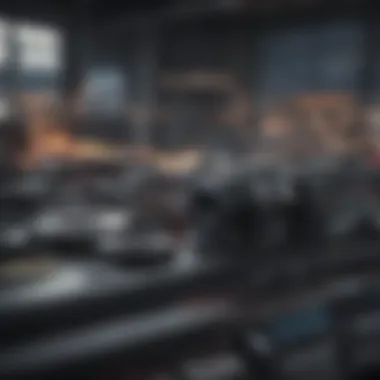

Benefits of a Customized CRM Database
A customized CRM database is not just a luxury; it's a necessity for businesses looking to thrive. Here’s the crux: a one-size-fits-all approach rarely meets the specific needs of diverse organizations. Here are some distinct advantages of tailoring a CRM database:
- Alignment with Business Processes: Custom CRM systems can mirror the unique workflows of a company. This means users work with familiar terminologies and processes, reducing training time and fostering immediate productivity.
- Enhanced Data Management: A tailored approach allows businesses to decide which data points are essential for their operations. By weighing in on specific metrics, you can easily track what matters most.
- Scalability: As businesses grow, their CRM needs evolve. A customized system can be designed to scale effortlessly, accommodating increasing data and user demands without a hitch.
- Increased User Adoption: When employees find a tool that fits their daily tasks, they naturally adopt it. A bespoke system can increase user satisfaction, leading to higher engagement levels.
- Better Customer Insights: A tailored database allows for a refined analysis of customer interactions, leading to more insightful data that informs marketing strategies and enhances service delivery.
"A successful CRM system is like a tailored suit; it should fit perfectly to make the wearer look sharp and feel good."
In closing, understanding CRM and its importance is the bedrock on which a successful customer relations strategy is built. A customized CRM database enables businesses to function more effectively, offering not just remarkable service but forging meaningful connections that stand the test of time.
Assessing Your Needs
Assessing the needs of your business is the cornerstone when it comes to building your own CRM database. Without a clear understanding of your requirements, the entire project could wind up being a shot in the dark. Making sure you align your CRM functionalities with your specific business processes means you’re setting yourself up for success. Think of it like getting fitted for a bespoke suit; a one-size-fits-all approach doesn’t quite cut it. You wouldn’t want to slosh around in an oversized outfit, and the same principle applies here. Understanding what you require is vital in crafting a system that not only serves your immediate needs but also scales as your business grows.
In this stage, you’ll be looking at two critical facets: identifying key features required and analyzing stakeholder requirements. Let’s unpack each of these sections.
Identifying Key Features Required
When diving into the specifics of your CRM, it’s essential to start with the must-have features. It’s easy to get lost in the sea of options, but at the core, you should prioritize functionality that drives your business forward.
- Contact Management: The ability to keep all customer data in one place is non-negotiable. Ensure your CRM can store contact details, interactions, and other relevant info that helps maintain the relationship.
- Sales Tracking: Should your business be sales-oriented, having a tool that tracks leads, opportunities, and progress through the sales funnel is extremely valuable. This can help you assess which strategies work best.
- Reporting Tools: It’s crucial to gather insights. A suite of reporting tools can let you analyze sales performance and customer engagement, offering a roadmap for future decisions.
- Customization Capabilities: Different businesses have different needs. The solution you choose should allow for tailor-made features that can adapt as your business environment changes.
- Integration: Your CRM shouldn't exist in a vacuum. Assess whether it can integrate smoothly with other platforms you use, such as email, marketing tools, or accounting software.
The importance of identifying these features can’t be overstated. A CRM that is missing critical components can lead to inefficiencies, frustration, and loss of potential sales.
Analyzing Stakeholder Requirements
Once you’ve figured out what features you need, the next step is to gather input from various stakeholders within your organization. This may include team members from sales, marketing, customer service, and even IT. Whether it's a small business or a corporate conglomerate, involving these stakeholders is vital for several reasons.
- Collaboration: Different departments have different pain points. By checking in with stakeholders, you can uncover unique perspectives that help shed light on what everyone actually needs from the CRM.
- Buy-in: When employees feel their voices are heard, they are more likely to support the new system. Their participation fosters a sense of ownership, which can be crucial for successful adoption.
- User Experience: The usability of the system dictates how effective it will be. By taking the time to understand user requirements, you can ensure that the interface is intuitive and tailored to those who will be using it daily.
A simple way to gather this information could be through surveys or focus groups. Start with general questions and drill down into specific functionalities, ensuring that every viewpoint is accounted for. It’s worthwhile to remember that a well-informed foundation can make all the difference. As you can see, assessing your needs doesn’t just help in feature selection; it serves as a strategic advantage meeting the varied demands of your business.
Ultimately, taking the time to accurately assess your needs before jumping into development can save you from headaches down the road. Invest this time upfront to build a CRM that aligns with your vision and operational goals.
Choosing the Right Technology Stack
Selecting the right technology stack is a pivotal step in the development of your Customer Relationship Management (CRM) database. This choice not only defines the components used to build your system but also impacts performance, scalability, and future growth possibilities. A well-considered technology stack fosters operational efficiency and fortifies your business's technological backbone.
When diving into the complexities of technology choices, consider a few vital aspects. Cost-efficiency should be front and center. Different technologies come with varying price tags, not just for initial setup but also for long-term maintenance and updates. Think about how much you are willing to invest. Sometimes a more cost-effective solution may wreak havoc on functionalities later, while a slightly pricier option can lead to better outcomes and save you bucks down the line.
Another factor is community support. Technologies that boast vibrant communities are more likely to have ample resources available — think tutorials, forums, and robust documentation. Not only does this make problem-solving easier, but it also offers valuable added insights as you customize your database.
Finally, consider ease of integration with existing systems. Your CRM won't operate in a vacuum; it needs to coalesce seamlessly with your other business tools, ensuring smooth data flows across platforms.
Evaluating Database Management Systems
In the sea of database management systems (DBMS), sifting through options like MySQL, PostgreSQL, or MongoDB might feel overwhelming. Each of these systems has its own set of strengths and weaknesses. For instance, if you are leaning towards relational databases, MySQL is a commonly favored choice due to its robustness and long-standing reliability.
Consider the following factors when evaluating your DBMS:
- Scalability: Will your system grow with time? Opt for a database that can accommodate future data without a hitch.
- Performance: Evaluate how quickly the system processes queries. You don't want potential customers to encounter lag while interacting with your CRM.
- Data Integrity and Security: Your CRM will handle sensitive customer information. Ensure the chosen system has strong mechanisms for safeguarding against breaches or data loss.
- User-friendliness: Depending on your team's technical expertise, prioritize a DBMS that is manageable for all users involved.
In practice, many successful businesses lean towards PostgreSQL for its powerful features and capabilities that meet a variety of needs, from handling JSON data types to offering advanced querying features.
Selecting Programming Languages and Frameworks
The programming languages and frameworks you decide on can set the tone for your CRM's features and abilities. Each language has its strengths. For example, Python is known for its syntax simplicity, making it a great choice for rapid development cycles. If your CRM requires intricate data manipulation and user interaction, languages like JavaScript (especially with frameworks such as React or Angular) become crucial.
Consider these elements when selecting your programming languages and frameworks:
- Development Speed: Some languages and frameworks allow for quicker prototyping and iteration. If you are working with tight deadlines, this matters.
- Flexibility: Opt for frameworks that adapt easily to changing requirements. This ensures your CRM can evolve as your business grows.
- Community and Libraries: A rich ecosystem means you need less time to write code from scratch, saving you both time and resources. Languages like JavaScript have extensive libraries for various functionalities, which can significantly expedite development.
In managing a successful CRM, integrating language choice with your DBMS will enhance performance. For instance, if your backend is in Python with a PostgreSQL database, you will find that they synergize well, providing reliable, high-performance capabilities.
Choosing the right technology stack is akin to building a house. Skimping on materials can lead to structural weakness down the road, so lay a sound foundation for long-term stability.
Designing the Database Schema
In the realm of crafting a tailored Customer Relationship Management (CRM) database, designing the schema is akin to plotting the initial blueprint of a house. Just as one wouldn't start constructing a home without a well-thought-out plan, similarly, laying out a robust database schema is fundamental for ensuring that the CRM functions smoothly and efficiently. This stage is where the various elements of the database are meticulously arranged, establishing a clear vision of how data will flow, interact, and ultimately support the business objectives.
A thoughtfully designed schema not only enhances the performance of your CRM but also directly contributes to ease of use for those operating it. Mistakes made in this phase can lead to complications down the line, making it tougher to integrate new functionalities or scale your CRM as the business evolves. Therefore, focusing on this critical stage can save significant time and resources in the future.
Creating an Entity-Relationship Diagram
Diving into the design, one of the first tangible steps is creating an Entity-Relationship Diagram (ERD). This visual framework provides an at-a-glance view of the various components involved in the CRM, showcasing the entities (like customers, leads, and products) and the relationships between them.
To sketch out an effective ERD, consider the following elements:
- Entities: Identify the core components that will make up your database. For example, an entity could be a customer, lead, or even a sales representative.
- Attributes: Each entity should come with its attributes. A customer entity, for instance, might include details such as name, email, and phone number.
- Relationships: Understanding how these entities relate is crucial—do customers have multiple orders? Are leads assigned to specific sales reps? This relationship mapping will guide the table setup in the next steps.
"The clearer your ERD is, the smoother your database implementation will be."
Creating this diagram not only provides clarity during the design phase but also aligns your team’s understanding of the data structure. Visual representations can eliminate ambiguities that often arise during discussions, ensuring everyone is on the same page.
Defining Tables and Relationships
After crafting your ERD, it’s time to move on to defining the actual tables and the relationships between them. This process is more than just naming a bunch of columns; it’s about adopting a thoughtful approach to accommodate future needs.
When defining tables, consider the following:
- Table Structure: Different tables must be created for each entity identified in the ERD. For instance, you would have separate tables for customers, products, and orders. Each table needs a uniquely identifiable key, typically a primary key, which will make referencing easier.
- Data Types: Each attribute in your tables should have an appropriate data type assigned. For example, a customer’s phone number may be a string, while the age could be an integer.
- Establishing Relationships: With tables in place, you must now focus on how they will interact. Foreign keys are essential for linking tables, thus preserving referential integrity. If a customer places an order, for instance, the order table should reference the customer’s unique identifier.
Through this thoughtful process, you not only define how data is stored but also how it can be accessed and utilized effectively. Ensuring that relationships are clearly laid out will facilitate simpler queries and ultimately contribute to faster data retrieval, enhancing overall efficiency.
Designing the database schema is where the magic begins. It takes careful planning and visualization to make sure everything works together seamlessly. By investing time in creating a comprehensive schema, businesses set themselves up for smooth sailing as they navigate the intricate waters of customer relationship management.
Implementing Data Entry Strategies
Data entry strategies are the backbone of a functional CRM database. If the data entry processes are poorly designed, you might as well be throwing mud at the wall and hoping it sticks. This section digs into the importance of creating effective data entry frameworks, examining what they should embody, their benefits, and key considerations.
Effective data entry strategies ensure that users can input information easily and accurately. When data is entered in a consistent manner, it increases the reliability of the database, making it invaluable for decision-making. A streamlined input process helps reduce human errors, which often lead to misinterpretations and misguided strategies.
It's worth noting that the layout and flow of capturing data can influence usability significantly. Key factors such as user-friendliness, accessibility, and the reduction of repetitive tasks come to play here. Since user experience is paramount, the more intuitive your forms are, the less friction users will encounter.
Moreover, automating elements of data entry can further enhance efficiency. With the right systems in place, various data capture processes can largely run themselves, alleviating the burden on your team while improving accuracy.
Designing User-Friendly Input Forms
When you think about user input forms, imagine them as the front porch of your CRM database. If they are welcoming and easy to navigate, users will feel more inclined to step inside and interact. Therefore, creating user-friendly input forms is essential.
Consider the following strategies to achieve this:
- Minimalistic Design: Keep your forms uncluttered. Highlight necessary fields while avoiding overwhelming users with excessive options.
- Guiding Prompts: Use tooltips and placeholders to guide users on what information is needed in each field.
- Logical Flow: Arrange form fields in a logical order, such as grouping related items together. This layout can significantly streamline the input process.
- Feedback Mechanisms: Provide immediate feedback when user input is incorrect. Error messages should be clear, indicating what needs to be fixed without sounding harsh.
The goal is to create an environment where users feel confident when entering data, knowing that their inputs will be reliable and structured.
Automating Data Capture Processes
Automation is like the secret sauce that elevates the data entry experience from bland to flavorful. Implementing automated data capture processes not only increases efficiency but also heightens accuracy in your CRM system.


Here's how automation plays out effectively:
- Integrations: Linking tools like Zapier to your CRM can automate the transfer of data across platforms, minimizing manual input.
- Data Capture Software: Consider software that can automatically pull information from emails and other sources, reducing the need for proactive data entry. For example, tools like HubSpot can automatically log emails or correspondence pertinent to your clients into the CRM.
- Scheduled Updates: Schedule regular time slots to automatically sync your data sources, ensuring your CRM remains fresh and reflective of real-time information.
By employing these automated techniques, the labor-intensive process can become less of a chore, allowing teams to focus on more strategic tasks.
"Investing time in crafting efficient data entry strategies is like laying a solid foundation for a house—everything that operates above it hinges on its strength."
Overall, effectively implementing data entry strategies sets the stage for a robust CRM database. An intuitive interface, seamless automation, and clear error feedback enhance the quality and reliability of the data collected, empowering businesses to make informed decisions.
Ensuring Data Integrity and Security
In building a CRM database, ensuring data integrity and security is paramount. Businesses handle sensitive information daily, ranging from customer contact details to sales history. If this data is compromised or corrupted, it can have a cascading effect on decision-making processes and customer trust. A robust approach to implementing data integrity measures combined with stringent security protocols not only shields the organization against potential threats but also fortifies its reputation in the eyes of stakeholders.
Key benefits of prioritizing data integrity and security include:
- Trust Enhancement: Customers are more likely to engage with a business that demonstrates a commitment to protecting their data.
- Regulatory Compliance: Many industries face stringent regulations regarding data protection, and adhering to these can prevent significant fines.
- Operational Efficiency: With proper data integrity measures, the database functions smoothly, reducing errors associated with poor data quality.
Establishing Validation Rules
Establishing validation rules is the initial step towards ensuring that the data entering your CRM remains accurate and consistent. These rules act as a set of checkpoints that data must pass before it can be entered or modified in the database. For example, a rule might require that email addresses entered into the system follow a specific format. This prevents faulty data entry and maintains the database’s reliability over time.
Steps to create effective validation rules include:
- Identify Critical Data Points: Recognize which fields are essential for operations and focus your validation efforts there, such as customer emails, phone numbers, and billing addresses.
- Defined Formatting Requirements: Clearly specify the formats. For instance, phone numbers may need to follow a certain digit pattern or country code.
- User Training: Ensure all team members are trained on how to input data correctly to minimize entry errors from the start.
- Implement Automatic Checks: Use your technology stack to automate the validation process, allowing the system to flag errors immediately.
Implementing Security Protocols
Implementing security protocols is crucial for safeguarding your CRM database. With cyber threats lurking around every corner, businesses must adopt a multi-layered security strategy to defend their invaluable data. This involves both technological solutions and processes aimed at preventing unauthorized access.
Here are some essential protocols to consider:
- Data Encryption: Encrypting sensitive data ensures that even if it gets intercepted, it remains inaccessible to unauthorized individuals.
- User Access Control: Establish role-based access controls whereby employees can only access data necessary for their roles. This limits exposure of sensitive information.
- Regular Security Audits: Conducting periodic reviews of security measures helps identify vulnerabilities in your system before they can be exploited.
- Training and Awareness Programs: Regularly educating employees about the importance of security practices can mitigate human error, often the weakest link in security.
"In a digital age, protecting customer information is not just a best practice; it’s a business imperative."
Adopting these measures will not only ensure that your CRM database is resilient to attacks, but also foster a culture of security within your organization. By valuing data integrity and security, businesses set themselves up for long-term success and trustworthiness in the market.
Integrating CRM with Other Business Tools
Integrating your CRM system with other business tools is not just a luxury; it’s become essential in today’s fast-paced market. A well-integrated CRM can act as the backbone of your operations, facilitating seamless communication across various departments, improving customer service, and enhancing overall productivity. When your CRM works in tandem with other software such as marketing platforms, finance tools, or project management systems, you create a holistic environment where data flows freely. This integration lets you analyze customer journeys and interaction history, enabling a more personalized approach to service and engagement.
Furthermore, from a strategic standpoint, integrating your CRM with other tools can free up resources. By consolidating systems, you reduce manual input and errors, leading to better data integrity. Ultimately, this fosters an atmosphere of collaboration, where teams can rely on up-to-date information without the hassle of toggling between multiple applications.
Connecting with Marketing Platforms
When you connect your CRM with marketing platforms such as Mailchimp or HubSpot, you unlock a treasure trove of insights and automation possibilities. This bridge allows you to track customer engagement across various channels and touchpoints. With the data synthesized from your CRM, marketing teams can segment customers more efficiently and tailor campaigns to their specific needs, enhancing the likelihood of positive responses.
- Data Synchronization: Automatically syncing contact information ensures that your marketing campaigns target the right audience.
- Email Campaigns: Develop targeted lists based on CRM data, enabling a more personalized outreach strategy.
- Performance Tracking: Measure the effectiveness of your campaigns right within your CRM, allowing for real-time adjustments.
You can consider this symbiotic relationship as a recipe for success. The right mix of data drives a more coherent marketing strategy, supports better lead generation, and magnifies your outreach potential.
Enhancing Functionality with Add-ons
In this evolving digital landscape, sometimes your core CRM might not tick every box. That’s where add-ons come into play. Whether you’re looking at integrating analytics tools like Google Analytics or customer feedback tools like SurveyMonkey, these add-ons can enhance your CRM's functionality significantly.
Some benefits of incorporating add-ons include:
- Customization: Tailor your CRM experience to specific needs without overhauling the entire system.
- Cost Efficiency: Instead of investing in a new CRM, consider smart add-ons to bolster its capabilities and performance.
- Single Source of Truth: Maintain a robust database that combines information from diverse sources, which fosters a clear understanding and informed decision-making.
Integrating add-ons can transform a basic CRM into a powerhouse--functionality is limited only by your imagination and the software resources available.
In sum, connecting your CRM to other business tools ensures that you’re not working in silos but rather creating a cohesive ecosystem. With marketing platforms sharing insights and add-ons enhancing functionality, the result is a more effective, streamlined approach to managing customer relationships.
Utilizing Data Analytics for Improved Decision Making
In the realm of business, especially for those looking to sharpen their competitive edge, leveraging data analytics can serve as a beacon guiding decision-making processes. Utilizing data analytics for improved decision making brings a wealth of benefits that can propel a business forward. When you think about it, one of the predominant issues faced by businesses today is the overwhelming amount of data generated. The challenge lies not just in gathering this data, but in extracting actionable insights from it. This is where a well-designed CRM database comes into play, facilitating the organization and analysis of data efficiently.
Having the ability to dissect customer interactions and behaviors can uncover patterns that might otherwise go unnoticed. This could lead to tailored marketing strategies, enhanced customer experiences, and ultimately, increased sales. So, what do you gain from digging into data analytics? Here’s a bit of a rundown:
- Enhanced Decision-Making: You base your strategy on solid evidence rather than gut feeling.
- Market Trends Identification: Spotting trends early can give you a first-mover advantage.
- Customer Insights: Understanding customer preferences leads to refined offerings.
In short, the ramifications of incorporating data analytics into your CRM are profound. This integration becomes a crucial thread weaving together various elements of business strategy. But let’s break it down a little further into some specifics on how to achieve this.
Creating Meaningful Reports
Once you've gathered data, the real magic happens when it’s transformed into meaningful reports. These reports serve not just as paperwork; they act as critical tools for understanding where your business stands and where it’s headed. By harnessing the potential of your CRM system to generate these reports, you can highlight key performance indicators, customer engagement levels, and other vital metrics.
- Identify Key Metrics: Before diving into report creation, pinpoint what metrics will provide the most value. Whether it’s sales conversion rates or customer retention statistics, clarity on your goals is paramount.
- Visual Elements: Using graphs and charts can often speak louder than words. Visual representations of data make it easier for stakeholders to grasp insights at a glance.
- Regular Updates: Reports should not be stagnant. Set a schedule to produce them regularly, ensuring that your insights are fresh and relevant.
By establishing a rhythm for report generation, you create a feedback loop that can inform future strategies and adjustments.
Applying Predictive Analytics Techniques
Predictive analytics takes the data game to another level. With predictive methods, businesses can look into the crystal ball to foresee potential outcomes based on historical data. It’s akin to having a roadmap rather than simply driving in circles, hoping to happen upon your destination.
This can encompass various techniques, some of which include:
- Machine Learning: Algorithms analyze past behaviors to forecast future actions.
- Regression Analysis: This helps in identifying the relationship between variables to predict changes.
- Time Series Analysis: Ideal for recognizing trends over intervals; it allows businesses to make projections based on seasonal patterns.
"Using predictive analytics unlocks a deeper comprehension of the market landscape, ensuring decisions are informed and strategic rather than reactive and impulsive."
Bringing predictive analytics into your decision-making toolkit can vastly improve the precision of your forecasts, enhancing both customer satisfaction and operational efficiency. As the business landscape continues to evolve, staying ahead means adopting these progressive methodologies to navigate the tides of change.
By comprehensively utilizing data analytics, not only do you bolster your own decision-making framework, but you'll also cultivate a culture that values insight-driven initiatives. The potential for growth and innovation is indeed pivotal in today’s marketplace.
Balancing Customization with Scalability
In today's competitive landscape, the intersection of customization and scalability in creating your CRM database stands as a pivotal theme. This balance is not just a technical challenge; it directly influences how businesses can adapt and thrive. Customization allows a business to tailor the CRM according to its unique operational processes, client communication styles, and specific data needs. Meanwhile, scalability ensures that the framework can grow alongside the business. Essentially, a well-balanced CRM will meet current demands while preparing for future challenges.
Planning for Future Growth
As any seasoned entrepreneur will tell you, planning for future growth is not merely an afterthought but a fundamental aspect of any project that aspires to outlast its initial phase. The world of business is marked by rapid shifts—new technologies appear, consumer preferences evolve, and competition can shift gears at a moment's notice. A CRM designed with foresight is adaptable, integrating new features without necessitating an overhaul.
Here’s how to make sure your CRM can grow with you:
- Anticipate User Growth: If your small business is gaining traction, you’ll likely add team members. The CRM should accommodate an increasing number of users without slowdowns.
- Consider New Functionalities: There may be a time when you need added functionalities like email integration or customer support features. Build the database structure so these additions can slip in with minimal disruption.
- Flexibility in Integrations: As your business expands, you might find yourself using different tools for marketing, sales, and customer service. When choosing your technology stack, prioritize solutions that allow for smooth integrations across platforms.
"The key is to think ahead. What might your needs be in five years? It’s better to over-engineer slightly for flexibility than to be caught flat-footed by growth."
Ensuring Flexibility in Database Design
Flexibility in database design is essential for accommodating the inevitable changes that will come. A rigid structure can become an anchor, slowing down your operations and reducing efficiency.
- Modular Structure: Create a modular design that allows for easy updates or expansions. By separating different functional areas within the database, it’s possible to tweak or replace them independently without fear of disrupting the overall system.
- Dynamic Fields and Tables: Tables should be adjustable to include new fields as needed. This adaptability can be crucial when responding to shifts in market demands or operational requirements.
- Utilizing API Capabilities: An Application Programming Interface can offer great flexibility. By employing robust APIs, external applications can interact with your CRM seamlessly, which means integrating new capabilities can be as simple as a plug-and-play operation.
In summary, balancing customization with scalability in your CRM database is not merely strategic; it’s necessary for sustained success. As markets change and businesses grow, having a robust yet flexible CRM will ensure that you’re never left scrambling to keep up with the demands of your clientele or operational challenges.
Monitoring and Maintaining Your CRM Database


Keeping tabs on your Customer Relationship Management (CRM) database isn't just a good idea; it’s essential. Imagine investing time and resources into crafting a CRM system, only to let it become outdated or misaligned with your business goals. Just like a well-oiled machine, a CRM needs routine checks and adjustments to operate smoothly. This section discusses why continual monitoring, regular audits, and user feedback are so crucial to the longevity and efficacy of your customized CRM system.
Regular Audits and Updates
Regular audits are like regular check-ups at the doctor’s office. You want to catch any health issues before they spiral into something larger. Conducting periodic audits helps you identify areas where your CRM may be lacking. It ensures that the data integrity remains intact and allows you to spot any inconsistencies that could lead to bigger headaches down the line.
Some key elements that should be part of your audit schedule include:
- Data Accuracy: Ensuring that the information stored reflects the current state of your customers and leads.
- Compliance Checks: Making certain you are following relevant laws and regulations regarding customer data.
- System Performance: Reviewing the database’s efficiency to ensure it’s running smoothly and without lags.
- Feature Relevance: Assessing which features are still useful and which ones may have become obsolete.
Keeping everything updated is equally important. With technologies evolving at breakneck speed, your CRM can quickly fall behind. Apply updates not only to the software itself but also the underlying data. It’s prudent to schedule these updates regularly; consider using a calendar system or task management platform to remind you. **Failing to keep your system updated can, in the long run, lead to a poor user experience and lost business opportunities.
User Feedback and Iteration
User feedback is the lifeblood of any successful CRM. Those who use the system daily understand its strengths and weaknesses better than anyone else. Actively seeking their input encourages a culture of open communication, making them feel involved in the project. This is important as it can drastically improve user adoption rates.
Here are some effective methods for gathering user feedback:
- Surveys: Create targeted surveys that focus on specific functionalities. Make sure to keep them concise.
- One-on-One Interviews: Sometimes, face-to-face discussions can yield insights that surveys might miss.
- Feedback Sessions: Regularly scheduled meetings specifically aimed at discussing the CRM experience can lead to powerful ideas.
Once you have collected feedback, the next step is iteration. It means making adjustments based on what you’ve learned. A cycle of feedback and iteration is key to refining the CRM system. The quicker you can adapt the system to fit user needs, the better the overall experience becomes. It's worth noting that this isn’t a one-time act but an ongoing process.
"In the realm of technology, agility is not just an advantage; it's a necessity. Adapt quickly—or be left behind."
By actively monitoring your CRM database and encouraging user feedback, you position your business for sustained success. The more you treat your CRM as a dynamic entity rather than a static tool, the better it will serve your goals and objectives.
Addressing Common Challenges
Building a customized CRM database can certainly be a rewarding endeavor. However, as any seasoned developer or business owner will tell you, no project comes without its share of hurdles. Addressing common challenges in CRM development is not only vital for the effective implementation of your system but also for ensuring long-term success and adoption among users. Understanding these challenges can help you avert potential pitfalls, streamline processes, and enhance overall performance.
Handling Data Migration Issues
One of the most pressing challenges faced during CRM implementation is the migration of existing data. Organizations often deal with various data sources—be it spreadsheets, legacy software, or other CRM systems. The task of consolidating this information into a new database can be akin to herding cats. Without careful planning, data can easily be lost, corrupted, or misclassified.
To address this, it’s crucial to establish a clear migration strategy. Start by conducting an inventory of the data that needs to be migrated. This includes:
- Categorizing Data: Group data into relevant categories, such as customer information, transaction records, and interaction histories.
- Data Quality Assessment: Evaluate the quality of the existing data, identifying any inaccuracies, duplicates, and inconsistencies that need to be rectified.
- Mapping Data Fields: Create a mapping document that aligns fields in the old system with those in the new CRM database. This step is critical to ensure all data fits seamlessly into the new structure.
After these steps, performing a test migration on a small dataset can be helpful to confirm that everything functions properly. Learning from potential errors during this test phase allows for necessary adjustments prior to the full-scale migration. A well-executed migration will prevent costly issues down the line.
Overcoming Resistance to Change
Once the database is set up, getting team members on board can feel like climbing a mountain. Resistance to change is a natural human trait, especially when it comes to new technologies. Employees might be hesitant to let go of familiar systems or fear the unknown associated with a new customized CRM.
To effectively tackle this issue, consider:
- Involving Key Stakeholders Early: Engage employees in discussions about the new system from the get-go. This involvement fosters ownership, making them less likely to resist the change.
- Offering Comprehensive Training: Equip your team with the knowledge they need to navigate the new system confidently. Training sessions, one-on-one help, or even a repository of video tutorials can demystify the new technology.
- Communicating Benefits Clearly: Make sure to emphasize how the new CRM will benefit them personally. Whether it’s easier access to information or improved efficiency in handling customer interactions, showing clear advantages can win hearts and minds.
"Change can be scary, but often it's necessary for growth. Embrace it and help others see why it's good."
Case Studies of Successful CRM Implementations
Understanding how different businesses implement CRM solutions provides valuable insights into the various strategies and approaches that can lead to success. Case studies reveal not just the tech stack used, but also the mindset and creative solutions that enterprises embrace to elevate their customer relationships. Lessons learned from these cases are crucial for those venturing into building their own CRM systems, as they highlight the potential pitfalls and successes associated with customization and implementation.
Small Businesses: A Focus on Personalization
For small businesses, the approach to CRM is often centered around personalization. Unlike larger corporations, these businesses can leverage unique customer insights to create highly tailored experiences. One notable example is a local coffee shop that developed its own CRM system to track customer preferences, purchase history, and feedback. By analyzing this data, the coffee shop was able to send personalized offers via email or text messages, such as birthday discounts for frequent customers.
This not only increased customer satisfaction but also resulted in a 20% increase in repeat purchases. The key takeaway here is that a small business can effectively create a strong bond with its customers through personalization, which is often feasible with a simple, customized CRM solution. Key elements that contributed to this success included:
- Focus on Customer Preferences: Taking time to understand what customers want, from the type of coffee they prefer to their favorite seating arrangements.
- Utilizing Technology Wisely: Incorporating simple user-friendly tech that aligns with the daily operations without overwhelming systems.
- Continuous Feedback: Maintaining an open line for customers to share their experiences and suggestions.
Such adaptability in CRM allows small businesses to compete with larger players, providing an intimate customer experience that fosters loyalty.
Corporations: Streamlining Global Operations
Contrasting with small businesses, corporations have the challenge of managing extensive databases across multiple regions and functions. A prime example can be seen in multinational companies like Coca-Cola, which employs its sophisticated CRM system to streamline operations. By integrating various business processes and building a unified database, Coca-Cola ensures that sales teams around the world have access to real-time data about customer interactions and preferences.
Such integration not only boosts internal efficiency but also enhances customer service at all touchpoints. The factors driving the success of CRM in corporations include:
- Data Centralization: Collecting data from diverse channels into a single platform leads to more informed decision-making.
- Automated Reporting: Using CRM tools to generate automatic reports keeps teams updated and ready to respond to market changes.
- Global Coordination: Facilitating better communication across departments and locations allows the company to provide consistent experiences worldwide.
There’s a saying in business: "If you can’t measure it, you can’t manage it." In the context of a CRM, this rings especially true for corporations operating on a global scale.
The emphasis on analytical tools and integration provides large enterprises the finesse to navigate complex market dynamics while catering to localized demands.
The Future of CRM Systems
As businesses keep evolving, the tools they use must change along with them. A shimmering horizon awaits in the world of Customer Relationship Management (CRM). New technologies and insights promise to reshape how organizations interact with their customers. Understanding these shifts is critical; it allows businesses not just to keep up but to lead the charge. The future of CRM isn’t just about managing customer relations but enhancing the whole experience.
Emerging Trends in CRM Technology
The landscape of CRM technology is not static. One key trend that’s catching the eye is the rise of artificial intelligence. AI can predict customer needs by analyzing data patterns faster than a hammer drops on a nail. Features like chatbots are permitting companies to provide round-the-clock customer support.
- Automation is in vogue. Manual processes are being tossed out the window. By automating mundane tasks, businesses can concentrate on what matters most—their customers.
- Mobile accessibility is necessary. Today's workforce is on the move, and CRM systems must cater to that. Solutions that allow access from anywhere are invaluable.
- Integration with other platforms is becoming essential. Businesses want a cohesive experience across various tools; finding a CRM that plays well with existing applications can make or break the deal.
These trends are not mere fads; they’re predictive of where businesses are headed. Technological agility is key, and those who don’t adapt risk falling behind.
Innovations Shaping the Customer Experience
Innovations are not just about snazzy features. They are about fundamentally enhancing how customers interact with businesses. Think personalization—the more tailored a service, the more a customer feels valued.
Consider the following innovations:
- Data-Driven Insights: Analytics tools are evolving. The ability to mine customer data for insightful trends can give businesses a leg up. Predicting what a customer wants before they even know it is a significant advantage.
- Omnichannel experiences: Your customers are everywhere; your CRM should be too. Seamlessly transitioning between online, mobile, and in-person interactions provides a solid customer journey.
- Social CRM: As platforms like Facebook and Reddit become more vital for engagement, integrating social media into your CRM strategy becomes a no-brainer.
In an ocean filled with choices, businesses that innovate consistently will stand out like a lighthouse guiding ships safely to shore.
Final Thoughts
As we wrap up this extensive exploration of building your own CRM database, it is crucial to reflect on the significance of this topic. Creating a tailored CRM solution has far-reaching implications for your business. Not only does it enhance efficiency, but it also empowers you to foster stronger relationships with your customers. A well-structured CRM system is essentially the backbone of informed decision-making in your organization.
By understanding the intricate steps detailed in this article, you’ve gained insights that facilitate informed decisions in each phase of CRM development. Each section of this guide—be it the assessment of needs, technology selection, or monitoring and maintaining your database—serves a distinct purpose. What stands out is the deliberate alignment of your CRM capabilities with your business objectives. Here are several pivotal points to consider:
- Customization is Key: Off-the-shelf solutions often fall short. A custom CRM can address unique challenges and workflows specific to your business.
- Future-Proofing Your Investment: By designing your CRM with scalability in mind, you prepare your business to adapt to changing needs over time.
- Integration Matters: A successful CRM system interacts seamlessly with your existing business tools, enhancing overall functionality.
- Data Integrity Cannot Be Compromised: Ensuring secure, reliable data management not only safeguards customer information but also ensures effective decision-making.
"Investing in a customized CRM transcends just a project; it's a strategic step towards sustainable business growth."
Summary of Key Takeaways
Through this guide, several key takeaways stand out:
- Assess Your Needs: Understand what features are essential for your unique context.
- Choose the Right Tech: Evaluate and select tools that fit your requirements.
- Design for the Future: Your CRM should be adaptable to avoid costly renovations down the line.
- Secure Your Data: Maintain rigorous data integrity and security protocols.
- Leverage Integrations: Make sure to connect your CRM with current platforms and applications.
These major points will help guide you not just in the creation phase, but through ongoing usage and optimization.
Encouragement for Your CRM Journey
As you venture into building a CRM, remember that the process can seem daunting, yet it is also immensely rewarding. Each step offers valuable experiences and lessons that will amplify your business acumen. Embrace the journey.
Mistakes are part of growth—whether it’s underestimating the need for a feature or struggling with data integrity. Look at these not as setbacks, but as opportunities for learning; they will bolster your future decision-making. Collaborate with your team, seek feedback from users, and adjust your system based on real-world applications.
Be open to innovation and iterative changes, which reflect the evolving landscape of customer preferences and market dynamics. Keep an eye on the horizon for emerging technologies and trends in CRM systems, as they can provide insights into refining your approach further.
In essence, this is a journey of continual improvement, and the insights you gather will serve as the stepping stones for your future successes. Harness the knowledge gained, remain adaptable, and your customized CRM will yield dividends in the long run.







