Client Management Software for Small Business


Intro
In today’s fast-paced business environment, effective client management is pivotal for small business success. Small businesses often face unique challenges that larger enterprises do not encounter. Limited resources, tight budgets, and the necessity for personalized customer engagement drive the need for efficient client management solutions. Client management software emerges as a critical tool, providing small businesses with capabilities to enhance customer relationships, streamline operations, and ultimately drive growth. This article will explore the landscape of client management software tailored specifically for small enterprises, addressing both the benefits and the complexities involved in choosing the right software solutions.
Entrepreneurial Insights
Entrepreneurial Success Stories
Many entrepreneurs have successfully integrated client management software into their operations. For instance, a small marketing agency used HubSpot CRM to streamline client communications. This transition led to improved client satisfaction and increased overall productivity. The software allowed team members to access client information in one place, reducing miscommunication and enhancing collaboration.
Challenges Faced by Entrepreneurs
Despite the advantages, small business owners face numerous challenges. For one, the sheer variety of client management systems can be overwhelming. Many entrepreneurs struggle with selecting the best fit for their specific needs. Additionally, there may be resistance to change among team members who are accustomed to traditional methods. Integration with existing systems can also pose difficulties, especially for businesses with legacy software that may not easily connect with newer client management tools.
Tips for Aspiring Entrepreneurs
For those new to entrepreneurship, understanding the importance of client relations is essential. Start small by identifying key client management features that address your business needs. Prioritize user-friendly solutions that require minimal training. Often, the best client management software is one that aligns well with your team's existing workflow, making the transition easier.
CRM Strategies
Importance of CRM in Business
Customer Relationship Management (CRM) systems are crucial for tracking interactions with clients. They consolidate client data, making it accessible not only for sales teams but for marketing and support staff as well. This centralization leads to informed decision-making and fosters deeper relationships.
Choosing the Right CRM Software
When selecting CRM software, consider factors such as:
- User interface and ease of use
- Integration capabilities with other tools
- Scalability to accommodate business growth
- Cost-effectiveness
Implementing CRM Best Practices
Once the software is chosen, implementing it effectively is key. Provide adequate training for your team. Monitor usage regularly to optimize processes, and solicit feedback to make adjustments.
Business Sales Techniques
Sales Strategies for Small Businesses
Small businesses often rely on personalized sales strategies. Understanding client needs through data collected via CRM can help tailor pitches. Focus on building trust and long-term relationships rather than just making quick sales.
Effective Sales Communication Skills
Clear communication is essential in sales. Use the insights gained through client management software to customize communication. Address client pain points directly and provide tailored solutions, making discussions relevant and engaging.
Closing Deals and Negotiation Tips
Effective negotiation skills can significantly impact sales outcomes. Research your client’s background and apply the knowledge gained from your CRM system. Prepare to walk away if your terms do not meet your needs and be open to compromise where applicable.
Industry Trends and Analysis
Market Trends Impacting Entrepreneurs
As technology evolves, so does client management software. Trends such as automated data entry and AI-driven insights are changing the way businesses interact with clients. Small business owners must remain informed about the latest developments to stay competitive.
Data-driven Insights for Successful Sales
Utilizing data analytics from your CRM can improve sales efforts. Analyze client behaviors and preferences to predict future needs. This predictive insight can guide product development and marketing strategies.
Case Studies and Real-life Examples
Real-world Examples of CRM Integration
A small retail company implemented Salesforce CRM to enhance inventory management linked to customer data. This integration allowed the team to understand purchasing patterns, leading to more effective marketing campaigns and increased sales.
Successful Sales Campaign Case Studies
Another small business, a local consultancy, used Zoho CRM to track client interactions during their sales funnel. They found that personalized follow-ups significantly boosted their conversion rates. Clients appreciated the tailored approach, leading to enhanced loyalty and repeat business.
"Client management software is not just a tool; it is a strategic partner in your business growth."
These narratives highlight how client management software can serve as a linchpin in small business strategies. Implementing such systems thoughtfully can drive substantial improvements in client engagement, satisfaction, and ultimately, profitability.


Prologue to Client Management Software
Understanding client management software is crucial for small businesses. This type of software acts as a central hub for managing relationships with clients. By leveraging these tools, small business owners can better organize their operations, improve customer service, and ultimately drive growth.
Definition and Purpose
Client management software refers to a system that supports businesses in managing client interactions, data, and relationships. The main purpose is to streamline processes that facilitate communication with clients. This software can help automate tasks like sending follow-up messages, tracking client inquiries, and storing important contact information. It serves as a database that not only captures essential data but also analyzes client behavior, allowing businesses to tailor their services.
The software often includes features that enable users to organize client information, schedule appointments, and manage sales pipelines. It can also allow businesses to track engagement metrics, such as open rates for emails or responses to customer service requests, which are vital for understanding client satisfaction.
Importance for Small Businesses
For small businesses, client management is not just about keeping records; it is a vital strategic component. Enhanced client relationships can result in repeat business and referrals, which are crucial for sustainability and growth. The software allows small businesses to compete with larger companies by providing a more organized approach to customer care.
Moreover, effective management of client relationships can reduce operational costs. By automating routine tasks, employees can focus on high-value activities like nurturing leads and improving service quality. Statistics show that small businesses using client management solutions report higher efficiency and increased sales.
In today's competitive landscape, adopting client management software is not merely an option; it is increasingly becoming a necessity. By choosing the right tools, small businesses can experience better organizational cohesion and streamlined workflows, leading to improved client retention and satisfaction.
Essential Features of Client Management Software
The realm of client management software holds notable significance for small businesses. These tools shape how businesses interact with customers, manage data, and streamline operations. Understanding essential features is necessary to harness the potential of these software solutions effectively. Highlighting the components that define robust client management software helps businesses make informed decisions that cater to their unique needs.
Contact Management
Effective contact management is the cornerstone of client management software. This feature enables businesses to organize and retain essential customer information in one centralized location. Contact management includes details such as names, addresses, phone numbers, emails, and even social media profiles. When well-organized, this information serves as a key asset for marketing and sales efforts. Additionally, it improves client communication by allowing personalized outreach. Efficient sorting and categorizing of contacts enhance targeting for various campaigns or communications, making it easier to engage customers at different stages of their journey.
Communication Tracking
Communication tracking is another vital aspect of client management software. It enables businesses to monitor interactions with clients across various channels, including emails, phone calls, and social media messages. Having a clear view of all communications facilitates better follow-ups and helps avoid misunderstandings. This feature often includes logging date and time of interactions, along with summaries of conversations. By keeping track of these details, businesses not only improve their customer service but also gather insights into customer preferences and behavior.
Task Management
Task management functionality provided by client management software ensures that small businesses remain organized and efficient. This feature allows users to create, assign, and manage tasks related to client interactions. Businesses can set deadlines, track the progress of ongoing tasks, and allocate responsibilities among team members. By optimizing task management, employees can collaborate more effectively, ensuring that nothing falls through the cracks. This organized approach leads to higher productivity and accountability, ultimately fostering better client relationships as tasks are completed promptly.
Reporting and Analytics
Finally, the reporting and analytics capabilities of client management software play a crucial role in helping small businesses make data-driven decisions. These features gather and analyze client data to deliver actionable insights, from sales metrics to customer satisfaction levels. Business owners can create customized reports that reflect their unique objectives. Additionally, understanding trends and patterns in customer behavior enables businesses to fine-tune their strategies and focus on areas that yield the best results. In this way, reporting and analytics serve as powerful tools for continuous improvement, positioning small businesses for sustained growth.
"In the competitive landscape of small business, harnessing the right client management tools can differentiate success from failure."
Recognizing and leveraging these essential features of client management software drives smoother business operations, enhances customer interactions, and ultimately contributes to sustained growth.
Benefits of Using Client Management Software
Client management software plays a vital role in small business operations. It serves as a central repository for client data and interaction history. Businesses that utilize this software can derive several key benefits that contribute to overall effectiveness and growth. In this section, we will explore the main advantages such software offers, specifically focusing on enhanced customer relationships, increased efficiency, improved data management, and facilitating business growth.
Enhanced Customer Relationships
A primary benefit of client management software is the improvement of customer relationships. By keeping detailed records of client interactions, preferences, and feedback, small businesses can personalize their communication with clients. This level of attention fosters trust and loyalty. Understanding client needs helps businesses provide tailored solutions and respond promptly to inquiries. As clients feel valued and understood, retention rates typically rise.
Moreover, client management software can automate follow-up communications. Automated reminders for birthdays or anniversaries, along with tailored offers, can significantly enhance customer engagement. Whether through email alerts or SMS notifications, timely communication is crucial. As a result, businesses can maintain consistent interaction with their clients, further solidifying relationships.
Increased Efficiency
Efficiency is crucial in business operations, and client management software directly contributes to this. The software streamlines many tasks that would traditionally require manual effort. For instance, capturing client information and maintaining accurate contact lists occurs seamlessly.
This automation frees up time for employees to focus on higher-level tasks, such as strategy development or customer service. With built-in task management features, teams can prioritize their daily tasks more effectively. Improving overall workflow is invaluable, especially in small businesses where time and resources may be limited.
Improved Data Management
Handling data can be a complex task for small business owners. Client management software simplifies this process significantly. The software allows businesses to store, sort, and analyze client information in one centralized location. Easy access to past interactions helps staff better understand client histories. Accurate and organized data management enables better decision-making as business owners can quickly identify trends or areas for improvement.
Additionally, many of these systems come with advanced data analytics features. Such tools help businesses monitor key performance indicators and assess the effectiveness of marketing strategies. Knowing which clients are most responsive can drive future campaigns and budget allocation strategies.
Facilitating Business Growth
Client management software not only improves the internal workings of a small business but also contributes to its growth. By leveraging the insights gained from detailed client profiles, businesses can segment their customer base more effectively. This segmentation allows targeted marketing efforts, leading to higher conversion rates.
Moreover, robust reporting features help identify upsell and cross-sell opportunities. Understanding client needs through gathered data can lead to tailored offers that resonate with specific audiences. The result is a substantial increase in sales potential.
"Investing in client management software has proven to turn occasional buyers into loyal customers, thereby facilitating sustainable business growth."
Ultimately, client management software acts as a backbone for a small business's growth strategy. As client interactions are improved, efficiency is gained, data management becomes streamlined, and growth opportunities arise. Small businesses that embrace such technology position themselves for a competitive advantage.


Challenges Faced by Small Businesses
Understanding the challenges faced by small businesses is crucial in the context of client management software. These businesses often operate with limited resources and must navigate various hurdles in their quest for effective client interactions. Identifying these challenges allows small business owners to choose the right tools that address their specific needs.
Budget Constraints
Budget constraints are a widespread challenge for small businesses. Many entrepreneurs work with tight financial margins and seek to minimize expenses while still investing in necessary tools. Client management software can appear as an added expense. Hence, evaluating options that provide the best value for money is essential. Investing in the wrong software could lead to wasted funds with little return on investment.
- Costing Options: Many software solutions come with varied pricing models, including one-time purchases and subscription services.
- Additional Fees: Small businesses must also be aware of potential hidden costs. These may include implementation fees, training costs, or charges for add-ons.
Prioritizing essential features over luxury options is vital. With careful planning, small businesses can allocate their budget toward tools that drive value.
Lack of Technical Expertise
Technical expertise can often be a significant barrier for small businesses. Not every entrepreneur possesses a strong background in technology or software operations. This lack of expertise may lead to hesitation in adopting client management tools. Some business owners may prefer relying on traditional methods due to fear of a steep learning curve.
- Usability: When selecting software, ease of use should be a primary consideration. Software that offers intuitive design helps bridge the gap caused by technical shortcomings.
- Training Resources: Many software providers have training resources and support. Utilizing these can help small businesses ramp up their skills and use the software effectively.
Overcoming the lack of technical know-how is achievable by choosing user-friendly platforms and leveraging available resources.
Resistance to Change
Resistance to change is another common challenge among small businesses. Employees may be accustomed to existing processes and reluctant to embrace new software. This resistance can hinder implementation efforts and reduce the overall effectiveness of any chosen solution.
- Staff Involvement: Involving staff in the selection and implementation process can mitigate resistance. When employees feel part of the decision-making, they may be more willing to adapt.
- Communicate Benefits: Clearly communicating the benefits of using client management software can enhance acceptance. Whether it's improved efficiency or better customer relationships, understanding the advantages is key.
Ultimately, addressing resistance to change requires a thoughtful approach to change management. Leading this cultural shift can be crucial for the successful adoption of any new tool.
"Understanding and addressing the particular challenges faced by small businesses is essential for effective client management software implementation."
Adopting any new system comes with its challenges. However, identifying these challenges can help small businesses prepare and select solutions that seamlessly integrate into their operations.
Evaluating Client Management Software Options
In the realm of client management, the ability to evaluate software options is crucial for small businesses. The effectiveness of client management software can have a direct impact on customer relations, operational efficiency, and overall growth. For small business owners, selecting the right software means not only meeting current needs but also anticipating future requirements. In this section, we will delve into key elements to consider when evaluating software options, compare various platforms, and analyze customer feedback.
Key Considerations
When evaluating client management software, several key factors emerge that can guide small business owners in making informed decisions:
- Scalability: Ensure that the software can adapt to your business's growth. As you acquire more clients, the software should accommodate increasing demands without sacrificing performance.
- Ease of Use: The interface should be user-friendly, allowing employees to adopt the software quickly without extensive training. A steep learning curve can hinder implementation and productivity.
- Integration Capabilities: Consider how the software integrates with existing systems, such as accounting and marketing tools. This integration can enhance workflow by minimizing data silos.
- Customer Support: Assess the level of support provided by the software provider. Reliable customer service can resolve issues promptly, ensuring minimal disruption to operations.
- Security Features: Safeguarding client data is paramount. Look for software that employs robust security measures to protect sensitive information from breaches.
Comparison of Different Platforms
When it comes to choosing a client management software, various platforms offer distinct features and benefits. Here are some well-known options to consider:
- Salesforce: Ideal for businesses looking for comprehensive functionalities, including analytics and customizability. Its extensive features cater well to larger clients but may be overwhelming for smaller businesses.
- HubSpot: Known for its user-friendly interface, HubSpot offers excellent inbound marketing tools alongside its client management capabilities. It's suitable for small businesses looking to enhance their marketing strategies.
- Zoho CRM: A cost-effective option providing a good balance of functionalities. Zoho CRM is particularly beneficial for small teams due to its affordability and customization options.
- Pipedrive: Focused on sales pipeline management, Pipedrive is great for businesses that prioritize sales processes. Its simplicity makes it suitable for beginners.
- Freshsales: Offers a comprehensive suite for small businesses, integrating features like contact management and lead scoring, making it a solid choice for those new to client management software.
Each platform has its strengths and weaknesses, making it essential for business owners to align the software’s capabilities with their specific operational needs.
Customer Reviews and Feedback
Customer reviews and feedback can be invaluable when evaluating client management software. They provide insights into real-world usage and performance:
- Positive Feedback: Many users report gains in efficiency and improved client interaction due to streamlined workflows. The impact on their sales process often correlates with higher customer satisfaction rates.
- Negative Feedback: Common complaints may include difficult user interfaces or inadequate customer support. Some businesses express frustration over long implementation times and hidden costs in subscription models.
Overall feedback should be considered alongside the functional requirements of your business. For example, a platform well-received by startups may not meet the needs of a more established business with complex client management requirements.
"Choosing the right client management software can define your customer relationships; it is essential that small businesses take the time to evaluate their options carefully."
In summary, evaluating client management software options requires a careful consideration of several factors, comparisons among various platforms, and insights from customer experiences. By approaching this decision thoughtfully, small business owners can choose a solution that not only meets their current requirements but also supports future growth.
Cost Considerations for Small Businesses
Understanding the cost implications of client management software is crucial for small businesses. Financial resources are often limited, making it imperative to evaluate both the upfront expenses and the ongoing costs associated with software solutions. Proper planning in this area can lead to informed decisions that balance initial investments with long-term value. In this section, we will explore different aspects of cost considerations, focusing on initial investments, long-term savings, subscription models, and payment plans.
Initial Investment versus Long-Term Savings
When selecting client management software, business owners must weigh the initial investment against potential long-term savings. The initial outlay can vary widely, depending on whether the software is cloud-based or installed on local servers.
- Upfront Costs: Generally, cloud-based solutions have lower upfront costs as they typically operate on a pay-as-you-go model. In contrast, on-premises software may require significant investment in hardware and licenses.
- Ongoing Maintenance: Consider the hidden costs of maintenance, such as system updates or technical support. These can add to the total cost over time.
- Efficiency Gains: Effective client management software can streamline operations, reducing man-hours and improving productivity. Savings realized through increased efficiency can offset initial investments.
- Scalability: As a business grows, the software’s operational efficiency may continue to pay dividends. If research shows that the software leads to greater customer retention or improved sales performance, the long-term savings can be considerable.
"Investing in client management software is not simply a cost; it’s a strategic decision that can yield substantial returns over time."
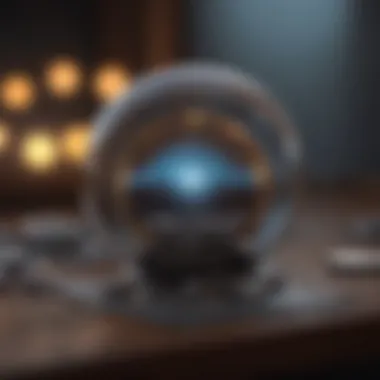

Subscription Models and Payment Plans
Subscription models present a flexible financial structure that can be very appealing to small businesses. These models have several advantages, but business owners should also be aware of potential drawbacks.
- Monthly Payments: Small businesses often prefer spreading costs through monthly subscriptions. This allows for better cash flow management, as they do not have to make a large upfront expense.
- Tiered Pricing: Many providers, such as Salesforce and Zoho, offer tiered pricing. This enables small businesses to select a package that aligns with their budget and needs.
- Trial Periods: Some software providers offer free trials or money-back guarantees. This can allow businesses to test functionality before making a financial commitment.
- Cost Prediction: On the flip side, subscription models may lead to higher total costs over the years. Subscription fees can increase, which can complicate long-term budgeting.
Integrating Client Management Software
Integrating client management software is a crucial step for small businesses aiming to streamline operations and enhance customer contact. The integration process allows business systems to communicate with each other. This leads to better data flow, improved efficiency, and an enhanced user experience. It eliminates data silos, thus ensuring all client information is readily available across various platforms. Without effective integration, small businesses may struggle with disjointed data, making it tough to provide consistent and responsive service to clients.
Integration with Existing Systems
When considering the integration of client management software, one must evaluate how well it works with existing systems used by the business. Many small businesses may already have various tools in place, such as accounting software, email marketing platforms, or customer support systems. A good client management solution should be able to connect with these tools to provide a seamless flow of information.
Additionally, effective integration can lead to significant time and cost savings. For instance, automating the data entry process between systems can reduce human error and free up resources that can be utilized elsewhere in the business. This can also lead to faster turnaround times for client requests, thereby enhancing the overall experience.
"A well-integrated system is akin to a well-oiled machine, where each part complements the other, enhancing overall productivity."
Utilizing APIs for Custom Solutions
Application Programming Interfaces (APIs) offer a pathway for small businesses to enable custom integrations that fit their specific needs. Many client management software solutions provide APIs that allow for tailored connectivity with other platforms and services. This can be particularly useful for businesses with unique requirements that off-the-shelf integrations do not meet.
By utilizing APIs, small businesses can create workflows that automate repetitive tasks, information exchanges, or even enable custom analytics. For instance, if a business is using specific CRM software that does not have a direct integration with a customer feedback tool, an API can bridge this gap. This ensures that no valuable customer insights fall through the cracks.
Employing APIs requires some level of technical knowledge, so small business owners may need to seek external help to implement custom solutions effectively. However, the investment in setting up these custom integrations can yield significant returns by creating efficiencies and enhancing customer relationships.
Real-World Use Cases of Client Management Software
Recognizing how client management software functions in actual business situations can provide invaluable insights for small business owners. Real-world applications can illustrate the software's benefits and nuances. They can also highlight how various strategies affect overall performance. By examining various case studies, small business owners can better grasp how these systems can drive operational success.
Success Stories
Numerous small businesses have experienced notable transformations by implementing client management software. For instance, a small marketing agency integrated HubSpot into its daily operations. Initially, communication was cumbersome, leading to missed deadlines and unclear expectations both internally and with clients. After adopting HubSpot, they streamlined their client interaction process. Tasks were assigned, deadlines were set, and communication became centralized. The agency reported a 30% increase in efficiency and a significant boost in client satisfaction ratings within just six months.
Similarly, a local retailer utilized Salesforce to enhance customer engagement. Previously, they used spreadsheets for inventory and customer data. This method was inefficient and often led to discrepancies. By switching to Salesforce, they automated many processes. They gained real-time insights into customer preferences, leading to personalized marketing strategies. The retailer noted a 25% increase in sales after tailoring their promotions based on customer data. Such success stories underline the vital role client management software can play in enhancing operational effectiveness.
Lessons Learned from Failures
While some businesses thrive with client management software, others struggle, leading to financial losses or wasted resources. A clear example is a tech start-up that chose Zoho CRM. They had grand expectations for its capabilities. However, a lack of training for their team resulted in confusion. Important features were overlooked, and the initial implementation fell flat. As a result, they faced low team adoption rates, and their client relationships did not improve. Ultimately, they had to invest additional time and money to retrain their staff and reevaluate their approach, leading to frustration and delayed growth.
Another example involves a consultancy that relied heavily on Pipedrive for client data management. They did not fully utilize the software's capabilities and neglected to integrate it with other tools they were using. This oversight led to data silos. Client insights were fragmented, making it difficult to provide cohesive services. They learned that thorough integration and user training are crucial steps for maximizing the effectiveness of client management software.
"The lessons from failures can often teach more than successes. Understanding limitations and training needs is crucial when adopting new technology."
In summary, the real-world use cases of client management software illustrate both the potential benefits and challenges associated with these systems. Success stories highlight significant improvements in efficiency and customer relations, while lessons from failures stress the importance of proper implementation and integration. Understanding these elements equips small business owners with critical knowledge as they navigate client management software options.
Future Trends in Client Management Software
The landscape of client management software (CMS) is dynamic and constantly evolving. This section will elucidate the significance of future trends in CMS, particularly for small businesses. Adapting to emerging trends is essential as these technological advancements can define the operational success and customer satisfaction levels for small enterprises.
Emerging Technologies
Emerging technologies are reshaping client management software. Several innovations are playing vital roles. Artificial intelligence (AI) is increasingly integrated into CMS, enabling personalization and enhanced data analysis. AI assists in automating routine tasks, predicting customer behaviors, and tailoring marketing strategies to specific customer segments.
Another noteworthy trend is the implementation of machine learning algorithms. These algorithms analyze patterns in client data, providing insights that were difficult to realize manually. Additionally, cloud computing is becoming standard, allowing businesses to access their client data from anywhere.
Here are some key emerging technologies that small businesses should keep an eye on:
- AI-Powered Personalization: Automatic customization of content based on user interactions.
- Chatbots: Facilitating real-time communication with customers, improving response times.
- Data Analytics Tools: Offering advanced reporting capabilities for informed decision-making.
- Mobile Integration: Ensuring client management on-the-go becomes feasible.
The Future of User Experience
User experience (UX) is continuously evolving, and CMS must keep pace with rising expectations. A primary focus on intuitive interfaces and seamless functionality is necessary for retaining clients. The upcoming wave of software is anticipated to prioritize user-centric design, making systems easier to navigate.
Companies that invest in user experience will find themselves better positioned in the competitive market. Here are key UX elements to consider:
- Simplified Interfaces: Reducing complexity and enhancing user interaction with straightforward layouts.
- Responsive Design: Ensuring compatibility across devices, optimizing user access from smartphones or tablets.
- Interactive Dashboards: Allowing users to draw insights and metrics easily.
- Customization Options: Empowering users to tailor features to their specific needs.
"The core of successful client management lies in understanding and responding to client needs. Emerging technologies and user-centered designs are foundational to this success."
Epilogue
The role of client management software for small businesses cannot be overstated. As explored in this article, these tools provide numerous advantages that directly impact the overall performance of a business. They enhance customer relationships, boost operational efficiency, and improve data management practices. This is vital for today’s competitive market, where business growth hinges on understanding and responding to customer needs effectively.
Summary of Key Points
In summary, it is crucial to facilitate informed decision-making regarding the adoption of client management software. Here are the key points discussed in the article:
- Definition and Purpose: Client management software streamlines interaction between businesses and customers, centralizing information for easy access and management.
- Essential Features: Features like contact management and task tracking are critical for maintaining organized communication and workflow.
- Benefits: Using such software can improve relationships with clients and optimize internal processes, enabling small businesses to grow.
- Challenges: Common barriers include budget restrictions and a lack of technical skills, which can pose hurdles in implementation.
- Evaluating Options: Important considerations include costs, suitability, and user feedback, helping businesses find the right software.
- Integration: The ability to integrate with existing systems is essential for ensuring cohesive operation across platforms.
- Future Trends: Keeping an eye on emerging technologies can help businesses anticipate shifts in client management strategies.







