Set Up Your Custom Domain Email Address Today


Intro
In today's digital realm, establishing a professional identity often begins with the humble email address. For entrepreneurs and business professionals alike, a custom email linked to a personal domain can sharpen one’s image, enhance credibility, and foster trust with clients and partners. Yet, as straightforward as it sounds, many grapple with the ins and outs of creating and maintaining such an email. This guide endeavors to break down the process into clear, digestible steps to help users confidently navigate the waters of setting up a custom email address.
Entrepreneurial Insights
A personalized email address stands as a pillar of professionalism. It conveys authority and indicates that you’re not just another fly-by-the-night operation. Consider the plight of countless small business owners who’ve shared their triumphs and tribulations. Let’s explore these experiences further:
Entrepreneurial Success Stories
- Sarah’s Boutique: Sarah, after starting her online clothing store, noticed an uptick in sales after implementing a custom email address. When she transitioned from a generic Gmail account to sarah@herboutiquestyle.com, her brand projection became clearer and customers began to view her more as an established business.
- Tech Solutions Hub: Mike, an aspiring developer, opted for a custom domain when marketing his services. His email, mike@techsolutionshub.com, not only looked professional but built instant rapport, leading to higher client engagement rates.
These examples showcase how a tailored email address can elevate one’s business presence.
Challenges Faced by Entrepreneurs
However, the path isn’t always smooth sailing. Here are some common hurdles:
- Technical complexities: Setting up domain settings and configuring email clients can feel like rocket science at times.
- Continuous maintenance: Forgetting to renew a domain can lead to loss of not just the address but also client trust.
- Cost considerations: While many services are affordable, recurring fees can add up, particularly for startups.
Tips for Aspiring Entrepreneurs
Aspiring entrepreneurs can sidestep some of these pitfalls by taking a few straightforward actions:
- Choose wisely: Pick a domain provider that aligns with your needs and budget.
- Stay organized: Document every step of your setup process; it reduces mistakes down the line.
- Test regularly: Routinely check your email to ensure everything is functioning properly to prevent hiccups later.
Creating a custom email address might seem like a small piece of the puzzle, but it plays a significant role in shaping your business's first impressions.
"Having an impressive email gives you an edge over your competition. It’s not just about functionality; it's about perception."
This guide ultimately unfolds the intricacies of establishing a personalized email, helping both newcomers and seasoned professionals embrace their digital identities with confidence.
Prelude to Custom Email Addresses
In today’s digital landscape, having a professional email address is akin to wearing a tailored suit to a job interview. It conveys that you take your business seriously, and that’s first impression counts. Switching to a custom email domain can significantly elevate your brand image. Consider this: every time you send out an email from an account like 'yourname@gmail.com' or 'businessname@yahoo.com', you’re inadvertently highlighting a reliance on free services instead of establishing your own identity. A custom email address, such as 'info@yourbusiness.com', broadcasts to clients and colleagues that you’re not just another face in the crowd.
Moreover, this is not just about looks; it also boosts trustworthiness. Statistics reveal that emails from personalized domains enjoy higher open rates compared to those from generic providers. This simple change in your email address can be a game changer in how you perceive yourself and how others view your professionalism. Let’s dig deeper into its importance and why it should be on every entrepreneur's radar.
Importance of Professional Email
Having a professional email address linked to your domain provides several advantages. First, it enhances credibility; prospects are more inclined to respond positively when they see an email coming from a domain they recognize. Imagine receiving a proposal from an email signed off as 'johndoe@companyname.com' versus 'johndoe123@gmail.com' – the former inspires confidence while the latter may raise eyebrows.
Furthermore, using your custom domain helps keep your communications organized. You can easily create various addresses for different purposes, like 'support@yourbusiness.com' or 'sales@yourbusiness.com', allowing clarity and streamlined interaction with clients.
It's not all about the glitzy exterior. Reliability and control are crucial as well. With a custom email address, you control your data and information. If you ever feel the need to switch email providers, you won’t have to worry about losing your business contacts or vital communications. You won't have to beg a free service to recover your account – you are the owner of your domain.
Overview of the Setup Process
The road to creating a custom email address may seem daunting at first, but know that it is manageable if broken down into clear steps. The setup process typically goes like this:
- Choose a Domain Name: This is foundational. A catchy and relevant domain can do wonders.
- Register Your Domain: Find a domain registrar, and secure your selected name.
- Select an Email Hosting Provider: This is where your emails will be managed, so choose wisely.
- Configure DNS Settings: Necessary to connect your domain to the email provider.
- Set Up Email Accounts: Finally, you’ll create your specific emails.
While it may sound complex, each step builds on the last to create a cohesive system where your email works just as you want it to. Now, let’s delve deeper into choosing the right domain name to set the stage for your professional email.
Choosing Your Domain Name
Picking the right domain name is akin to laying the cornerstone of a building. It shapes how your audience perceives your brand and, consequently, how they engage with your services. A well-chosen domain name not only serves as a home for your email address but also acts as a critical branding tool that can enhance your professional image. Why bother with a custom domain email if you can use a free service? Having your own domain adds credibility and authenticity to your communications. It simply says, "I mean business."
When you're knee-deep in the process of establishing your business or personal brand, the domain decision shouldn’t be taken lightly.
Factors to Consider When Selecting a Domain
First off, think about relevance. Your domain name should ideally reflect your business name or the services you offer. For example, if your focus is on eco-friendly products, consider a name that highlights sustainability, like GreenChoice.com or EcoGoods.com. Additionally, keeping it short and sweet makes a world of difference. A lengthy domain can easily slip off the tip of your tongue, mislead potential clients, or even be misspelled. Here are a few elements that will help you strike the right chord:
- Memorability: A catchy name sticks better in people’s minds. Think about brands like Mailchimp or GoDaddy, names that definitely ring a bell.
- Avoiding Numbers and Hyphens: These can complicate the verbal sharing of your domain. If your domain ends in a complex string of characters, good luck getting it right the first time.
- Choosing the Right Extension: Although .com remains a favored choice, there are alternatives like .biz, .co, or country-specific extensions like .uk. Just make sure it aligns with your target audience.
Where to Register Your Domain
Finding a reliable place to register your domain is a crucial step that can either make or break your setup process. A good registrar should offer more than just a domain name. It should provide good customer service, a user-friendly interface, and competitive prices.
Domain Registrars
When it comes to selecting a domain registrar, it’s about more than the name on the sign. You want a registrar that's straightforward and does not try to upsell you every turn. Popular options include GoDaddy, Namecheap, and Google Domains. Each offers essential features, but have a glance at their offerings:
- User Experience: The ease of navigating their website can save you headaches. An intuitive interface means less confusion for you.
- DNS Management: Consider whether the registrar provides simple controls for managing DNS settings, which are essential for email setup.
- Customer Support: Having a support team that can help you resolve issues promptly is invaluable.


Here’s an interesting fact: GoDaddy, for instance, is known for its vast marketing reach but can be a bit pricey compared to others. On the flip side, Namecheap is famous for its budget-friendly options, particularly for small-scale entrepreneurs, with a straightforward setup process.
Price Comparisons
When selecting a registrar, price comparisons are essential. The costs can vary greatly depending on the registrar you choose and the specific features included.
- Initial and Renewal Fees: It's easy to get lured in by a low initial fee only to find renewal prices are through the roof. Stay ahead by reading the fine print.
- Value of Extras: Some registrars include perks like free WHOIS privacy protection or email forwarding, while others may charge extra for these features. Considering what you need can prevent overspending.
- Long-term Commitments: Look for registrars that offer competitive pricing not just for the first year but over several years.
"A custom domain is not just an address, but a reflection of your brand's identity and vision. Choose wisely!"
Getting your domain name right will set a strong foundation for your email communications and online presence. Now that you've got an idea on selecting a name and registering it, the next step is to take charge of email hosting.
Setting Up Email Hosting
Setting up email hosting is a crucial step in establishing your custom email address. It’s one thing to have a domain name, but email hosting takes it further by allowing you to send and receive messages using that domain. This isn't just about functionality—it's about portrayin’ professionalism. Think of it as setting up a new office; you wouldn’t just slap your name on the door and call it a day. You’d make sure the space is functional, inviting, and reflects who you are and what you want to achieve.
Exploring Email Hosting Options
When it comes to email hosting, you have two primary routes—free services and paid providers. Each has its unique features and appeal.
Free Hosting Services
Free hosting services can be quite appealing, especially for startups or individuals just gettin’ their feet wet. The big draw here is obvious: it’s free. Many well-known platforms offer free hosting for your email addresses with a custom domain.
One key characteristic of these services is ease of access. Usually, you can sign up and get started without much hassle. For instance, platforms like Zoho Mail provide a basic set of features such as email accounts, mail forwarding, and even support for multiple domains at no cost.
However, there’s a catch. While it may sound too good to be true, free services often come with limited functionalities. You might find yourself strapped for storage or lacking advanced features such as enhanced security or customer support. In simple terms, if you are serious about your brand, free services might not cut it in the long run.
Paid Hosting Providers
Paid hosting providers, on the other hand, offer a myriad of features that cater to businesses aiming for a robust online presence. The hallmark of these services is reliability. Companies like Google Workspace and Microsoft 365 provide not only email hosting but also an entire suite of productivity tools, enhancing collaboration and efficiency for teams.
A unique feature of these paid services is scalability. As your business grows, these providers allow you to scale your email solutions according to need. Plus, you get premium support, which could save you loads of time and frustration, a big advantage over the free options. But naturally, all these perks come with a price. Your monthly or yearly fee could be a significant investment, particularly for smaller enterprises.
How to Choose the Right Host
Choosing the right host should never be taken lightly. You'll want to weigh the pros and cons carefully. Ask yourself:
- What is my budget?
- Do I need additional features like file storage or team collaboration tools?
- How reliable is the customer support?
By answering these questions, you’ll not only make an informed choice but also set yourself up for success as you embrace the world of custom email addresses.
"Email hosting can either be your best ally or a source of frustration. Choose wisely!"
By taking the time to understand the options available to you, you’ll ensure that your email setup not only meets your current needs but also grows with you.
Configuring DNS Settings
Configuring DNS settings is a crucial step in creating a custom email address using your own domain. It serves as the backbone for ensuring that email traffic is directed correctly to your server, thus allowing smooth communication. By understanding this technical aspect, you'll be better equipped to handle any potential issues that may arise along the way.
Understanding Domain Name System
The Domain Name System, or DNS, is a system that translates human-friendly domain names (like yourdomain.com) into IP addresses that computers use to identify each other on the network. Think of it like a phone book for the internet. When someone sends an email to your custom address, DNS helps route that email to the proper server where your email is hosted.
Key Components of DNS
- A Records: These direct domain traffic to a specific IP address.
- CNAME Records: These allow you to alias one domain to another.
- MX Records: These specify mail servers for accepting email on behalf of the domain.
Setting up your DNS correctly means ensuring that these records are in place and pointing to the right resources. The importance of getting this right cannot be overstated, as it directly affects your email deliverability and connectivity.
Adding Records
MX records, or Mail Exchange records, are a vital part of configuring DNS settings for email. They define which mail servers will handle the email for your domain. Without properly configured MX records, no one will be able to send messages to your custom email account.
To add MX records:
- Login to your domain registrar or DNS provider. You need access to where you registered your domain.
- Locate DNS Management settings. This could be under a section labeled "DNS Settings" or "Zone Editor".
- Add MX records according to the specifications from your email hosting provider, usually a priority number and a mail server address.
This configuration ensures that all emails sent to your domain are routed correctly to your designated email server.
Verifying Your Domain for Email Services
After adding MX records, it’s essential to verify that your domain is correctly set up to handle emails. Most email services provide a verification mechanism to make sure everything is in place before you start sending and receiving messages.
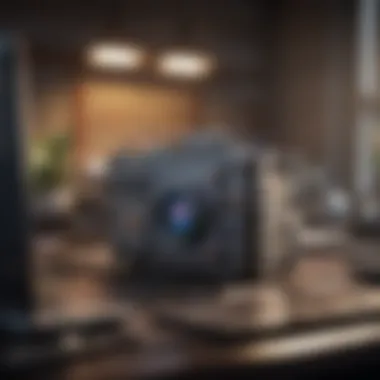

Steps to Verify Your Domain:
- Use the Email Hosting Provider’s Verification Tool: Generally found in their dashboard.
- Confirm MX Records: Tools like MXToolbox can check whether your MX records are functioning as intended.
- Look for Any Warning Signs: If there are issues, they will often alert you during this verification process.
By ensuring that your domain is verified, you not only improve the chances of successful email delivery but also maintain your professional image. Incorrect settings can lead to misdirected emails, which reflect poorly on your business.
Getting this right paves the way for a seamless experience when you start utilizing your custom email address, fostering better communication and professionalism for your endeavors.
Creating Your First Email Account
Creating your first email account with a custom domain is a significant milestone for any entrepreneur or professional looking to establish a credible online presence. It’s not just about pushing the send button; the importance of this step lies in how it affects your image and communication style. A custom email address, such as info@yourbusiness.com, carries a sense of professionalism that can set you apart from competitors who still rely on generic email services.
This section will guide you through the critical elements involved in creating your first email account, exploring benefits, and highlighting considerations that come with it.
Accessing Your Email Hosting Dashboard
To kick off, you'll need to navigate to your email hosting dashboard. This is where the magic happens. Depending on your hosting provider, this dashboard can vary in appearance and features. However, the foundational aspects usually remain consistent across platforms. Here’s how you typically access it:
- Log into your hosting account: Use your credentials to access the account you created when setting up your domain.
- Locate the Email section: Many dashboards have specific tabs or sections labeled "Email" or "Mail". Look for these to proceed.
- Click on the Email Accounts option: This option usually leads you to the interface for managing your email accounts.
This step is crucial as it serves as the command center for all email-related activities. Without access, you won’t be able to set up or manage your custom email address.
Steps to Create an Email Address
Now that you’re inside the dashboard, creating your first email address is often straightforward. Each hosting provider may have slight variations, but generally, the procedure includes the following steps:
- Select "Create Account" or "Add New Email": This function initiates the process for adding a new email account.
- Enter your desired username: This will come before the @ symbol; make it memorable and reflective of your business.
- Choose a strong password: Your password should ideally be unique and complex enough to guard against unauthorized access.
- Configure additional settings if required: Some providers allow you to set up quotas or preferences like auto-responders; adjust these based on your needs.
After following these steps, you can expect a confirmation or success message indicating your new email account is activated. This moment marks the beginning of more professional email correspondence.
Setting Up Password Security
Having a secure password is paramount in today's digital age. With an increasing number of cyber threats, ensuring that your email account is fortified is non-negotiable. Here are essential tips on setting up password security:
- Use a strong password: A blend of uppercase letters, lowercase letters, numbers, and special characters makes it harder for hackers to crack your password. Aim for at least 12 characters.
- Employ password managers: These tools can generate and store passwords securely, preventing the need to memorize them all.
- Enable two-factor authentication: If your email provider supports it, implement two-factor authentication to require an additional verification step during login.
- Change your password regularly: Make it a habit to update your password periodically, reinforcing your account's security over time.
Strong password security helps not just your account but also the overall integrity of your business communications.
With these steps, you not only create a new email account but do so with security bolstered, ensuring that your professional communications remain private and secure. This foundational aspect of email setup paves the way for productive and trustworthy exchanges as you embark on your professional journey.
Configuring Email Clients
Configuring email clients is an essential step in ensuring that you can easily access and manage your email. An email client acts as a bridge between your email server and your device, allowing you to send, receive, and manage emails efficiently. For anyone wanting to maintain a professional image, having your email properly configured is non-negotiable. It ensures that you don’t miss important communications and helps keep your correspondence organized.
Using Webmail Interfaces
Webmail interfaces are typically user-friendly and don’t require any software installation. They allow you to access your email from any device with an internet connection. Major email hosts often provide webmail solutions that offer significant benefits. For example:
- Accessibility: You can check your email from anywhere, be it your home, office, or while on the go, as long as you have a browser and an internet connection.
- User Interface: Most webmail clients have an intuitive design that simplifies navigation, making it easy to search and organize your messages.
- Automatic Updates: Since webmail is hosted online, you always have access to the latest features without needing to manually update software.
However, webmail interfaces can sometimes feel limited in customizability and features when compared to desktop applications.
Setting Up Desktop Email Clients
Desktop email clients offer a more robust email management experience. They allow you to download your emails to your computer, which can result in faster access and better productivity, especially for individuals handling large volumes of messages. Below are two popular options:
Outlook Configuration
Outlook, developed by Microsoft, is not just an email platform; it integrates calendar and task management. Setting up Outlook is straightforward, and its popularity stems from its user-friendly interface. A key characteristic of Outlook configuration is its ability to unify multiple email accounts into a single view. This is particularly beneficial for individuals who juggle various email identities.
Here's a unique feature: Focused Inbox, which automatically sorts incoming emails into two tabs: Focused for your important messages and Other for less crucial ones. This helps in keeping track of essential communications.
However, its extensive feature set can be a double-edged sword; for some, the sheer volume of options might initially be overwhelming.
Thunderbird Settings
Mozilla Thunderbird stands out among free desktop email clients thanks to its customization capabilities and strong community support. Setting up Thunderbird is a breeze, especially with its easy-to-follow setup wizard. One notable characteristic is its add-on system, which allows users to enhance their email experience according to their needs.
For instance, if you need extra security, you can add encryption and privacy controls directly through the add-ons. This flexibility is a considerable advantage for tech-savvy users. However, it can also pose a disadvantage; for those unfamiliar with managing add-ons, it could lead to a cluttered interface or slow performance.
Mobile Email Setup
The importance of mobile email setup can’t be overstated in today’s fast-paced world. With more people relying on their smartphones to manage day-to-day communications, ensuring your email is accessible on mobile devices is crucial. Many email clients like Outlook and Thunderbird have dedicated apps for iOS and Android, allowing you to get notifications and view your inbox at a glance. Proper configuration of mobile email apps often includes syncing contacts, calendars, and configuring notifications to strike the right balance between being reachable and overwhelmed.
"A well-configured email client, whether desktop or mobile, becomes the backbone of your professional communication, making it easier to stay organized and efficient."
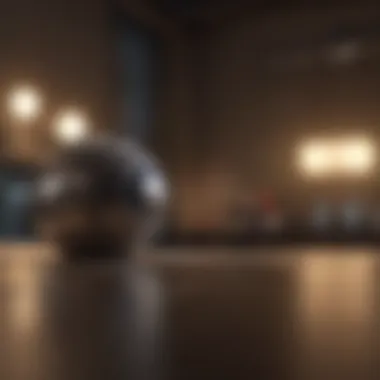

In summary, configuring email clients is just as crucial as setting up your email domain itself. Not only does it enhance your email experience, but it also plays a vital role in presenting a polished and professional image as you engage with clients, colleagues, or business partners.
Best Practices for Email Management
Managing emails can feel like trying to herd cats; it requires organization, attention, and often just plain common sense. For anyone who has created a custom email address, particularly in the realm of business, implementing effective email management practices is essential. Not only does it help keep your inbox clutter-free, but it also ensures that professional communication remains timely and impactful. Here are some pivotal strategies for email management that will serve you well in your journey to a streamlined digital life.
Organizing Your Inbox Efficiently
Staying organized is the bedrock of effective email management. Without proper organization, your inbox can rapidly transform into a daunting mountain of unread messages, making it easy to overlook critical communications. Here are some steps you can take:
- Folders and Labels: Create specific folders or labels for different projects or categories. For instance, you might have folders labeled "Client Communications," "Marketing Updates," or "Project X."
- Filters: Set up filters to automatically sort incoming emails. This can save you a ton of time, allowing you to glance at only what’s pertinent.
- Archiving: Don’t hesitate to archive old conversations that are no longer relevant. Keeping your inbox tidy can reduce mental clutter.
To sum it up, organizing your inbox doesn’t just save you from drowning in unnecessary emails, it also ensures you focus only on what is truly important.
Implementing Email Signatures
An email signature is akin to your digital business card. Including a well-crafted signature not only adds professionalism to your emails but also provides recipients with key information about you or your business. Here are some tips to help you design an effective signature:
- Include Essential Information: At a minimum, include your name, position, and phone number. You might also think about adding your company logo, social media links, or a tagline.
- Keep It Clean: A signature shouldn’t be cluttered. Stick to a simple and clear layout that is easy to read.
- Consistent Across Platforms: Ensure your signature looks good whether you’re using a webmail interface, desktop application, or mobile device.
Remember, an email signature is often the last thing a recipient sees. Make it count by leaving a lasting impression.
Maintaining Email Security
In a time when cyber threats loom larger than ever, keeping your email secure should be a top priority. A compromised email account can jeopardize not just your personal information but also your professional reputation. Consider these practices:
- Strong Passwords: Your password should be complex—enough that a simple guess will fail. Use a mix of letters, numbers, and special characters. Change it regularly and opt for unique passwords for each account.
- Two-Factor Authentication: Whenever possible, enable two-factor authentication (2FA). This adds an essential layer of security by requiring a second verification step when logging in.
- Be Wary of Phishing: Always be cautious of unsolicited emails asking for sensitive information. If something seems off, it’s better to verify than to risk falling victim.
Maintaining a robust email security protocol is non-negotiable. It’s your first line of defense against potential threats.
Troubleshooting Common Issues
Navigating the world of custom email addresses can sometimes feel like trying to find a needle in a haystack. With so many moving parts, issues can arise that can throw a wrench in your plans. Understanding and addressing these problems efficiently not only saves time but also ensures your professional communications remain uninterrupted. In this section, we’ll discuss common email-related issues and provide insights to troubleshoot them effectively, allowing you to maintain a smooth operation of your email services.
Email Delivery Problems
One of the most pressing challenges when setting up a custom email address is ensuring that your emails actually reach their intended recipients. You might find that your emails end up in a spam folder or, worse, never arrive at all.
Common causes for email delivery problems include:
- Spam Filters: Many email providers have robust spam filters that can mistakenly flag legitimate emails as spam. This usually happens when your domain lacks a solid reputation.
- Incorrect DNS Settings: If your MX records are not set up correctly, emails sent to your domain may not be delivered. Ensure these records point to your email host accurately.
- Blacklisting Issues: If your server's IP address is on a blacklist, your emails could be blocked from being sent or received. Regularly check your domain against blacklists to maintain good standing.
To troubleshoot delivery issues, start by sending a test email to yourself or a colleague. If you don't receive it:
- Check if it ended up in the spam folder.
- Review your DNS settings to ensure that MX records are correctly configured.
- Use tools like Mail Tester or MXToolbox to assess your setup and determine if your domain is blacklisted.
When you've tracked down the issue, making the necessary adjustments can significantly improve deliverability.
Account Lockouts and Access Issues
Lockouts can happen to anyone, whether you've forgotten your password, or multiple failed login attempts trigger security protocols. Addressing these issues promptly is crucial to avoid disruptions in your business communications.
Here are some factors to consider when facing access issues:
- Password Management: It's easy to forget passwords, especially when juggling multiple accounts. Utilize password managers to simplify login processes and keep your passwords secure.
- Two-Factor Authentication (2FA): Many email providers offer 2FA as an added layer of protection. While it's great for security, if you lose access to your 2FA method (like your phone), it can leave you locked out.
- Browser Cache and Cookies: Sometimes, the simple act of clearing your browser’s cache and cookies can resolve access problems, especially if you see outdated information or persistent errors.
If locked out, I recommend the following steps:
- Use the password recovery feature to reset your password.
- Ensure 2FA methods are accessible; consider backup options offered by your provider.
- If issues persist, reach out to your email hosting support for assistance.
Remember, a locked account can mean missed opportunities, so regular maintenance on your access credentials is key!
Summing it up, understanding and solving common email-related issues is vital. By regularly monitoring your email’s health and being proactive in troubleshooting, you can ensure that your professional communications are both reliable and secure.
Finale
Creating an email address tied to your own domain is not just a technical task; it’s a strategic move that can significantly impact how you communicate within the professional world. The importance of this endeavor cannot be understated. The image you project through your email address is what often colors initial impressions, making a custom email not just a luxury but rather a necessity for anyone serious about their business.
Recap of the Setup Process
The setup process entails several steps that build upon one another. Starting from selecting an appropriate domain name, which carries the essence of your brand or personal identity, to securing your email hosting service—these steps are interrelated and foundational. Once you navigate through the DNS settings and establish the correct MX records, you create the bedrock necessary for your email to function seamlessly. Ultimately, the creation of your first email account brings all your efforts to fruition. In short, it’s laying bricks one by one until you’ve constructed something worthwhile.
- Choose your domain name.
- Select an email hosting provider.
- Configure your DNS settings correctly.
- Create your email account.
A custom domain email not only enhances your professional image but also contributes to the security and organization of your communications.
Encouragement for Professional Communication
Transitioning to a custom domain email setup encourages you to adopt a more serious approach to communication. This email address becomes an extension of your brand, one that you put on your business cards, websites, and social media profiles. It not only signifies professionalism but also an effort to ensure clarity, security, and individuality in your exchanges.
Additionally, a custom email fosters trust among clients or partners. When receiving correspondence from an address like name@yourbusiness.com, rather than name1234@gmail.com, there’s an implicit assurance that you take your business seriously. This level of professionalism sets you apart, emphasizing that you value your work and those you interact with. As you're making these adjustments, remember that each email you send has the potential to create lasting impressions—so make them count!







