Create a Professional Email Address with Your Domain
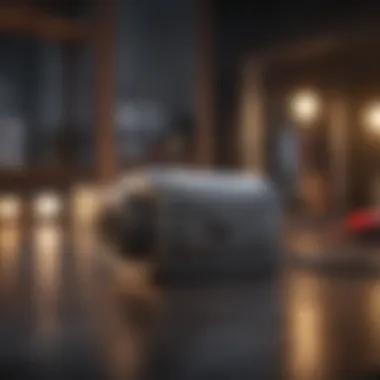

Intro
In today's digital landscape, having a professional email address can be the cornerstone of your brand's identity. Instead of relying on generic options like Gmail or Yahoo, using an email tied to your own domain illustrates professionalism and trustworthiness. Imagine reaching out to clients or potential partners with an address like info@yourbusiness.com instead of yourbusiness12345@gmail.com. It makes a significant difference.
Setting up such an address involves several steps, which range from registering a domain to choosing an email hosting service. This guide will walk you through the entire process, ensuring you don't miss any crucial nuances that could affect your brand's communication strategy.
Entrepreneurial Insights
The Importance of a Professional Email
For entrepreneurs, first impressions are everything. A well-crafted email address not only reflects the brand's persona, but also sets the tone for interactions. Think of it this way: if a client sees a mainstream email provider, the notion of professionalism might take a dip.
Entrepreneurial Success Stories
Many founders attribute part of their success to the minor details in their branding strategies. For instance, consider a boutique agency that focused heavily on visual identity, but overlooked their email channel. Once they shifted to a custom domain, they saw an uptick in inquiries and conversions. Their story is a testament to the notion that small changes can lead to big results.
Challenges Faced by Entrepreneurs
However, the journey isn’t without its bumps. Entrepreneurs often face hurdles ranging from domain availability issues to understanding the technicalities of hosting solutions. Navigating these challenges seldom becomes a straightforward affair, especially for those who aren’t tech-savvy.
Tips for Aspiring Entrepreneurs
For those on this entrepreneurial path, keeping a few insights in mind can make all the difference:
- Research Your Domain: Prioritize finding a domain that resonates with your brand, but also consider future scalability.
- Get It Right from the Start: Changing email addresses later is cumbersome. Choose one that will serve you well.
- Utilize Professional Help: If technology isn’t your forte, don’t hesitate to seek guidance from professionals in the field.
Setting Up Your Domain Email
Domain Registration Basics
Before you can create an email address, you need a domain. This is akin to having a physical location for your business.
- Pick a Domain Name: Think of something that reflects your business identity, is easy to remember, and is not taken. Sites like Namecheap can help you check availability.
- Register the Domain: Once you've found the right name, you can register it through domain registrars. This often includes options like GoDaddy or Google Domains.
- Keep it short and avoid complex spellings.
- Consider including keywords relevant to your business.
Choosing Email Hosting Solutions
After securing a domain, the next piece of the puzzle is selecting an email hosting provider.
- Popular Choices: You might explore options such as G Suite or Office 365, both of which offer robust integrations alongside email functionality.
- Features to Look For: Ensure the service includes essential features like spam filtering, ample storage, and mobile access.
- Support Services: Look for providers with outstanding customer support to assist with any issues you might face.
Finalizing the Setup Process
Once your domain is registered and hosting is set up, creating your email address is typically a matter of a few clicks.
You might also wish to set up email forwarding to manage communications better and redirect inquiries to a primary address.
Finale
Navigating the intricacies of creating a professional email address doesn’t need to feel like rocket science. With clear steps and an understanding of the importance of branding, you can carve out a significant online presence. Remember, this email isn’t just a communication tool; it’s an extension of your brand, and it deserves the attention it requires to truly shine.
Understanding Email Addresses
In the digital landscape, an email address serves as a crucial identifier for communication. At its core, an email address consists of several components that work together to deliver messages accurately. Understanding these components is not just a matter of curiosity but a fundamental aspect of utilizing email effectively. In this section, we will delve into the various elements that comprise an email address, explore their significance in maintaining professionalism, and highlight the benefits of having a custom domain.
Components of an Email Address
An email address is like a virtual mailbox, and it has three essential components:
- Local Part: This is the part that comes before the symbol. It identifies the specific mailbox within the domain. For instance, in the email address john@example.com, "john" is the local part. It can often represent a person's name or a functional role, such as support or sales.
- Domain Part: This follows the symbol. It indicates which mail server is responsible for receiving mail. In john@example.com, "example.com" is the domain part. It typically corresponds to a website or a business name.
- Top-Level Domain (TLD): This is the final segment of the domain name, such as .com, .org, or .net. TLDs can provide insight into the nature of the organization or the purpose of the website. For instance, a .edu domain suggests an educational institution.
Understanding these elements helps in choosing— and managing— email addresses intentionally.
Importance of a Professional Email Address
Having a professional email address isn’t just a nicety; it's a necessity in today’s business world. Here are some reasons to consider:
- Credibility: An email address that includes a custom domain (like name@yourbusiness.com) can enhance your credibility. It signals that you are willing to invest in your brand, which can foster trust among clients and partners.
- Brand Identity: A personalized email aligns closely with your brand identity. It reinforces the association between your email communications and the business, making every message a marketing touchpoint.
- Organizational Clarity: A clear structure in your email addresses (like sales@yourbusiness.com) helps in managing communications efficiently. It allows you to delegate responsibilities within the organization without confusion.
- Professionalism: Using a generic address, such as @gmail or @yahoo, may project a lack of seriousness. Customers or partners are more likely to take you seriously when you communicate from a branded domain.
In summary, understanding email addresses is foundational to creating a custom domain email that elevates your professional image and strengthens your communication strategy. By considering the various components and the implications of professionalism, you can set yourself apart in a crowded marketplace.


Choosing a Domain Name
Selecting the right domain name is crucial. It’s not just a web address but a significant part of your brand identity. A well-chosen domain helps customers find you more easily and can even enhance your credibility. For aspiring entrepreneurs and small business owners, this is especially important as it sets the tone for your online presence.
When pondering what domain name to choose, consider how it aligns with your values and services. A catchy and relevant name can stick in the mind of customers like glue. It is worth taking the time to brainstorm names that represent your business, allowing room for creativity and ensuring they match the spirit of your brand.
Criteria for Selecting a Domain Name
When choosing a domain name, keep in mind several criteria:
- Simplicity: Aim for a name that is easy to spell and pronounce. Complex names can easily lead to mistakes when someone types it into their browser.
- Length: Shorter is generally better. If the name is too long, people might forget it or lose interest. The goal is to make it as memorable as possible.
- Descriptive: Ideally, your domain should convey what you do. If you're a consultant, including your area of expertise can help potential clients understand your service right away.
- Uniqueness: Avoid names that are too similar to existing businesses. This can create confusion and legal issues down the line.
- Keywords: Incorporating relevant keywords can help with SEO, making it easier for potential customers to discover you through search engines.
Availability Check
Once you have a list of potential domain names, you need to check their availability. This process is essential because a domain name must be unique; you cannot use one that someone else owns. Many registrars, like GoDaddy or Namecheap, offer a search tool for this purpose.
You should also check for social media handles if you plan to maintain a cohesive brand presence across platforms. An available domain might be useless if the corresponding social media name is already taken, as continuity is key in branding.
You can visit websites like Wikipedia for more in-depth insights into domain issues, or use community platforms like Reddit where other developers share their experiences about selecting domain names.
In summary, your domain name is the first impression many customers will have of your brand. Taking the time to thoughtfully select it will pay off in the long run.
Registering Your Domain Name
Registering a domain name essentially lays the foundation for your professional email address. It’s more than just a series of letters and dots; it’s your identity on the web, a place where clients and partners can reach you. Without a registered domain, creating a unique email address that reflects your brand is challenging at best. This section will delve into crucial aspects of domain registration, emphasizing the benefits, considerations, and steps involved.
Choosing a Domain Registrar
Picking a domain registrar is like choosing a reliable partner for a long journey. You want someone who provides good service and value for your money. Not all registrars are created equal. Some are all flair with no substance, while others may skimp on customer support.
When deciding on a registrar, consider the following:
- Reputation: Look up reviews and ratings online. Websites like Reddit or forums often give insights from real users.
- Pricing: Check if there are hidden fees. Some registrars offer low initial prices but sneak in charges for renewals.
- Customer support: When issues arise— and they will— you'll want responsive support. Test their customer service by asking questions before committing.
Some reputable registrars you might look into are GoDaddy, Namecheap, and Google Domains. Each has its own pros and cons, so weigh them based on your unique needs.
The Registration Process
Engaging in the registration process is straightforward yet vital to your online presence. Once you’ve chosen a registrar, the steps are typically as follows:
- Search for your desired domain: Use the registrar’s search tool to check if the domain you want is available. You might have to get creative because popular names often get snatched up fast.
- Select a registration period: Domains can be registered for varying lengths—typically one to ten years. If you're serious about your brand, consider registering for longer periods to avoid losing your domain.
- Fill out your details: You will need to enter your contact information. It's crucial to ensure accuracy here; inaccuracies can complicate future management.
- Choose additional services: Many registrars offer extras like domain privacy protection to shield your personal information from public domain registries.
- Review and pay: Before finalizing, review all terms and conditions, payment details, and the total cost. With all things in place, make the payment, and voilà—you’ve taken the first steps towards establishing your brand’s email.
"Choosing the right domain registrar is as important as the domain name itself. It reflects trust and credibility to your audience."
Selecting an Email Hosting Provider
Choosing the right email hosting provider is a pivotal step in establishing a professional email address for your domain. It can have significant implications not just for your email operations but also for your brand's credibility and communication flow. Selecting a reliable provider can enhance your email functionality, ensure better deliverability, and provide you with essential tools for managing your email efficiently.
When considering email hosting, you should weigh several factors, including reliability, scalability, customer support, and feature sets that align with your business needs. A strong email hosting solution will not only give you a custom domain email but also provide added functionality, like enhanced security and various integrations, which become essential as your needs evolve.
Types of Email Hosting Services
There are primarily three types of email hosting services that you can explore:
- Shared Hosting: This is often part of a larger web hosting package. Several users share the same server resources. It's generally the most affordable option, suitable for small businesses or personal use. However, the performance may suffer during peak times due to high traffic from other users.
- Dedicated Hosting: As the name suggests, this type is focused solely on your email. This level of service comes with its own server, providing more control, better performance, and increased security. Generally, it’s more expensive than shared hosting and ideal for larger businesses.
- Cloud-Based Email Hosting: This hosting option has become increasingly popular. Here, your emails are stored on cloud servers instead of a single hardware unit, which ensures that your data is more secure and accessible from anywhere. Providers like Google Workspace and Microsoft 365 offer scalable solutions that can grow with your business needs.
"Choosing the right email hosting provider can indeed set the tone for your communication strategy and enhance your professional image."
Evaluating Hosting Providers
Deciding on an email hosting service? It's crucial to evaluate various providers to find the right fit. Here are key factors to consider:
- Reputation: Look for providers with a history of reliability and good customer reviews. You can check platforms like Reddit or forums where users share their experiences.
- Features: Consider what features are essential for your business. Do you need ample storage and advanced security features? Ensure the hosting service offers tools relevant to your needs.
- Support: Always look for responsive customer support. It’s vital to have support access 24/7, as email issues can arise at any moment.
- Price Structure: Different providers have varying pricing models, and understanding these can save you headaches down the road. Be wary of hidden fees or sudden price escalations.
- Scalability: Check if the provider can scale with your business. As your team grows, you don't want to outgrow your email hosting service.
In the realm of selecting an email hosting provider, taking the time to analyze and reflect on these attributes can lead to a more informed and strategic choice, ultimately enhancing your brand’s efficiency and professionalism.
Configuring Your Email Hosting Account
Configuring your email hosting account is a vital step in establishing a professional email address with your own domain name. Once you've registered a domain and chosen a hosting provider, the real work begins. This process involves more than just a few clicks; it shapes how you and your audience will communicate. Proper configuration can ensure that your emails land in the inbox, rather than the dreaded spam folder. Plus, it allows for better management of incoming messages, enhancing your overall email experience.
Setting Up Domain Records
Setting up domain records is like laying the groundwork for a solid building. These records tell the world where to find your email services. The most important types of records involved are MX (Mail Exchange) records, which direct emails sent to your domain to the correct email servers.
Follow these steps to set up domain records:
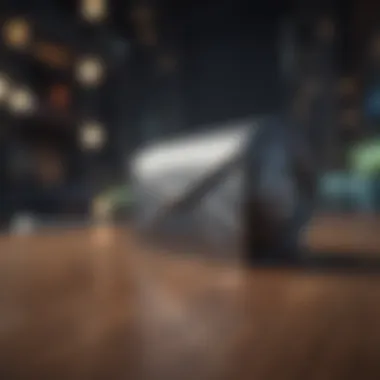

- Log into your domain registrar’s control panel. This is where you bought your domain.
- Locate the DNS settings or Zone File settings. This is where you can manage your domain records.
- Add or edit your MX records. Specify the server addresses given by your email hosting provider. Ensure that you set the priority of each record correctly. Usually, a lower number indicates a higher priority.
- Add other necessary records. You might need to add SPF (Sender Policy Framework) or DKIM (DomainKeys Identified Mail) records. These help protect your domain from spoofing and improve email deliverability.
- Save your changes. Changes can take some time to propagate, so be patient.
It's essential to double-check your input here; a small typo can lead to major headaches. Properly configuring domain records not only affects how your emails are delivered but impacts the integrity of your communications as well.
Creating Your Email Account
Once your domain records are in place, you can start creating your email accounts. This step is where you take the theoretical groundwork and make it practical. Creating an email account with your own domain allows you to establish a legitimate presence online.
Here’s how to create your email account:
- Access your email hosting control panel. This is typically provided by the email service you decided to use.
- Find the section for email accounts. You’ll usually see an option to add a new account.
- Fill in the required details. This will typically include the email address you want (e.g., info@yourdomain.com) and a strong password for security.
- Customize additional settings. Depending on your provider, you might have options for aliases, quotas, and forwarding addresses. This is where you can set up extra functionalities based on your needs.
- Finalize the account creation and log in. Test your new email account to ensure it’s functioning properly. If it works, congratulations, you’re now ready to communicate with your brand-new professional identity!
Creating an email account isn’t just technical; it's a crucial step in establishing authority and trustworthiness in your communications.
Remember, a well-configured email hosting setup not only enhances your professional image but also protects your communications.
In summary, configuring your email hosting account is more than a procedural task; it's the backbone of effective communication in today’s digital landscape.
Accessing Your Email
Having a dedicated email address is a big part of running a business or managing professional communications. But often, the focus is mainly placed on creating that email address and not as much on how to access and utilize it effectively. This section explores the crucial aspects of accessing your email to ensure that your communication remains smooth and efficient. When you have a professional email account, knowing how to access it properly can be a game-changer.
Webmail Interface
Many people are drawn to the convenience and straightforwardness of webmail. This is where users log in through their internet browsers to manage their emails. A prime example of this would be Gmail or Outlook. This approach has its perks.
- Accessibility: One of the biggest advantages is being able to access your emails from anywhere—be it your home, a cafe, or while waiting in line. You don’t get tied to a single device.
- Simplicity: The webmail interface often comes with user-friendly features that allow even techno-phobes to find their way around. The layout usually keeps everything neat and tidy.
- Integrated Tools: Most webmail interfaces come packed with other functionalities, like calendars and task management tools, making multitasking seamless.
For those wanting to try out the webmail option, it’s as easy as navigating to your provider’s website, hitting the login button, and entering your credentials. Don’t forget to bookmark the site for quicker access!
Email Clients Configuration
While using a webmail service could work wonders for many, some professionals find that utilizing an email client software, such as Microsoft Outlook or Mozilla Thunderbird, to manage their emails offers additional control. Configuring an email client to manage your custom domain email address may feel like doing a bit of detective work, but once set up, it streamlines your email management considerably.
- Setup: Most clients require you to input information like your name, email address, password, and incoming and outgoing server settings. These details can usually be gathered from your hosting provider.
- Syncing Features: The real beauty of configuring an email client lies in how you can synchronize your calendar, tasks, and contacts. It allows for a more cohesive workflow since everything can be managed from one central application.
- Offline Access: If you're someone who doesn't want to rely on a steady internet connection for reading and managing emails, then having an email client can allow you to work offline, with changes syncing automatically once back online.
With a solid grasp of both webmail and email clients, you set yourself up not just to communicate effectively but also to sustain your productivity.
Balancing both methods of accessing your email can enhance your efficiency dramatically. Decide on what is best suited for your patterns—webmail for flexibility or an email client for its richness in features.
Managing Your Email Account
Managing your email account effectively is a crucial aspect of having a professional email address. It’s not merely about sending and receiving messages, but rather entails creating a streamlined process that enhances your communication, saves time, and protects your brand reputation. In today’s fast-paced world, the way you handle your email can say a lot about your business acumen and professionalism.
Setting Up Forwarding and Filters
Setting up forwarding and filters is one of the most practical steps you can take to manage your email account efficiently. Forwarding allows you to redirect emails from one address to another, so you can consolidate multiple accounts into a single inbox. This is especially helpful if you have different email addresses for various purposes—like sales, support, or personal communication.
On the other hand, filters enable you to classify incoming emails automatically based on predetermined criteria such as sender, subject, or keywords in the body. For example, if you're receiving marketing emails that clog your inbox, you can set a filter to send those directly to a designated folder. This way, you can focus on the important emails without getting distracted.
Here are a few steps to set up forwarding and filters in most email providers:
- Log into your email account.
- Navigate to Settings or Options.
- Go to Forwarding or Filters.
- Follow prompts to add forwarding addresses or create rules for filters.
- Save your settings.
Automating email management through forwarding and filtering can save you hours of time each week.
Best Practices for Email Management
Effective email management is more than just staying organized—it's about creating habits that enhance communication and productivity. Here are some best practices to consider:
- Regularly review your inbox. Set aside a specific time each day to go through your emails. This helps to avoid overwhelm.
- Use folders for organization. Create folders for different categories of emails, such as clients, projects, or marketing. This enhances clarity and allows for easy retrieval.
- Unsubscribe from unnecessary lists. If you find yourself bombarded with promotional emails, take the time to unsubscribe from lists that no longer provide value. It’s a quick way to declutter.
- Reply promptly. Establish a personal policy for response time to maintain professionalism. A solid rule is to respond within 24 hours.
- Utilize templates. For recurring responses, create templates to save time. This ensures consistency in your communications as well.
By being diligent in your email management practices, you not only present yourself as organized but also improve overall efficiency in your workflow. Taking these small but effective steps can leave a lasting impression on your contacts and clients.
Security Considerations
Creating an email address with your own domain name is a crucial stride not just in establishing a professional presence but also in safeguarding your communications. Just as a secure vault protects precious items, implementing robust security measures can shield your email from threats. In today’s digital landscape, where data breaches are common and cybercriminals are constantly devising new tactics, security considerations must not be an afterthought. By prioritizing security in your email setup, you enhance the integrity of your communication, safeguard sensitive information, and build trust with your contacts.
Two-Factor Authentication
Two-factor authentication (2FA) acts as an additional layer of security beyond just the password. It is akin to having a locked door with a deadbolt—one measure alone isn’t enough when it comes to guarding valuable assets. By enabling 2FA, you require a second form of verification before giving access to your email account. This could be in the form of a text message code, an authenticator app notification, or even a biometric scan such as a fingerprint or facial recognition.
Here are the benefits of utilizing 2FA for your email account:
- Enhanced Security: Even if someone were to obtain your password, they would still need that secondary factor to access your account.
- Peace of Mind: Knowing there’s an extra layer of defense can reduce anxiety about potential breaches.
- User Accountability: With 2FA, you ensure that only authorized individuals can access sensitive communications, which is vital for businesses handling client information.


Implementing 2FA varies depending on your email provider. Check their documentation for detailed steps, as each may have slightly different processes.
Preventing Phishing Attacks
Phishing is when deceitful emails trick you into revealing personal, financial or login details. Picture a fisherman casting a net to catch a fish; in this case, your information is the fish being lured. Phishing attempts have become increasingly sophisticated, often appearing to come from legitimate sources and including convincing language. Thus, being vigilant is a key aspect of your email security strategy.
Here are several ways to guard against phishing attacks:
- Know Your Enemy: Familiarize yourself with common signs of phishing emails. Look for misspellings, generic greetings, and urgent calls to action, like “Your account will be suspended!”
- Verify Links: Hover over any links to see their actual destination before clicking. If it looks suspicious, it’s better to avoid it.
- Educate Your Team: If you’re part of an organization, conducting regular training sessions on how to identify and report phishing attempts can significantly reduce risk.
- Secure Email Filters: Utilize the spam or junk filters provided by your email hosting service. Configure these settings to catch potential phishing attempts before reaching your inbox.
"An ounce of prevention is worth a pound of cure." Taking proactive steps to fortify your email security can save you from potential disasters down the line.
By diligently implementing two-factor authentication and taking steps to prevent phishing attacks, you create a more secure environment for managing your professional communications. For entrepreneurs and small business owners, where trust and confidentiality are paramount, these security measures don't just protect you; they protect your clients and your brand.
Integrating Email with Other Tools
Integrating an email account with other tools is not just about ticking boxes on a tech checklist. It is a pivotal stepping stone for any aspiring entrepreneur or small business owner looking to streamline their operations and maximize efficiency. When you combine your email with customer relationship management (CRM) systems, or robust email marketing services, you create a seamless web of communication that enhances both productivity and relationships. The benefits go far beyond mere convenience; they foster a holistic approach to managing the influx of emails alongside essential business functions.
One of the foremost advantages of integration is improved communication. When your email system is synced with a CRM, any correspondence made through email is automatically cataloged alongside customer data. That means less digging through your inbox to find past conversations or important details. You can also track interactions, set follow-up reminders, and even tag emails to keep tabs on specific projects or clients.
Beyond organization, there’s also improved accuracy. With an integrated system, instances of overlooking email threads or making errors in follow-up communications significantly drop. Furthermore, it makes your operations more scalable—when your email connects with other services, tasks that usually consume chunks of your time become automated, allowing you to focus on strategic decision-making rather than mundane tasks.
Syncing with CRM Systems
Syncing your email with CRM systems is akin to having a personal assistant who not only remembers everything you deem important but also can recall and present that information to you at a moment's notice. When set up properly, a CRM like Salesforce or HubSpot will align your business dealings with your communications.
- Centralized Data: All emails associated with a client are visible under their profiles, making historical context readily available.
- Task Automation: Follow-up emails can be templated and triggered based on client interactions stored in your CRM.
- Enhanced Reporting: Integrating can offer insights into email open rates or response times, which can inform marketing strategies.
It’s worth noting that proper consideration must be given to which CRM is best suited for your email service. Some have native integrations, while others may require additional third-party applications. The key is to ensure that they work well together, setting you on the path to smoother operations and greater efficiency.
Utilizing Email Marketing Services
Email marketing is essential in today’s digital landscape, and integrating it with your domain name email can elevate your marketing efforts to new heights. Services like Mailchimp or Constant Contact allow you to craft tailored campaigns that resonate with your audience. Here’s why utilizing these services is worthwhile:
- Streamlined Campaigns: Triggered emails, such as welcome messages or follow-ups post-purchase, can be automatically set to flow from your domain-addressed email, giving a professional shine to your outreach.
- Analytics: Most email marketing services offer detailed analytics, so you can see what’s hitting home with your audience and what’s landing flat.
- List Management: Keeping your audience organized and segmented based on engagement can help personalize your approach, making each subscriber feel valued.
"Integrating your email with CRM and marketing tools can be the difference between a scattered approach and a well-orchestrated symphony of communication."
Troubleshooting Common Issues
When you're working with a custom email address linked to your domain, encountering issues from time to time is almost a given. Frustrating as it might feel, understanding how to tackle these issues is essential for maintaining your professional image and ensuring seamless communication. Regularly resolving problems not only keeps you connected but also nurtures trust with your clients. Establishing a strong email presence is crucial, and knowing how to troubleshoot common issues effectively can save you both time and headspace.
Resolving Login Problems
Login problems can often rear their ugly head at the least convenient moments. Perhaps you've forgotten your password, or your account seems to have a mind of its own, locking you out unexpectedly. Here are some steps you can take to resolve these issues:
- Reset Your Password: Almost every email service provider has a straightforward process for resetting passwords. Usually, you can find this option on the login page. Make sure to check your spam folder for any emails that could assist you in this process.
- Check for Typos: It might sound trivial, but double-check your email and password for any typing errors. It’s easy to confuse an "o" with a zero or overlook a capital letter.
- Browser or App Issues: If you’re trying to log in through a web browser, try clearing the cache or even switching browsers. Alternatively, if using an email client, review your settings as they may no longer align with your hosting provider’s specifications.
- Contact Support: If all else fails, don’t hesitate to reach out to your email hosting provider’s support team for assistance. They can often resolve issues that might not be apparent to you.
"Sometimes, the simplest solutions are the hardest to see. Stay calm, and you’ll find your way back in."
Getting to the root cause of the problem can take a bit of digging, but remember, each challenge tackled adds to your experience and skillset.
Email Delivery Issues
Nothing is more deflating than sending an important email and finding out it never reached its destination. Email delivery issues can stem from a number of factors, affecting your professional communications. Here’s how to address some common scenarios:
- Check Spam Filters: Sometimes, genuinely important emails end up in the recipient's spam folder due to overly aggressive filters. Ensure that your domain is recognized as trustworthy by asking recipients to whitelist your email address.
- DNS Configuration: Having the correct DNS settings is crucial for email delivery. Verify that your SPF, DKIM, and DMARC records are correctly configured to prevent your emails from being tagged as spam.
- Blacklisting: Occasionally, your email address or domain may get flagged. You can check if your domain is on a blacklist by using tools available online. If it is, follow procedures to get it delisted.
- Size Limits: Some email services impose limits on the size of attachments. If you’re sending larger files, consider using cloud storage links instead.
In addressing these issues, open communication lines are essential. Stay engaged with your clients and keep them informed of any potential hiccups. With time and persistence, you can master the art of email communication, ensuring your messages are reliably delivered.
The End
Creating a professional email address using your own domain is more than just a technical task; it’s a vital step in building your professional presence. Establishing a credible and personalized email address contributes to brand recognition and customer trust. When your email carries a domain like yourbusiness.com, it signals to clients and partners that you mean business. Unlike generic email addresses such as gmail.com or yahoo.com, a custom domain reflects your commitment to quality and professionalism.
Recapping the Process
Let’s take a moment to go over the key steps involved in establishing your email address with a domain name:
- Understanding the Basics: Recognizing the importance of email addresses and their components—such as username and domain.
- Choosing and Registering a Domain Name: Selecting a domain that matches your brand and checking its availability through a reputable registrar.
- Selecting an Email Hosting Provider: Choosing between various types of email hosting services based on your needs, whether it’s something robust like Google Workspace or simpler options.
- Configuring Your Email Account: Setting up your email hosting account correctly and ensuring domain records are properly configured.
- Accessing and Managing Email: Familiarizing yourself with the webmail interface and ensuring you effectively manage your incoming communications.
- Security Considerations: Implementing security features like two-factor authentication to protect your correspondence to avoid potential phishing attacks.
- Troubleshooting Issues: Knowing how to resolve common problems like login difficulties or email delivery failures ensures smooth operations.
By following these steps, one can create a streamlined email communication channel that reflects their professionalism.
Future Considerations
As you embark on this journey of establishing an email identity, it's worth thinking ahead. The digital landscape is continually evolving; hence, future-proofing your email setup is crucial. Here are some considerations:
- Scalability: If you're thinking about growing your business, choose a hosting provider that allows easy upgrades to accommodate more accounts as your team expands.
- Integration with Other Tools: Look for email services that integrate well with other tools, like CRM systems or project management software. This can greatly enhance your productivity and organization.
- Data Privacy: Stay informed about data protection laws and choose email services that respect user privacy and provide robust support in that regard.
- Regular Backups: Implementing a regular backup strategy can prevent data loss. Many hosting providers offer options for automatic backups.
"A strong foundation in email management paves the way for smoother communication and ultimately guides success."
Ultimately, creating a professional email address tailored for your domain helps cultivate a trustworthy identity in a crowded marketplace.







