CRM and Invoicing Software Integration Strategies
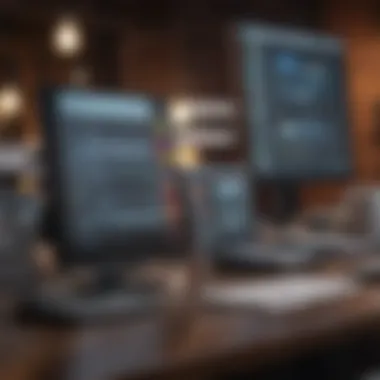

Intro
The arena of business management is increasingly complex, where juggling customer relationships and financial transactions often feels like spinning plates. For many organizations, smooth operation hinges on integrating Customer Relationship Management (CRM) with invoicing software. This synergy not only facilitates streamlined processes but also enhances both customer satisfaction and financial oversight. As time goes by, establishing a seamless connection between CRM and invoicing tools becomes less of an option and more of a necessity.
In this exploration, we delve into the fundamental strategies for harnessing these powerful tools. The focus will be on how they complement each other, their role in modern-day business operations, and pragmatic approaches to their integration. When done right, this pairing can transform how businesses engage with customers and manage their finances.
Entrepreneurial Insights
Understanding how successful entrepreneurs navigate the integration of CRM and invoicing systems offers immense value. It’s not merely about the functionality of software but the way these tools can steer businesses toward growth.
Entrepreneurial Success Stories
Consider the case of Mark, a small business owner who used to track everything manually. After integrating a CRM system like HubSpot with invoicing solutions such as QuickBooks, he witnessed his sales soar. The efficiency gained allowed him to focus on product quality rather than administrative hurdles. His entries became more accurate, and customers appreciated the promptness in communication and billing. It’s a tale that echoes across various sectors - enhancing interactions and reducing errors creates customer loyalty.
Challenges Faced by Entrepreneurs
However, the path to integration is not always smooth. Many entrepreneurs find themselves tangled in the mire of outdated software or resistance to change among staff. Training employees can be resource-intensive, often leading to frustration. The reality is, facing these challenges head-on can define whether a business thrives or merely survives. Successful integration demands upfront planning, commitment, and time.
Tips for Aspiring Entrepreneurs
For those looking to dive into this integration journey, here are a few suggestions:
- Assess Your Needs: Understand what you require from both CRM and invoicing software.
- Choose Compatible Systems: Ensure the tools you select can communicate with each other to avoid data silos.
- Invest in Training: Buckle down on educating your team about the new systems to get them on board from the get-go.
CRM Strategies
Globally, companies have begun to realize the potential of CRM systems. The integration of invoicing software can substantially enhance how businesses interact with customers at various points.
Importance of CRM in Business
A well-implemented CRM is like a bridge connecting companies with customers. It not only gathers and analyzes customer data but also enables personalized communication. Businesses that leverage CRM systems often note improved customer insights, leading to more tailored marketing initiatives.
Choosing the Right CRM Software
In a world of options, selecting the right CRM can be daunting. Here are some essential features to look for:
- User-friendly Interface: The easier it is to navigate, the more likely it will get used consistently.
- Customization Options: Tailoring the CRM to fit the unique business model can significantly enhance its utility.
- Integration Capabilities: A good CRM should work well with existing invoicing software to ensure a smooth flow of information.
Implementing CRM Best Practices
To truly capitalize on CRM tools, companies should consider these best practices:
- Focus on Quality Data: Regularly review the information entered to maintain high-quality data.
- Engage Your Team: Foster an environment where feedback on the system can lead to improvements.
- Regular Updates: Keep your CRM updated to incorporate new features and security measures.
Business Sales Techniques
Sales activities often benefit from the insights provided by integrated CRM and invoicing solutions. Understanding customer behavior allows sales teams to craft strategies that meet genuine needs.
Sales Strategies for Small Businesses
A tailored sales approach can pave the way for success. Understand your customer; personalize your pitches based on CRM data which informs you about past purchases, preferences, and feedback.
Effective Sales Communication Skills
Communicating effectively is an art. Employ active listening techniques, be genuine, and offer solutions rather than just pushing products. Creating a relationship based on trust is pivotal.
Closing Deals and Negotiation Tips
When it comes to finalizing sales, preparation is everything. Understand your product inside out, know your audience, and read the room to tailor your approach.
Industry Trends and Analysis
As the landscape evolves, businesses must stay attuned to emerging trends in CRM and invoicing integration.
Market Trends Impacting Entrepreneurs
A shift towards AI-driven customer service and predictive analytics is creating new opportunities for understanding customer preferences and enhancing the invoicing process effectively.
Data-driven Insights for Successful Sales
Utilizing data gathered through CRM systems can unveil patterns in purchasing behavior, allowing for strategic adjustments in sales approaches.
Case Studies and Real-life Examples
Nothing solidifies the value of integrating these systems more than success stories from the field.
Real-world Examples of CRM Integration
Companies like FreshBooks have shown that when invoicing software connects with CRM tools like SalesForce, businesses can dramatically enhance workflow efficiency and customer retention.
Successful Sales Campaign Case Studies
For instance, a small marketing agency integrated Zoho CRM with their invoicing process and saw an uptick in client retention. By having all relevant client information at their fingertips, they could follow up more effectively and tailor their services to meet client needs.


In today’s fast-paced business world, the integration of CRM and invoicing software isn't just beneficial; it's become essential for achieving optimal performance and growth.
Prelims to CRM and Invoicing Software
In today’s fast-paced business world, Customer Relationship Management (CRM) and invoicing software have carved out significant roles in driving efficiency and enhancing customer satisfaction. The integration of these two kinds of software is not merely a trend; it's rapidly becoming a necessity for businesses seeking to stay ahead of the curve.
Identifying how these tools function effectively together, organizations can streamline operations, satisfy clients, and maintain accurate financial records. Whether you are an aspiring entrepreneur navigating the stages of growth or a seasoned corporate executive looking to optimize processes, understanding how CRM and invoicing systems intersect is crucial.
The Power of Integration
Not only do these systems individually serve vital functions, but their synergy can also create a seamless flow of information throughout an organization. Integrating CRM and invoicing software yields benefits like:
- Improved Internal Communication: Ease of sharing data across departments leads to better customer insights and quicker decision-making.
- Enhanced Customer Experience: Access to a comprehensive customer history—from initial inquiries to payment terms—enables personalized interactions and builds trust.
- Accurate Reporting and Analytics: By merging customer interaction data with billing information, businesses can generate insightful reports that illuminate patterns and help in strategic planning.
"Integrating CRM and invoicing software is not just about technology; it's about rethinking how you connect with your customers from start to finish."
The understanding of both CRM and invoicing systems is foundational for any comprehensive enhancement in business operations. Let’s dig further into the specifics.
Defining CRM Software
Customer Relationship Management software is a tool that assists businesses in managing interactions with current and potential customers. These systems go beyond just maintaining a database; they help companies keep track of customer engagement through various channels. The goal is simple: to strengthen business relationships, ultimately boosting customer loyalty and retention.
CRM software comes equipped with features that facilitate:
- Centralized Customer Data: Keeping all customer information in one place aids quick access to important details, making communication clear and concise.
- Sales Tracking: Monitoring sales processes, from lead generation to closing deals, ensures that no opportunities slip through the cracks.
- Customer Insights: Comprehensive analytics help businesses analyze customer behavior, preferences, and trends.
In short, CRM systems are vital for any organization keen on building a dedicated customer base. They turn cold leads into warm results.
Understanding Invoicing Software
Invoicing software serves as the financial backbone of a business, ensuring that billing processes are streamlined and accurate. This software manages everything from creating invoices to tracking payments, which is essential for maintaining cash flow.
The features typically found in invoicing software include:
- Automated Invoicing: Set templates that can automatically generate invoices based on previous client engagements, saving time and reducing manual error.
- Payment Tracking: Easily monitor which invoices have been paid and which are outstanding, enabling proactive management of cash flow.
- Reporting Tools: Generate financial reports that provide insights into income, expenses, and outstanding debts.
By understanding invoicing software, businesses can not only maintain financial health but also enhance customer trust through timely and accurate billing.
In summary, both CRM and invoicing systems are integral to modern business management. Their convergence brings efficiencies and data cohesion that can vastly improve operational workflows.
Role of CRM in Business
Customer Relationship Management (CRM) systems have become indispensable tools for businesses aiming to cultivate strong relationships with their clients. These platforms serve as the backbone of customer interactions, allowing companies to manage information efficiently and tailor their outreach strategies effectively. When incorporated strategically, a CRM can pave the way for a more personalized customer experience, foster loyalty, and ultimately drive revenue growth. Understanding the role of CRM in business goes beyond simply maintaining contact information; it’s about how businesses use that information to create value and enhance engagement throughout the customer lifecycle.
Enhancing Customer Relationships
A key aspect of CRM is its capacity to enhance customer relationships. By centralizing customer data such as purchase history, preferences, and interaction notes, businesses can gain a comprehensive view of each customer. This holistic understanding allows companies to reach out with relevant offers and personalized messages.
Active engagement is crucial. For instance, a retail business can use CRM data to send tailored promotions based on previous purchases. Imagine a customer who bought hiking gear receiving a discount on a new line of outdoor shoes; this is more effective than a generic email blast. Moreover, CRM systems often feature reminder functions for follow-ups or service renewals, contributing to a more responsive approach.
Transforming how businesses interact with clients can lead to stronger ties. When customers feel recognized and valued, their loyalty often increases, leading to habitual repeat purchases—something all businesses quake for.
Data Management and Analysis
The effectiveness of a CRM system largely hinges on its data management capabilities. Efficient data management allows businesses to collect, store, and analyze vast amounts of information quickly and accurately. CRM tools provide an avenue for analyzing customer behavior and identifying trends, leading to informed decision-making.
For instance, by analyzing sales data and customer feedback, businesses can spot patterns indicating which products might require improvement or which marketing tactics yield the highest engagement rates. The ability to generate comprehensive reports streamlines the whole analytics process.
Also, leverage the analytical power of CRM systems to guide future strategies. Knowing that a significant segment of your clientele prefers eco-friendly products can direct marketing efforts toward that niche. The data doesn’t lie, but only if harnessed properly.
To sum it up, the role of CRM in business is multifaceted. From strengthening customer relationships to providing valuable insights through data management, integrating CRM effectively can prove to be a game-changer for any organization seeking to thrive in a competitive landscape.
Importance of Invoicing Software
In today’s fast-paced business world, managing finances with precision is paramount. The importance of invoicing software cannot be overstated; it plays a central role in ensuring that a business runs smoothly and efficiently. This software goes beyond merely generating invoices; it enhances the entire transaction process and significantly impacts cash flow management. Without it, businesses often find themselves treading water, struggling to keep track of payments and overdue accounts.
One of the key elements that highlights the necessity of invoicing software is its ability to streamline billing processes. When billing is automated, mistakes are minimized, and time is saved. Imagine a small business owner, Jane, who previously spent hours each month preparing invoices by hand. Now, with invoicing software, she quickly produces and sends invoices in a fraction of the time. This efficiency not only relieves her stress but allows her to focus on growing her business.
"Automation is not just about doing things faster; it's about doing them smarter."
Moreover, invoicing software enhances financial reporting and analytics capabilities. Most programs come equipped with tools that provide real-time insights into the financial health of a business. This allows entrepreneurs to keep a pulse on revenue streams, identify trends, and make informed business decisions. For instance, a company using invoicing software can generate reports that show which services are bringing in the most revenue. This analysis can inform marketing strategies and resource allocation.
In addition, integrating invoicing software with CRM systems creates a seamless flow of information. This integration leads to enhanced communication between departments. Sales teams can easily access customer payment histories, which can be beneficial for upselling or cross-selling opportunities.
The benefits of employing invoicing software extend to cash flow management as well. By allowing for timely invoicing and reminders for overdue payments, businesses can avoid cash crunches that can bottleneck operations. Equally important is the improved customer experience that stems from having a transparent and efficient invoicing process.
Key Considerations
Here are a few factors businesses should consider when evaluating invoicing software:
- Usability: The software should be user-friendly, allowing for easy navigation and accessibility.
- Integration Capabilities: Ensure it can work smoothly with existing systems, such as CRM or accounting software.
- Customization Options: Look for features that allow invoices to be branded and tailored to fit the company's identity.
- Support and Updates: Technical support and regular software updates should be available to address any issues.
In summary, invoicing software is not just another tool in the office; it has become an indispensable asset. The ability to streamline billing processes, improve reporting, enhance cash flow, and create a better customer interaction exemplifies why businesses should prioritize the adoption of modern invoicing solutions.
Benefits of Integrating CRM and Invoicing Software
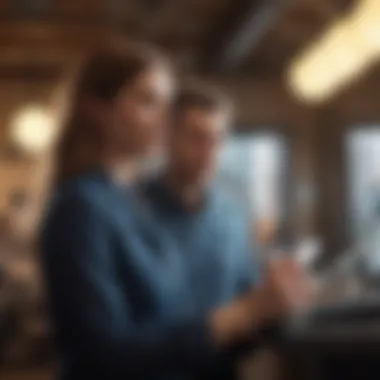

In the fast-paced world of business today, organizations continually seek better approaches to manage their operations. One of the standout strategies is integrating Customer Relationship Management (CRM) systems with invoicing software. This fusion does not merely streamline tasks; it embodies a fundamental shift toward more efficient and strategic business handling.
The relevance of this integration hinges on several factors, from improved workflow to a fantastic boost in customer delight. Businesses acquired a toolset that enables them to steer through challenges more proficiently, saving time and resources while enhancing their service quality. Here are some key benefits that highlight why this integration deserves serious attention.
Improving Workflow Efficiency
Integrating CRM with invoicing software supercharges workflow efficiency. When sales teams have a unified view of customer data alongside billing information, they can respond to queries with lightning speed. For instance, if a sales rep gets a question on invoice payments during a call, they can pull that information in real-time without switching multiple tabs or applications—akin to having a chef cooking all ingredients in one pot, which reduces clutter and maximizes taste.
This efficiency can be seen in:
- Reduced Redundancy: Writing everything down in multiple places can lead to mistakes; with integration, information flows seamlessly from customer interactions into invoices.
- Faster Processes: Automated workflows decrease the time spent on manual entries and approvals, enabling staff to focus on higher-value tasks.
- Improved Collaboration: When different teams refer to the same information, it enhances collaboration between departments such as sales, finance, and customer support.
Enhancing Customer Experience
The relationship between businesses and customers thrives on the experiences that customers have. With integrated tools, businesses can understand their clients better. Imagine a scenario where your team has a holistic view of a customer's purchase history, preferences, and any prior complaints—all in one place. This not only streamlines communication but elevates the customer's experience like finding a needle in a haystack—only for that needle to be a diamond.
Key aspects that improve customer experience include:
- Personalized Interactions: Tailoring communication based on previous interactions makes customers feel valued and understood.
- Timely Follow-Ups: When invoices and customer data are bridged, it enables timely reminders and follow-ups, which keeps clients engaged and satisfied.
- Proactive Service: Anticipating customer needs based on their history can lead to faster issue resolution and more effective recommendations.
Accurate Financial Tracking
Accurate financial tracking could quite literally make or break a business. Without it, businesses risk straying away from accurate forecasts and budgets. By integrating the CRM and invoicing systems, firms can harness real-time insights into their financial standing. It's akin to navigating a ship with an up-to-date map instead of guessing your location while at sea.
Benefits of such accuracy include:
- Real-Time Reporting: Businesses can generate financial reports effortlessly, allowing for better tracking of cash flows and outstanding invoices—no more guesstimates!
- Improved Financial Planning: Being able to analyze customer purchase trends provides valuable data for informed decision-making about future investments.
- Reduced Errors: Automated data entries minimize human errors and discrepancies, allowing for a more transparent financial process.
Integrating CRM and invoicing software isn't just a trend; it’s a pivotal step towards operational harmony that leads to better financial health and customer satisfaction.
In summary, the integration of CRM and invoicing solutions serves as a keystone for enhancing business management. Organizations that adopt this strategy position themselves to stay ahead of the curve while fostering rewarding customer relationships.
Evaluating CRM and Invoicing Software Options
When considering the integration of CRM and invoicing software, the evaluation process is pivotal. With numerous options on the market, the right choices can significantly influence business efficiency and customer satisfaction. Taking the time to properly assess these tools lays the groundwork for smoother operations while ensuring that all aspects of business management align.
A systematic approach creates clarity around the capabilities and unique features that each software offers. Not only does this empower you to make an informed decision, but it also positions your business to harness these tools to their fullest potential. Evaluating options means understanding what aligns with your specific needs, budget, and future vision. Having the right systems in place can be the difference between sailing smoothly ahead or getting stuck in the weeds of operational chaos.
Key Features to Consider
Identifying the right CRM and invoicing software requires more than just basic functionalities. Here are essential features to keep in mind when choosing your solutions:
- User-Friendly Interface: Complexity can hinder adoption. A simple, intuitive layout helps users feel comfortable, boosting productivity right from the get-go.
- Customization Options: Every business has unique workflows. Look for software that allows customization to suit specific requirements, ensuring smoother integration into your existing processes.
- Integration Capabilities: The ability to connect with other tools and systems is key. Choose software that plays well with others, making data transfer and communication seamless.
- Mobile Accessibility: In a world where work often happens outside the office, mobile features enable teams to access crucial information on the go, ensuring that business continues without a hitch.
- Reporting and Analytics: Insightful data can drive strategic decisions. Ensure that both software solutions provide adequate reporting tools that help track performance and inform future actions.
Evaluating software based on these features can ultimately streamline your decision-making process and create stronger operational foundations.
Comparing Popular Software Solutions
After identifying essential features, it's crucial to compare notable software solutions to see which ones meet your criteria best. Here’s a brief overview of some popular options:
- Salesforce: A giant in the CRM world, Salesforce offers extensive customization and integration capabilities. Its invoicing software is robust and deeply embedded into the CRM, facilitating cohesive customer journeys.
- Zoho CRM: This cost-effective solution brings various tools under one roof. Its invoicing feature blends seamlessly with its CRM capabilities, appealing to smaller firms looking to optimize costs.
- QuickBooks: While traditionally seen as accounting software, QuickBooks features strong invoicing tools alongside CRM aspects like customer data management, making it a suitable all-in-one option for many businesses.
- HubSpot CRM: Known for its user-friendly interface, HubSpot provides a free tier, which can be particularly attractive for small businesses. Its invoicing integration through third-party apps adds flexibility without compromising user experience.
- FreshBooks: Primarily an invoicing tool, FreshBooks also includes CRM elements with a focus on client relationships and project management, making it ideal for freelancers and small teams.
When comparing these options, consider trial periods, user reviews, and support resources, helping you to grasp how well these solutions will fit into your business environment.
"The right software is like a good pair of shoes; it should not only fit but also support your journey toward your goals."
Taking the time to conduct thorough comparisons ensures that the selected software serves as a reliable partner in your business endeavors, pushing you closer to operational excellence.
Implementation Strategies for Integration
When businesses think about merging their CRM and invoicing software, the nitty-gritty often gets overlooked. This section digs into the meat of implementation strategies, emphasizing its significance in ensuring a seamless blend of these essential tools. By laying down a robust foundation, organizations can sidestep common pitfalls and maximize the benefits of integration.
One of the primary advantages of having an effective implementation strategy is that it mitigates disruption during the transition phase. With so much at stake—customer data, financial records, and operational continuity—front-loading the planning process pays dividends.
Assessing Existing Infrastructure
Before diving headfirst into integration, it is paramount to assess the existing infrastructure of your business. This initial step acts as a diagnostic tool, helping to identify what systems are already in place, their compatibility with new solutions, and any existing gaps that need addressing.
- Inventory Current Systems: Take stock of all software tools currently employed. This dossier not only helps in understanding what is being used but also reveals how these systems can integrate.
- Evaluate Compatibility: Systems that don’t play nice together can create headaches. Check whether your current CRM can efficiently sync with your chosen invoicing software.
- Look Out for Technological Limitations: Paint a clear picture of hardware and network capacities since lagging infrastructure can derail even the best-laid plans.
"Proper assessment can save time, money, and—most importantly—your reputation."
Creating a Step-by-Step Plan
Once the existing infrastructure is in a good place, the next logical step is constructing a step-by-step plan for integration. It might sound straightforward, but this is where many businesses trip up due to lack of clarity and direction.
- Set Clear Objectives: What exactly are you hoping to achieve with this integration? Be precise; whether it’s speeding up billing cycles or improving customer service, clarity will guide your implementation efforts.
- Establish a Timeline: Setting a timeline doesn’t just keep everyone on track; it also builds a sense of urgency and importance around the project.
- Allocate Resources: Identify who on your team will oversee the implementation, what financial resources you’ll need, and what technological support is essential.
- Pilot Testing: Running a pilot phase with selected functions can reveal potential issues before they scale. Capture feedback and adjust.
- Training Sessions: Ensuring that staff are comfortable with new systems is vital. Schedule training to empower employees and reduce resistance to change.
By focusing on these elements, organizations set themselves up for a fruitful integration process. It’s more than putting systems together; it’s about fostering a unified platform that enhances customer relationships and streamlines financial management.
Potential Challenges and Solutions
Integrating Customer Relationship Management (CRM) and invoicing software can be a pivotal move for many businesses striving for better efficiency and seamless operations. Yet, tackling this integration isn’t without its headaches. Addressing potential challenges before they snowball into larger issues is vital for the success of this endeavor. Let’s dive into two significant hurdles: data migration issues and user adoption resistance.
Data Migration Issues


One of the foundational steps in integrating CRM and invoicing software is data migration. However, this isn't always a walk in the park. Data migration issues can arise due to several reasons, including:
- Data Format Incompatibility: Different systems often have varying data formats. Migrating from one software to another without careful conversion can lead to data that is misaligned or completely lost.
- Corrupt Data: If the data being transferred has errors or inconsistencies, these issues can compound, leading to larger problems in the future reporting.
- Scalability Challenges: As businesses grow, so does their data. A system that worked perfectly yesterday may choke on the larger datasets of tomorrow.
Addressing these concerns typically requires a solid data mapping strategy. This involves defining how data will be transferred and ensuring that every bit of information is accounted for—just like ensuring a cake has all its ingredients mixed into the batter before baking.
Using specialized data migration tools can also help smooth this process. These tools often come with features to clean and validate data before it enters the new system, minimizing headaches down the line. Careful planning and testing during the migration phase are essential, making this transition much smoother.
User Adoption Resistance
Once data has migrated successfully, the next significant challenge often surfaces: user adoption resistance. Employees may feel uneasy about changing their current systems and practices. In some cases, the fear of the unknown can be daunting. Here are some factors contributing to this resistance:
- Training Gaps: If employees are not adequately trained on the new system, they may find it frustrating, leading to decreased productivity.
- Preference for Old Practices: People are creatures of habit. Many may prefer sticking to old processes they know, even if they’re less efficient.
- Concerns About Job Security: When new technology comes into play, employees sometimes worry about automation replacing their roles.
To overcome resistance, engaging employees early in the process can be effective. Communication is key. Share the benefits of the new systems with them, not just from a company perspective but also how it can make their daily tasks easier and more efficient. When employees see the bigger picture and how the changes help them, they are more likely to embrace the transition.
Offering hands-on training sessions, mentorship during the initial period, and ongoing support can also alleviate fears and encourage acceptance.
"The best way to predict the future is to create it." - Peter Drucker
Future Trends in CRM and Invoicing Software
Understanding where technology is heading is more than just a trend; it's about staying relevant in a fast-paced business environment. Future trends in CRM and invoicing software signal not just the direction for these tools but also how they can radically transform business management. As we dig into these future trends, it's clear they aren't simply upgrades or features. They present diverse opportunities to enhance operational efficiency and customer satisfaction.
Artificial Intelligence in Business Management
When we talk about artificial intelligence (AI), it sounds like something out of a sci-fi movie. Yet, it's a reality reshaping business management today. CRM and invoicing software are leveraging AI to automate mundane tasks, analyze vast amounts of data, and predict customer behavior with startling accuracy.
- Automation of Routine Tasks: With AI, businesses can automate repetitive tasks such as data entry, sending invoices, or following up with customers. Think about how much time can be saved when your software manages these tasks without human intervention.
- Enhanced Analytics: AI's ability to sift through large datasets means better insights. This can guide decision-making processes, identifying trends and customers' needs before they express them.
- Chatbots and Customer Interaction: AI-powered chatbots are becoming a popular tool for customer service. They can handle inquiries around the clock, providing immediate responses. This increases efficiency and builds a more responsive image for the business.
- Predictive Insights: AI algorithms can analyze past behavior, giving businesses insights into future customer behavior. This means a more targeted approach to sales and marketing, which can lead to increased conversions.
Adopting AI features in CRM and invoicing software isn't just a 'nice to have'—it's becoming essential for competitive advantage in an increasingly complex market.
"Artificial intelligence isn’t about replacing humans, it’s about augmenting our capabilities to allow better service, efficiency, and growth."
Increased Personalization in Customer Interactions
Moving from automation, we shift gears to personalization. Today’s consumers expect a tailored experience. In the realm of CRM and invoicing software, this means understanding individual preferences and needs.
- Customized Communication: Companies can leverage data collected to engage customers on a more personal level. Whether it's tailoring a marketing email or customizing invoice formats, personalization can go a long way in fostering customer loyalty.
- Segmentation: Advanced analytics within CRMs allow for segmentation of customers based on behavior, preferences, and buying patterns. This means businesses can target marketing efforts more effectively.
- Personal Touch in Service: Implementing a CRM that allows notes on customer preferences can help personalize interactions, enhancing the overall customer experience. Imagine a sales rep who remembers a customer's favorite products or previous conversations—this builds rapport.
- Flexible Payment Options: For invoicing, understanding a customer’s payment habits can lead to offering more flexible payment options, which can be a deciding factor in customer satisfaction.
Incorporating personalized strategies in CRM and invoicing is crucial. Not only does it strengthen customer relationships, it also elevates brand perception, making a lasting impact on the bottom line.
In summary, as businesses look to the future, embracing these trends will not only streamline operations but also enhance customer interaction. This strategic focus on AI and personalization could pave the way for a more connected, efficient business landscape.
Case Studies: Successful Integrations
The integration of CRM and invoicing software is not just a theoretical exercise; it’s a game changer for businesses across various sectors. By examining case studies of successful integrations, organizations can glean valuable lessons that highlight the practical benefits and considerations inherent in such a transition. Real-world examples provide insight into tangible outcomes, bridging the gap between abstract strategies and actionable implementations. This section focuses on specific elements that can make or break a successful integration, showcasing the impacts through actual scenarios and outcomes.
Small Business Adaptation
Small businesses often operate on tight budgets and resource constraints, making them distinct compared to larger enterprises. A notable example is a local landscaping company that integrated HubSpot CRM with QuickBooks for invoicing. This integration unified their customer management and financial processes. By automating invoicing directly from the CRM, the company saved hours of manual entry and reduced errors significantly.
Key elements observed in this adaptation include:
- Customer Insights: Access to consolidated data allowed the business to better understand client preferences, leading to tailored service packages.
- Time Efficiency: Automating invoicing processes freed up time for on-ground staff to focus more on customer interactions instead of paperwork.
- Cash Flow Management: Real-time updates on invoices created a transparent view of cash flow, enabling proactive financial decisions.
The landscaping company demonstrated that even on a budget, smart integrations lead to streamlined operations and enhanced customer service. As a result, they reported a 25% increase in client retention due to improved communication and follow-ups, proving that small businesses can reap significant benefits from integrating CRM with invoicing solutions.
Corporate Implementation Examples
Larger corporations can provide contrasting insights and often have more complex needs regarding integration. Take, for instance, a global manufacturing firm that adopted Salesforce for CRM alongside Xero for invoicing. This high-level integration aimed to unify global sales and finance teams while also managing customer relationships across diverse regions.
Important considerations in this case were:
- Scalability: The selected software had to support various international operations and adapt to different currencies and tax regulations.
- Data Synchronization: Real-time data synchronization between the two platforms minimized discrepancies and enhanced reporting accuracy, crucial for decision-making at the executive level.
- Training: A comprehensive training program was rolled out to ensure that employees across departments understood the new system, addressing potential resistance to change.
As a result, the corporation noted a 30% faster billing cycle and a staggering 40% boost in cross-department collaboration. They effectively turned their CRM and invoicing integration into a strategic advantage in the competitive manufacturing landscape.
"The right integrations can transform how companies operate and interact with customers, making operations leaner while improving service quality."
These examples underscore the powerful outcomes possible through thoughtful implementation of integrated systems, whether for a small local operation or a larger corporation. Insights gained from case studies can drive more informed decisions for those looking to adopt similar strategies.
Epilogue: The Integrated Approach
In today's fast-paced business climate, integrating CRM and invoicing software stands as a compelling strategy that can reshape how companies operate. The synergy between these tools enables small and large enterprises alike to streamline workflows, enhance customer interactions, and ensure accurate financial management. This integration is not just an operational tactic; it's a forward-thinking approach that aligns with modern expectations of efficiency and responsiveness.
Summarizing Key Insights
To encapsulate the essence of integrating CRM with invoicing software, consider these key insights:
- Holistic View of Customer Relationships: Leveraging both systems provides a more rounded perspective on customer interactions. With integrated data, businesses can tailor their communications, ensuring that the customer feels valued.
- Improved Financial Oversight: When invoicing aligns with customer management, financial tracking becomes more straightforward. Organizations can produce timely financial reports, which enhances decision-making.
- Enhanced Operational Efficiency: Workflow disruptions often arise from disjointed systems. Integration mitigates such hassles, significantly reducing the time spent on administrative tasks.
The interplay between customer relationship and financial management solidifies the foundation for robust business practices. By harmonizing these processes, companies position themselves for sustainable growth.
Looking Ahead: Embracing Technology for Growth
Looking to the future, embracing technology for growth can revolutionize how businesses operate. Here are some considerations for going forward:
- Invest in Training: Ensuring that team members are proficient in using integrated systems is essential. Training leads to higher confidence and better results.
- Stay Updated on Trends: Technologies evolve rapidly. Keeping abreast of current trends can provide a competitive edge, offering insights into new features and functionalities that can further enhance integration.
- Focus on Feedback: Listen to what users say about the systems in use. User feedback can guide further integration efforts, indicating possible improvements or additional features needed.
In sum, the integrated approach offers a multitude of benefits—from improving customer satisfaction to enhancing business intelligence. By thoughtfully considering how these systems interact, firms can unlock newfound efficiencies and drive toward greater success.







