CRM Solutions for Photographers: Boost Efficiency


Intro
Customer Relationship Management (CRM) systems have become crucial tools for photographers aiming to elevate their business operations. In an industry that thrives on client relationships, understanding and managing these interactions can create a significant edge. These specialized platforms are not just about organizing contacts; they streamline business processes, enhance communication with clients, and ultimately improve efficiency in workflows.
The photography field is diverse, covering everything from corporate events to personal portraits. Each niche comes with unique challenges that can affect the way photographers manage their client relationships. Hence, a tailored CRM system can provide solutions that address these specific needs. By implementing effective CRM strategies, photographers can optimize their workflow while creating a more immersive client experience.
This article delves into various aspects of CRM for photographers. It offers insights into the importance of CRM systems, tips for choosing the right software, the challenges that photographers face, and real-world examples of successful CRM integration. Let’s explore how photographers can leverage these systems for success.
Understanding CRM in Photography
Customer Relationship Management (CRM) systems have become vital tools for businesses across various industries, including photography. For photographers, understanding what CRM means transcends mere software functionality; it is about enhancing client interactions and streamlining workflows.
Definition of CRM
CRM refers to technologies and strategies that companies use to manage interactions with current and potential clients. It encompasses a range of approaches and tools that help businesses streamline processes, improve interactions, and enhance the overall client experience. In photography, this might involve tracking client engagements, managing appointments, and storing detailed information about client preferences.
Effectively, CRM serves as the central hub for all client-related data. It allows photographers to store contact details, project histories, and communication logs in an organized manner. A well-implemented CRM not only supports communication efforts but also provides insights necessary for tailoring services to client needs.
Importance of CRM for Photographers
The role of CRM in the photography business cannot be underestimated. Utilizing a CRM system offers several essential benefits:
- Enhanced Client Communication: By centralizing client information, photographers can communicate more effectively regarding project details, deadlines, and feedback. It reduces the likelihood of miscommunication, fostering better relationships with clients.
- Improved Time Management: Time is a precious resource in the photography industry. A CRM allows photographers to automate scheduling, follow-ups, and reminders, ensuring that no details are overlooked.
- Data-Driven Insights: An effective CRM system provides analytics that allow photographers to understand client preferences and behaviors. This information can guide marketing strategies and service offerings.
- Increased Client Satisfaction: With personalized interactions and timely updates, clients are likely to feel valued and appreciated. This satisfaction can lead to referrals and repeat business, critical in the competitive photography market.
"Implementing a CRM system is akin to establishing a well-organized library for your client interactions; the more accessible and detailed, the better your relationships can be."
In sum, understanding CRM in photography is essential for photographers who wish to optimize their business operations and enhance relationships with their clients. By placing emphasis on effective client management, photographers can not only improve their workflow but also create a more satisfying experience for their clientele.
Key Features of Photography CRM Systems
The realm of photography is as competitive as it is creative. To thrive, photographers often rely on specialized tools beyond their cameras. Customer Relationship Management (CRM) systems designed for photography can significantly enhance operational efficiency and client relationships. Understanding the key features of these CRM systems is vital for improving your business operations. Effective CRM tools can help manage client interactions, streamline workflows, and ultimately contribute to business success.
Client Management
Client management is central to any effective CRM system. It involves storing and organizing client data, including contact information, preferences, and project history. With robust client management tools, photographers can easily track leads, follow up with potential clients, and maintain a detailed record of each client's journey.
In practical terms, this means having quick access to a client's previous sessions or contracts, which can help personalize communication. An intuitive client portal might also be part of such systems, allowing clients to view their galleries and invoices, enhancing transparency and trust. Ultimately, effective client management lays the foundation for strong relationships.
Event Management
Event management features in photography CRMs can streamline the booking and management process for different photography events. Whether it’s a wedding, corporate event, or portrait session, having a dedicated space to manage event details reduces time spent on administrative tasks. Photographers can set up calendars, send reminders, and even manage contracts through this feature.
This management tool can also facilitate communication between all parties involved in the event, ensuring that everyone is on the same page concerning arrangements, timelines, and expectations. Effective event management also aids in optimizing the scheduling process to avoid double bookings, which can damage professional relationships.
Project Tracking and Workflow Automation
Project tracking is essential in a photography CRM, allowing photographers to oversee multiple projects simultaneously while maintaining high standards. This feature enables easy monitoring of project status, deadlines, and assigned tasks. It is useful in ensuring that every phase of a project is accounted for, from initial contact to final delivery of images.
Workflow automation can significantly enhance efficiency. By automating repetitive tasks, photographers spend less time on mundane activities such as sending emails and reminders, and more time on creative work. Automation tools can help reduce human error, making processes simpler and faster, which is fundamental to client satisfaction and operational success.
Financial Management Tools
Financial management tools within CRM systems are crucial for photographers to keep track of their income and expenses. Features like invoicing, expense tracking, and payment processing integrated into a CRM can streamline financial operations. Photographers can generate and send invoices quickly, track payments, and monitor financial performance over time.
Having clear visibility on financial transactions helps photographers maintain a healthy cash flow, which is vital for sustaining any business. This feature also saves time on accounting tasks, allowing photographers to focus on their core creative work instead.
Reporting and Analytics
Reporting and analytics are key features that provide insights into business performance. A photography CRM can generate reports on various metrics, such as sales trends, client retention, and project completion rates, helping photographers identify strengths and weaknesses. Such insights are vital for informed decision-making.
For instance, if data reveals a particular service is underperforming, a photographer can adjust their marketing strategy accordingly. Additionally, analyzing client interactions can help identify opportunities for upselling services or improving customer experiences, ultimately enhancing profitability.
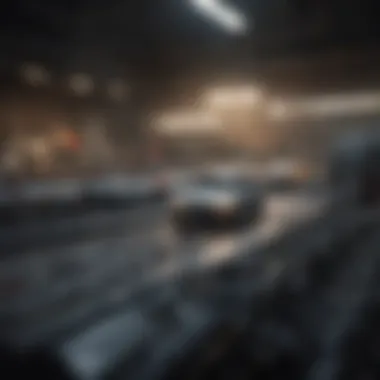

Benefits of Integrating CRM into Photography Business
Integrating a Customer Relationship Management (CRM) system into a photography business can lead to profound improvements across various aspects of operations. This section explores how CRM solutions can significantly enhance communication with clients, optimize time management, drive sales and revenue, and improve client retention rates. These benefits are fundamental for photographers aiming to professionalize their businesses while fostering impactful relationships with their clientele.
Enhanced Client Communication
Effective communication forms the backbone of any successful photography business. By utilizing a CRM tool, photographers can maintain organized records of client interactions, making it easier to track preferences and respond to inquiries promptly. Instead of relying solely on emails or scattered notes, a central system allows for easy logging of important dates and conversations.
Additionally, CRM systems often provide templates for standard communications such as welcome emails, appointment reminders, or follow-ups after shoots. This functionality not only saves time but also ensures consistency in messaging. Personalized communication becomes feasible, allowing photographers to tailor responses based on individual client history, which enhances the engagement and emotional connection with clients.
Improved Time Management
Time is a crucial resource in the photography business. CRM systems assist in managing schedules effectively, allowing photographers to allocate time to various tasks, from shoots to editing sessions. Features like calendar integration and task management enable users to visualize their workload.
By automating time-consuming tasks such as scheduling appointments and sending reminders, photographers can focus on creative work rather than administrative duties. In doing so, they can also minimize the likelihood of double-booking or missing client commitments, streamlining day-to-day operations. Furthermore, project management tools within CRM software help in tracking the progress of ongoing projects, contributing to better project planning and execution.
Increase in Sales and Revenue
Integrating CRM into a photography business can naturally lead to a growth in sales and revenue. By maintaining a thorough database of client contacts and their purchasing behaviors, photographers can tailor marketing efforts to target specific demographics. CRM systems facilitate targeted marketing campaigns by segmenting clients based on their past interactions, which can drive higher conversion rates.
Additionally, upselling and cross-selling opportunities are enhanced through CRM features. When photographers have access to purchase history and client preferences, they can recommend relevant products or services. For instance, suggesting prints or albums after a successful shoot can significantly increase the average sale per client. CRM analytics can also provide insights into which services are performing well, allowing businesses to focus on more lucrative opportunities.
Better Client Retention Rates
In an industry where returning clients can make a substantial difference, CRM systems help maintain and improve client retention rates. Effective follow-up mechanisms allow photographers to nurture relationships with past clients, ensuring they feel valued and appreciated. By automating check-ins or sending personalized anniversary messages, businesses can remain at the forefront of clients' minds.
Data-driven insights help identify at-risk clients—those who have not booked a session in a while. Understanding these patterns enables photographers to implement targeted strategies to re-engage them. Programs like loyalty discounts or referral programs can also be efficiently managed through CRM systems, further encouraging clients to return.
"Investing in a CRM system demonstrates a commitment to client satisfaction and business efficacy."
Types of CRM Solutions for Photographers
The selection of a proper CRM solution is crucial for photographers aiming to enhance their business operations. The choice between different types of CRM systems can significantly influence how effectively they manage client relationships and streamline their workflows. Understanding the advantages and limitations of each type helps photographers make informed decisions that align with their specific business needs.
Cloud-Based CRM Systems
Cloud-based CRM systems are increasingly popular among photographers due to their accessibility and flexibility. These systems allow users to access their information from any device with internet connectivity. This is particularly beneficial for photographers who often work on-site in various locations.
Some key features include:
- Real-Time Updates: Changes made by any team member are immediately visible to others, which enhances team collaboration.
- Scalability: Cloud solutions can easily accommodate business growth. Users can upgrade or downgrade their plans based on current needs without significant investments in new hardware.
- Automatic Backups: Data stored in the cloud is typically backed up automatically, reducing the risk of data loss due to hardware failure.
However, photographers should consider potential challenges with internet dependency. Reliable internet access is crucial for uninterrupted use. Additionally, data security is a concern. Photographers must ensure that the CRM provider has robust security measures in place to protect sensitive client information.
On-Premise CRM Software
On-premise CRM software provides a different approach, where the software is installed directly on a user's local machines or servers. This type of system offers several advantages, particularly in terms of control and customization.
Photographers who handle sensitive client data may find having an on-premise solution more secure since all data is stored locally. This can be appealing for those who prioritize data sovereignty. Key benefits include:
- Customization: On-premise solutions can often be tailored to fit specific workflows and business needs.
- Performance: These systems typically offer faster performance since they don’t rely on internet connections, making it easier to manage large amounts of data.
Conversely, on-premise CRM software can be cost-prohibitive due to upfront investments in hardware and licenses. It requires ongoing maintenance updates and IT support, tasks that may demand considerable time and resources. Therefore, photographers should assess whether they have the capabilities to manage these tasks effectively.
How to Choose the Right CRM for Photography Business
Selecting the appropriate Customer Relationship Management (CRM) system for a photography business is a critical decision. The right CRM can significantly enhance efficiency and client relations while streamlining various business operations. When photographers invest time and resources into choosing a system that meets their unique needs, they position themselves for greater success. Here are key components to consider during the selection process.
Assessing Your Business Needs
The first step in choosing a CRM is understanding the specific needs of your photography business. Identify the areas where you face challenges or inefficiencies. Are you struggling with managing client communication? Do you find it difficult to track your bookings and invoices? By answering these questions, you can better gauge the features necessary for your CRM.
Consider conducting a needs assessment that includes the following elements:


- Current workflow: Map out how your operations flow from booking to delivery.
- Pain points: Prioritize the most pressing issues, such as missed communication or forgotten follow-ups.
- Growth plans: Determine whether you envision significant expansion in your services or clientele.
This clarity will guide you in selecting a system designed to address your specific pain points.
Evaluating CRM Features and Capabilities
Once you have a clear grasp of your needs, it’s crucial to evaluate the features and capabilities of potential CRM solutions. Not all CRMs are created equal, especially regarding photography businesses.
Here are some vital features to look for:
- Client management: Look for tools that allow you to easily manage the contact details, preferences, and history of your clients.
- Workflow automation: Effective features that automate repetitive tasks can save you a lot of time. This often includes reminders, follow-up emails, and appointment scheduling.
- Financial tools: A good CRM should provide invoicing capabilities and track payments.
- Analytics and Reporting: A reporting feature can offer insights into your client trends and financial performance.
Assess how well different CRMs incorporate these features. Reading user reviews can offer an understanding of practicality.
Considering Budget Constraints
The financial aspect cannot be overlooked when selecting a CRM. Prices can vary widely based on functionalities and subscription models. It’s essential to strike a balance between features and cost. Here’s how to approach budgeting for your CRM:
- Determine your budget: Set a clear budget range for your CRM investment.
- Cost vs. value: Consider what you get in return for your investment. A cheaper option may save you money upfront but could lack essential features that will cost you later on.
- Trial periods: Many CRM solutions offer free trials. Take advantage of these to assess whether the system meets your needs before committing.
"In the photography business, selecting the right CRM is not just a tool—it’s an investment in building and maintaining client relationships."
By carefully considering your business’s needs, evaluating features, and keeping budget constraints in mind, you can select a CRM that enhances your photography business in the long run.
Integrating CRM with Existing Tools
Integrating a Customer Relationship Management (CRM) system with existing tools is essential for photographers aiming to enhance their operational efficiency. This integration allows for seamless data flow between applications, which can significantly improve how a photography business runs. The ability to sync information across multiple platforms reduces manual data entry and decreases the risk of errors. Ultimately, this integration leads to smoother workflows and more time to focus on creative aspects of photography.
Synchronizing with Photography Software
To maximize the benefits of a CRM, synchronization with specialized photography software is key. Many photographers use editing programs like Adobe Lightroom or management tools such as Studio Ninja. By linking these systems, photographers can keep client data up-to-date without having to switch between applications. For instance, when a new client is added to the CRM, it can automatically update their details in the editing software.
This type of integration saves time. It also minimizes the chances of losing critical client information. Consistency across platforms is crucial. For example, if you adjust a client's image preferences in your photography software, these changes should reflect in your CRM. This ensures all team members have the latest information, which helps maintain professionalism and enhances client satisfaction.
Connecting Payment Processors
Another important aspect of integrating CRM is connecting payment processors. Choosing an appropriate payment solution is vital for photographers, as secure and efficient financial transactions foster trust with clients. Common options include PayPal, Stripe, and Square. Linking one of these services to a CRM can automate invoicing and payment reminders. This is essential for maintaining cash flow without manually tracking payments.
Once integrated, the CRM can generate invoices based on the client's booking details. Notifications can be sent out automatically when payments are made or reminders for upcoming invoices. This reduces the administrative burden and allows photographers to spend more time on their craft. Ultimately, integrating payment processing enhances professionalism, strengthens relationships, and increases the likelihood of repeat business.
"Integrating CRM with existing tools can be the difference between a chaotic workflow and a streamlined process."
In summary, effectively integrating CRM with photography software and payment processors is not merely a convenience, but a necessity. By ensuring that various aspects of a photography business work seamlessly together, photographers can enhance their operational capabilities and foster stronger relationships with their clients.
Best CRM Software Options for Photographers
Choosing the right Customer Relationship Management (CRM) software is crucial for photographers seeking to streamline their business operations. With the myriad options available, it’s important to focus on specific elements and benefits that align with the unique requirements of a photography business. Selecting suitable CRM software can enhance client relationships, improve project management, and automate various tasks, allowing professionals to focus on their creative endeavors.
Overview of Popular CRM Tools
Several CRM tools cater specifically to photographers, each offering unique features designed to meet the nuances of this industry. Some popular options include:
- StudioNinja: This tool is known for its user-friendly interface. It simplifies client management with easy scheduling and invoicing options.
- 17hats: 17hats combines project management and client communications. It offers templates that are beneficial for managing contracts and workflows.
- HoneyBook: HoneyBook provides an all-in-one solution for photographers. It helps manage leads, contracts, and payments in one place and is visually appealing to users.
- Zoho CRM: Zoho is a highly customizable tool that can work across various industries. It offers extensive features like analytics and campaign management.
- Dubsado: Dubsado is known for its automation features, which streamline repetitive tasks and enhance overall efficiency.
These tools are crafted to meet the organizational needs of photographers, enabling them to manage their clientele effectively.
Comparison of Features and Pricing
When comparing CRM tools for photographers, it is essential to consider both features and pricing. Different tools have varying capabilities that can greatly influence their effectiveness.
- StudioNinja: Pricing starts at $10 per month. Key features include project tracking, client galleries, and automated emails, making it ideal for photographers at all levels.
- 17hats: With a monthly fee of about $20, this tool offers features like time tracking, invoicing, and client appointments. It is particularly attractive for those who need all-in-one functionality.
- HoneyBook: Starting at $34 per month, this tool offers excellent invoicing and payment management features. It is beneficial for those who work with a larger volume of clients.
- Zoho CRM: This solution has a free tier with basic functions and paid plans that start at $12 per month. Zoho’s versatility allows photographers to tailor their experience based on specific requirements.
- Dubsado: Pricing starts at $15 monthly. Its strong automation tools can help streamline workflows, which can be a significant time saver for busy photographers.
Features such as automation, client management, and reporting capabilities are paramount in determining the right CRM software. Balancing these features with a sensible budget is key to making a well-informed decision.


Challenges in Implementing CRM Systems
Adopting a Customer Relationship Management (CRM) system is not without its challenges. For photographers, these challenges may pose barriers to streamlining operations and enhancing client relationships. Understanding these obstacles is crucial for effective integration and utilization of CRM solutions. Two key challenges stand out: data migration issues and user adoption resistance.
Data Migration Issues
Data migration is often one of the most crucial steps in CRM implementation. Photographers typically work with a variety of tools to manage client information, project details, and booking schedules. The task of transferring this historical data into the new CRM can be complex.
Photographers may face several issues during this process:
- Incompatibility of Data Formats: Existing systems may have different file formats, making it difficult to transfer data seamlessly.
- Loss of Important Information: During migration, there is a risk of losing valuable historical data if the process is not done carefully.
- Time-Consuming Process: Gathering, cleaning, and organizing data for migration can take considerable time, diverting attention from core business activities.
To mitigate these issues, it is advisable for photographers to plan the migration process thoroughly. This might involve categorizing data, backing up existing information, and using professional data migration services if needed. A well-executed data migration ensures continuity in client relationships and helps in maintaining a comprehensive client history.
User Adoption Resistance
Even after successful data migration, another significant challenge arises—user adoption. Resistance from users can drastically affect the effectiveness of the new CRM system. Photographers may have preferences for working in systems they are already familiar with, leading to reluctance in embracing new technology.
Factors contributing to user adoption resistance include:
- Fear of Change: Users may be apprehensive about altering established workflows and processes, fearing negative impacts on their productivity.
- Lack of Training and Support: Insufficient training can leave users feeling unprepared to use the new system, which can further discourage its adoption.
- Perceived Complexity: If the new CRM is perceived as complicated or cumbersome, users may resist using it altogether.
To combat this resistance, effective change management strategies must be implemented. Offering comprehensive training sessions, encouraging feedback, and demonstrating the system’s benefits can create a more accepting environment. By ensuring that users feel confident in using the new system, photographers can enhance the likelihood of successful adoption.
"Implementing a CRM system is not just about technology; it's about people and processes as well."
These challenges highlight the importance of a proactive approach to CRM implementation. Taking the time to understand and address data migration issues and user adoption resistance can lead photographers towards a more efficient workflow and strengthen client relationships.
Future Trends in Photography CRM Applications
The landscape of Customer Relationship Management (CRM) systems is evolving rapidly. For photographers, understanding these future trends is essential for leveraging CRM to its fullest potential. Embracing these changes can greatly enhance the operational efficiency and client engagement.
With accurate insights, photographers can stay ahead of the competition. The incorporation of Artificial Intelligence and automation into CRM systems stands out as a major trend. This integration reduces the manual workload and allows for deeper analysis of client data. Another crucial aspect is the increase in personalization. Clients are looking for tailored experiences, and CRM software now provides tools to meet these expectations.
AI and Automation in CRM
Artificial Intelligence plays a pivotal role in redefining CRM capabilities. It enables photographers to automate routine tasks such as data entry, appointment scheduling, and client follow-ups. This lessens the burden on professionals, allowing them to focus on creative aspects of their work.
Moreover, AI can analyze client interactions and predict future behaviors. By leveraging machine learning algorithms, photographers gain insights into customer preferences. This can lead to tailored marketing strategies that resonate with individual clients or target demographics.
The automation aspect also allows for a streamlined workflow. For instance, software can automatically send out reminders for upcoming shoots or follow-up surveys post-session. This ensures consistent communication without requiring constant manual effort. Consequently, both operational efficiency and client satisfaction are improved.
Increased Personalization
In today’s market, generic services do not resonate well with clients. Increased personalization within CRM systems offers photographers the chance to engage clients on a deeper level. By collecting and analyzing data, photographers can create bespoke experiences for each client.
Clients appreciate feeling valued and understood. Personalized communication can include tailored offers based on previous bookings, birthday greetings, or custom package recommendations. These small gestures can significantly enhance the client experience.
Furthermore, personalization is not limited to communication. Photographers can tailor the entire service offering based on client profiles. For example, understanding a client’s preferred style can inform shooting techniques and post-processing choices. This not only improves the final product but also fosters a stronger client relationship.
Culmination
In this article, we have explored the array of benefits provided by CRM systems specifically designed for photographers. Now, let’s recap the critical elements that make CRM indispensable in the photography sector. Understanding how CRM solutions can streamline business operations is crucial for any photographer aiming to enhance productivity and client relationships.
Recap of CRM Benefits
CRM systems equip photographers with tools to manage various aspects of their businesses efficiently. Here are some key advantages:
- Streamlined Client Communication: CRM tools often come with built-in communication functionalities, allowing photographers to follow up with clients seamlessly and track interactions.
- Automated Workflow: By automating routine tasks, photographers save time and reduce human error, allowing them to focus on their craft.
- Data Organization: These systems centralize client data, project details, and financial information. This organization fosters better decision-making and enables personalized client service.
- Analytics and Reporting: CRMs provide insights into business performance, helping photographers understand what works and what needs improvement.
- Improved Client Retention: By maintaining a good relationship through timely communication, reminders, and personalized marketing, photographers can enhance their client retention rates significantly.
The benefits of CRM for photographers are not merely theoretical; they translate into real-world improvements in how a photography business operates.
Encouragement to Embrace CRM Solutions
The shift to a CRM-supported photography business is not just an option; it is increasingly looking like a necessity. The market is competitive, and photographers must utilize every resource available to maintain relevance. Embracing CRM solutions offers photographers a chance to refine their processes and build healthier client relationships.
It is important to recognize that the initial steps towards implementation may seem daunting. However, many platforms today are user-friendly and tailored specifically for industry needs. Investing time in learning and adopting these tools can lead to substantial gains in efficiency.
"Embracing new technology is essential for competing in today’s marketplace."







