Integrating CRM with Gmail for Enhanced Business Efficiency
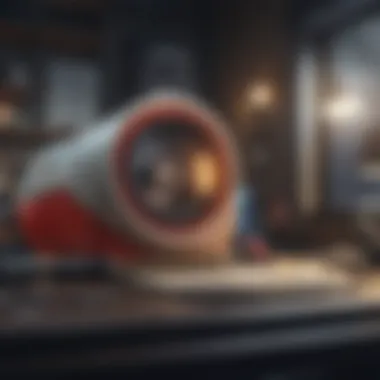

Intro
Integrating Customer Relationship Management (CRM) systems with Gmail offers countless advantages for businesses looking to enhance their communication and engagement. A deep dive into this integration reveals that it is not merely a technological enhancement, but a strategic move for better customer interaction and operational efficiency. This article explores the various facets of implementing this integration, aiming to provide valuable insights for entrepreneurs, small business owners, and sales professionals.
Entrepreneurial Insights
The intersection of CRM and Gmail can act like a launchpad for entrepreneurial success. Many small businesses have harnessed this integration to simplify their operations and elevate customer service. For instance, a local bakery owner linked their Gmail with a CRM platform, allowing them to track customer orders and preferences. This not only streamlined communication but also fostered personal connections with clients. When the bakery organized a special holiday event, the owner could quickly reach out to loyal customers, resulting in a sold-out success.
Entrepreneurial Success Stories
Entrepreneurs need to adapt quickly to ever-changing market dynamics. Integrating CRM with Gmail has proven beneficial. A travel agency that automated booking confirmations and personalized follow-ups through Gmail integration saw a 30% increase in repeat customers. Such success stories underline the importance of leveraging technology to create meaningful customer relationships.
Challenges Faced by Entrepreneurs
However, it’s not all sunshine and rainbows. Entrepreneurs also encounter hurdles when integrating these systems. One major challenge is data synchronization; without proper management, information can become fragmented. Imagine trying to juggle multiple client queries without having all the necessary data—frustrating, right? Moreover, the learning curve can be steep for those who aren’t tech-savvy. Small business owners may find it difficult to navigate through various software options, potentially leading to misguided investments.
Tips for Aspiring Entrepreneurs
To sidestep these common pitfalls, aspiring entrepreneurs should start by clearly defining their objectives. What do they hope to achieve by linking CRM with Gmail? Additionally, engaging in thorough research on the available CRM tools is vital. Not all options are created equal, so it’s crucial to find a solution that aligns with specific business needs. Lastly, seeking feedback during and after the implementation process can provide valuable insights for future adaptations.
CRM Strategies
Understanding the crucial role of CRM in business lays the groundwork for effective integration with Gmail.
Importance of CRM in Business
A robust CRM system not only manages customer interactions but also offers actionable insights into sales performance and customer preferences. It’s about creating a structured approach to customer management. Businesses lacking a firm grasp on their customer data may find themselves lagging behind competitors who have optimized their CRM systems.
Choosing the Right CRM Software
Selecting the right CRM software is akin to choosing the right partner—missteps here can lead to costly consequences. With a wide range of options available, including Salesforce, HubSpot, and Zoho CRM, small business owners must assess their unique requirements. Consider factors such as scalability and user-friendliness, as these will impact long-term success.
Implementing CRM Best Practices
Implementing best practices is crucial for maximizing CRM effectiveness. These practices include regular training for staff, setting measurable goals, and continuously analyzing data to drive improvements. Remember, it's not just about collecting data; it’s about making that data work for you. By establishing a culture that embraces data-driven decisions, businesses can stay agile and competitive.
Business Sales Techniques
Sales techniques evolve and integrating CRM with Gmail can enhance these strategies.
Sales Strategies for Small Businesses
Small business owners may often find themselves in the shadow of larger corporations. However, effective use of CRM tools can level the playing field. Personalized email campaigns through Gmail, guided by CRM insights, can result in higher conversion rates. For example, using customer purchase history to tailor promotions can serve to engage past customers and draw them back in.
Effective Sales Communication Skills
Communication is critical. Successful sales professionals know how to tailor their messages depending on the audience. Integrating Gmail with CRM allows you to access customer profiles, empowering sales teams to employ a more targeted approach. This technique can lead to more authentic interactions and better customer retention.
Closing Deals and Negotiation Tips
Closing deals often involves finesse rather than just facts and figures. Understanding customer pain points, which a CRM can highlight, allows sales professionals to craft persuasive arguments. Follow-ups can also be automated through Gmail, ensuring that no lead slips through the cracks.
Industry Trends and Analysis
Staying attuned to industry trends can offer invaluable insights for entrepreneurs.
Market Trends Impacting Entrepreneurs
The growing emphasis on customer experience presents both opportunities and challenges. Integrating CRM with Gmail fits perfectly into this narrative by making customer engagement flow seamlessly. Businesses that aren't prioritizing these tools may find themselves falling behind as consumers gravitate towards brands offering tailored experiences.
Data-driven Insights for Successful Sales
In a world driven by data, knowing how to interpret customer information is paramount. Analysts predict that companies utilizing data-driven strategies will outperform their competition by a significant margin. A well-integrated system informs better decision-making, ensuring product offerings align with customer needs.
Case Studies and Real-life Examples
Understanding theory is one thing, but real-life examples drive the point home.
Real-world Examples of CRM Integration
Consider a tech start-up that integrated Trello with their CRM system to enhance project management. By linking email updates from Gmail, they managed to keep the entire team aligned and improve their project turnaround time significantly. In another instance, a real estate firm used Gmail CRM integration to track client engagement, leading to a direct impact on closing rates.
Successful Sales Campaign Case Studies
One notable case study involves a non-profit organization that launched a fundraising campaign using integrated mailing lists between their CRM and Gmail. By categorizing their audience and tailoring messages, they saw a 50% increase in donations compared to previous campaigns.
Implementing CRM with Gmail presents a multitude of opportunities for entrepreneurs aiming to enhance their business operations. While challenges exist, the benefits far outweigh them. By recognizing best practices and understanding the underlying strategies, businesses can unlock the full potential this integration offers.
Understanding CRM and Gmail Integration
In today's fast-paced business world, the integration of Customer Relationship Management (CRM) with Gmail has emerged as a pivotal factor for enhancing overall operational effectiveness. Businesses are constantly on the lookout for methods to not only streamline their communication but also pack their customer interactions into a well-organized framework. By weaving together CRM systems and Gmail, organizations can create a cohesive environment where data flows seamlessly, leading to improved communication, informed decision-making, and ultimately, enhanced customer relationships.
Adopting this integration isn't merely a trend; it's a strategic move aimed at optimizing workflows. Figures show that a high percentage of customer interactions occur via email, making Gmail one of the most widely used communication platforms. Hence, when businesses recognize the significance of combining this tool with CRM systems, they unlock new avenues for efficiency and productivity.


The Fundamentals of CRM Systems
CRM systems are designed to manage a company's interactions and relationships with customers. Fundamentally, these systems collect, analyze, and organize customer information. Imagine a central database that holds customer history, preferences, interactions, and feedback all in one place. This is beneficial because it allows teams to understand their customers better and tailor their interactions accordingly.
With the right CRM software, such as Salesforce or HubSpot, businesses can automate routine communications and monitor engagement, ensuring that no potential lead slips through the cracks. But the real power of CRM is realized when it connects to a platform like Gmail.
Overview of Gmail Functionality
Gmail provides a user-friendly interface that integrates various features, from customized email filtering to advanced search capabilities. It’s not just an inbox; it’s a comprehensive tool for managing communication that can keep you organized and in touch with clients and colleagues alike. For instance, labels allow users to categorize emails, making it easy to find important messages later.
Furthermore, Gmail integrates with a multitude of productivity tools, enhancing its functionality. The use of add-ons and extensions can extend Gmail’s capabilities, tailoring it to meet specific business needs. Not forgetting the mobile app, it ensures communication never misses a beat, allowing users to keep in touch on the go.
The Rationale Behind Integration
Now, why put effort into merging CRM with Gmail? The answer is simple: enhanced productivity. When CRM and Gmail coexist, information becomes more accessible. Salespeople can view customer interactions directly within their email platform, enabling them to respond more quickly and accurately.
Also, it eliminates redundant data entry, reducing the chances of errors and freeing up employees' time. No one wants to be spending hours copying and pasting customer details from an email into a CRM system. Rather, having this data synced automatically creates a more fluid working environment.
To summarize, the integration of CRM with Gmail is not just beneficial; it's essential for modern operations. It enhances communication, streamlines data management, and ultimately improves customer relationships. As businesses embrace this integration, they find themselves better equipped to handle customer needs in a dynamic market.
Benefits of Integrating CRM with Gmail
Integrating Customer Relationship Management (CRM) systems with Gmail is not just a trend; it’s becoming increasingly indispensable for businesses aiming to enhance their operational efficiency. The intersection of these two tools fosters a suite of benefits that appeal directly to entrepreneurs, small business owners, and corporate executives alike. By aligning CRM capabilities with the ubiquitous nature of Gmail, organizations enable smoother workflows, better data oversight, and improved communication channels. Let’s take a closer look at the essential benefits.
Enhanced Communication Efficiency
The first tangible gain from integrating CRM with Gmail is the noticeable improvement in communication efficiency. Imagine being able to track all customer conversations from one interface. With this integration, email interactions get logged automatically into the CRM system. This means no more hunting down threads or manually entering information after every conversation. It’s like having a digital assistant that does all the heavy lifting for you. By connecting email threads directly to customer records, teams can quickly access communication histories, making it far simpler to understand the context of interactions when responding to client inquiries.
Moreover, sales professionals can create and send emails directly from the CRM, allowing for more personalized outreach without jumping from one platform to another. As they say, "time is money," and reducing the time spent switching between applications means more time dedicated to what matters—building relationships and closing deals.
Streamlined Data Management
When it comes to data, chaos often reigns supreme if not carefully orchestrated. The integration achieves streamlined data management, which is vital for maintaining a robust database. Within a CRM integrated with Gmail, data can flow seamlessly between the two platforms. For instance, when new contacts are added via email correspondence, they are automatically updated in the CRM database. This synchronization reduces discrepancies and ensures that everyone on the team is using the most recent information.
The added bonus? Analytics becomes more straightforward. By having all relevant data in a single system, companies can better analyze customer behavior and preferences, therefore optimizing marketing strategies. When data tells the story, businesses can pivot and adapt their approach smoothly—being proactive instead of reactive.
Improved Customer Relationship Management
One of the cornerstones of any successful business lies in effective customer relationship management. By weaving CRM into Gmail, organizations heighten their capability to nurture customer relationships. This integration provides a holistic view of customer interactions directly from the email interface, allowing teams to track touchpoints effortlessly.
For instance, CRM tools can set reminders for follow-ups right inside Gmail, ensuring that nobody drops the ball on important communications. In a world where attention spans are short, timely follow-ups can be the differentiator between conversion and missed opportunities.
"The key to a successful customer relationship isn't just awareness; it's action."
When teams can see notes, previous emails, and customer feedback all at a glance, engagement becomes more authentic. Customers appreciate when their concerns are remembered, fostering loyalty that translates into long-term revenues.
Increased Sales Opportunities
Lastly, let’s discuss how integrating CRM with Gmail can usher in new sales opportunities. When sales professionals leverage this integration, they can quickly identify leads and follow up with personalized messaging. An effective CRM provides analytics around previous sales patterns, thus enabling smarter targeting.
In addition, automation features allow teams to send drip campaigns or automated responses triggered by specific behaviors, optimizing lead nurturing processes. This means potential customers get the information they seek, when they seek it—effectively shortening the sales cycle. It’s all about meeting the customer where they are, and this integration allows that, hands down.
In summary, integrating CRM with Gmail offers an arsenal of advantages that can lead to improved operational efficiency, stronger customer relationships, and greater sales potential. In today’s competitive landscape, harnessing these tools' strengths isn’t just a nice-to-have; it’s essential for success.
Tools for CRM and Gmail Integration
Integrating CRM systems with Gmail isn't just a minor upgrade, it's like adding jet fuel to an already powerful engine. The right tools can lead to more streamlined communication, efficient data management, and improved customer engagement. When organizations can cultivate deeper connections and stronger relationships with their clients, it's a win-win situation. Having the right tools allows businesses to tailor their approach, making their CRM initiatives more effective.
Popular CRM Software Options
Choosing a suitable CRM software is the first step toward a successful integration with Gmail. There are several options on the market, each with unique features designed to enhance how businesses manage customer relationships.
- Salesforce: Often a go-to for many businesses, Salesforce offers extensive features including customizable dashboards and integration capabilities with Gmail that transforms the inbox into a CRM powerhouse. The ability to log emails directly in Salesforce saves time and minimizes data entry errors.
- HubSpot: This platform is known for its user-friendly interface and robust email tracking features. By integrating with Gmail, HubSpot allows users to schedule emails, record interactions, and gain insights into customer engagement right from their inbox.
- Zoho CRM: Zoho's CRM software extends its capabilities with Gmail integration that allows for effortless communication tracking and management from within the email console. It supports customization, enabling teams to configure the platform according to specific business needs.
- Pipedrive: This software stands out with its sales-focused features. With Gmail integration, sales teams can seamlessly manage and track their leads, ensuring no opportunity slips away through gaps in communication.
Gmail Add-ons and Extensions
To supercharge integration, Gmail Add-ons and Extensions can provide additional functionalities that further bridge the gap between email and CRM tasks. Exploring these options can significantly improve user experience.
- Streak: This embedded CRM makes it easier to manage relationships directly in Gmail. Its primary focus is on sales pipeline management and customer support functions, letting users track emails and projects within their inbox.
- Gmelius: This tool helps to manage emails and collaborate with team members all in one place. It integrates project management features with email functionality, allowing users to convert emails into tasks for easy tracking.
- Mailtrack: Sometimes simplicity is key, and Mailtrack provides that by showing real-time notifications on email opens. For sales professionals, knowing when a prospect has viewed their email can guide follow-ups and engagement strategies effectively.
Third-Party Integration Solutions
Sometimes businesses might need more customized solutions that can offer broader capabilities. Various third-party integration platforms simplify the connection between Gmail and CRM, broadening functional reach.
- Zapier: This service connects Gmail with countless other apps, creating automated workflows. For instance, every time a new lead is entered into a CRM, a notification can be sent through Gmail. This saves time and streamlines processes.
- Integromat (now Make): Similar to Zapier, this platform provides extensive options to build integrations and automate workflows between Gmail and numerous CRM systems. Its visual interface can be user-friendly even to those less tech-savvy.
- Automate.io: Another automation tool that enables seamless integration between Gmail and various CRM systems and helps users create multi-step automated workflows. The ability to sync emails with customer data provides a comprehensive overview of interactions.
"The right integration tools are the backbone of effective CRM management. Without them, potential opportunities might get lost in the shuffle of daily tasks."
Implementing Integration: Step-by-Step Guide
Integrating CRM with Gmail is not just a technical undertaking; it's a transformative process that can significantly impact how a business operates. A functionally sound integration leads to enhanced communication, efficient data management, and a better understanding of customer relationships. By approaching it as a step-by-step guide, businesses can mitigate potential pitfalls and optimize their workflows. This section dives into crucial steps that ensure a smooth transition into integration, emphasizing careful consideration of business needs, selection of appropriate tools, meticulous setup, and proper training of staff. Each element plays a pivotal role in the larger picture of maximizing productivity.
Assessment of Business Needs
Every business, no matter its size, has distinct requirements when it comes to CRM and email management. An extensive assessment starts by identifying the pain points currently experienced within the communication channels. For instance, if a team struggles with fragmented customer information or delayed responses, these issues should be prioritized in the integration plan. Moreover, aligning integration goals with overall business objectives creates a clear roadmap.
Here are some considerations to keep in mind:
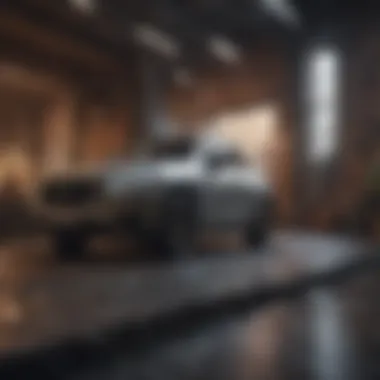

- Existing Challenges: What specific issues are stakeholders facing in their current systems?
- Desired Outcomes: Are you looking to improve response times, enhance data accuracy, or boost sales efficiency?
- User Involvement: Engaging users early in the assessment process can yield insights that top-down approaches might miss.
By methodically exploring these areas, businesses can ensure that their integration strategy is tailored effectively to meet their specific needs.
Choosing the Right Tools
Once the needs are established, businesses must select the appropriate tools to facilitate integration. This selection is crucial, as compatibility between the CRM and Gmail plays a significant role in the overall effectiveness of the integration. There are various popular CRM solutions, such as Salesforce, HubSpot, and Zoho, each offering distinct features and integrations with Gmail.
When evaluating tools, consider:
- Integration Capabilities: Look for CRM systems with out-of-the-box Gmail integration or those that support popular add-ons.
- User-Friendliness: Opt for tools that are intuitive and easy for staff to adopt.
- Scalability: Ensure that the tools can grow alongside your business needs; flexibility is key!
- Cost-Effectiveness: Weigh the benefits against potential costs, keeping budget constraints in mind.
Evaluating tools thoroughly ultimately leads to an informed choice, which is foundational for a fruitful integration.
Configuration and Setup
After selecting the tools, the next phase involves configuration and setup. This part is crucial to ensure that the integrated systems communicate seamlessly.
Key steps in this phase include:
- Linking Accounts: Establish a connection between the Gmail account and CRM system.
- Data Synchronization: Set up how data will flow between the two platforms to prevent redundancies and errors. Ensure that the contact information, correspondence, and interaction histories are effectively shared
- Customizing Settings: Customize settings to meet the specific operational workflows of the business. This includes adjusting notifications, selecting fields to sync, and ensuring security measures are in place.
- Testing: Conduct thorough tests to catch any glitches before full deployment.
Setting this groundwork ensures that the integration functions without a hitch and fully supports daily operations.
Training Staff and Users
The final step, often underestimated, is training staff and users. Successful integration relies not just on technology but on how effectively people use it.
Consider implementing a few approaches for effective training:
- Workshops and Hands-On Sessions: Interactive group training can bolster confidence and understanding among employees.
- Documentation and Resources: Providing clear, accessible guides can help users navigate the new system.
- Feedback Mechanism: Establish a channel through which employees can share their experiences, challenges, and suggestions post-integration, leading to ongoing improvements.
Training should focus not only on the mechanics of using the tools but also on demonstrating how the integration enhances their work and the overall productivity of the team. With a well-informed team, the integration will translate smoothly into daily operations.
Challenges and Solutions in Integration
Integrating CRM systems with Gmail can be a game changer for businesses aiming for coordination and efficiency. However, it’s not all sunshine and rainbows. Companies often stumble upon various challenges that could hinder the success of such integrations. Addressing these challenges is crucial because overlooking them can lead to lost productivity and frustrated teams. Companies need to anticipate potential obstacles like data compatibility issues, user resistance, and technical difficulties. Let's take a closer look at these pain points and the strategies to overcome them.
Data Compatibility Issues
When companies decide to merge their CRM with Gmail, one significant hurdle is the data compatibility. This refers to how well the information from the CRM aligns with what's needed in Gmail, or vice versa. If the data formats mismatches or if the fields don't correlate, it can lead to chaos.
To tackle this, businesses can consider the following steps:
- Conducting a thorough data audit before integration to identify discrepancies.
- Leveraging data mapping tools that facilitate the conversion of data formats.
- Ensuring all team members are on the same page about what data is essential.
Proper validation ensures that the CRM and Gmail fields pair nicely, resulting in efficient data flow. The success of this endeavor often hinges on both properly formatted data and conscientious oversight during initial integration stages.
User Adoption and Resistance
Integration is not just about technology; it's also about people. Users often resist adopting new systems, especially when the previous methods were familiar and comfortable. This reluctance can stem from a fear of change, a lack of understanding, or even the additional workload that comes with learning new software.
To convert skeptics into champions of integration, businesses should:
- Provide comprehensive training sessions that highlight the benefits of integration.
- Share success stories from early adopters within the organization.
- Create a supportive atmosphere where feedback is encouraged, allowing users to voice concerns and suggest improvements.
"Change is the only constant in life," as the saying goes. Thus, promoting a positive mindset around change is crucial for smoother transitions.
Technical Difficulties
Lastly, even with the best intentions, technical difficulties can rear their heads during integration. Problems may arise from server downtimes, glitches in software, or simply the inherent complexity of syncing two sophisticated platforms.
To mitigate these issues, consider the following measures:
- Collaborating with IT specialists who can provide guidance on best practices for integration.
- Establishing contingency plans to address downtime quickly.
- Keeping software up to date with regular maintenance and patches.
In many cases, a proactive approach early on can save businesses headaches down the road.
By recognizing these potential challenges and implementing solid strategies for resolution, organizations can ease the way toward a successful CRM and Gmail integration.
Best Practices for Successful Integration
Integrating CRM systems with Gmail is not just a technical endeavor, but a strategic move that can significantly enhance operational efficiency and customer relations. Following best practices ensures that this integration operates smoothly and delivers the expected benefits.
Regular Updates and Maintenance
Once the integration is set up, it’s crucial to keep it updated. Just like a car needs regular oil changes to run efficiently, your CRM-Gmail integration requires periodic updates. Software developers often release updates to improve functionality, patch security vulnerabilities, and enhance user experience.
Ignoring these updates can lead to security risks, system downtimes, and loss of valuable data. Set a schedule for regular maintenance checks. This means not only checking for software updates but also reviewing how the integration is performing. Are there any slowdowns? Any missing data points? Keeping an eye on these aspects can make a world of difference.
Monitoring and Analytics
Another key component is monitoring the integration’s performance through analytics. It’s akin to checking indicators on a dashboard; if one gauge shows a problem, you wouldn't ignore it. By harnessing analytics tools, businesses can gain insights into how effectively the CRM and Gmail are working together.
You might track metrics like:
- Email response times: Are your responses getting faster?
- Lead conversion rates: Is the integration helping convert more leads into customers?
- User engagement: Are more email conversations being logged in the CRM?
This data allows for informed decisions and adjustments to optimize the integration, ensuring it adds value.


User Feedback and Iteration
Last but not least, collect user feedback on the integrated system. People using the system daily have insights that can highlight both strengths and weaknesses. This feedback loop is vital in iterating your setup. Regular check-ins or surveys can uncover what’s working and what isn’t.
Encouraging a culture of open communication ensures users feel valued and promotes a proactive approach to addressing challenges. An iterative process—making small, incremental changes based on feedback—can lead to heightened engagement and productivity.
"Success in CRM integration is not just about technology; it's about understanding user needs and continuously evolving."
Embracing these best practices ensures a successful integration of CRM with Gmail, leading to sustained growth and improved business efficiency.
Case Studies of Successful CRM and Gmail Integration
Understanding the implementation of CRM systems integrated with Gmail through real-life examples can provide valuable insights. These case studies showcase practical applications, emphasizing the tangible benefits these integrations can provide. Learning from these scenarios can help aspiring entrepreneurs, small business owners, and corporate executives identify strategies that are likely to work in their own contexts.
Small Business Case Study
Let's consider a small business that specializes in organic skincare products. The owner often found it hard to manage customer inquiries via Gmail while maintaining customer data separately in a CRM system. By integrating their existing CRM, HubSpot, with Gmail, they were able to automatically log every interaction. This resulted in a unified view of each customer's history and preferences, allowing for personalized responses.
- Benefits seen:
- Reduced response time, as past interactions were easily accessible.
- Better understanding of customer needs, entirely driven by integrated notes from previous conversations.
- Increased sales through tailored marketing emails based on customer purchase history.
This experience illustrates how an integration can significantly streamline operations and enhance customer engagement, even for businesses with limited resources.
Enterprise-Level Implementation
Now, let’s take a look at a large corporation—think a major telecommunications provider. This organization struggled with different teams using various CRM tools alongside Gmail. With inconsistent data flowing between Gmail and the disparate CRM applications, collaboration suffered, and customer issues often fell through the cracks.
To remedy this, they adopted Salesforce, integrating it directly with Gmail. This integration allowed for:
- Automatic syncing of emails to customer records in real-time, ensuring all team members had access to the latest customer interactions.
- Centralized tracking of action items directly within Gmail, thanks to Google Tasks and Salesforce collaboration features.
- Enhanced reporting capabilities, driving insights that shaped targeted marketing campaigns based on consolidated CRM data.
The notable improvements reflected in reduced operational silos and improved customer satisfaction metrics provide evidence that the integration was a success.
Sales Teams and Productivity Boost
Lastly, let’s examine a sales team in an enterprise software company. The team relied heavily on Gmail for communication but faced challenges with tracking sales interactions and closing agreements. Their approach to overcoming this involved integrating Zoho CRM with Gmail, which proved fruitful.
- Each email sent or received would automatically link to corresponding deals or leads in the CRM.
- Sales personnel could initiate calls or schedule follow-ups with one click, reducing time spent switching between platforms.
- Reporting tools allowed them to measure success metrics, such as lead conversion rates and responding times, all while staying logged into Gmail.
By integrating Zoho CRM with Gmail, the sales team observed:
- A 30% increase in response rates, directly linked to streamlined email practices.
- Enhanced collaboration features that facilitated team discussions around upcoming client meetings.
- More time spent selling rather than managing emails and records, significantly boosting productivity.
"Integration is not just a tech upgrade; it’s a strategic business move that can bring teams closer, boost productivity, and improve customer relations."
By analyzing these case studies, we can see the power of integrating CRM with Gmail across various business contexts. Each segment—small businesses, large enterprises, and dedicated sales teams—illustrates common challenges and how specific tools and techniques can address them effectively.
Future of CRM and Gmail Integration
As we look ahead, the fusion of Customer Relationship Management (CRM) systems with Gmail appears set to reshape the landscape of business communications. This merger, rooted in technological advancements, holds the promise of not just improved workflow and productivity, but also a deeper engagement with clientele. Understanding this future is crucial for businesses aiming to stay competitive.
Emerging Technologies
The rapid pace of technological evolution cannot be overstated. Every day, new tools emerge that change how we operate. In the context of CRM and Gmail integration, several emerging technologies are worth keeping an eye on:
- Artificial Intelligence: With the ability to analyze customer interactions, AI can provide personalized recommendations and automate repetitive tasks, freeing teams to focus on strategic planning.
- Chatbots: These AI-driven interfaces can manage customer inquiries via email, ensuring that responses are timely, which is a significant boon for customer satisfaction.
- Machine Learning: This technology empowers systems to learn from past interactions, suggesting improvements for future communications and tailoring promotions or follow-ups based on client behavior.
- Data Analytics: By harnessing extensive data, organizations can extract actionable insights, refining their CRM strategies to better cater to customer needs.
As these technologies mature, the integration between CRM systems and Gmail will likely become more sophisticated, fostering a more seamless communication framework.
Predicted Trends in CRM Systems
Looking further down the line, several trends in CRM systems are emerging that hold significant potential for enhancing how businesses interact with their customers through Gmail:
- Increased Mobility: As remote work remains prevalent, CRM systems that integrate effectively with mobile devices will be invaluable. The ability to manage relationships anytime, anywhere is a game-changer.
- Enhanced Automation: Processes that once required human intervention will increasingly become automated. This trend helps reduce manual errors and accelerates response times, ultimately leading to a more efficient workflow.
- Focus on Customer Experience: Modern CRM tools will prioritize customer journey mapping, allowing businesses to tailor their emails to various stages of customer engagement. Emails that resonate with the audience will foster stronger relationships and loyalty.
- Integration with Other Platforms: The future of CRM will include integrations beyond Gmail, connecting with social media, project management tools, and e-commerce platforms, offering a more holistic view of customer interactions.
These trends indicate a future where CRM systems not only serve as repositories of information but evolve into dynamic tools that drive strategic actions.
"The future belongs to those who prepare for it today."
In summary, as CRM systems evolve and increasingly intertwine with Gmail functionalities, businesses must stay ahead of these trends and technologies. The successful pursuit of integration will hinge on understanding their implications and harnessing their strengths to enhance communication, bolster customer engagement, and streamline processes.
The End
In today's competitive business landscape, integrating CRM with Gmail is not just a luxury but a necessity. This integration leverages Gmail’s robust functionality, enabling businesses to achieve streamlined communication and enhanced customer management. By connecting these two powerful systems, organizations can access a trove of insightful data, which directly translates to improved decision-making and relationship building.
Summary of Key Insights
The article unveils several important insights regarding the integration process.
- Enhanced Efficiency: By merging CRM with Gmail, businesses can automate repetitive tasks. This allows employees to focus on developing relationships rather than getting bogged down by administrative minutiae.
- Real-Time Access to Information: Integration means having customer data literally at your fingertips. This can lead to more informed interactions, as you can view relevant notes, history, and analytics right in the email interface.
- Seamless Collaboration: Teams can work together more effectively. They can share emails, contacts, and tasks without jumping between platforms, thus reducing the risk of error and miscommunication.
- Increased Sales Opportunities: An integrated CRM system with Gmail poses a prime opportunity for flagging potential leads and nurturing those relationships proactively.
"The importance of utilizing tools like CRM with Gmail can’t be overstated; it’s not just about keeping up but about staying ahead."
Call to Action for Businesses
As businesses consider this integration, they should take active steps to ensure its effective implementation:
- Assess Your Current Systems: Determine if your current CRM is capable of being integrated with Gmail. This could mean upgrading your tools or potentially looking into new options suited to your needs.
- Train Staff: Ensuring all team members are proficient in using the integrated systems is vital. Consider developing training sessions that will equip employees with the skills necessary to harness the full potential of the tools available.
- Monitor Performance: After integration, regularly review how effectively the system is functioning. Look at both quantitative and qualitative metrics to gauge success and identify any areas needing improvement.
- Seek Feedback: Constantly gathering input from your team members can provide invaluable insights into how the integration is performing in real-world scenarios.
Businesses that embrace these practices will not only optimize their processes but also foster an environment where customer relationships can thrive. By making the leap towards integrating CRM with Gmail, you position your organization for success in a world where customer expectations continue to rise.







