Mastering Mailchimp: A Complete Campaign Guide


Intro
In the fast-paced world of digital marketing, understanding how to harness the power of email campaigns is akin to getting a golden ticket. With tools like Mailchimp at your fingertips, the task becomes both achievable and strategic. Crafting and dispatching a campaign isn’t just about hitting the send button; it’s about weaving a narrative that resonates with your audience, whilst effectively promoting your products or services.
Settle in, as we break down this intricate process step by step. You’ll learn how to set up your Mailchimp account, target the right audience, create compelling content, and analyze your performance metrics. The nuances of email marketing await, so let’s get into it.
Entrepreneurial Insights
Understanding how entrepreneurs utilize email marketing can provide invaluable lessons for any aspiring business owner.
Entrepreneurial Success Stories
Take Sarah, for instance. She started with a small organic skincare line. By leveraging Mailchimp, she built a loyal customer base through personalized emails and targeted offers. Within a year, her sales tripled, showcasing how effective email marketing can amplify brand visibility.
Another success case is Will, who operates a local café. After implementing a newsletter campaign on Mailchimp, he saw foot traffic rise significantly. His engaging content — think recipes and behind-the-scenes stories — kept customers returning, converting casual diners into dedicated patrons.
Challenges Faced by Entrepreneurs
However, it’s not all sunshine and rainbows. Many face hurdles, such as the ever-changing algorithms of email service providers. There’s also the challenge of crafting an attention-grabbing subject line. Quite a few entrepreneurs end up in the spam folder, simply because they missed the mark on their content strategies.
Tips for Aspiring Entrepreneurs
For those just starting out, remember these key points:
- Test, Test, Test: A/B testing subject lines can offer insights into what makes your audience tick.
- Segment Your Audience: Not every message resonates with everyone. Tailoring your communications can significantly improve engagement.
- Use Analytics: Dive deep into your data. It’s not just about open rates; understand what content your audience craves.
CRM Strategies
Your customer relationship management (CRM) efforts underpin the effectiveness of your email campaigns.
Importance of CRM in Business
Integrating a robust CRM system can help you keep track of customer interactions. This intimate understanding of customer behavior allows you to personalize your campaigns appropriately, increasing the chance of conversion.
Choosing the Right CRM Software
Selecting the right CRM can be daunting. Software like Salesforce or HubSpot stands out. They provide an array of features designed to streamline campaigns and consolidate customer interactions, which, in turn, can lead to more effective email marketing efforts.
Implementing CRM Best Practices
Always ensure your data is clean and up-to-date. Regularly touch base with your audience to gather feedback. This process informs better decision-making, allowing for a more personalized touch in campaigns.
Case Studies and Real-life Examples
Real-world cases can shed light on the effectiveness of combining Mailchimp with CRM strategies.
Real-world Examples of CRM Integration
A notable example would be a clothing retailer that used a CRM to track purchase history. By analyzing customer data, they sent targeted promotions through Mailchimp, seeing a 30% increase in sales during their campaign.
Successful Sales Campaign Case Studies
Take a tech startup that launched a new product. They cleverly used Mailchimp to segment their audience based on interest. Post-campaign analysis revealed a 50% increase in click-through rates, pointing toward the power of targeted email strategy.
"A great email is not just a message; it’s a bridge to build lasting relationships with customers."
Concluding Thoughts
No matter where you stand in your entrepreneurial journey, mastering Mailchimp can yield significant benefits. Whether you’re a novice or a seasoned marketer, understanding these intricacies is vital. The path to successful email marketing may be littered with challenges, but with the right approach and persistent effort, fruitful results are well within reach.
Understanding Mailchimp as a Marketing Tool
Navigating the world of digital marketing, one finds numerous tools claiming to ease the process of reaching out to customers and prospects alike. Among these, Mailchimp stands out, earning its reputation as a powerful marketing tool. Understanding Mailchimp not only entails knowing its features but also recognizing how it can significantly streamline your email marketing efforts.
Overview of Mailchimp's Features
Mailchimp offers a spectrum of features, designed to cater to various marketing needs and preferences. At its core, the platform allows users to create visually appealing email campaigns without requiring in-depth technical knowledge.
Some notable features include:
- Drag-and-Drop Editor: This feature simplifies the design process, making it approachable even for those who may not fancy themselves design whizzes. You can easily place elements where you want without a fuss.
- Built-In Analytics: Understanding how your campaigns perform is crucial. Mailchimp provides real-time reports, giving insights into open rates, click rates, and more. Knowing these metrics helps refine future campaigns.
- Segmentation Tools: You can target specific audience segments based on their behavior and preferences. This capability enhances personalization, making your campaigns feel more tailored and relevant.
Mailchimp also offers integrations with popular platforms like Shopify and WordPress, which can ease the data transfer process and ensure that your marketing messages reach the right people.
Advantages of Using Mailchimp
Using Mailchimp as a marketing tool offers numerous advantages that can be pivotal for budding businesses and established enterprises alike. First off, it provides an affordable entry point for email marketing. For those just starting, the freemium model allows users to access a wide range of features without having to break the bank.
Moreover, the user-friendly interface reduces the learning curve, allowing users to set up campaigns quickly and effectively. This does not mean advanced users are left in the dust; the platform also has sophisticated options for more experienced marketers.
Another significant advantage is the scalability of Mailchimp. As your business grows, you can seamlessly transition onto paid plans while retaining access to more features that can enhance your marketing efforts.
Ultimately, understanding the full capabilities of Mailchimp is about positioning your marketing endeavors for success. It fosters better engagement with audiences, builds stronger customer relationships, and boosts overall marketing efficiency.
"Investing time in learning tools like Mailchimp can yield results far beyond one-off campaigns; it's about building long-term customer connections."


Setting Up Your Mailchimp Account
Setting up your Mailchimp account is a foundational step that requires careful consideration and planning. Without this groundwork, your email campaigns risk becoming disorganized and ineffective. An efficiently configured account doesn't just pave the way for future efforts; it can significantly enhance your engagement rates with your audience. The importance of a well-set-up account cannot be overstated—it’s akin to building a house: if the base is solid, the entire structure stands tall.
Creating an Account
To get started, you need to head over to Mailchimp’s website and click on the sign-up button. It’s a straightforward process, but some nuances are essential to bear in mind. As you fill in your details, use a professional email address linked to your business. This not only ensures better deliverability rates but also gives your communications a polished appearance.
After you have completed the basic form, check your inbox for a verification email. Click the link within, and you will be prompted to create a new password. Remember, a strong password is your first line of defense against unwanted access. Following that, you’ll fill out additional details regarding your business—this ensures that Mailchimp tailors its features to meet your needs better.
The final step involves agreeing to Mailchimp’s terms of service and privacy policy. Once this is complete, you’re now privy to the world of Mailchimp!
Navigating the Dashboard
The dashboard is the control center for your campaigns, and understanding it is crucial for maximizing your Mailchimp experience. At first glance, it might seem a tad overwhelming, but take a moment to breathe. The layout is user-friendly and designed for intuitive navigation. The main menu is situated on the left side, where you can quickly access your campaigns, audiences, templates, and reports.
Spend time familiarizing yourself with the dashboard. Often, familiarity breeds comfort, which leads to more effective use of features. One notable section is the tab, where you can view past campaigns, schedule new ones, and even track performance over time. Furthermore, notice how analytics are presented here—graphs and data tables highlight important trends and metrics you’ll want to monitor closely.
In this stage, don't shy away from clicking buttons and exploring available options. Mailchimp even allows you to customize the view according to your preferences, something that can enhance your workflow.
Integrations with Other Platforms
Mailchimp excels in its ability to integrate with a host of other marketing and sales tools. This aspect can save you a great deal of time and effort, not to mention streamline your communications output. Utilizing integrations means data flows seamlessly from one platform to another, eliminating the need for repetitive data entry.
Here are popular integrations you might consider:
- Shopify: This integration lets you sync customer data, enabling targeted email marketing based on shopping behavior.
- WordPress: Keeping your blog audience engaged is essential; embedding a signup form on your site connects your content to your Mailchimp account effortlessly.
- Social Media Platforms: With integrations for Facebook and Instagram, you can grow your list and promote campaigns directly from your social accounts.
Leveraging these tools can amplify your outreach efforts significantly. As they say, if you’re not using the resources available, then you’re missing the boat. Efficient integrations allow capturing leads from various sources, which can vastly improve the quality of your mailing list.
Remember: A well-integrated system saves time, increases productivity, and ultimately leads to better campaign performance.
The better you set up your Mailchimp account from the get-go, the easier it will be to execute your marketing strategy moving forward. With every detail fine-tuned and ready to go, you’ll be setting up for success.
Building Your Mailing List
Building an effective mailing list is the backbone of any email marketing strategy. It’s more than just a collection of names and email addresses; it’s about establishing a connection with your audience. A well-crafted mailing list allows businesses to tailor their messages, drive engagement, and ultimately boost conversions. When you understand who your audience is, you can provide more relevant content that resonates with their needs and interests.
Importing Contacts
Importing contacts into Mailchimp is a crucial first step in utilizing the platform’s features effectively. Whether you’re starting fresh or have an existing list, ensuring accurate contact data is essential. You can import contacts from various sources such as CSV files, spreadsheets, or even directly from other email marketing services.
When preparing your list for import, pay attention to the following:
- Data Hygiene: Clean up your list to remove duplicates and invalid emails. A clean list boosts deliverability and engagement.
- Fields Alignment: Ensure your contact data aligns with Mailchimp’s fields. Standard fields include name, email address, and any custom fields you may have created.
- Segmentation Data: If you have already categorized your contacts, make sure to include that information to help with future segmentation.
Creating Signup Forms
Creating signup forms is a highly effective strategy for growing your mailing list. These forms can be embedded on your website, shared on social media, or linked in your email signatures, appealing directly to potential subscribers. The key is to keep it simple yet enticing.
Consider these aspects when designing your signup forms:
- Clear Value Proposition: Let subscribers know what’s in it for them. Whether it’s special offers, a newsletter, or insider tips, be sure to communicate this effectively.
- Minimal Fields: The fewer fields you have, the more likely people are to complete the form. Asking for just an email and a name often suffices.
- Mobile-Friendly Design: With so many people browsing on mobile devices, ensure your forms are responsive and easy to fill out on any screen size.
"A well-placed and thoughtfully crafted signup form can act as a powerful magnet for potential customers."
Segmenting Your Audience
Effective email marketing isn’t just about sending messages to everyone; it’s about sending the right messages to the right people. Segmenting your audience allows you to tailor your campaigns according to the specific interests and behaviors of different groups. This boosts engagement rates and reduces unsubscribe rates significantly.
Some beneficial ways to segment your audience include:
- Demographic Information: Group contacts by age, location, or occupation to create targeted strategies that resonate with each segment.
- Behavioral Data: Analyze how subscribers interact with your previous emails. For instance, segmenting people who open your emails regularly versus those who don’t can help tailor future campaigns.
- Purchase History: If you’re an e-commerce business, segmenting based on previous purchases allows for personalized recommendations or reminders that can encourage repeat sales.
Combining these strategies can make your mailings feel more personal and relevant, which is more likely to capture your audience’s attention and compel them to act.
Designing Your Campaign
Designing your campaign stands as a pivotal element in the Mailchimp journey. It’s not just about slapping together a few sentences and hitting send. A well-designed campaign grabs attention, conveys your message clearly, and ultimately persuades your readers to act in a way that you desire. Elegance in design fosters trust and enhances the reader's experience. So, whether you're reaching out to new customers or engaging long-time supporters, this phase demands your meticulous attention.
Choosing a Template
Choosing the right template is like picking the right outfit for a first date; it sets the tone for the entire interaction. Mailchimp offers a wide range of customizable templates catering to various industries and purposes—from product announcements to newsletters. When selecting a template, consider the following:
- Branding: The template should resonate with your brand's identity. Colors, fonts, and layouts should harmonize with your existing branding, allowing for a consistent experience.
- Purpose: Tailor your choice to your campaign's specific goals. A promotional email may require a more dynamic layout, while an informational newsletter might benefit from a clean, straightforward design.
- Responsiveness: Since many recipients will view your email on mobile devices, it’s crucial to ensure the template is responsive. Pick something that looks just as good on a smartphone as it does on a computer.
Taking time to select the perfect template lays a solid foundation for your email, transmitting professionalism and clarity right from the get-go.
Adding Content and Visual Elements
After nailing the template, the next step is to fill it out with engaging content and captivating visuals. This is where creativity meets strategy, and the right blend can make your campaign soar.
When adding content:
- Clarity Over Complexity: Keep your language simple. The aim is to convey your message effectively, not to complicate matters. Short, snappy sentences often yield better engagement.
- Visual Appeal: Opt for high-quality images or graphics that enhance your message. Overly cluttered visuals, however, can distract and confuse; aim for balance.
- Calls to Action (CTA): Ensure your CTA buttons are prominent and compelling. Use actionable language like "Get Started" or "Learn More" to guide readers toward their next step.
These elements combined not only enrich the content but ensure that the message resonates, leading recipients to take the desired action.


Personalizing Your Message
Personalization is where the magic often happens. Tailoring your message to suit the recipient’s preferences can make a world of difference in how well it is received. The data you’ve amassed – through segmentation or previous interactions – plays a critical role here.
Consider the following when personalizing your emails:
- Dynamic Content: Use Mailchimp’s merge tags to include the recipient's name, company, or specific interests. This simple touch can create a feeling of intimacy and relevance.
- Segmentation: Divide your audience into tailored groups based on demographics or behaviors. By doing this, you can craft messages that speak directly to each segment’s unique needs.
- Tailored Recommendations: If you're in e-commerce, consider recommending products based on past purchases. It’s effective and shows that you're paying attention to what your customers want.
Personalizing your message bridges the gap between you and your audience. It signifies that you value them not just as numbers on a list, but as individuals with specific needs and preferences.
"In marketing, the personal touch can transform an average email into a heartfelt message that resonates."
By focusing on designing your campaign with careful consideration of template choice, content, and personalization, you set the stage for success in reaching your objectives.
Testing Your Campaign
Testing your campaign is a vital stage in the email marketing process. It’s the safety net that helps you steer clear of costly mistakes just before you hit that send button. Campaign testing allows you to figure out how well your emails resonate with your audience. By dissecting what works and what doesn’t, you can fine-tune your approach and maximize engagement with your content. If you think about it, sending out a campaign without testing is like setting sail without checking the weather. It’s risky; you may be greeted by stormy seas instead of calm waters.
Utilizing A/B Testing
A/B testing—or split testing—is one of the most effective ways to refine your campaign. This method involves sending two variations of the same email to different segments of your audience and comparing which one performs better. The variations can be as simple as changing the subject line, modifying the call-to-action button, or adjusting the layout of the email.
Why bother with A/B testing? Well:
- Data-Driven Decisions: Rather than leaving everything to gut feelings, you leverage data to make choices that are backed by actual performance.
- Enhanced Engagement: A/B testing can lead to better open and click-through rates, as you are tailoring content based on audience preference.
Here’s a quick rundown to do A/B testing in Mailchimp:
- Create two versions of your email.
- Select the email variables you want to test—think headline or images.
- Use Mailchimp's built-in A/B test tool to split the list, ensuring each segment gets a different version.
- Monitor the results and look out for which version hits the mark better.
This practice can boost your campaign’s effectiveness significantly, often quite literally writing the future of your email performance.
Previewing Your Campaign
Once A/B testing is out of the way, the next important step is previewing your campaign. Although it may seem obvious, previewing is often overlooked in the hustle and bustle of preparing to send a campaign. Failure to preview can result in grim mistakes that could tarnish your brand’s image and waste your precious time and resources. It’s akin to cooking a meal without tasting it first.
When you preview your email:
- Visual Check: Make sure that everything appears as intended across different devices. Viewing it on both a mobile phone and a desktop is crucial, as formatting can differ significantly.
- Functional Links: Double-check that any links work as they should. A broken link can lead potential customers astray, hurting your chances of conversion.
- Proofread Content: Always, always look for typos and grammatical errors. A simple error can make readers question your professionalism.
"A preview can save you from a world of hurt."
By taking a few extra moments to preview your emails, you ensure that your content is polished and professional. Remember, testing is not just a preparation step; it’s a commitment to delivering quality to your audience.
Scheduling and Sending Your Campaign
When it comes to email marketing, timing can make all the difference. In this section, we’ll dive into the intricacies of scheduling and sending your campaign. Effective scheduling ensures that your content lands in the inboxes of your audience at just the right time. It’s not just about sending out emails; it's about strategically placing them when your subscribers are most likely to interact with them. Benefits abound when you choose wisely in terms of timing: higher open rates, better engagement, and a likelihood of conversions.
The elements to consider while scheduling your campaign include the day of the week, time of day, and even the frequency of your emails. Pay attention to your audience's behaviors and preferences. It's one thing to have a fantastic newsletter; it’s another to ensure it doesn't get buried under emails sent at inconvenient times. So, let's break this down further.
Choosing the Right Send Time
Choosing the optimal time to hit send requires both analysis and a bit of instinct.
- Know Your Audience: The habits of your target audience matter. Are they mostly corporate professionals? They might check their emails early in the morning or during lunch breaks. Conversely, if your audience consists of stay-at-home parents, evenings could be their prime time.
- Experiment with Different Times: Begin by segmenting your audience and sending emails at different times. This can provide insights into when your recipients are most responsive. You can use A/B testing here to see when open rates peak.
- Consider Time Zones: If you have a globally varied audience, factor in their time zones. Tools in Mailchimp allow you to set your emails to send at the optimal time for each segment based on their local time zone.
Final Review Checklist
Before you press that send button, having a checklist can prevent costly mistakes.
- Content Proofing: Always double-check your email for any typos or grammatical errors. A simple mistake can detract from your professionalism.
- Link Testing: Ensure that all hyperlinks direct to the right pages. Broken links can frustrate readers.
- Responsive Design Check: View your email on various devices. What looks good on a desktop might not translate well to a mobile screen.
- Load Times: Heavy images can slow down email loading. Ensure your graphics are optimized for faster viewing.
- Subject Line Review: Make sure your subject lines are catchy yet clear. Clarity often trumps cleverness if it means the recipient understands the email's purpose quickly.
"A litte bit of preparation can save you a world of trouble down the line."
Sending Your Campaign
Finally, the moment you've been waiting for—hitting that send button!
- Schedule or Send Immediately: Mailchimp gives you the option to send right away or schedule for later. If you’ve identified an ideal time, don’t hesitate to use the scheduling feature. This allows for better anticipation of your audience’s responses.
- Monitor Initial Engagement: Right after sending, keep an eye on metrics like open rates and click-through rates. This immediate data can inform your future sending habits and help you adjust on the fly.
- Follow-Up Plans: Sometimes, a single email isn't enough to elicit the desired response. Plan a follow-up based on the initial performance. High engagement might warrant a thank-you email or additional information.
By mastering the art of scheduling and sending your campaign, you stand to gain far more than just open rates. Transform each campaign into a stepping stone for future efforts, collecting insights as you go. Each click and open is not merely a number; it's a conversation starter, a relationship builder. Stay tuned for the next chapters where we'll delve deeper into post-campaign analytics and subsequent refinements.
Analyzing Campaign Performance
When it comes to executing a successful Mailchimp campaign, the real meat typically lies in the performance analysis afterward. It's crucial to realize that even the best-crafted campaigns can miss the mark if they are not effectively analyzed. Understanding how your campaign performed can lead to insights that can shape your future strategies. This analysis will help you capitalize on what works and reassess what doesn’t.
The importance of analyzing campaign performance can't be overstated. You want to gather data, learn from it, and refine your approach. Many campaigns might see high open rates but low click-through rates–a telltale sign that while your subject line caught attention, the content inside didn't resonate. Or you could have a situation where engagement is high, but the conversion rate remains low. Here, that points to your content and offer needing fine-tuning.
In the world of digital marketing, numbers are power. They paint a clearer picture than any gut feeling ever could. By diving deep into the analytics, one can discern patterns that may not be immediately obvious.
"Data beats anecdotes, any day of the week."
Understanding the Analytics Dashboard
Once you've dispatched your campaign, the Analytics Dashboard in Mailchimp becomes your go-to tool for performance insights. It’s like a treasure map, guiding you toward understanding what worked and what didn’t.
Upon accessing the dashboard, you'll find a myriad of options, each designed to provide you with different perspectives of your campaign’s performance:
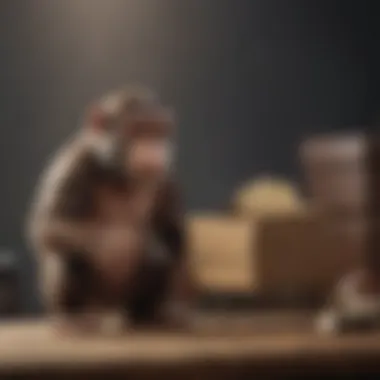

- Overview Summary: This is your bird’s-eye view of how the campaign fared in terms of opens, clicks, and other metrics in a snapshot.
- Engagement Reports: Here, you'll dig deeper into who opened the email and at what rate. Analyzing this information can direct you to your most engaged audience segments.
- Geolocation Data: Understanding where your audience is located can help tailor future campaigns to specific regions, optimizing your message and timing.
It's worth noting that the layout of the dashboard can feel overwhelming at first. But take your time. Each click uncovers valuable insights that can fine-tune your marketing strategies.
Key Metrics to Consider
Understanding the metrics is vital to gleaning actionable insights from your campaign analytics. Here are some of the key metrics you should focus on:
- Open Rate: This percentage shows how many recipients opened your campaign. A low open rate indicates a need for stronger subject lines.
- Click-Through Rate (CTR): This percentage reveals how many people clicked on links within your email. If the CTR is noticeably low, you may need to rethink your content and visual engagement strategies.
- Conversion Rate: This metric is paramount as it depicts how many actually took action after clicking your links. It’s the end-goal measurement.
- Bounce Rate: High bounce rates can hint at issues with your mailing list or content relevance to your audience.
- Unsubscribe Rate: This tells you how many people opted out after your campaign. A continuous increase here needs immediate attention.
Through these numbers, patterns emerge. Perhaps campaigns sent during certain days of the week yield better results. Or maybe a specific group of subscribers consistently reacts better to certain types of offers. By paying attention to these metrics, you can begin to craft campaigns that truly resonate with your audience.
Analyzing performance is not merely a box to tick off on your marketing checklist. It's an ongoing process of learning and improvement, continually evolving your approach to maximize the impact of your Mailchimp email campaigns.
Refining Future Campaigns Based on Insights
In the fast-paced world of digital marketing, the ability to adapt and evolve is paramount. This section sheds light on the critical process of refining future Mailchimp campaigns based on insights gathered from previous efforts. Without analyzing past campaigns, businesses might find themselves caught in a loop, deploying strategies that yield diminishing returns. By contrast, when entrepreneurs and marketers take the time to dissect their prior work, they unlock a treasure trove of data that can feed into future campaigns.
Iterative Improvements
One of the vital concepts in marketing is that of iterative improvements. It's like fine-tuning a musical instrument; each adjustment brings you closer to the perfect sound. In the context of Mailchimp, iterating on campaigns means consistently using feedback to enhance the effectiveness of future outreach efforts.
- Feedback Loop: Create a structured way to collect feedback after each campaign. This includes open rates, click rates, and even comments from recipients.
- Trial and Error: Embrace experimentation. Test various subject lines, send times, and content types. What resonates this time may not work next time. Learn to pivot based on what the data reveals.
- Utilizing New Features: Mailchimp regularly updates its platform with new tools. Stay in touch with these updates to see how they can aid your improvement process.
By focusing on these areas, marketers can achieve more targeted and relevant campaigns that resonate better with the audience.
Conducting Post-Campaign Reviews
Once you've hit send on your campaign, don’t just sit back and wait for outcomes. Conducting a thorough post-campaign review is akin to an athlete analyzing their performance post-game. You’ll want to dissect every outcome, both good and bad, to understand where you excelled and where you may have stumbled.
- What to Analyze: Look closely at the key metrics. Open rates indicate interest, and click-through rates measure engagement. Furthermore, monitor unsubscribe rates to gauge if your content resonates negatively.
- What Worked?: Identify elements that contributed to a successful campaign. Which subject lines garnered higher open rates? Did a particular image or call to action convert better?
- Improvements Needed: It's just as crucial to recognize the shortcomings. Was your messaging unclear? Did you target the wrong audience segment? Once these gaps are identified, strategize how they can be rectified in the future.
"A successful campaign isn’t defined solely by high numbers, but by the learning journey that embeds itself in each article, strategy, and message you send out."
Analyzing these insights can turn learned lessons into actionable steps that pave the way for refined and optimized campaigns, ultimately leading to greater engagement and, importantly, more conversions.
Common Challenges and Solutions
Navigating the complexity of email marketing can feel like running a marathon with hurdles. Understanding the common challenges that come with crafting and dispatching a Mailchimp campaign is essential. Addressing these challenges head-on not only saves time and resources but also maximizes the effectiveness of your marketing efforts. By recognizing potential pitfalls like deliverability and engagement issues, you can craft strategies that not only attract your audience's attention but also maintain it.
The benefits of tackling these challenges are noteworthy. For one, you improve your campaign's deliverability rates, ensuring your messages land in inboxes, not spam folders. Moreover, enhancing engagement strengthens your connection with your audience, leading to better conversions and brand loyalty. Let's delve deeper into these issues and explore effective solutions.
Deliverability Issues
Deliverability issues are often at the heart of an ineffective email campaign. Even the most well-crafted emails can falter if they never reach their intended recipients. Factors like spam filters, invalid email addresses, and poor sender reputation play significant roles here.
A common mistake many people make is neglecting their email list. If your email list is filled with outdated or incorrect addresses, chances are high that your rate of deliverability will plummet. It can be beneficial to regularly clean your list and remove inactive contacts. Using Mailchimp's list management tools can simplify this process immensely.
Here are a few strategies to enhance deliverability:
- Authenticate Your Domain: Set up DKIM and SPF records to establish trustworthiness in your emails.
- Monitor Bounce Rates: Regularly check for hard and soft bounces. A high bounce rate can signal that your emails aren’t getting through.
- Engage with Subscribers: Sending welcome emails and maintaining engagement can help improve sender reputation.
The higher your sender reputation, the better your emails perform.
Engagement Challenges
After delivering your emails, the next significant hurdle is engagement. It’s not just enough to land in the inbox; you need subscribers to open and interact with your content. Poorly designed campaigns or irrelevant messaging can lead to dismal open rates, which is a tough blow for your marketing efforts.
One critical aspect of enhancing engagement is creating value for your audience. Know your audience inside out. Tailor your content to align with their interests, preferences, and behaviors. Using Mailchimp’s segmentation features can be particularly beneficial for this.
In terms of solutions, consider these actionable approaches:
- Craft Compelling Subject Lines: Your subject line is your first impression; make it a good one! Use actionable language that stirs curiosity.
- Utilize Visual Content: People are naturally drawn to visuals, so incorporating images or videos can boost engagement rates significantly.
- Include Clear CTAs: Whether it’s visiting your website or making a purchase, your Call to Action should be evident and persuasive.
A thoughtful approach to overcoming deliverability and engagement challenges can lead to more robust Mailchimp campaigns that resonate well with your audience, ensuring not only reach but also meaningful interactions.
Exploring Advanced Mailchimp Features
In the ever-evolving landscape of digital marketing, understanding and leveraging advanced tools can significantly amplify your campaign effectiveness. Exploring the advanced features of Mailchimp plays a crucial role in refining your email marketing strategy. These tools are not merely bells and whistles; they are essential components that can streamline your processes, enhance customer engagement, and ultimately drive better results for your campaigns. When you dig deeper into these advanced functionalities, you’ll see the potential they hold for optimizing every aspect of your outreach.
Automation Tools
When it comes to efficiently managing your campaigns, automation tools are invaluable. They enable you to send messages at the right time, ensuring that your audience receives relevant content without demanding constant manual intervention. Imagine crafting a series of emails that nurture your leads, welcoming new subscribers automatically or re-engaging past customers—all on autopilot. These are game-changers for just about any marketer.
- Benefits of Automation
- Time-saving: You can focus on strategy while the tech handles the rest.
- Personalization: Tailor messages based on user behavior or demographics, creating a more intimate experience without excessive work on your end.
- Consistency: Keeping in touch with your audience regularly fosters trust and recognition, which often translates into conversions.
Setting up automation doesn’t have to be daunting. With Mailchimp’s user-friendly interface, you can easily configure workflows that react to specific triggers, like when someone subscribes or clicks a link in your email. But as with any tool, knowing how to use it effectively is key. Make sure you spend some time designing these automations based on your audience journey rather than default settings alone.
Integration with E-commerce Platforms
Another significant aspect of exploring advanced features is the ability to integrate Mailchimp with e-commerce platforms, like Shopify or WooCommerce. This isn’t just about linking systems. It's about creating a cohesive ecosystem that enhances customer experience and boosts sales. When you facilitate seamless interaction between your email marketing efforts and your online store, you gain access to powerful insights and opportunities.
- Key Advantages of E-commerce Integration
- Targeted Marketing: By harnessing customer data, you can segment your audience based on their purchasing behavior, ensuring that your emails resonate more with their needs.
- Dynamic Product Recommendations: Automate product suggestions based on user activity, increasing the chances of impulsive buying.
- Streamlined Campaigns: Syncing your sales data with Mailchimp helps in crafting campaigns that reflect your latest offers or stocked items, keeping your audience in the loop.
To wrap up this exploration, it’s worth noting that while these features offer significant benefits, they also require a strategic approach. Before diving in headfirst, assess your specific needs and how these tools can best serve your objectives. Investing the time to understand and implement Mailchimp's advanced functionalities can transform a standard email campaign into a tailored experience that speaks directly to your target audience.
"Automation and integration are not just tools; they're stepping stones that pave the way for exceptional email marketing success."
By refining how you operate through these advanced features, you enhance not only your efficiency but also the overall impact of your campaigns.







