Mastering MailChimp: A Complete Newsletter Guide
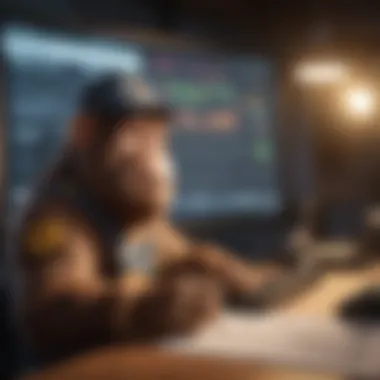

Intro
MailChimp has evolved into one of the leading platforms for email marketing, especially for small businesses and startups. This guide aims to demystify the process of mailing newsletters using MailChimp, offering practical insights into setup, design, and execution. By the end of this guide, users will have a comprehensive understanding of how to leverage this powerful tool for their communication needs.
Understanding the fundamentals of MailChimp is crucial for entrepreneurs and marketing professionals. The platform provides a user-friendly interface that allows for the efficient creation and distribution of newsletters to a targeted audience. It also offers metrics and insights that can help gauge the effectiveness of campaigns. In this guide, we will analyze all the critical aspects needed for successful newsletter mailing, from initial setup to performance tracking.
Prolusion to Newsletters
In the realm of digital marketing, newsletters play a vital role. They serve as a direct line of communication between businesses and their audience. Newsletters allow for consistent engagement, keeping subscribers informed about new products, services, or updates. They can enhance customer loyalty and retention when executed effectively.
Importance of Newsletters in Business
Newsletters provide a variety of benefits for businesses. They are an effective method of nurturing leads and fostering relationships. Regular communication through newsletters helps maintain brand awareness. Each newsletter can be tailored to specific segments of the audience, ensuring content is relevant to those receiving it.
Key advantages include:
- Cost-effectiveness: Unlike other forms of media, newsletters require minimal financial investment.
- Direct audience reach: They arrive straight in the inboxes of subscribers, increasing the likelihood that the audience engages with the content.
- Measurable results: With tools like MailChimp, businesses can track open and click-through rates, gaining insights into what resonates with their audience.
Furthermore, newsletters can support the broader marketing strategy by promoting events, driving traffic to the website, and generating sales. They can include various formats, such as articles, promotions, and calls to action, allowing flexibility in presentation.
Overview of MailChimp as a Platform
MailChimp is a robust platform designed specifically for email marketing. It is user-friendly and allows both novices and experienced marketers to create, send, and analyze newsletters efficiently. The platform offers various templates and customization options, making it suitable for different branding needs.
Some standout features of MailChimp include:
- Automation capabilities: Users can set up automated campaigns to save time while maintaining communication with subscribers.
- Segmentation tools: MailChimp allows users to categorically target specific groups within their audience, leading to more personalized marketing efforts.
- Analytics: The platform provides comprehensive reports that highlight how well each newsletter performs.
Adopting MailChimp can simplify the email marketing process for businesses. By providing a centralized hub for all email-related activities, it helps to ensure that communication is organized and consistent.
"Effective use of newsletters can significantly impact customer engagement and overall business growth."
In summary, newsletters are indispensable tools that can enhance a business's communication strategy. Using MailChimp for these efforts leads to clarity and efficiency in executing email campaigns.
Setting Up a MailChimp Account
Setting up a MailChimp account forms the foundation of any successful newsletter campaign. This task is crucial because it allows users to tap into the various features that MailChimp offers, ranging from list management to campaign analytics. Without a proper account setup, the effectiveness of your newsletters can be significantly diminished. Thus, understanding how to create an account and navigate the platform is essential for your marketing efforts.
Creating an Account
To begin with, creating a MailChimp account is a straightforward process. You can start by visiting the MailChimp website. Here, you will find the option to sign up for a free account.
- Visit the MailChimp Website: Users must head to the MailChimp homepage to initiate the sign-up process.
- Click on 'Sign Up Free': Locate the 'Sign Up Free' button. This action will redirect you to a registration form.
- Fill in Required Information: Provide your email, username, and a strong password. Ensure that this password is unique to maintain account security.
- Verification: A verification email will be sent to your provided address. Clicking the link within this email will activate your account.
- Complete Your Profile: Once verified, you will be prompted to complete your profile. This step includes adding business information and preferences, which aids in customizing your MailChimp experience.
The importance of this initial step cannot be overstated, as a well-setup account allows for better management of your newsletters.
Exploring the Dashboard
After creating an account, you will be taken to the MailChimp dashboard. This interface is designed to be user-friendly and intuitive, allowing users to access various features needed to manage their email campaigns efficiently.
- Overview of the Dashboard: The dashboard is divided into sections that provide summaries of recent campaigns, audience statistics, and automation workflows. Here, users can gain insights into their performance metrics at a glance.
- Navigation Menu: The left-hand navigation menu offers easy access to your campaigns, audience lists, templates, and reports. Familiarizing yourself with this menu enhances your overall experience and efficiency.
- Getting Started Section: MailChimp provides a walkthrough in the Getting Started section, which offers tutorials on various features. This resource is valuable for new users.
- Utilizing Insights: The dashboard also displays key insights regarding your audience engagement and previous campaigns. Paying attention to these insights is crucial for optimizing future newsletters.
Building Your Audience
Building your audience is a crucial step when mailing a newsletter via MailChimp. A well-established audience forms the backbone of any successful marketing campaign. Without a targeted audience, even the most compelling content might go unnoticed. The process involves careful collection and organization of contacts to ensure that content reaches the right people.
Importing Contacts
Importing contacts is the initial act of assembling your audience. It is important to gather email addresses from various sources, such as existing customers, previous communications, or social media engagements. MailChimp allows users to import contacts through CSV files, ensuring a structured format. Here’s how:
- Prepare Your Contact List: Ensure your list is clean, without duplicates or invalid email addresses.
- Use CSV Format: Format your data in a way that MailChimp understands. Use a spreadsheet application to manage this.
- Log into MailChimp: Access your account and navigate to the audience dashboard.
- Import Your File: Follow the prompts to upload your CSV file, and map the fields accordingly.
This step sets the stage for effective engagement. If you fail to import contacts accurately, your newsletter might not reach those who would benefit from it.
Creating Signup Forms
Creating signup forms is vital for collecting new subscribers directly from interested parties. MailChimp facilitates the design of customizable forms, allowing users to match their brand's aesthetics. It’s important to encourage signups through clear calls-to-action, offering value in return, such as exclusive content or promotions. The steps include:
- Access Form Builder: After logging into MailChimp, find the signup form under the audience tab.
- Design the Form: Customize the fields. Consider what information you need but keep it concise to avoid overwhelming potential subscribers.
- Embed or Share: You can embed forms on your website or share links through social media.
This method enhances your audience organically and is an effective way to ensure that you are bringing in contacts that are genuinely interested in your content.
Using Landing Pages
Landing pages serve as focused platforms to convert visitors into subscribers. They should highlight what your newsletter offers while maintaining a straightforward layout. A successful landing page will typically include:
- Clear Message: Explain what the newsletter contains and how it benefits the subscriber.
- Strong Call-to-Action: Use compelling language that encourages immediate signup.
- Minimal Distractions: Keep the design clean to focus attention on the signup process.
Integrating landing pages with social media campaigns or ads can significantly boost your audience size. Ensure you monitor the performance of your landing pages to make necessary adjustments based on user interaction.
"To grow your audience effectively, focus on quality engagement rather than sheer numbers. It’s better to connect deeply with a few hundreds than superficially with thousands."
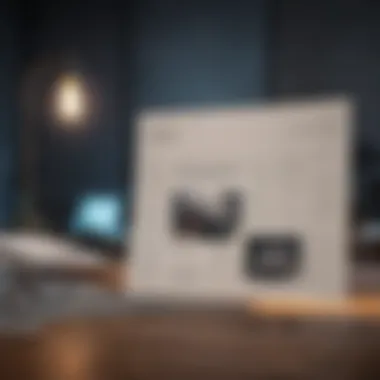

Building your audience is not merely a step; it’s an ongoing process of refinement and engagement. By importing contacts properly, creating attractive signup forms, and designing effective landing pages, you lay the groundwork for a successful email marketing strategy.
Designing Your Newsletter
Designing your newsletter is a crucial step in the overall email marketing process. The right design can significantly influence engagement rates and the perception of your brand. A well-structured newsletter not only captures the reader's attention but also guides them through relevant content. When approaching newsletter design, focus on functionality and aesthetics, ensuring that your layout is user-friendly and visually appealing.
Choosing a Template
Selecting an appropriate template is foundational when creating your newsletter. MailChimp provides a variety of templates that cater to different business needs and styles. Each template is designed with flexibility in mind, allowing for adjustments that reflect your brand’s identity.
When choosing a template, consider the following aspects:
- Brand Consistency: Align the template with your business's branding—colors, fonts, and logos should remain consistent across different platforms.
- Content Structure: Ensure the template has a structure that fits your content type, whether it is articles, promotions, or announcements.
- Mobile Responsiveness: Given that many users read emails on mobile devices, select templates that look appealing on all screen sizes.
Using MailChimp’s template options will save you time and ensure your newsletters look professional.
Customizing Layout and Design
Once you have chosen a template, customization becomes the next critical task. Tailor the layout and design to fit your specific objectives. Here are some important considerations:
- Hierarchy of Information: Clearly define what information is most important. Utilize headings and subheadings to create a logical flow of content.
- White Space: Effective use of white space can make your design more digestible, helping readers to focus on key messages.
- Call-to-Action Buttons: Position your call-to-action buttons strategically. Ensure they are prominent and inviting, encouraging clicks.
Your layout should facilitate easy navigation, enhancing the reader’s experience and encouraging them to engage with your content.
Incorporating Visual Elements
Visual elements are essential in capturing attention and can enhance the overall effectiveness of your newsletter. Images, icons, and videos can break up text and add visual interest.
Consider the following:
- Relevance: Always select visuals that relate directly to your content. Irrelevant images can confuse or mislead readers.
- Quality: Use high-quality images. Poor-quality visuals can tarnish your brand’s perception.
- Alt Text: Include alt text for all images. This improves accessibility and benefits SEO, as it provides context to search engines.
"Visual content can increase engagement by up to 80% in email marketing campaigns."
In summary, an effective newsletter design requires attention to detail regarding templates, layout, and visuals. Each component should work harmoniously to guide readers through your content while enhancing your brand's image.
Crafting Effective Content
Effective content is the backbone of any successful newsletter. It serves not just to inform but also to engage and convert. In the context of MailChimp, crafting relevant content involves considering the needs of the audience and aligning them with the goals of the communication strategy. The importance of content cannot be overstated. High-quality content leads to better engagement rates, increases the chances of conversions, and fosters a lasting relationship with the subscribers. Successful newsletters depend on how well the content addresses specific pain points or interests.
Writing Engaging Subject Lines
Subject lines are the first impression that a reader gets. An engaging subject line can significantly influence open rates. Brevity is essential, yet conveying value is also necessary. A well-crafted subject line creates curiosity and encourages readers to click. Avoid overly salesy language; instead, focus on offering value or posing a question that resonates with the reader's interests. Examples include:
- "Unlock Tips to Boost Your Business in 2024"
- "How to Achieve Work-Life Balance?"
Experiment with A/B testing to see what types of subject lines resonate best. This data can provide insight for future newsletters, leading to continuous improvement.
Structuring the Newsletter
The organization of content plays a critical role in ensuring clarity and engagement. Breaking up text with headings, bullets, and images helps to guide the reader through the information. Structuring newsletters typically follows a common template:
- Introduction: Briefly introduce the main themes.
- Main Content: Divide this section into digestible parts, possibly under separate headings. Use visuals to break up text.
- Conclusion: Summarize the key points and provide a clear pathway to the next actions.
This not only makes the content aesthetically pleasing but also helps retain reader attention and increases the chance of them absorbing the information shared.
Incorporating Call-to-Actions
A Call-to-Action (CTA) is essential for guiding readers on the next steps. It directs them towards a specific action, whether that be visiting a website, signing up for a webinar, or purchasing a product. Effective CTAs use clear, actionable language and create a sense of urgency. For instance, phrases like "Join the exclusive webinar today!" can boost click-through rates.
CTAs should be visually distinct to stand out on the page. Consider using buttons with contrasting colors or larger font sizes. Placing them strategically, both in the middle and at the end of content, can increase visibility and effectiveness. Remember to test different CTAs to understand which ones drive the best results.
Segmentation Strategies
Segmentation is a pivotal aspect of email marketing that enhances the effectiveness of campaigns. It allows marketers to tailor their messages based on specific characteristics of their audience. This leads to more personalized communication, ultimately improving engagement and conversion rates. Without segmentation, your newsletters may reach a broad audience, but they often fail to speak to the individual needs or interests of your subscribers. Instead of a one-size-fits-all approach, segmentation encourages a more nuanced understanding of your audience, which can drive better results.
Understanding Your Audience
To segment effectively, you need a deep understanding of your audience. This involves collecting data on various factors such as demographics, purchasing patterns, behavior on your website, and preferences regarding content. You can gather this data through surveys, analytics tools, and by leveraging insights from previous campaigns. Knowing who your subscribers are will enable you to categorize them based on their interests or behaviors.
For example, if your newsletter is about health and wellness, you might break down your audience into segments like fitness enthusiasts, nutrition followers, or holistic health seekers. Each group will have different content demands and respond better to specific messages. By doing this, you apply the right content to the right audience, increasing the relevance of your newsletters. In turn, this relevance fosters a connection with the reader, encouraging them to stay engaged with your content.
Creating Targeted Campaigns
Once you have defined your audience segments, the next step is creating targeted campaigns for each group. This ensures that the content they receive is tailored to their interests and needs. For instance, you could develop separate email campaigns for different segments. The fitness enthusiasts might appreciate workout tips and product recommendations, while nutrition followers could benefit more from healthy recipes and dietary advice.
Utilizing MailChimp, you can create these targeted campaigns easily, leveraging its powerful segmentation tools. Here are some strategies to consider:
- Demographic Segmentation: Tailor messages based on age, gender, and location.
- Behavioral Segmentation: Consider previous interactions such as past purchases or engagement with previous emails.
- Psychographic Segmentation: Understand the interests and values of your audience, focusing on their motivations.
"Segmenting your email list is not just beneficial; it is essential for achieving high engagement rates."


The ultimate goal of creating targeted campaigns is to ensure that every subscriber feels like your content speaks directly to them. This personalized touch can increase open rates and drive conversions significantly compared to generic messages. As you refine your segmentation strategy based on ongoing analytics and feedback, you will continue to improve the efficacy of your campaigns over time.
Testing and Optimization
Testing and optimization are critical components in the success of your newsletter strategy using MailChimp. This phase enables you to refine your approach based on quantifiable data rather than intuition. By systematically evaluating various elements of your campaigns, you can enhance engagement and conversion rates.
Optimizing your email campaigns can lead to higher open rates and improved click-through rates. This is essential for achieving your marketing objectives and maintaining a strong relationship with your audience. Furthermore, creating a culture of testing helps identify what resonates with your subscribers, guiding future content decisions. It’s an ongoing process to adapt and iterate based on measurable outcomes.
A/B Testing Campaigns
A/B testing is one of the most effective strategies for optimization. This method involves sending two versions of an email to a small segment of your list to gauge which performs better. The two variations might differ in subject lines, images, or call-to-action buttons. Once you determine the winner, you can send that version to the rest of your subscribers.
To conduct A/B testing in MailChimp:
- Choose what to test: Focus on elements that can significantly impact engagement. Options include subject lines, content layout, and call-to-actions.
- Set up the test: Use MailChimp’s built-in A/B testing feature. This allows for efficient tracking of results.
- Analyze results: After enough time passes, review which version performed better and understand why.
By utilizing A/B testing wisely, you gather data that empowers more informed decisions for future campaigns.
Adjusting Based on Feedback
Feedback is an invaluable resource in refining your newsletters. Although metrics provide quantitative insights, direct feedback can highlight qualitative aspects that data alone may not reveal. Sending post-campaign surveys or fostering discussions through your platforms can yield useful comments from your audience.
Consider the following ways to gather and act on feedback:
- Surveys: Short and targeted surveys after a campaign can provide insight into what subscribers liked or disliked about the content.
- Engagement Metrics: Monitor open and click rates closely. A noticeable drop may indicate issues with subject lines or content relevance.
- Direct Response: Encourage readers to reply to your emails with their opinions and suggestions. This can enhance personal engagement and give you deeper insights.
Implementing changes based on this feedback not only improves your content but also demonstrates to your audience that you value their opinions.
Regular adjustments informed by both testing and feedback cultivate an audience-centric approach that can lead to sustained growth and better engagement.
Analyzing Performance Metrics
Measuring the effectiveness of your newsletter campaigns is critical to understand how well your audience engages with your content. This section on analyzing performance metrics dives into the essential elements, benefits, and considerations. By focusing on these metrics, you can refine your strategies, improve engagement, and ultimately drive better results for your campaigns.
Understanding Key Metrics
Performance metrics are the heartbeat of your email marketing efforts. They provide quantifiable data that indicate the success of your campaign. Key metrics include:
- Open Rate: This measures the percentage of recipients who open your email. A low open rate could signal that your subject lines need improvement or that your audience may not find your content relevant.
- Click-Through Rate (CTR): This indicates the percentage of recipients who clicked on one or more links in your email. A low CTR might suggest that your content does not encourage action.
- Bounce Rate: It measures the emails that could not be delivered. An elevated bounce rate may point to issues with your email list management.
- Unsubscribe Rate: This metric reflects how many subscribers opted out after receiving your email. High levels of unsubscribes can indicate disconnect with your audience.
Analyzing these metrics gives invaluable insights into how your newsletters perform. It makes clear which aspects resonate, helping to inform future content choices.
Utilizing Insights for Future Campaigns
Analyzing metrics alone is not sufficient for improving campaigns; it is more useful to transform these insights into actionable strategies. Begin by collating data from multiple newsletters you have sent out. Look for patterns. For example, do your recipients prefer certain topics or formats?
Here are some steps to utilize insights effectively:
- Conduct A/B Testing: Use insights to perform A/B tests on different subject lines, content layouts, or call-to-action placements. This allows you to refine your approach gradually.
- Segment Your Audience: Based on engagement metrics, segregate your audience into different segments. Tailor content specifically to each group to increase relevance.
- Set Goals: Establish clear goals for each campaign, such as improving open rates by a certain percentage or reducing the unsubscribe rate.
The only way to do great work is to love what you do. – Steve Jobs
- Iterate and Optimize: Use the feedback from every campaign to inform the next. Continuous improvement is key in email marketing.
- Leverage Tools: Utilize MailChimp's analytics tools to track these metrics efficiently and set up reports that ensure you stay informed.
Best Practices for Newsletter Success
Establishing successful newsletters hinges upon a robust framework of best practices. These practices are vital for ensuring consistency, compliance, and audience engagement. Success in newsletter campaigns can translate to enhanced brand loyalty, increased sales, and more effective communication with subscribers. Careful attention to these practices lays the groundwork for a strong relationship with your audience, fostering trust and long-term engagement.
Maintaining Consistency
Consistency is more than just a buzzword in email marketing; it is an essential strategy for maintaining subscriber interest and building brand trust. Regular readers expect a reliable schedule. This could be weekly, bi-weekly, or monthly, depending on your audience's preferences and industry standards. Keeping a consistent schedule shows professionalism and helps establish your brand as a credible source.
In addition to frequency, maintaining a uniform tone and style throughout your newsletters is equally important. This includes using similar templates, color schemes, and types of content in each edition. Doing so will create familiarity and brand recognition among subscribers, resulting in higher engagement rates.
Key Elements of Consistency:
- Set a Schedule: Decide how often you will send out newsletters and stick to that commitment.
- Standardize Templates: Use the same design and layout for each newsletter to establish brand identity.
- Contact Your Audience Regularly: Consistent outreach keeps your brand in the reader's mind, prompting action when they need your services.
Staying Compliant with Regulations
Email marketing is subject to various regulations that protect consumer rights. Understanding and adhering to these regulations is crucial, not only to avoid legal consequences but also to maintain your brand's integrity. One of the key regulations to consider is the CAN-SPAM Act in the United States. Compliance involves several requirements such as clear opt-out instructions and accurate sender information.
Moreover, the General Data Protection Regulation (GDPR) applies if you have subscribers from Europe. It emphasizes the importance of gaining explicit consent before sending marketing communications. This creates a foundational trust with your audience, as they will be aware of how their data is handled.
Compliance Essentials:
- Transparency: Clearly inform subscribers about what type of content they will receive and how often.
- Easy Unsubscribe Option: Always provide a hassle-free way for subscribers to opt out if they choose.
- Data Protection: Ensure subscriber data is stored securely and used only for the purposes outlined in your policies.
"An audience that feels respected and valued is more likely to engage consistently with your content."
By implementing these best practices for success in newsletters, you position your brand to effectively engage, inform, and build loyalty among your audience.


Integrating MailChimp with Other Tools
Integrating MailChimp with other tools enhances its functionality. This integration allows for a streamlined process in managing contacts and campaigns. By connecting MailChimp with various platforms, users can leverage additional data to improve targeting, automate processes, and ultimately increase engagement.
Benefits of Integration
- Enhanced Data Management: Syncing MailChimp with Customer Relationship Management (CRM) systems can help maintain up-to-date contact information and segment audiences more effectively.
- Automated Campaigns: Integrations can trigger automated emails based on user behavior on other platforms, leading to more timely engagement.
- Comprehensive Insights: With the right integrations, you can gather insights across platforms, enabling data-driven decisions for future marketing strategies.
While integrating, consider the compatibility of tools with MailChimp. Ensure that the platforms you choose align with your business objectives. This careful selection can maximize your marketing efforts.
Connecting Social Media Channels
Linking MailChimp with social media channels adds another layer of engagement. The main goal is to reach your audience where they spend a significant amount of time. By sharing emails directly to platforms like Facebook and Twitter, you can increase the visibility of your newsletter.
Key Considerations:
- Social Sharing Options: Include options to share newsletters on social media. This can boost your reach, attracting new subscribers.
- Targeted Advertisements: Utilize ads on social platforms to promote your newsletter to a specific demographic. Integrating tools can help streamline this process.
- Content Alignment: Ensure that the content shared aligns with your brand’s message. Consistency across platforms fosters trust and recognition.
Leveraging CRM Integrations
Using CRMs with MailChimp is invaluable for businesses aiming to grow efficiently. A strong CRM integration allows for effective segmentation and personalized communication. This ultimately leads to improved relationships with your audience.
Advantages:
- Dynamic Lists: Use CRM data to create dynamic lists within MailChimp. This ensures that your campaigns target engaged segments of your audience.
- Efficient Data Updates: Any change in contact information syncs automatically, preventing outdated lists.
- Holistic View of Customer Journey: Integration enables you to track customer interactions across multiple channels, providing a complete view of their journey.
Integrating MailChimp with your social media and CRM tools can greatly enhance your marketing strategies. Doing so leads to time savings, improved data accuracy, and better customer engagement.
"Integration is key. It allows you to unlock the full potential of your MailChimp campaigns by connecting with the tools you already use."
By thoughtfully integrating these tools, you create a powerful marketing engine that drives results.
Common Challenges and Solutions
Managing a successful newsletter campaign is not without its obstacles. Understanding these common challenges is essential for achieving effective communication through your MailChimp newsletters. This section outlines the struggles you may face and provides practical solutions to address them. By tackling these challenges head-on, you can enhance your marketing effectiveness and improve audience engagement.
Dealing with Low Open Rates
Low open rates can be a significant concern for any newsletter campaign. If recipients are not opening your emails, they are not engaging with your content, which can severely reduce the campaign's impact. A few common factors could be the reason for this issue:
- Unappealing Subject Lines: The first impression is crucial. If your subject lines are not catchy or informative, recipients may skip your emails. It is vital to craft clear and enticing subject lines that reflect the content inside.
- Irregular Sending Schedule: Consistency helps set expectations with your audience. If emails are sent sporadically, readers might forget to look for them, leading to lower open rates. Adopt a regular schedule to deliver your newsletters.
- Poor List Targeting: Sending newsletters to a broad audience without segmentation may lead to irrelevant content for many. Utilize MailChimp's segmentation features to tailor your campaigns based on interests or behaviors.
- Spam Filters: Sometimes, well-crafted emails may wind up in spam folders. Use MailChimp's tools to check the spam score of your emails and ensure compliance with email best practices.
"Targeting the right audience can significantly uplift open rates and overall engagement."
By addressing these factors, you can formulate a strategy to improve your open rates significantly.
Addressing Unsubscribes
Unsubscribes represent a direct indication that your content is not resonating with some audience members. Understanding why users opt out can be beneficial. Below are effective strategies to mitigate unsubscribes:
- Analyze Exit Survey Feedback: MailChimp offers tools to capture feedback when someone unsubscribes. Use this data to identify recurring issues or content gaps, and adapt accordingly.
- Refine Content Offerings: If certain topics are leading to high unsubscribe rates, reconsider the content you provide. Focus more on what engages your audience and aligns with their interests. Consider sending surveys to gather preferences from your audience.
- Improve Email Frequency: Bombarding subscribers with too many emails can drive them away. Conversely, too few messages can also lead to disengagement. Find a frequency that keeps your audience informed without overwhelming them.
- Value Proposition: Ensure your newsletters provide clear value. Whether it’s expert insights, promotions, or engaging stories, consistently deliver benefits to maintain subscriber interest.
Maintaining a healthy subscriber list requires understanding and addressing concerns promptly. By implementing these strategies, you can reduce unsubscribes and strengthen your audience base.
Future Trends in Email Marketing
The landscape of email marketing is continuously evolving. As businesses strive to connect with their audiences more effectively, understanding future trends becomes crucial. This section discusses emerging themes in email marketing that will shape how newsletters are created and distributed through platforms like MailChimp. Emphasizing personalization and automation will unlock ways to engage subscribers. These trends offer distinct advantages, enabling professionals to fine-tune their communications, enhance customer relationships, and ultimately drive better business outcomes.
The Rise of Personalization
Personalization in email marketing transcends just addressing recipients by their names. It is about tailoring content based on subscriber preferences, behaviors, and demographics. As companies increasingly analyze customer data, the expectation for personalized content continues to rise. This trend has implications for how effectively newsletters can resonate with individual readers.
- Enhanced Engagement: Personalized emails lead to higher open and click-through rates. When content is relevant to the reader, they are more likely to interact with it.
- Improved Customer Loyalty: Providing tailored experiences fosters a stronger connection between brands and their customers. When subscribers feel acknowledged, their loyalty can significantly increase.
- Data Utilization: With tools like MailChimp, businesses can segment their audiences effectively. This helps in crafting messages that align with the interests of specific groups, enhancing the relevance of every newsletter sent.
Incorporating personalization may involve using behavioral triggers to send specific types of content based on user interactions. For instance, sending exclusive offers to customers who frequently engage with emails versus standard promotions could yield better results.
Automation in Campaign Management
Automation has revolutionized how email campaigns are managed, making processes more efficient and allowing for greater scalability. As marketers focus on maximizing productivity, automation tools are becoming indispensable in email marketing strategies. MailChimp offers robust automation features that can significantly enhance the way newsletters are sent.
- Triggered Emails: Automating responses based on user actions leads to timely communication. For example, a welcome email triggers once a user subscribes, providing immediate engagement.
- Drip Campaigns: Businesses can set up series of automated emails that nurture leads through their journey. This ensures consistent communication, guiding subscribers at their own pace.
- Performance Tracking: Automation provides tools to analyze responses in real-time. Marketers can identify what strategies work best, adjusting their campaigns for maximum impact.
"Automation helps maintain consistent touchpoints with subscribers while reducing manual efforts, thereby enhancing operational efficiency."
End
In this article, we have delved into the multifaceted process of using MailChimp to design and distribute newsletters effectively. This conclusion encapsulates the significance of the tools and strategies outlined, providing clarity on how each component enhances marketing efforts.
Recap of Key Takeaways
- Newsletter Importance: Newsletters serve as a vital link between businesses and their audiences, ensuring that relevant information reaches subscribers.
- MailChimp Features: The platform boasts user-friendly features for creating visually appealing newsletters, managing contact lists, and automating campaigns.
- Audience Building: It is crucial to grow your audience through targeted actions such as creating signup forms and landing pages to capture interested subscribers.
- Content Strategy: Effective newsletters combine striking subject lines with a well-structured layout and compelling calls to action, ensuring high engagement levels.
- Performance Analysis: Continuous monitoring of key performance metrics allows for better-informed marketing decisions, optimizing future campaigns.
- Compliance and Best Practices: Adhering to regulations and maintaining consistency minimizes unsubscribes and maximizes reader retention.
- Integration Capabilities: Leveraging integrations with social media and customer relationship management tools enhances the overall effectiveness of MailChimp.
Final Thoughts on Utilizing MailChimp
Utilizing MailChimp requires a thoughtful approach to each stage of the newsletter creation process. By understanding the platform's extensive capabilities, marketers can exploit these to foster stronger relationships with their audience. The integration of design, content strategy, and analytical insights is not simply about sending emails but about creating meaningful interactions. The power of MailChimp lies in its tools for automation, personalization, and data analysis. These features empower businesses to craft newsletters that resonate with their audiences and drive engagement. As email marketing continues to evolve, staying abreast of trends and best practices is essential for those who aim to master this vital marketing channel.
"Email marketing is the bridge that connects you to your audience in a world full of noise."
This comprehensive guide on MailChimp equips aspiring entrepreneurs, small business owners, and marketing professionals with the skills necessary to leverage email marketing effectively.







