Mastering Email Communication in Mailchimp


Intro
Effective email communication serves as the backbone of building strong, lasting relationships in business, especially for entrepreneurs and small business owners. In the context of Mailchimp, an email marketing platform, understanding how to use its features can significantly enhance the communication strategy of any budding organization. Grasping the intricacies of audience engagement and content tailoring directly impacts the success of marketing efforts. From account setup to analyzing performance metrics, every facet of the process plays a pivotal role. This guide walks you through the essential steps to not only craft well-designed emails but also to ensure they hit home with your audience.
Entrepreneurial Insights
Navigating the world of email marketing can sometimes feel like trying to solve a Rubik's Cube while blindfolded. But for those willing to learn, there’s a treasure trove of insights to be gained from the experiences of successful entrepreneurs.
Entrepreneurial Success Stories
Take the example of Jane, an aspiring florist who turned her small shop into a local sensation through the art of email marketing. By utilizing Mailchimp, Jane segmented her audience based on purchase history and preferences, allowing her to send personalized offers. This targeted approach not only increased her sales during holidays but also boosted her customer retention rates.
Challenges Faced by Entrepreneurs
However, it’s not always smooth sailing. Many entrepreneurs face challenges in grasping tools like Mailchimp. The sheer volume of features can be overwhelming—starting from segmentations to the intricacies of analytics. One common hurdle is failing to understand whom to target or how to create engaging content that will not end up in the dreaded spam folder. This can lead to frustration and wasted resources beyond measure.
Tips for Aspiring Entrepreneurs
For those looking to venture into email marketing, a few nuggets of wisdom include:
- Know Your Audience: Always start with a clear understanding of who your target audience is. Use Mailchimp's tools to segment your audience effectively.
- Consistency is Key: Regularity in communication breeds familiarity. Craft a schedule that works for you and stick to it.
- Analyze and Adapt: Pay attention to the metrics provided by Mailchimp. Learn from what works and what doesn’t to tweak your strategies.
"The measure of intelligence is the ability to change." – Albert Einstein
CRM Strategies
Moving beyond just email, integrating Customer Relationship Management (CRM) strategies can augment your marketing efforts. In this playing field, having an efficient CRM system aligns your team’s efforts with customer needs and helps streamline communication.
Importance of CRM in Business
A CRM system organizes and automates various aspects of customer interaction, ultimately leading to improved customer satisfaction and loyalty. When combined with email marketing, it allows businesses to send relevant content, improving conversions.
Choosing the Right CRM Software
Selecting the perfect CRM solution is crucial. Mailchimp offers integration with several CRM systems, like Salesforce and HubSpot, allowing you to manage your contacts seamlessly. Assess your business’s unique needs before making a decision.
Implementing CRM Best Practices
Some best practices include:
- Keeping your contact lists up to date.
- Regularly tracking customer interactions.
- Using insights from CRM analytics to inform your email campaigns.
Business Sales Techniques
Email marketing isn’t just about sending newsletters. It’s also a critical avenue for pushing sales.
Sales Strategies for Small Businesses
Pricing strategies, understanding customer psychology, and effective email timing are all pivotal in crafting compelling sales emails. Offering limited-time discounts can create a sense of urgency.
Effective Sales Communication Skills
To improve communication skills in your emails, consider:
- Using a tone that resonates with your audience.
- Keeping the message concise and focused.
- Highlighting benefits rather than just features.
Closing Deals and Negotiation Tips
In business, closing a deal often comes down to effective follow-ups. Utilize Mailchimp’s automation to remind potential clients about your offerings, but do it subtly to avoid coming off as pushy.
Industry Trends and Analysis
Staying abreast of market trends is vital for any entrepreneur. The landscape for email marketing is constantly changing, and adapting to these shifts can be a game changer.
Market Trends Impacting Entrepreneurs
Current trends highlight personalization, mobile optimization, and data privacy. As customers become more accustomed to personalized experiences, businesses must also adapt to meet these expectations.
Data-driven Insights for Successful Sales
Using data not only helps in understanding your audience better but also aids in fine-tuning your messaging. Leverage the analytics provided by Mailchimp to derive insights into what captures your audience's attention.
Case Studies and Real-life Examples
Looking at how others have successfully integrated email marketing and CRM can offer valuable lessons.
Real-world Examples of CRM Integration
Many businesses have seen drastic improvements in their customer relationships by leveraging CRM tools alongside email marketing platforms like Mailchimp. For instance, a travel agency that integrated their CRM with Mailchimp could send personalized travel recommendations, resulting in increased booking rates.
Successful Sales Campaign Case Studies
An example worth noting is a small software company that focused on portraying customer success stories in their emails. This strategy not only resonated with potential clients but also fostered trust, ultimately resulting in higher conversion rates.
Preamble to Mailchimp
In the vast landscape of digital marketing, email remains a formidable force. As we embark on this guide, it's crucial to introduce Mailchimp, a platform that has become synonymous with effective email marketing campaigns. Mailchimp offers users not just tools, but a robust ecosystem designed to enhance communication with clients and prospects alike. The value it brings to entrepreneurs and businesses can’t be overstated, especially for those navigating the intricate waters of audience engagement.
Email is often the initial touchpoint between businesses and their audience. In a world where social media ads and pop-ups are ubiquitous, direct email communication can still capture attention and foster relationships. This guide aims to dissect the functionality of Mailchimp and the strategies that can maximize its potential.
Overview of Mailchimp's Features
Mailchimp is more than just an email tool; it is packed with features that facilitate not only sending emails but also creating strategies that lead to higher engagement rates. Here are a few standout features:
- User-Friendly Interface: Mailchimp's interface is accessible for beginners while remaining rich in features for veteran marketers. Intuitive navigation means users can focus on creativity rather than getting lost in complicated processes.
- Automation Capabilities: This feature allows businesses to schedule emails, send follow-ups, and tailor messages based on customer interactions without the need for constant oversight.
- Advanced Analytics: Understanding how well your campaigns perform is key. Mailchimp provides detailed reports that include open rates, click-through rates, and other essential metrics. This insight helps in adjusting future campaigns for better results.
- Segmentation Tools: Not all subscribers are alike; Mailchimp allows for precise targeting options. Users can create segments based on various criteria, ensuring the right message reaches the right audience.
Overall, these features work harmoniously to create a comprehensive platform suitable for any marketing need.
Importance of Email Marketing


The importance of email marketing cannot be overstated in today's business environment. Here’s why it stands tall among the various forms of marketing:
- Direct Communication: Email allows for a direct line of communication with customers. Unlike social media, where algorithms dictate what users see, emails land directly in the inbox, offering a more personal approach.
- Cost-Effective: Compared to traditional marketing methods, email marketing is significantly more budget-friendly. This makes it an ideal choice for small business owners looking to maximize their return on investment.
- Measurable Results: Every sent email provides data. Whether it’s measuring engagement through open and click rates or tracking conversions, email marketing offers tangible metrics to analyze effectiveness.
- Personalization Potential: With tools like Mailchimp, businesses can tailor their messages to suit individual recipient preferences, greatly enhancing customer experience and engagement.
"Email marketing remains a powerful tool, bridging the gap between companies and their audiences, making every interaction count."
Understanding Your Audience
When it comes to email marketing, understanding your audience is not just a nice-to-have—it is the backbone of any successful campaign. Having a keen grasp of who your recipients are allows you to tailor your messaging, offers, and overall approach to meet their specific expectations and needs. Without this understanding, your efforts can become like shooting arrows in the dark; you might hit the target eventually, but with no certainty.
A solid understanding of your audience helps in crafting relevant content that resonates. This process involves delving into demographics, preferences, and behaviors that define your audience segments. You can create a more connected experience, resulting in higher engagement rates and better conversion performance.
Here are the crucial elements to keep in mind when getting to know your audience:
- Demographic Information: Knowing basic info like age, location, and gender helps shape the tone and subject matter.
- Interests and Preferences: Understanding what drives your audience helps in creating more appealing content. What do they like? What are their pain points?
- Behaviors: Monitoring actions like past purchases and email engagement can guide your strategies.
In this guide, we will focus on two main aspects when understanding your audience: defining target segments and creating customer profiles.
Defining Target Segments
Segmenting your audience is akin to cutting a pie into manageable slices, each with its own unique flavor. By defining target segments, you create focused groups based on shared characteristics, which can lead to tailored messaging.
Why Segment?
- Increased Relevance: When you speak directly to someone's interests or struggles, your message actually resonates.
- Optimized Campaigns: Tailoring content for specific segments allows for concentrated messaging that can boost open and response rates.
- Efficient Resources Use: Instead of casting a wide net, segmentation helps you allocate your efforts where they’ll provide the most yield.
To define your segments, consider the following:
- Demographics: Think about age, income level, and occupation. For instance, marketing a luxury product to younger audiences may not yield the best results.
- Behavioral Data: This includes engagement levels—who opened your emails? Who clicked links? Knowing this can illuminate which segments are more likely to respond.
- Psychographics: Understanding audience beliefs, values, and lifestyles can guide content choices.
Understanding and defining your audience segments creates a framework for tailored communication. This leads us to the next step in the journey.
Creating Customer Profiles
Developing detailed customer profiles is like drawing a portrait of your ideal customer. This persona goes beyond mere statistics; it encapsulates the motivations, likes, and potential purchases of your audience. A strong customer profile can act as a compass guiding all marketing efforts and strategies.
When evaluating customer profiles, focus on the following:
- Use Data Wisely: Gather data from surveys, feedback forms, and website analytics. The more comprehensive, the better.
- Engage in Regular Updates: As your audience evolves, so should your profiles. Regularly revisiting and refining them ensures continued relevance.
- Empathy is Key: Step into your customers’ shoes. Understand their needs and challenges; this can help in crafting content that they will find genuinely helpful.
Creating a well-rounded customer profile allows you to visualize your audience, making it easier to tailor messages that speak directly to them. Utilizing your insights, you can transform ordinary emails into conversational pieces that invite interaction and engagement.
"Crafting personalized emails based on well-defined audience segments dramatically increases engagement rates. The more you know, the better your results will be."
By grasping the importance of understanding your audience and implementing segment definitions and customer profiles, you lay a solid foundation for effective email marketing through Mailchimp.
Setting Up Your Mailchimp Account
Getting your foot in the door with any email marketing platform, particularly Mailchimp, starts with setting up your account. This phase is crucial because it establishes the framework for all your future campaigns. If you don’t lay a strong groundwork, the effectiveness of your emails may falter right from the beginning. Plus, a well-set-up account not only saves time but also helps you manage your communications seamlessly.
Account Creation Steps
Creating your Mailchimp account is straightforward, but it’s essential to pay attention to each step. Here’s how to get started:
- Visit the Mailchimp Website: Head over to Mailchimp's homepage.
- Sign Up: Click on the ‘Sign Up Free’ button. You’ll need to provide your email address, username, and a strong password. Choose something that’s easy to remember but hard to guess.
- Confirm Your Email: Mailchimp will send you a verification email. You’ll need to click on the link in that email to activate your account.
- Complete Your Profile: After confirming your account, you’ll fill in details like your name, business name, website, and address. This isn’t just formalities; it helps Mailchimp tailor its services to your needs.
- Choose Your Plan: You’ll be prompted to choose a plan. Mailchimp offers various options, from a free plan to more advanced packages, depending on the size of your business and email needs.
- Set Your Preferences: Finally, you will set up your communication preferences. This includes subscribing to Mailchimp’s newsletters or selecting interest areas that are relevant to your business.
It can feel like a lot, but really, it’s just the foundation for successful email campaigns.
Understanding the Dashboard
Once your account is set up, the next step is to familiarize yourself with the Mailchimp dashboard. This space is your command center, and knowing your way around can save you buckets of time and frustration down the road.
- Home Screen: This section gives an overview of your existing campaigns, upcoming tasks, and notifications. You can see at a glance what’s due and what’s been recently completed.
- Campaigns: Here, you can create new campaigns and manage existing ones. This tab is like your project management board. Keep it tidy!
- Audience: This is where you manage your contacts. You can create segments, import new lists, and analyze engagement metrics. Knowing your audience is half the battle won.
- Reports: Data speaks volumes. This section helps you track how well your campaigns performed. It covers open rates, click rates, and other vital statistics that guide your future efforts.
- Templates: Under this tab, you can save and edit your templates, making it easier to maintain consistency across your campaigns.
Familiarity with the dashboard will significantly enhance your efficiency in creating, sending, and analyzing your emails. Regularly checking in here helps you stay attuned to your email performance.
Remember, a well-organized account leads to well-organized communication. Spend a little time now to save a lot down the line.
Navigating the Email Campaign Tools
Understanding the tools at your disposal in Mailchimp serves as the backbone for effective email marketing. The Email Campaign Tools encompass a range of functionalities that allow you to create engaging, optimized emails. By having a firm grasp on these tools, you can enhance your campaigns’ reach and effectiveness, ultimately increasing your return on investment. Knowing how to navigate these resources helps in delivering unique content tailored to the needs and preferences of your audience.
You don’t want to aimlessly wander through the options and end up with an underwhelming email. Instead, planning and utilizing these tools effectively is essential for any aspiring entrepreneur, small business owner, or corporate executive.
Email Template Selection
Choosing the right email template is crucial. Email templates are not just about aesthetics—they play a fundamental role in how well your message gets across. Templates are designed to capture attention right from the moment a recipient opens the email. Mailchimp offers a varied selection, ranging from simple text layouts to more complex designs filled with images and calls-to-action. It’s important to select something that aligns with your business’s tone and resonates with the audience you’re trying to reach.
When choosing a template, consider these key points:
- Brand Consistency: Ensure that the template reflects your brand’s identity. Colors, fonts, and images should be in sync with your overall branding efforts.
- Mobile Responsiveness: Many users check emails on mobile devices. Your template must look just as good on a smartphone as it does on a desktop.
- Customization Options: Look for templates that offer room for customizing. Mailchimp allows for quite a bit of flexibility, making it easier to adapt your email as needed.
Editing Email Content
Once the template is selected, the next step is editing the email content itself. Crafting compelling content is essential for engagement. This includes not just what you say, but how you say it. Here are some points to consider:
Timeliness and relevance are what matter; your content should address your audience's current interests or needs.
Text Formatting Options
The tools for formatting text significantly contribute to the impact of your email. You can emphasize key points through bold or italicized text, which helps direct readers' attention. A well-structured piece is easier to read and can guide potential customers through the narrative.
One of the distinctive features of Mailchimp's formatting options is the drag-and-drop editor, which allows users to arrange text, images, and buttons effortlessly. This ease of use helps in crafting messages that are not just visually appealing but also meaningful to recipients.
Advantages of text formatting options include:
- Enhanced Readability: Clear formatting allows for skimming during initial reads, and readers often appreciate clarity.
- Increased Engagement: Using varied text sizes and styles can help in highlighting offers or events, making them stand out.
Image Insertion Techniques
Images can elevate an email substantially. They can illustrate concepts, evoke emotions, and break down large blocks of text, making it easy for readers to digest the information. The insertion technique is not as straightforward as it seems; it requires thought about positioning and relevance.
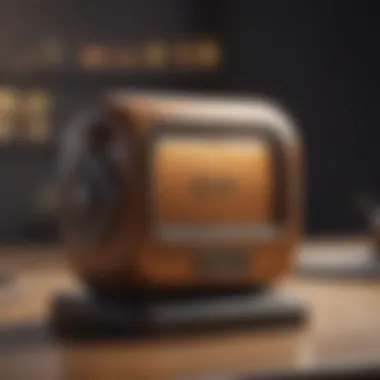

In Mailchimp, one can easily add and manipulate images using their built-in editor. Something noteworthy here is that choosing high-quality visuals can enhance the content’s overall appeal. Keep in mind that loading times are also affected by image size; optimizing images for faster loading ensures a smoother user experience.
Here are some considerations for effective image insertion:
- Relevance: Images should support your message directly; otherwise, they may confuse your audience.
- Resize and Adjust: Properly formatting images to fit within your template keeps the design polished and professional.
Effective use of email campaign tools can determine the success of your marketing efforts. Stay intentional not just about what you say, but how you present it.
Crafting an Email for One Recipient
When we talk about email marketing, it often conjures the image of large campaigns and bulk messages sent to countless addresses. However, there’s a significant art to crafting an email for one recipient. The importance of personalized communication can’t be overstated, especially in an age where connection matters more than ever. Sending an email that caters to a specific individual can lead to higher engagement, trust, and ultimately conversions. It becomes a conversation rather than a broadcast, making the recipient feel valued.
One-to-one emails allow businesses to address specific needs and preferences. They can also nurture relationships, which is vital for businesses, whether you're an aspiring entrepreneur or a seasoned professional. Personalization involves understanding the recipient's background and tailoring the message accordingly. It's about creating relevance.
Utilizing Campaign Builder
Mailchimp's Campaign Builder offers a powerful platform for developing personalized emails efficiently. When creating a campaign aimed at an individual, using the Campaign Builder is essential for organizing your thoughts clearly and effectively.
- User-friendly Interface: The Campaign Builder is straightforward. You start by selecting the campaign type—choose ‘Regular Campaign’ for your one-to-one communication.
- Visual Layout: The visual editor is quite beneficial. Here, you can drag and drop elements as per your liking. Just like laying out ingredients for your favorite dish, this tool allows you to assemble your email melodically.
- Drafting Content: As you draft your message, aim for a clear subject line, along with concise headings and engaging content. Remember, your goal is to speak to the recipient, perhaps share a story that connects with them.
"Personalized emails can lead to a 26% higher open rate compared to generic ones."
- Preview Options: Before hitting send, Mailchimp allows you to preview how your email will look on various devices. This is crucial. More often than not, an email that looks great on desktop may not display well on a mobile device.
Using the Campaign Builder lets you streamline your workflow, making the entire process of crafting an email smooth and organized.
Adding Individual Recipients
Once the email content is ready, the next step is adding individual recipients, which is just as straightforward in Mailchimp. The platform bridges the technical gap and enables you to target precisely who you want to reach.
- Segmentation and Selection: You can create a segmented list with relevant details. This way, you can easily find the person you wish to email. If you’re sending an invitation to a meeting or a thank you note, using selected criteria will ensure you hit the right person at the right time.
- Direct Addition: In Mailchimp, you can directly add an individual from your contacts. This is easily done by going to the Audience section and selecting ‘Add Contacts’. You can type their email address manually or import from another platform if necessary.
- Using Tags: Tagging can further refine your interaction. You can tag someone as ‘VIP Client’ or ‘Recent Purchaser,’ allowing you to create emails that speak directly to those experiences. It’s about making the recipient feel that their uniqueness is recognized.
Emailing one individual provides an opportunity to develop a more personalized relationship. In essence, it’s not just about hitting “Send,” but fostering an ongoing dialogue, brought to life through the features that Mailchimp offers. Understanding these elements will help you use the platform to its fullest potential, ensuring your communications remain effective and respected.
Personalizing Your Email
In the landscape of digital marketing, making a connection with your audience isn't just beneficial; it's essential. Personalizing your email communication via Mailchimp ensures that your messages don’t just fade into the abyss of unread promotions. By tailoring emails to individual recipients, you can dramatically improve engagement rates,_customer retention, and ultimately the return on your marketing investment. It’s about transforming a generic template into a conversation—making your audience feel valued and understood.
Incorporating Merge Tags
One effective way to personalize your emails is through the use of merge tags. These are placeholders that Mailchimp automatically replaces with your recipient's information, such as their name or location. For instance, instead of addressing the email as "Dear Customer," you can set it up to greet as "Dear John." This small tweak can lead to significant results.
Here’s where you really hit the mark:
- Employ First Names: Always aim to include first names in the subject line and greeting. Data shows emails with this feature have a higher open and click-through rate.
- Demographic Segmentation: Use merge tags to insert relevant demographic information. For example, local events or promotions tailored to their specific city can resonate far more than a blanket message.
- Dynamic Content: With merge tags, you can even include dynamic content that varies between recipients based on previous interactions or preferences. This could range from product recommendations to inspiring quotes that align with their interests.
By ensuring a personal touch, you’re sending a clear message: "I know you, and I care about your interests."
Tailoring Content for the Recipient
Once you’ve set the stage with merge tags, the next step involves tailoring content for the recipient. This strategy goes hand in hand with a keen understanding of your audience's preferences and behaviors.
Benefits of Tailoring Content:
- Enhanced Relevance: Well-tailored content captures your recipients' attention because it speaks directly to their needs or interests. Using their previous purchase history or engagement responses allows you to send them more relevant offers.
- Improved Click Rates: When your subject lines and content reflect the recipient's preferences, they are much more likely to take action—whether that’s clicking a link, making a purchase, or even replying to your email.
- Trust Building: As you refine your understanding of what appeals to your audience, you gradually build trust. Your readers feel understood, and trust often leads to loyalty.
A few strategies to tailor content include:
- Segmented Email Lists: Create different lists based on purchase behavior, engagement levels, or demographics. By sending targeted messages, each segment receives what is most likely to engage them.
- Predictive Analytics: Use data insights from previous campaigns to anticipate what content may resonate with each individual. This can guide content creation, ensuring it meets their evolving needs over time.
- User-generated Content: Encourage your audience to share their own stories or reviews, and spotlight these in emails. This not only builds community but also personalizes the experience for your recipients, as they see real people like them represented.
In summary, a successful personalization strategy in Mailchimp combines merge tags with tailored content. By dramatically improving both relevance and engagement, this creates a robust foundation for your email marketing efforts.
"The key to successful marketing is understanding your customers and delivering what they want—personalized communication is pivotal to this success."
By investing time into personalizing your emails, you pave the way for meaningful connections, fostering loyalty that transcends transactions. Every email you send out is a chance to speak directly to your recipients—don’t let it go to waste.
Testing Your Email Campaign
When it comes to email marketing, putting your best foot forward is essential. Testing your email campaign before it hits your audience's inboxes is akin to a dress rehearsal before an important performance. It enables you to ensure that everything is functioning correctly and that your message shines through clearly. The significance of this step cannot be overstated. It not only safeguards your brand's reputation but also enhances the overall effectiveness of your communication.
Why is Testing So Crucial?
Testing allows you to catch potential issues ahead of time—whether they be in design, content, or deliverability. Missing out on this stage often leads to mishaps that could hamper engagement rates or, worse, lead to unsubscribes.
With a diverse audience, understanding how emails appear across various platforms is important. Testing can showcase how emails render in mobile vs. desktop, or through different email clients like Outlook or Gmail. Essentially, it helps in ensuring that your email displays as intended.
Sending Test Emails
When executing your email campaign, sending test emails provides a first-hand experience that no preview pane can duplicate. It's about seeing the email in action, just like tasting a dish before serving it at a banquet.
- Conducting Pre-Send Tests: Utilize Mailchimp's in-built tools to send test emails directly to yourself or specific colleagues. Employ your own email addresses, plus different common providers like Gmail, Yahoo, and other platforms to ensure consistency in appearance.
- Check Links and Functionality: Nothing is worse than a call-to-action button that leads nowhere. Click through every link, button, and image to verify everything operates seamlessly. Always be thorough, because a minor oversight can create a stumbling block for your recipient.
- Deployment Timing: Time is another factor worth considering. Some emails are read more during specific times of the day based on the recipient's habits. Sending a test email a day earlier or at different times can give insight into optimal delivery windows.
Reviewing Email Design and Content
Once the test email is sent and viewed, the next key step is a meticulous review of its design and content. This step is where you polish the rough edges.
- Visual Review: Look at your email from an aesthetic viewpoint. Concentrate on how images and formatting are working together to create a pleasing arrangement. The layout should make it easy for readers to understand the message at a glance.
- Content Clarity: Read through the written content as if you were a recipient. Ask yourself: does this message capture attention? Is it clear and to the point? Attention spans are often short, and you want to grab their interest right away.
- Optimized Subject Lines: One aspect often overlooked is the enticing subject line. Ensure it not only reflects the content accurately but also sparks curiosity. If you can, perform tests with different lines—maybe one challenges the reader, while another might imply urgency. Assess which draws more attention in your tests.
"Email marketing should not look like an ad. It should look like a personal letter."
After these reviews, the objective is to make any necessary adjustments. This includes refining visuals, enhancing wording for clarity, and possibly restructuring sections for better flow. The aim is to create an email that not only engages recipients but also drives them to action.
Launching the Email Campaign
When the time comes to launch your email campaign, it feels like the final act of an elaborate performance. No matter how well you’ve organized your email list or crafted your message, this moment is critical. It's your chance to make a lasting impression and drive engagement. Missing the mark can mean poor results, and that’s the last thing any entrepreneur wants.
Final Checks Before Sending
Before hitting that send button, it’s vital to perform a series of final checks. Think of it as a pre-flight checklist for an airplane. Every detail matters here.
- Review Content Thoroughly
Ensure that all text is not just free of typos but also resonates with your audience. This will make the difference between landing in the inbox or the spam folder. - Observe Formatting and Design
A well-organized email is easier to digest. Double-check the alignment, spacing, and images. Do they load properly? Is the call-to-action prominent?
Use Mailchimp’s preview function to see how it will appear on various devices. After all, many users check emails on their phones. - Link Verification
Check that all links lead to the correct pages. Broken links are like giving someone a dead-end road—it frustrates recipients and undermines trust. - Test Emails
Send a test email to yourself or a colleague. This step not only ensures formatting and content is correct but also provides a fresh set of eyes on the matter. - Spam Check
Utilize Mailchimp’s built-in spam checks to evaluate how your email might fare against spam filters. Avoid using phrases that can raise red flags, such as "free" or "guaranteed."
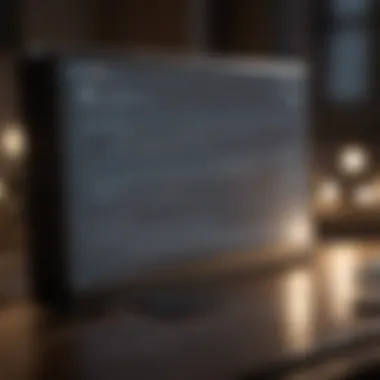

By following these steps, you can be more assured of quality and efficacy before sending out your email campaign.
Reviewing Scheduling Options
Once you’ve ensured everything is in tip-top shape, it’s time to think about when to hit send. Timing your email is crucial. You can have an excellent email, but if it lands in a crowded inbox at an inconvenient time, it may not get the attention it deserves.
- Know Your Audience's Time Zone
Use Mailchimp's scheduling tool to send your email at the most effective time. Different audiences engage at different times—an email sent at 8 am may be ignored, while one at noon gets opened during lunch breaks. - Consider Special Dates
If your email is related to a holiday, event, or sale, factor these dates into your scheduling decision. A timely offer on Black Friday is much more effective than an email sent the day after. - A/B Testing for Optimal Timing
Try sending the same email at different times and compare the open rates. This data can inform future scheduling decisions for more successful outreach.
"Every second counts in email marketing. Think strategically and act decisively."
Engage the readers by providing an email that compels action and arrives at the right moment.
Analyzing Campaign Performance
Examining the performance of an email campaign is not just a step in the process; it’s essential for understanding how well your messages resonate with your audience. This section of the guide focuses on the vital role that analyzing campaign performance plays in refining your email marketing approach. By delving into this area, you will find out how to leverage data to make informed decisions, ultimately driving better results for your business.
Understanding Key Metrics
In the world of email marketing, metrics are your compass. They help you navigate through the often murky waters of audience preferences and behavior. Some key metrics you should keep in your back pocket include:
- Open Rate: This tells you how many recipients actually opened your email. A low open rate might indicate that your subject line needs tweaking or that your audience isn’t interested.
- Click-Through Rate (CTR): While the open rate gives a glimpse of interest, the CTR indicates engagement. If recipients are not clicking on links inside your email, it might be time to reassess your content’s appeal.
- Bounce Rate: This tells you how many emails didn’t make it to an inbox. Hard bounces, which occur when an email is sent to an invalid address, need addressing ASAP. Soft bounces might resolve themselves, but they should still be monitored.
- Unsubscribe Rate: If you notice a spike in people opting out, it could be a signal that your content isn’t hitting the mark.
Understanding these metrics can help you to gauge the effectiveness of your approach and pivot where necessary. Moreover, analyzing trends over time can reveal patterns that inform your future strategies.
Utilizing Reports for Improvement
Once you’ve gathered your metrics, the next step is synthesizing that information into actionable insights. Mailchimp provides robust reporting tools that can help you dig deeper into your email campaigns. Here’s how you can utilize these reports:
- Segregate Data: Different audiences will react differently to your emails. Segmenting your performance reports can yield insights specific to each audience group, helping you tailor messages more precisely.
- Review A/B Testing Results: If you’ve run A/B tests on subjects or content, compare the performance of each variant to determine what truly resonates with your audience.
- Monitor Trends Over Time: Performing regular analyses can help identify upward or downward trends, allowing for proactive adjustments in strategy.
- leverage insights for future campaigns: Use the learning from your past campaigns to inform and innovate on your next ones. This should be a cycle of continuous improvement.
"Data-driven decisions are not just smarter; they’re essential in a competitive landscape."
Common Challenges and Solutions
Addressing common challenges in email communication, particularly within a platform like Mailchimp, is key for honing effective marketing strategies. Troubleshooting problems and finding solutions can lead to improved performance and higher engagement rates. Each hurdle faced can serve as a stepping stone towards mastering email campaigns, transforming potential failures into opportunities for growth.
Understanding the nuances behind email delivery and recipient engagement can guide entrepreneurs and marketing professionals in refining their approach. Let’s examine these challenges in detail.
Troubleshooting Email Delivery Issues
Ensuring that emails land in the right inbox rather than being relegated to the spam folder is crucial. Email delivery issues can stem from various factors, including technical misconfigurations, sender reputation, and content quality. Here are specific aspects to consider:
- Authentication Protocols: Implementing DKIM (DomainKeys Identified Mail) and SPF (Sender Policy Framework) can validate your sender's identity, thus enhancing deliverability.
- Monitor Your Sender Reputation: Regularly check your sender score as it correlates with the likelihood of your emails being delivered successfully. Tools like SenderScore can help.
- Content Quality: Avoid using spammy words, excessive images, or attachments that may trigger spam filters. Strive for a clean and concise message without overloading the recipient’s inbox.
- List Hygiene: Maintain an updated email list by removing inactive or invalid addresses, helping improve your overall deliverability rate.
An example of a shallow strategy would be to just blast emails without caring for such factors. Instead, adopt a more subtle approach by prioritizing the quality of engagement over mere quantity.
Addressing Low Engagement Rates
With delivery issues sorted, the focus shifts to engagement rates—the percentage of recipients who interact with your emails. Low engagement can indicate a disconnect in what the recipient expects from your communication. Here’s how to tackle low engagement:
- Segment Your Audience: Tailor content according to distinct audience segments. It helps ensure that relevant information reaches each group, leading to higher interaction levels.
- Personalize Your Emails: Use merge tags and dynamic content to personalize your communication. For instance, addressing the recipient by their name or referencing their previous purchases can greatly enhance the human touch.
- A/B Test Your Content: Experiment with different subject lines, CTAs, and layouts. Running A/B tests can reveal what resonates best with your audience and lead to improvements in engagement.
- Gather Feedback: Regularly solicit feedback from your audience to understand their interests and expectations. Knowing what your audience thinks about your content allows you to adjust accordingly.
A common adage is true—"You can't manage what you don't measure." Thus, tracking analytics will ensure sustained improvement.
Overall, overcoming challenges in email communication significantly amplifies the effectiveness of marketing strategies. By troubleshooting potential issues and enhancing recipient engagement, businesses can create a more proactive relationship with their audience.
Best Practices for One-to-One Email Marketing
One-to-one email marketing is a powerful tool that can foster genuine relationships between you and your recipients. In this digital age, where inboxes are overflowing with generic messages, standing out becomes crucial. The essence of this form of marketing lies in personalization. By adhering to best practices, you tailor your approach, ensuring that each email feels hand-crafted rather than a click-and-send deal. The benefits of doing so are multifaceted, ranging from increased engagement to higher conversion rates.
Maintaining an Updated Email List
Keeping your email list fresh and accurate is like having a well-tended garden. An updated list ensures that you’re reaching the right audience with your messages. One way to keep things tidy is regularly pruning your list. Remove any inactive emails and ensure that each address is valid. This not only helps in improving the performance of your campaigns but also protects your sender reputation.
A well-managed email list leads to better delivery rates, ensuring that your emails land in inboxes rather than spam folders. You may also consider implementing simple sign-up forms after customer interactions. This encourages new entries while keeping your current database clean. Additionally, using segmentation can further enhance how you communicate with different groups within your audience.
Creating Valuable Content for Recipients
When it comes to crafting emails, quality trumps quantity every time. The goal is not to bombard recipients with content but rather to offer insights, information, or features that are actual value to them. Each email should feel like a conversation, not a sales pitch. Here’s a breakdown of how you can focus on relevance over quantity and understanding recipient preferences.
Relevance Over Quantity
In the context of email marketing, relevance is gaining traction over sheer volume. It's tempting to fill your newsletter with as much information as possible, but that can overwhelm recipients. Instead, aim for concise, direct communication that addresses their needs.
The key characteristic of relevance is that it ties directly to your audience's interests and behaviors. This approach is widely regarded as beneficial because it leads to a more engaged audience. When your emails resonate with individual recipients, they’re more likely to engage with your content, leading to improved open and click-through rates.
A unique feature of this strategy is the capability to leverage customer data to customize content. By analyzing past interactions, you can identify trends that inform what recipients might find interesting. However, one disadvantage is that it might require more time and resources to curate content accordingly, but the payoff often outweighs the initial investment.
Understanding Recipient Preferences
Another aspect of crafting effective emails is truly understanding what your recipients prefer. Gathering feedback through surveys or simple follow-up questions can provide invaluable insights. The essential characteristic of this practice is personal touch — knowing what your audience enjoys allows for tailored content that is just right for them.
Understanding recipient preferences is a popular approach because it gives the sender confidence. There is less guesswork involved when you know what your audience likes. It creates a loyal base as recipients feel as if they’re being heard.
One unique feature of this strategy is the real-time adjustment it allows. If you notice that certain types of content receive more engagement, you can pivot your approach quickly. On the downside, it requires continuous monitoring and analysis to refine this understanding, which could potentially be resource-intensive in terms of time and effort.
"Email marketing that feels personal to the recipient often earns a higher trust level, leading to long-term customer relationships."
Adopting these best practices isn’t just about improving numbers; it’s about fostering better relationships with your audience. When you maintain an updated email list and create valuable content tailored to preferences, you position yourself as a trustworthy voice in their inbox.
The End
Summarizing the journey through this comprehensive guide, it's vital to recognize that effective email communication is not just about hitting the send button. It involves understanding your audience deeply, tailoring your messages with precision, and evaluating the outcomes to refine your approach continuously. Mailchimp serves as a robust tool to facilitate these efforts, providing various features that enable individual-level marketing.
Summation of Key Points
Throughout the article, we have taken a step-by-step exploration into the art of email marketing through Mailchimp. Here are the key takeaways:
- Understanding Your Audience: The starting point of effective marketing is knowing who you are reaching out to. Defining target segments and creating detailed customer profiles helps in crafting more relevant content.
- Setup and Navigation: Proper setup clears the path. Knowing how to navigate the dashboard and use the available tools effectively can make a world of difference in your campaigns.
- Personalization is Key: Utilizing merge tags and tailoring content to individual recipients can significantly boost engagement.
- Testing: Sending test emails and reviewing content critically can catch issues before they affect a larger audience.
- Analyzing Performance: Ultimately, understanding key performance metrics and utilizing reports can guide future campaigns, turning insights into actionable strategies.
Future Considerations in Email Marketing
Looking ahead, several trends are worth noting:
- Automation and AI: The future of email marketing is poised to integrate more automation and artificial intelligence. Tools that can predict user behavior and personalize content automatically will help marketers scale their efforts.
- Privacy Regulations: With rising concerns around data privacy, staying updated on regulations will be paramount. Knowing the legal landscape will ensure that campaigns are both effective and compliant.
- Content Quality Over Quantity: As inboxes become easier to ignore, prioritizing the creation of valuable content that truly resonates with your audience will be more crucial than ever.
- Mobile Optimization: With a growing number of users engaging with emails on mobile devices, ensuring your emails are mobile-friendly will continue to be a key element of successful campaigns.







