Mastering Mailchimp: A Complete Guide to Campaigns
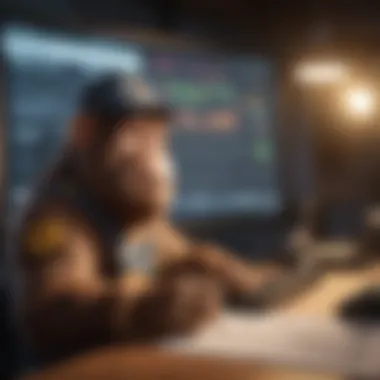

Intro
The e-mail marketing landscape has changed drasticly over the past decade. No longer merely a means of communication, it’s a critical tool for businesses aiming to reach and engage their audience effectively. This shift has been led by platforms like Mailchimp, which has become a favorite among entrepreneurs and business professionals eager to harness the power of digital marketing. This guide aims to distill the essential elements of creating and managing e-mail campaigns using Mailchimp.
Understanding the nuances of this platform can set a business apart from its competitors, enabling a more personalized touch in interactions with customers.
As we explore the various components of sending Mailchimp campaigns, we aim to provide a robust framework that can easily be adapted and optimized for different business contexts. From account setup to performance analysis, this comprehensive guide walks through each stage, equipping you with the knowledge necessary to make informed decisions.
Entrepreneurial Insights
Entrepreneurial Success Stories
Many businesses have successfully utilized Mailchimp to elevate their marketing efforts. For instance, a small local bakery, struggling to raise awareness about their products, turned to Mailchimp for guidance. By creating visually appealing campaigns highlighting seasonal treats and special discounts, they saw their e-mail open rates soar to a staggering forty percent. This success not only attracted new customers but also garnered repeat business, showing the effectiveness of a strategic e-mail approach.
"E-mail marketing is not just about sending messages; it’s about telling stories that resonate with your audience."
Challenges Faced by Entrepreneurs
Despite its advantages, many entrepreneurs may feel overwhelmed by the details of email marketing campaigns. Common pitfalls include not segmenting the audience effectively or failing to analyze campaign results. These mistakes can detract from the potential success of a campaign and waste precious resources.
The challenge is not the tool itself, but the strategic thinking behind how it’s applied. Simple adjustments, like personalizing content or refining target criteria, can significantly improve outcomes.
Tips for Aspiring Entrepreneurs
- Build your List Wisely: Focus on gathering subscribers who are genuinely interested in your products or services. Quality often trumps quantity.
- Stay Consistent: Regular communication keeps your brand on top of mind, but ensure you’re not overwhelming your audience with too much content.
- Test and Learn: Use A/B testing to figure out what resonates best with your audience, whether it's subject lines, content formats, or sending times.
CRM Strategies
Importance of CRM in Business
Customer Relationship Management (CRM) systems are invaluable in organizing and understanding customer interactions. Integration with tools like Mailchimp enhances this by providing a seamless flow of information between marketing efforts and customer insights. A well-implemented CRM strategy can considerably boost the effectiveness of email campaigns.
Choosing the Right CRM Software
When selecting a CRM solution, it’s important to consider factors such as usability, integration capabilities with Mailchimp, and cost. A simple user interface can streamline processes, ensuring that time is not wasted on navigating the software. Some popular options are HubSpot CRM and Zoho CRM, each offering distinct advantages tailored to different business needs.
Implementing CRM Best Practices
- Clean Your Data: Regularly update your CRM data to ensure that your e-mail campaigns target the right audience.
- Segment Your Audience: Utilize CRM data to create distinct customer segments, enabling more personalized communication.
- Monitor Engagement: Keep an eye on how recipients interact with your emails to adjust your approach as necessary.
Business Sales Techniques
Sales Strategies for Small Businesses
Small businesses often find themselves competing against larger corporations with more resources. A strong email marketing strategy can level the playing field. Using Mailchimp to conduct targeted campaigns that highlight unique selling propositions can be the difference between winning or losing a sale.
Effective Sales Communication Skills
The way a message is communicated can have a massive impact on sales outcomes. Crafting compelling subject lines, using engaging visuals, and maintaining a conversational tone are pivotal elements in Mailchimp campaigns that nurture leads towards conversion.
Closing Deals and Negotiation Tips
When promoting products through email, it’s essential to create a sense of urgency. Phrases like "limited time offer" or “only a few spots left!” can encourage recipients to take quick action, boosting chances of closing deals.
Industry Trends and Analysis
Market Trends Impacting Entrepreneurs
Email marketing trends are constantly evolving. Keeping abreast of market trends like automation, mobile responsiveness, or interactive content can assist entrepreneurs in staying relevant and engaging their audience effectively.
Data-driven Insights for Successful Sales
Leveraging data analytics is crucial. Utilize Mailchimp's built-in reporting tools to understand what works and what doesn’t. Examine metrics like open rates and click-through rates to refine your future campaigns.
Case Studies and Real-life Examples
Real-world Examples of CRM Integration
Consider a clothing retailer that combined Mailchimp with their CRM to target specific customer segments for an upcoming sale. After analyzing purchase history, they sent personalized recommendations. The result? Increased sales and customer loyalty.
Successful Sales Campaign Case Studies
A travel agency promoted an exclusive vacation package through Mailchimp. They combined stunning visuals with limited-time offers, leading to their best booking quarter yet, showcasing the power of a tailored email strategy.
Understanding Mailchimp
Understanding Mailchimp is the cornerstone for anyone looking to harness the power of email marketing. For aspiring entrepreneurs, small business owners, sales professionals, and corporate executives, grasping the functionality and features of Mailchimp can significantly enhance efforts in reaching target audiences. Not simply a tool, Mailchimp serves as a facilitator of communication, enabling companies to engage with consumers effectively.
In this section, we will explore the fundamental elements of Mailchimp, its benefits, and aspects worth considering. Grasping these concepts lays the groundwork for optimizing email campaigns that resonate with your audience.
Overview of Mailchimp's Features
Mailchimp comes packed with a plethora of features designed to streamline the email marketing process. Here are some of the standout attributes:
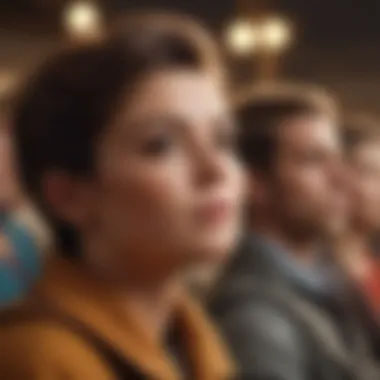

- User-Friendly Interface: The dashboard is straightforward and makes navigation a breeze, even for those with limited technical skills.
- Automated Workflows: Automating emails based on triggers can save time and ensure timely communication with your audience.
- Segmentation: One of the more powerful features, segmentation allows users to tailor messages to specific audiences, increasing engagement rates.
- Reporting and Analytics: This feature helps in tracking the success of campaigns through analytics that provide insights into open rates, click-through rates, and other vital metrics.
- Templates: Pre-designed templates simplify the design process, ensuring visually appealing emails without the need for graphic design expertise.
These tools and functionalities not only maximize efficiency but also enable marketers to make data-driven decisions for future campaigns, ultimately improving overall performance.
The Role of Email Marketing in Business
Email marketing remains a pivotal component for any digital marketing strategy. It enables businesses to establish direct connections with customers, fostering relationships that are often more intimate than what social media can provide. Consider the following:
- Cost-Effective: Email marketing generally offers a higher ROI when compared to other channels, making it an attractive option for business budgets.
- Targeted Communication: Rather than casting a wide net, email allows for targeted messaging that speaks directly to customer preferences and behaviors.
- Personalization: Personalization enhances the user experience, allowing businesses to cater specifically to the audience’s needs which can lead to increased sales.
- Brand Awareness: Regularly reaching out to subscribers helps keep your brand at the forefront of their minds, enhancing recognition and loyalty over time.
"Effective email marketing creates a bond with customers, turning potential buyers into brand advocates."
Setting Up a Mailchimp Account
Setting up a Mailchimp account is the foundation of executing successful email marketing campaigns. Without a well-structured account, your effort may go awry, no matter how compelling your email content might be. This phase not only involves account creation but also understanding the various functionalities that Mailchimp offers to enhance your marketing strategies. Think of this as laying the groundwork for a house; if the foundation is shaky, everything built on it can come crashing down.
Creating Your Account
Creating a Mailchimp account is a straightforward yet crucial step. First things first, visit the Mailchimp website. You will be greeted by an inviting interface urging you to sign up. Here, you'll need to provide basic information, including your email address and a password. Make sure to choose a password that’s not too obvious because security is paramount in this digital age.
After signing up, check your email for a confirmation message. Simply click the link, and voilà! You’ll be ready to enter the dashboard.
One essential tip at this stage is to consider the purpose of your account. Are you using it for a small local business, or is it for a larger corporate venture? Tailoring your account to fit your business model will help you maximize its features effectively. By choosing a plan that aligns with your business needs—whether free or premium—you can avoid unnecessary expenses while utilizing the right tools.
Navigating the Dashboard
Once you're inside the Mailchimp dashboard, you might feel like a kid in a candy store. There's a plethora of options at your disposal. Familiarizing yourself with the layout is essential.
To begin with, at the top, you'll see an overview of your campaigns, the audience you’re managing, and the reports of your email performance. Each function is categorized neatly on the left side, allowing you to click into various areas to either create or manage your campaigns.
Here are a few key elements to take note of:
- Campaigns: This is where the magic happens. Creating a campaign is as simple as clicking a button. You can choose between email, landing pages, and even advertisements.
- Audience: It’s worth understanding who you’re communicating with. Manage subscribers, tags, and segments effectively. Clean lists lead to better engagement.
- Reports: Always keep an eye on performance metrics. How well did your last email fare? Data is the key to iterating and improving your strategy.
Remember, the dashboard may seem overwhelming at first, much like navigating through a new city. But after a few clicks and some exploration, you'll find your groove.
"A well-structured dashboard removes guesswork and guides your strategic choices.
Building Your Audience
In email marketing, your audience is the lifeblood of your campaigns. Without a solid foundation of contacts who are genuinely interested in what you offer, your efforts might fall flat. Building your audience is not just about gathering emails; it’s about crafting a community that values your content and engages with your brand. This section delves into the critical processes of importing contacts and segmenting your audience to ensure effective communication.
Importing Contacts
When it comes to email marketing, importing contacts is your starting line. It’s important to understand the various methods available for getting your contacts into Mailchimp. You can manually add contacts one-by-one, though that’s rarely practical for businesses with larger audiences.
Most people opt for bulk import, which allows you to upload CSV or TXT files that contain a list of emails. This can easily be achieved by exporting your existing contacts from another platform. However, there's a catch—quality over quantity. Make sure the data is clean and organized to avoid running into errors.
- Check for Duplicates: Before importing, ensure there are no duplicate entries to maintain list hygiene.
- Include Optional Fields: While email addresses are critical, adding first names or other identifiers can enrich your audience profiles and enable personalized communication.
- Respect Privacy: Always get permission before adding someone to your list. It sets the stage for a more engaged audience later on.
Tip: Consider integrating with other platforms or CRMs, like Salesforce or Shopify, for smoother contact management. Automation in syncing can save you time and effort.
Segmentation Strategies
Segmentation is the secret sauce of effective email marketing. It involves dividing your audience into smaller groups based on shared characteristics. This practice is crucial not only for increasing engagement but also for improving your conversion rates.
Why segment? A one-size-fits-all approach won’t cut it anymore. The more tailored your messaging is, the more likely recipients are to respond positively.
Here are some strategies you might employ:
- Demographics: Segment your audience by location, age, or gender. This allows you to send location-specific promotion or products that may appeal to certain age groups.
- Behavioral Segmentation: Monitor recipient behaviors, such as their previous purchases or email interactions. This information helps in crafting content that resonates with their interests.
- Engagement Levels: Target highly engaged subscribers with exclusive offers, while re-engaging inactive contacts with enticing content.
"Segmenting your audience isn’t just a tactic; it’s a strategy that pays off in terms of both open rates and sales."
Using these segmentation strategies not only fosters stronger relationships with your audience but also elevates your brand's credibility. With a finely tuned audience, you’re in a prime spot to deliver more relevant and engaging campaigns.
Creating Your Campaign
Creating a campaign is where the rubber hits the road in email marketing. It's the culmination of all your previous efforts, from setting up your Mailchimp account to building your audience. Here, you’ll get to put your strategies into action, engage your audience, and help convert leads into loyal customers. A successful campaign doesn't just land in the inbox; it resonates and drives actions that matter for your business.
Choosing Your Campaign Type
Mailchimp offers several campaign types, each designed to serve different marketing goals. The essence of choosing the right campaign type lies in understanding your objective. Are you looking to drive traffic to your website, promote a sale, or share valuable content? Here’s a look at the major types:
- Regular Campaign: This is the vanilla option. It lets you send a standard campaign to all or a segment of your audience. Tight spot on creativity? This one’s for you.
- Automated Campaign: Set it and forget it! Ideal for nurturing leads through pre-defined triggers like sign-ups or purchases. This is gold for businesses that want to provide value while they sleep.
- Plain-Text Campaign: Sometimes simpler is better. A no-frills approach can feel more personal, as it mirrors a one-on-one conversation.
Each type carries its own nuances, and your choice should align with your strategic objectives. A thoughtful selection sets the stage for how your audience interacts with your content.
Designing Your Email
At this juncture, the focus shifts to the appearance and feel of your email. An aesthetically pleasing email can make all the difference between someone hitting “delete” or clicking “purchase.” Let’s dive into two main aspects, templates and content customization.
Using Templates
Mailchimp provides an extensive selection of templates tailored to various industries and purposes. This saves time and ensures your emails look professional, even if design isn't your strong suit.
A key characteristic of these templates is their adaptability. You can easily modify colors, fonts, and layouts to match your branding. This flexibility is one of the reasons templates resonate with users. However, while templates are beneficial for their ease of use, they can sometimes feel generic. To avoid losing personal touch, always tweak them to make them your own.
In this guide, utilizing templates can be a game changer. It streamlines your preparation process, allowing you to focus on creating compelling content, as opposed to wrestling with design. That said, navigating the balance between using a template and putting in a personal touch might present challenges.
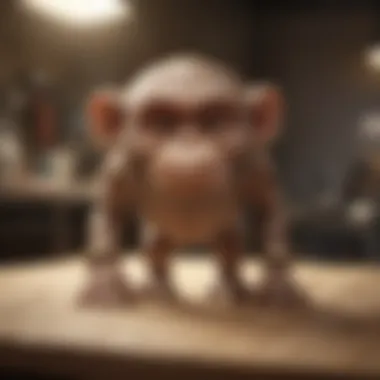

Customizing Content
Now let’s talk customization. Each audience is distinct, and personalizing your content can significantly boost engagement rates. This aspect of email design ensures that your message resonates with recipients.
The hallmark of effective customization is the ability to segment your audience based on preferences, behaviors, or demographics. This approach allows you to tailor your message, whether you're sharing product recommendations or relevant articles.
One advantage of customizing content is the increased chance of conversion rates. An email that speaks directly to an indivial’s interests has a far better chance of eliciting a response. Also, customizing allows companies to embed rich media like videos or images that relate directly to the content shared, which often fosters a deeper connection.
However, on the downside, the process can be time-consuming, especially if you have a large audience. It often requires additional data analysis and creative resources. But in a competitive landscape, taking the time to tailor content is often worth it.
"A well-tailored email often feels like it's speaking directly to the reader, paving the way for engagement and action."
By honing in on these elements, you take a significant step toward creating campaigns that stick with your audience long after they've hit 'send.'
Configuring Campaign Settings
Getting the campaign settings just right can make a heap of difference in your email marketing success using Mailchimp. Once you've gone through the bother of crafting that perfect message, the last thing you want is for it to fizzle out because of poor settings. So, let’s dig into the nitty-gritty of configuring your campaign settings for the best results.
Subject Line and Preview Text
The subject line is akin to the cover of a book; it’s the first thing your recipient sees and can either grab attention or turn them off entirely. A powerful subject line acts as a hook that reels in readers, enticing them to open your email. Consider using concise language, avoiding those ubiquitous "urgent" and "limited time" phrases that have lost their charm.
Crafting the perfect preview text is just as vital. It’s an opportunity to give insight into what's inside without giving it all away. Think of it as the teaser that leads to the main event. Ideally, the subject line and preview text should work cohesively, setting the stage for a compelling read.
Sending Options
Sending options extend beyond just hitting the send button. They incorporate strategies that can optimize how and when your emails reach their audience.
Scheduling Campaigns
Timing is everything in email marketing. Scheduling campaigns allows you to send emails at the right moment, ensuring they land in inboxes when recipients are most likely to engage. This could be based on demographics or past behavior, and provides a unique advantage.
For instance, if you know your audience tends to check their emails in the morning, sending out your campaign right before that time would be ideal.
The beauty of scheduling campaigns lies in its ability to minimize the workload. You don’t have to be glued to your computer; once it's set up, Mailchimp handles the rest, sending your carefully crafted emails at predetermined times. Just keep in mind to make periodic adjustments as your audience's habits can change over time.
Testing Before Sending
Sometimes, you merely need a safety net. Testing before sending your campaign helps ensure everything's in order—links work, images load, and the layout looks right on different devices. The unique feature here is A/B testing, allowing you to send variations of your email to a small portion of your list before a full rollout.
This not only gives valuable insights into what type of content resonates but also shaves off the risk of sending out an email that could tank your engagement. Think of it as a dress rehearsal that ensures your production goes off without a hitch.
"In email marketing, proper settings can turn a mediocre campaign into a stellar success."
When managing your campaign, both scheduling and testing are non-negotiable steps. Implementing these options maximizes your reach and impact, paving the way for better engagement and performance down the line. \ By taking the time to configure your campaign settings thoughtfully, you are investing in not just sending emails, but creating meaningful connections with your audience, ultimately leading to a more effective email marketing strategy.
Analyzing Campaign Performance
In the realm of email marketing, analyzing campaign performance stands as a cornerstone for ongoing success. The ability to sift through data gleaned from email campaigns offers businesses profound insights into their audience engagement, preferences, and even areas needing enhancement. By examining the impact of each campaign, it becomes feasible to refine strategies, boost engagement, and ultimately, improve conversion rates. In other words, it’s about understanding what’s working and what’s not, which is critical for long-term growth.
Understanding Analytics Dashboard
Mailchimp’s analytics dashboard serves as a comprehensive overview of campaign performance. Within this interface, you can track various metrics and patterns that illustrate the effectiveness of your email strategies. The dashboard is organized intuitively, making it easier to grasp complex data at a glance.
When navigating this dashboard, you’ll notice sections detailing campaign opens, clicks, bounces, and unsubscribes among other key statistics. Each metric paints a picture, telling you precisely how your audience interacts with your emails. For instance, if you see low open rates, it might indicate that your subject lines are not compelling enough or your audience hasn’t found a reason to engage with your message.
Utilizing this tool not only aids in evaluating current campaigns but also provides a roadmap for future endeavors. By comparing different campaigns, one can identify trends or shifts in consumer behavior, leading to more tailored and effective marketing strategies.
Key Metrics to Evaluate
When dissecting campaign performance, focusing on specific metrics is vital. Here are a few of the standout indicators that should be on your radar:
Open Rates
Open rates signify the percentage of recipients who open your email. This metric is indispensable as it serves as the first signal regarding recipient interest. A high open rate often indicates that your subject lines resonate well with your audience. Conversely, low figures might suggest a need to rethink your approach.
The primary characteristic of open rates is their role as a barometer for the subject line’s effectiveness. It isn’t merely about crafting eye-catching phrases; it’s about stirring curiosity or providing value upfront. A unique feature of open rates is that they can be influenced by the time you send your emails. Campaigns sent during peak engagement hours generally yield better results.
However, one must also understand the limitations of open rates. With email clients increasingly adopting privacy features that prevent tracking, open rates may not fully capture user engagement levels. This could lead to misleading conclusions if not considered alongside other metrics.
Click Rates
Click rates delve deeper than open rates, measuring the percentage of recipients who not only opened an email but also clicked through on a link within it. This is where the rubber meets the road. High click rates demonstrate that the content within the email is engaging enough to spur action, a critical aspect for driving conversions and sales.
Click rates are vital because they showcase how compelling your call-to-action is. They reveal whether your email content sparked enough interest to prompt the next step. A distinctive feature of click rates is their ability to be segmented by various links, making it easier to identify which content resonates best with your audience.
However, it’s essential to be wary of overly inflated click rates caused by numerous links in your emails. If a single email has too many distractions, it can confuse readers rather than encourage clicks. Balancing the number of links and ensuring a clear call to action is key.
Conversion Tracking
Conversion tracking takes a step further, analyzing how many recipients completed a desired action, such as making a purchase or signing up for a webinar. This metric ultimately ties back to the email’s purpose and demonstrates the real-world impact of your campaigns.
The hallmark of conversion tracking lies in its ability to directly correlate email efforts with actual business outcomes. Businesses can gain insights into which campaigns not only engaged users but also convinced them to take action. A unique aspect of conversion tracking is that it allows you to assess ROI from email marketing.
Despite its advantages, setting up conversion tracking can be complex. It requires a clear plan on what conversions to measure and might necessitate integrating analytics tools. However, the insights gained often justify the effort, guiding future campaigns towards profitability.
In the world of email marketing, knowledge isn’t just power; it’s the key to unlocking sustained success. By finely tuning your analysis of campaign performances, you pave the way for smarter strategies and more effective outreach.
Best Practices for Mailchimp Campaigns
When it comes to email marketing with Mailchimp, following best practices can make or break the success of your campaigns. These practices not only ensure that your emails reach your audience but also engage them effectively. Moreover, they help in building a trustworthy relationship with your subscribers, which is essential for long-term business success. Certain rules can guide you in crafting campaigns that stand out in the crowded inbox of your audience, delivering results that matter.
Crafting Compelling Content
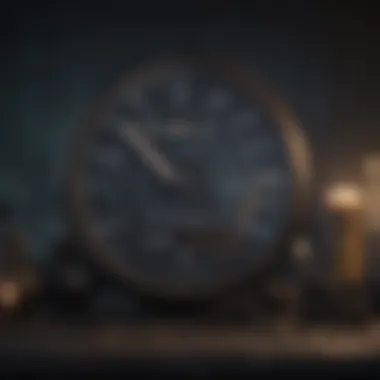

Compelling content is the heart of any successful email campaign. To catch the reader's attention, it’s critical that you use language that resonates with your target audience. It’s not just about what you say, but how you say it. You want your emails to tell a story or convey a message that strikes a chord. Here are a few tips:
- Personalization: Address your contacts by their first names. It makes your email feel more intimate.
- Strong Subject Lines: Create subject lines that spark curiosity without misleading. They should ideally hint at the value inside without giving everything away.
- Visual Appeal: Make use of images and clean layout. Break text into digestible chunks, as folks are more likely to skim content.
When crafting your content, think about your brand's voice and how it aligns with your audience's expectations. A more human touch can also resonate better than cold, corporate jargon.
Maintaining List Hygiene
Keeping your email list clean is just as important as building it. A cluttered list can lead to low open rates and higher bounces, which hurts your sender reputation. Here are some practices to maintain a healthy list:
- Regularly Remove Inactive Subscribers: If someone hasn't engaged with your emails in a long time, consider removing them or segmenting them differently.
- Use Double Opt-In: This ensures that anyone who subscribes truly wants to receive your emails, improving engagement metrics.
- Validate Email Addresses: Make sure that the email addresses you collect during your campaigns are valid and correctly formatted.
A pristine list not only aids in delivering higher engagement but also helps in keeping your campaigns cost-effective since many platforms charge based on the number of subscribers.
Legal Compliance and Best Practices
Understanding the legal landscape around email marketing is crucial in ensuring that your campaigns are not only effective but also compliant with laws such as GDPR.
Understanding GDPR
The General Data Protection Regulation (GDPR) emphasizes user consent, ensuring that individuals have control over their data. It is not just a legal requirement, but it contributes to a sense of security for your subscribers. A key characteristic of GDPR is that it mandates clear consent when collecting data, ensuring transparency which is a beneficial choice for you as a marketer.
The unique feature of GDPR is its focus on user rights. Every subscriber must have the right to see what data you have, access it, and even to request its deletion. While it may seem like a cumbersome compliance requirement, it fosters trust. When people feel secure, they are more likely to engage with your brand and share their information willingly.
Opt-In Strategies
Having effective opt-in strategies is essential in creating a compliant and effective email list. It helps build a quality audience that genuinely wants to hear from you. A key characteristic of well-crafted opt-in strategies is they provide clear value in exchange for someone's email address. Whether it’s a discount, an eBook, or exclusive content, making an enticing offer is a must.
The unique feature of opt-in strategies often involves creating engaging pop-ups or landing pages that detail what users can expect. While pop-ups can be annoying if not done thoughtfully, they can also boost subscriptions significantly if they are well-timed and designed.
In summary, not only do effective opt-in strategies ensure compliance, but they also lay the groundwork for building trust with your audience. It’s all about creating a win-win situation.
"A good email campaign balances creativity with compliance. Knowing the rules can help you play the game better, and emerge as a trusted source in your industry."
Keeping these best practices in your toolkit will enhance the effectiveness of your Mailchimp campaigns, ensuring you not only reach your audience but engage them in meaningful ways.
Advanced Features of Mailchimp
Mailchimp's advanced features offer a treasure trove of opportunities for businesses looking to take their email marketing to another level. Beyond the basics of sending emails, these tools are designed to enhance user engagement, streamline processes, and improve the overall effectiveness of campaigns. Recognizing how to leverage these advanced functionalities can make the difference between a good campaign and a great one.
With the increasing competition in the digital marketing realm, users find themselves needing more than just a simple email blast. Automated functionalities and integrations can create a more personalized experience for the audience. This can lead to higher conversion rates and deeper customer loyalty, which are vital for business success.
Automated Campaigns
Automated campaigns in Mailchimp allow users to send targeted messages based on user behavior. This means instead of waiting for recipients to open emails or engage with content on their own, businesses can propel communication based on triggers. For example, consider a retailer that triggers an email on a customer's birthday with a special discount. This small gesture can significantly boost customer retention by reminding them of your brand at a moment that matters.
The key aspect here is timing. Sending a well-timed message can make recipients feel valued and understood, which leads to positive brand perception. Additionally, automation saves time. Users can set up a series of emails to go out after someone subscribes to a list or abandons a shopping cart.
In the fast-paced business world, where every minute counts, automation becomes not just a luxury but a necessity.
Integrating with Other Tools
Integrating Mailchimp with other tools enhances its capabilities and adds value to the email marketing efforts. Being able to link your Mailchimp account with various applications can turn disjointed marketing activities into a seamless growth strategy.
Connecting CRM Software
The significance of connecting Mailchimp to Customer Relationship Management (CRM) systems cannot be overstated. It creates a central repository of customer data, allowing marketers to tailor emails with precision.
For instance, HubSpot or Salesforce are popular CRM choices. These platforms offer unique features that help track interactions, segment audiences based on various criteria, and analyze customer journeys. The integration ensures any updates in the CRM, such as new leads or customer status changes, are reflected in Mailchimp without manual input.
The beauty of it is the synergy between proactive marketing and informed decision-making. However, it’s crucial to recognize that choosing a CRM integration should align with overall business objectives. Some systems might require steep learning curves or hefty subscription fees, making adaptability a primary concern.
Utilizing E-commerce Integrations
E-commerce integrations, like those with Shopify or WooCommerce, present another layer of robustness to the Mailchimp experience. The ability to sync customer shopping behavior directly with Mailchimp data means marketers can personalize marketing efforts to a high degree.
For example, if a customer frequently buys certain types of products, businesses can tailor the email content accordingly, such as sending product recommendations or re-engagement offers aimed specifically at those interests.
These integrations typically facilitate automated abandoned cart emails, reminding potential buyers what they left behind in their online shopping experience. The challenge often lies in selecting the right integration that aligns perfectly with the specific e-commerce platform and understanding how to harness its full potential.
On balance, optimizing e-commerce integration brings both advantages and considerations. While enhanced targeting can drastically improve sales, users may face initial hurdles in understanding the mechanics of these integrations, which may require some tech-savvy approach.
Troubleshooting Common Issues
Addressing issues that arise while using Mailchimp can significantly impact the success of your email marketing campaigns. Troubleshooting common problems ensures that emails reach their intended audience, maintain professional integrity, and enhance user experience. Any hiccup in the mailing process can lead to poor engagement metrics and disheartened subscribers. Hence, proactively identifying and fixing these issues is crucial for any entrepreneur or small business owner.
Addressing Deliverability Problems
Deliverability problems often rank high on the list of concerns for mailers. What’s the use of crafting a stellar email campaign if it never lands in the subscribers’ inboxes? Many factors influence this, including your sending reputation, content quality, and compliance with best practices.
- Check Your Domain Reputation: This plays a significant role in how Internet Service Providers view your emails. Poor reputation leads to being marked as spam. Tools like Sender Score can help you assess where you stand.
- Review Content for Spam Triggers: Common phrases like “Free Money!” or excessive use of exclamation marks can send your message straight into the junk folder. Aim for clear and honest content that truly reflects your brand.
- Authenticate Your Domain: Setting up DKIM (DomainKeys Identified Mail) and SPF (Sender Policy Framework) makes your emails more credible to ISPs. This process stays key in ensuring emails are not flagged as spam.
"A solid deliverability strategy is like a well-paved road. If it's bumpy, you won't get far."
Resolving Technical Glitches
Technical glitches can occur unexpectedly and can cause frustration for both the sender and the recipients. These can range from login issues, template failures, to scheduling problems. When facing such hurdles, it’s vital to remain calm and follow a systematic approach to troubleshoot.
- Clearing Cache and Refreshing: Sometimes, it’s just a matter of clearing your browser's cache. Old data can lead to display issues and error messages.
- Consulting Mailchimp Status Page: Issues with Mailchimp's servers can occur. By checking their status page, you can see if the problems are due to external factors.
- Using Different Browsers: If a feature isn’t working on one browser, try another. Compatibility can sometimes be the culprit behind the scenes.
- Reaching Out for Support: If you’re hitting a wall, consider reaching out to Mailchimp’s customer service. They can help decode what might be going wrong on your end, ensuring you get back on track.
By keeping these considerations in mind and proactively addressing common challenges, you can maintain the effectiveness and integrity of your Mailchimp campaigns. Troubleshooting is not merely a reactive strategy but a proactive one, enabling you to deliver seamless email experiences to your audience.







