Optimize Facebook Lead Ads with Zapier Integration


Intro
In an increasingly digital world, businesses are continuously seeking innovative solutions to streamline their lead management processes. One effective way to achieve this is through the integration of Zapier with Facebook Lead Ads. This guide aims to elaborate on the powerful functionalities that this combination offers. It is particularly useful for entrepreneurs and professionals aiming to enhance their customer acquisition strategies. The integration allows for automation and efficient data handling, presenting significant advantages in lead management.
Entrepreneurial Insights
The digital landscape demands adaptability and strategic planning. Entrepreneurs who embrace automation technologies such as Zapier often find success in their lead management processes. Using tools like Facebook Lead Ads alongside Zapier enhances efficiency, allowing businesses to focus on growth rather than mundane tasks.
Entrepreneurial Success Stories
Numerous small business owners have reported improvements in their lead conversion rates after implementing Zapier with Facebook Lead Ads. For instance, a small marketing agency increased its lead capture by integrating their Facebook Ads directly into a CRM system using Zapier, ensuring that every lead was immediately processed and followed up.
Challenges Faced by Entrepreneurs
Despite the advantages, integrating systems can present challenges. Entrepreneurs often face issues such as:
- Technical understanding: Not all business owners are tech-savvy. Learning how to set up and utilize automation tools effectively can be daunting.
- Maintenance and updates: As systems evolve, so do the integrations. Ensuring that all components work harmoniously requires ongoing attention.
Tips for Aspiring Entrepreneurs
To navigate these challenges successfully, aspiring entrepreneurs should consider the following:
- Invest time in learning the basics of automation.
- Utilize online forums and resources for advice and support.
- Stay updated with software changes and integration options.
CRM Strategies
In today’s data-driven environment, the right Customer Relationship Management (CRM) system is indispensable. It is crucial for managing leads effectively and fostering client relationships.
Importance of CRM in Business
A well-implemented CRM system serves as the backbone of business operations. It helps in tracking interactions, managing leads, and analyzing data for informed decision-making, all essential for sustaining growth.
Choosing the Right CRM Software
Selecting a CRM requires careful consideration of specific business needs. Key factors include:
- Functionality: Ensure the software integrates seamlessly with tools like Zapier.
- User experience: A simple interface enhances usability.
- Scalability: Choose software that can grow with your business.
Implementing CRM Best Practices
Best practices for CRM implementation include:
- Regular data updates to maintain accuracy
- Providing training for staff to enhance adoption
- Segmenting leads for targeted communication
Business Sales Techniques
Sales in small businesses often hinge on personal interactions. However, integrating technology can enhance these efforts.
Sales Strategies for Small Businesses
An integrated approach can yield results in sales. Techniques include:
- Leveraging data insights from CRM systems to identify trends.
- Creating targeted campaigns based on lead demographics.
Effective Sales Communication Skills
The ability to communicate effectively is vital for closing deals. This includes:
- Listening to client needs
- Providing clear and concise information
Closing Deals and Negotiation Tips
Closing requires strategy. Successful techniques include:
- Building rapport through personalized follow-ups
- Being prepared to handle objections with confidence
Industry Trends and Analysis
Awareness of industry trends is critical for entrepreneurs. Understanding shifting market dynamics can guide strategic decisions.
Market Trends Impacting Entrepreneurs
Emerging technologies, including automation and AI, are redefining customer relations and lead management. Being aware of these trends can help businesses stay competitive.
Data-driven Insights for Successful Sales
Data analytics offers insights that can inform sales strategies. By utilizing CRM data, businesses can identify valuable consumer insights and tailor their approaches effectively.


Case Studies and Real-life Examples
Analyzing real-world applications of Zapier and Facebook Lead Ads integration provides valuable learning opportunities.
Real-world Examples of CRM Integration
Companies that have used Zapier effectively report streamlined processes. For example, a tech firm managed to automate lead assignments through CRM, greatly enhancing productivity.
Successful Sales Campaign Case Studies
Exploring sales campaigns that effectively employed lead ads can inspire best practices. Campaigns that focus on specific demographics typically achieve higher conversion rates.
Prolusion to Zapier and Facebook Lead Ads
The integration of Zapier and Facebook Lead Ads is highly relevant for modern businesses aiming to streamline their lead generation and management processes. In today's digital landscape, where efficiency and speed are vital, understanding how to navigate these tools can significantly enhance customer acquisition efforts. This section outlines what Zapier and Facebook Lead Ads offer, illustrating how both can work together to optimize workflows.
Understanding Zapier's Role in Automation
Zapier is a powerful tool that automates workflows by connecting various applications. It enables users to create automated actions, known as "Zaps," which can trigger specific tasks across different platforms without manual intervention. This is particularly vital for businesses dealing with numerous leads and data inputs.
By automating repetitive tasks, Zapier saves time and reduces the chance for human error. For example, when a new lead fills out a form on Facebook, Zapier can instantly create a new contact in a CRM like HubSpot or Salesforce, ensuring that the information flows smoothly from one platform to another. This capability not only improves efficiency but also allows businesses to focus on more strategic activities that drive growth.
Overview of Facebook Lead Ads Functionality
Facebook Lead Ads provide an effective method for capturing lead information directly from the platform. Unlike traditional ads that direct users to external landing pages, Lead Ads allow users to complete forms without leaving Facebook. This feature minimizes friction and increases the chances of capturing user interest.
The forms are customizable and can include various fields, making it easy to obtain the specific information businesses require from their leads. Moreover, the integration with Facebook’s targeting capabilities allows businesses to reach their desired audience effectively, thus enhancing lead quality. Businesses can also use the collected data for retargeting campaigns, further driving customer engagement.
Utilizing Facebook Lead Ads in conjunction with Zapier creates a synergy that not only improves lead collection but also enhances data organization and assignment. By connecting these systems, businesses can develop comprehensive strategies that maximize the potential of both tools.
Benefits of Integrating Zapier with Facebook Lead Ads
Integrating Zapier with Facebook Lead Ads offers several significant advantages for businesses aiming to enhance their lead management processes. This integration provides a seamless connection between Facebook's advertising platform and various applications, allowing businesses to manage lead data more effectively and efficiently. With the increasing importance of data-driven marketing strategies, leveraging this integration can markedly improve customer acquisition and engagement efforts.
Streamlining Lead Data Management
One of the primary benefits of utilizing Zapier with Facebook Lead Ads is the ability to streamline lead data management. This automation allows businesses to automatically transfer leads collected from Facebook directly into their preferred Customer Relationship Management systems or other tools. For instance, you can create Zaps that transfer lead information to platforms like Google Sheets, HubSpot, or Mailchimp with ease.
By automating this process, businesses can reduce the chances of human error that often occurs with manual data entry. This efficiency saves valuable time and ensures that leads are acted upon promptly. Maintaining accurate and up-to-date lead information increases the likelihood of converting these leads into customers.
Furthermore, it enables marketers to segment leads based on various criteria, such as demographics or interests, which can enhance targeted marketing efforts. The immediate capture and organization of lead data create a pivotal advantage for businesses aiming to respond quickly and effectively to potential customers.
"Automation is not just about efficiency; it is also about accuracy and speed in marketing campaigns."
Enhancing Tracking and Reporting Capabilities
Another key advantage of integrating Zapier with Facebook Lead Ads is the enhancement of tracking and reporting capabilities. With automated data transfers, businesses can gather insights and analytics from their lead generation campaigns without the hassle of manual compilation.
This integration allows for more precise tracking of metrics, such as conversion rates and customer engagement levels. By sending lead data to analytics tools like Google Analytics or other reporting platforms, businesses can analyze which lead sources are most effective and refine their advertising strategies accordingly.
The ability to gain real-time insights is vital in adapting marketing strategies to meet changing consumer behaviors. Measuring performance metrics provides businesses with the opportunity to optimize their campaigns for better results over time. Additionally, this level of detailed tracking supports informed decision-making, ensuring resources are allocated efficiently to the most effective channels.
In summary, integrating Zapier with Facebook Lead Ads significantly benefits data management and enhances tracking capabilities. This powerful combination not only helps in managing customer relationships but also enables businesses to optimize their marketing efforts for higher effectiveness.
Prerequisites for Setup
Understanding the prerequisites for setting up Zapier with Facebook Lead Ads is essential for optimizing your lead management system. These initial steps lay the groundwork for an effective integration. A clear foundation helps ensure that the automation process runs smoothly and efficiently, avoiding potential pitfalls during execution.
Creating a Zapier Account
To begin utilizing Zapier, you must first create an account on its platform. It is a straightforward process that requires only a few minutes. Navigate to the Zapier website and click on the sign-up option. You can register using various methods such as an email address or integrate with Google or Facebook accounts for convenience.
The creation of a Zapier account is important for several reasons:
- It enables you to access a wide range of integrations with over 2,000 applications and services.
- You can create customized workflows known as "Zaps" that automatically execute tasks across these apps.
- With your account, you can track the performance of your Zaps and make adjustments as needed, ensuring maximum efficiency in your lead management process.
Having a Zapier account also provides access to community resources and support, which can be beneficial as you explore integrations.
Setting Up Facebook Lead Ads
Setting up Facebook Lead Ads is a critical next step in the integration process. This involves creating a campaign designed specifically for lead generation on the Facebook platform. To initiate the process, log into your Facebook Ads Manager and choose to create a new campaign.
Here are the essential steps to set up your Facebook Lead Ads:
- Select Campaign Objective: Choose the "Lead generation" objective when prompted. This indicates that your goal is to gather leads.
- Define Target Audience: Carefully craft your audience demographics, interests, and behaviors to ensure you are reaching the right potential customers.
- Set Budget and Schedule: Determine how much you want to spend on the campaign and set a start date and end date if needed.
- Create Lead Form: This is where potential leads will submit their information. Include fields for essential data, keeping it concise to enhance completion rates.
- Tracking and Analytics Setup: Plan for how you will track your leads. Integrating with Zapier can help automate this data capture, making it easier to manage.
Setting up Facebook Lead Ads is crucial. It generates the data that Zapier will later process and use. Without a properly configured ad, any automation created may not yield the expected results. Once your ads are live and leads begin to flow, the integration with Zapier can be initiated, which further enhances the efficiency of your lead handling process.
Setting up precise prerequisites ensures the smooth integration of tools, enhancing the overall effectiveness of your marketing efforts.
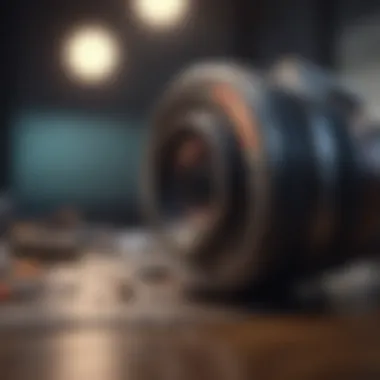

Step-by-Step Guide to Connecting Zapier with Facebook Lead Ads
Connecting Zapier with Facebook Lead Ads is crucial for businesses that aim to automate their lead management process. This step-by-step guide simplifies the process, helping you leverage the full potential of both platforms. Integrating these tools not only maximizes efficiency but also minimizes the risk of manual errors that can hinder lead tracking and conversion. Here’s how to initiate this integration effectively.
Creating a New Zap
The first step in this guide is creating a new Zap. A Zap is essentially a workflow that connects your apps and automates tasks between them. In Zapier, this process begins with a clear and user-friendly interface. Once you log into your Zapier account, select the option to create a new Zap.
- Click on the "Make a Zap" button.
- Give your Zap a meaningful name that reflects its function, such as "Facebook Leads to Google Sheets."
- This identification simplifies future reference, especially when managing multiple Zaps.
Selecting Facebook Lead Ads as Trigger
Next, you need to select Facebook Lead Ads as the trigger. A trigger is an event that starts a Zap's execution. In this instance, a new lead generated through your Facebook ads will activate the Zap.
- From the list of apps, search for and select "Facebook Lead Ads."
- Choose the trigger event, which is usually "New Lead".
- Connect your Facebook account by following the on-screen instructions, allowing Zapier to access the necessary data. Make sure the account connected is the one running the lead ads to avoid any mismatch.
Configuring Trigger Options
After selecting the trigger, configure your options. This step allows you to specify which ad account and specific lead form you want to use.
- Select the Facebook page corresponding to the ad account.
- Choose the lead form that you will pull data from.
- Testing this trigger is vital; it ensures no erroneous data is carried forward. This helps ensure that the average lead data transferred is accurate, promoting better follow-up actions.
Choosing an Action App
Once your trigger is configured, the next step is to select an action app where your lead data will be sent. Action apps can include various platforms like Google Sheets, Mailchimp, or Slack.
- If you want to store leads in a spreadsheet, select "Google Sheets" as your action app.
- Depending on the purpose of the data transfer, choose the action event—such as "Create Spreadsheet Row" which allows each new lead to be saved as a row in your chosen sheet.
Mapping Fields for Data Transfer
The final step in the guide is mapping fields for data transfer. In this stage, you align the data from Facebook Lead Ads with the fields in your chosen action app. Proper mapping ensures that the relevant information gets into the corresponding fields.
- Align Facebook lead fields like Name, Email, and Phone with your action app fields.
- Ensure all required fields are filled out correctly.
- This step also allows for custom mapping. For example, if using Google Sheets, you can map lead details to additional columns for better organization.
Integrating Zapier with Facebook Lead Ads offers robust solutions for managing leads efficiently. By following these steps, you can set up a seamless flow of information, allowing you to focus on engaging and converting those leads into customers.
Best Practices for Using Zapier with Facebook Lead Ads
Utilizing Zapier in conjunction with Facebook Lead Ads can significantly streamline your lead management process. However, to maximize the benefits of this integration, it is crucial to adhere to certain best practices. These practices ensure that your automation workflows are not only efficient but also reliable and effective. In this section, we will explore the significance of regular testing of Zaps and maintaining data integrity as two key components of effective automation.
Regular Testing of Zaps
Testing your Zaps is an indispensable step in the automation process. Frequent testing helps identify potential issues before they can affect your lead data management. Here are some reasons why it is critical to establish a routine testing regimen:
- Error Detection: Regular testing allows you to spot errors in the automation process. This could include incorrect data mapping or connection errors that can disrupt the flow of information.
- Performance Monitoring: Over time, as you add more Zaps or change existing ones, performance may degrade. Testing ensures that everything operates smoothly, not just after you set it up but continuously.
- Changes in Facebook API: Facebook updates its API from time to time. Regular testing helps ensure your Zaps remain compliant with the latest API changes.
"Regular testing is not just a safety net; it is a proactive measure that enhances overall efficiency."
Setting a schedule for testing can aid in maintaining optimal performance. For example, consider a monthly or bi-monthly testing schedule. This allows you to systematically evaluate your Zaps and make adjustments as necessary. Remember, the goal is to create a seamless flow of data from Facebook Lead Ads to the applications you are utilizing.
Maintaining Data Integrity
Data integrity is a foundational element of any automated process, especially when it involves lead generation. It's vital to ensure that the information transferred from Facebook Lead Ads retains its accuracy and reliability. Here are some important aspects to consider for maintaining data integrity:
- Consistent Field Mapping: Always double-check that data fields map correctly from Facebook Lead Ads to your chosen action app. Any discrepancies can lead to data loss or inaccuracies.
- Use Valid Formats: When mapping fields, ensure that data formats are compatible across platforms. This minimizes the risk of data corruption.
- Regular Audits: Conduct audits on your collected data periodically. This will help identify any inconsistencies or duplicates early on.
By focusing on these best practices, you can greatly improve the reliability of your automation process. Regular testing of Zaps and maintaining data integrity not only enhances workflow efficiency but also helps in building trust with your leads. With trust, comes better engagement and conversion rates, which are the end goals of any lead generation effort.
Common Challenges and Solutions
In the realm of digital marketing, leveraging tools like Zapier in conjunction with Facebook Lead Ads can lead to significant benefits. However, being aware of common challenges is essential. Integration issues can disrupt workflows and hinder lead management. Therefore, understanding these challenges and effective solutions can ensure that your automated processes run smoothly and efficiently.
Identifying Integration Issues
Integration issues are not uncommon when connecting Zapier with Facebook Lead Ads. These issues can arise due to a variety of reasons, ranging from authentication problems to incorrect settings. To identify these issues, it is important to monitor the connections regularly.
Signs of integration issues include:
- Delays in lead data appearing in the chosen action apps.
- Errors or alerts from Zapier concerning the connection.
- Missing or incomplete data entries.
To address these challenges, verify that your Facebook account permissions are properly set and that Zapier has access to your Lead Ads. Check for any changes in Facebook’s API or system updates that may affect your integration.
Troubleshooting Data Transfer Errors
Data transfer errors can significantly compromise the effectiveness of your lead management. These errors happen when the expected data does not make it from Facebook Lead Ads to your designated app or vice versa. Addressing these errors involves a systematic approach.
Common reasons for data transfer errors include:


- Misconfigured Field Mapping: Ensure that the fields in Facebook Lead Ads match what is expected in the receiving application.
- Network Issues: Temporary disruptions in internet connectivity might hinder data transfer.
- Rate Limits: Some applications impose restrictions on how much data can be processed in a certain time frame.
To troubleshoot data transfer errors, consider following these steps:
- Revisit your Field Mapping: Double-check that all lead data is correctly mapped between Facebook and your chosen app.
- Test Your Zap: Run multiple tests to see if the problem persists. This can often help isolate the issue.
- Consult Documentation: Reviewing Zapier’s and Facebook’s official documentation may provide insights regarding known issues or fixes.
Furthermore, logging errors, including timestamps and error messages, can create a clearer picture of the challenges you face.
"A proactive approach to identifying and troubleshooting issues can significantly enhance the effectiveness of your lead management strategy."
Advanced Automation Techniques
Advanced automation techniques in Zapier can significantly amplify the effectiveness of Facebook Lead Ads. Utilizing the full capabilities of Zapier not only streamlines processes but can also enhance lead qualification and response time—all critical components for successful lead management. This segment delves into using multi-step Zaps and incorporating conditional logic, both of which serve as powerful tools for automating interactions between applications.
Using Multi-Step Zaps
Multi-step Zaps allow users to create complex workflows that go beyond basic triggers and actions. With this feature, a single lead from Facebook can initiate a series of actions across different apps.
For instance, when a new lead is generated from a Facebook Lead Ad, you can create a multi-step Zap that:
- Sends an email notification to your sales team.
- Adds the lead info to a Google Sheets document.
- Creates a new contact in your CRM, such as Salesforce or HubSpot.
- Schedules a follow-up task in your project management tool like Asana or Trello.
This integration ensures that data flows seamlessly across platforms, minimizing the chances of human error and maximizing operational efficiency. The versatility of multi-step Zaps means one can customize workflows according to the unique needs of a business, ensuring that each lead receives prompt attention and is tracked effectively.
"Automating your lead management not only saves time but also allows for more personalized follow-up, which can significantly impact conversion rates."
Incorporating Conditional Logic
Conditional logic takes automation a step further by enabling the creation of "if this, then that" scenarios. This means that based on certain criteria, different actions can be triggered within the Zap. This is particularly beneficial for segmenting leads based on their attributes or behaviors.
An example of conditional logic in action could be:
- If a lead selects "Interested in Product A" on your Lead Ad, a specific welcome email is sent outlining details about Product A.
- If a lead indicates "General Inquiry," they receive broader educational content regarding your services.
By implementing conditional logic, businesses can deliver targeted communications to potential customers, increasing the relevancy of their messages. It ensures that each lead is nurtured based on their unique interests, which can significantly improve the chance of conversion.
In summary, advanced automation techniques like multi-step Zaps and conditional logic empower users to streamline their processes, enhance communication with leads, and ultimately drive better results in their marketing efforts.
Real-World Use Cases
Understanding how to apply the integration of Zapier with Facebook Lead Ads in practical situations is crucial for optimizing lead management processes. This section expands on specific use cases that demonstrate the effectiveness of this integration. By leveraging real-world applications, entrepreneurs and small business owners can see tangible benefits in customer acquisition and the overall lead generation lifecycle.
Leveraging Lead Ads for Event Registrations
Event registrations often involve multiple steps from potential attendees. Using Facebook Lead Ads in combination with Zapier can simplify the registration process significantly. When a user expresses interest in an event through a Lead Ad, Zapier can automatically send that information to a CRM system like HubSpot or Salesforce, where the lead can be tracked and managed efficiently.
This automation decreases the chance of human error and ensures that no potential attendee is overlooked. Additionally, by using Zapier, confirmations and follow-up emails can be sent out instantly after registration. This can also include adding the registrant to specific mailing lists or groups within your email marketing platform, such as Mailchimp or Constant Contact.
Key elements for effective use include:
- Real-time data capture: Automatically collect lead information as soon as it’s submitted.
- Seamless workflow: Connect leads to event-specific lists for tailored communication.
- Enhanced follow-up: Automate reminders and other important updates via email or SMS.
"Automating the event registration process not only saves time but also improves the overall attendee experience."
Customer Feedback and Follow-Up Strategies
Using Facebook Lead Ads to gather customer feedback helps businesses understand their client’s needs better. When feedback forms are filled out through Lead Ads, Zapier can route this data straight to analytics tools like Google Sheets or customer support platforms. This instant data transfer allows businesses to analyze feedback efficiently.
Follow-up strategies can also be automated. For example, when a feedback form is submitted, Zapier can trigger a sequence of actions. This may include sending a thank-you email to the respondent or alerting a team member to reach out for further clarification. By nurturing keen responses, businesses are more likely to foster customer loyalty and improve service offerings.
Considerations for successful implementation:
- Prompt response: Generate automatic acknowledgments to feedback submissions.
- Data analysis: Use automated tools to review feedback patterns and trends.
- Customer engagement: Send personalized follow-ups to encourage further interaction.
Incorporating these use cases ensures that businesses can make the most out of Facebook Lead Ads and Zapier integration. This approach not only streamlines processes but also creates a framework for sustained engagement with prospects and customers.
Measuring Success and Performance
Measuring success and performance is a critical aspect of integrating Zapier with Facebook Lead Ads. It encompasses evaluating the effectiveness of your campaigns, understanding user engagement, and refining your strategies based on data-driven insights. Without a systematic approach to measure outcomes, businesses risk underperforming. Automating this process not only streamlines data collection but also aids in making informed business decisions. The emphasis is on using the right metrics to gauge success, thus allowing adjustments to optimize future leads.
Key Performance Indicators to Track
Identifying the appropriate Key Performance Indicators (KPIs) is essential in this phase. These metrics help in assessing how well your lead ads are performing. Some significant KPIs to consider include:
- Cost Per Lead (CPL): This metric measures the expense related to acquiring a single lead. Understanding your CPL helps in budgeting for ad spend.
- Conversion Rate: This indicates the percentage of leads that take a desired action, such as signing up or making a purchase. A higher conversion rate reflects effective lead generation strategies.
- Lead Quality: Not all leads are equal. Analyzing lead quality involves evaluating the source and engagement level of each lead.
- Return on Investment (ROI): This metric assesses the profitability of your campaigns. A positive ROI shows a successful integration of your lead ads with business objectives.
- Engagement Rate: Measures how actively your leads interact with your content, which is critical for ongoing communication.
These KPIs provide a clear framework for tracking performance, establishing accountability, and identifying areas for improvement in your campaigns.
Analyzing Data for Continuous Improvement
Once you have defined and tracked your KPIs, the next step is analyzing this data. Continuous improvement relies heavily on evaluating performance metrics over time. Here are some considerations:
- Regular Review Schedule: Institute a routine for assessing your data. Weekly or monthly reviews can uncover trends and shifts in lead behavior.
- Identify Patterns: Look for patterns in your KPIs. An increase in CPL or a decrease in conversion rates may point to a need for strategy adjustments.
- Use Visualization Tools: Platforms like Google Analytics or custom dashboards can help in visualizing data. This aids in communication across teams, sharing insights effectively.
- Feedback Loops: Engage your leads for feedback on their experience. This qualitative data can complement your quantitative KPIs for a more rounded analysis.
- A/B Testing: Implement A/B tests on your lead ads. Experimenting with varying creatives, copy, or target audiences can highlight what resonates best with your leads.
By systematically analyzing data, businesses will not only measure success but will also maintain an agility that ensures they adapt to market changes promptly. It reinforces their commitment to improvement, culminating in more efficient lead management and ultimately better conversion outcomes.







