Acquiring an Email Domain for Your Business Guide


Intro
In the fast-paced digital landscape that defines today’s business world, few things signal professionalism quite like a dedicated email domain. For entrepreneurs, having a customized email address, like info@yourbusiness.com, is more than just a matter of aesthetics; it contributes significantly to building trust and fostering robust communication with clients and partners. Entering the realm of domain acquisition may seem daunting, yet it can be tackled with a step-by-step approach that simplifies the process.
This guide will dissect everything you need to know about acquiring an email domain for your business—from the initial considerations that should guide your choice, to the nitty-gritty of setting up your email accounts. We’ll delve into various domain registration services, analyze the importance of selecting an appropriate domain name, and discuss best practices for managing your domain securely. Whether you are just dipping your toes into entrepreneurship or are an experienced business owner, this resource will arm you with essential knowledge and strategies for navigating the intricacies of email domain acquisition.
Entrepreneurial Insights
Entrepreneurial Success Stories
There's a well-known saying: "Success leaves clues." Numerous thriving businesses began with a clear strategy, especially when it comes to establishing their digital footprint. Consider the case of Zappos, which made waves not only for its innovative shoe-selling practices but also for the professional image its email domain presented. As a startup, Zappos recognized early on that a polished email identity was critical for gaining customer trust and facilitating business transactions.
Challenges Faced by Entrepreneurs
Of course, no journey is without its bumps. Entrepreneurs often encounter hurdles when setting up their email domain. Issues can arise, such as:
- Domain Availability: Choosing a name that reflects your brand but is still available can be a challenge.
- Technical Difficulties: Setting up DNS records and email forwarding can befuddle even the technically inclined.
- Reputation Management: New domains might initially fall into spam filters, requiring savvy management to rectify.
Tips for Aspiring Entrepreneurs
- Start by brainstorming a list of potential domain names that resonate with your brand identity.
- Consider using a domain name generator online for inspiration.
- Use multiple domain registries to cross-check availability. This can save time and effort in the long run.
- Think long-term; choose a name that not only fits now but also allows room for future growth.
Understanding these insights can empower you to navigate your domain acquisition journey more effectively, arming you with knowledge drawn from real-world experiences.
Understanding the Importance of an Email Domain
In an age where digital identity often holds more weight than physical presence, realizing the significance of an email domain is essential for any business aiming to thrive. An email domain does more than just facilitate communication; it serves as a cornerstone for establishing professionalism, building lasting trust with clients, and reinforcing brand identity. Let’s delve into these aspects, shedding light on why this seemingly simple choice carries such immense weight in the business realm.
Professionalism in Communication
A professional email domain is a game changer. Instead of having your business chats lose credibility with a generic email address like ‘yourbusiness123@gmail.com’, using your own domain, such as ‘contact@yourbusiness.com’, signals authority and dedication. This small detail can create a stark difference in how your message is perceived. When clients and customers see your professional email, it tells them, "I take my business seriously". It's akin to showing up to a job interview in a suit rather than casual wear; it sets a tone of respect and seriousness right from the get-go.
Using a custom email domain allows for consistent branding in your communications as well. Every correspondence reflects your company's identity. Think of it this way, if you were to send a proposal from your custom domain, it's much more likely to be taken seriously compared to a random free email service. In a nutshell, it enhances your professional image in the eyes of anyone you communicate with.
Building Trust with Clients and Customers
Trust does not come easy, especially in today's world where online scams run rampant. A credible email domain aids businesses in mitigating doubts among clients and customers. When potential clients receive an email from a professional-looking address, it acts as a form of security, reassuring them that they are dealing with a legitimate entity. Imagine opening an email from a stranger's free address; the immediate thought might be, "Is this spam?"
In contrast, an email from yourdomain.com can assuage these fears. This trust extends beyond first interactions. Regular communication using a consistent domain fosters familiarity alongside credibility. Clients know what to expect, and that stability builds a stronger working relationship over time. In a sense, the email domain serves as the digital handshake, laying the groundwork for connections that can flourish.
Brand Identity and Recognition
Consistent branding is key in carving out a niche and standing out in today’s saturated market. Your email domain is a substantial part of that identity. It’s your digital business card. Each time a customer receives an email from your domain, it’s a subtle reminder of your brand. The more they see your domain in their inbox, the more they associate that professional look with your company's values and offerings.
Think about it: if your business is called "GreenTech Solutions", having an email like ‘support@greentechsolutions.com’ ties the entire experience together, from the product they’re using to the support they’re getting. Such coherent messaging contributes to brand loyalty, as customers are more likely to return to a brand that they recognize and trust.
Moreover, a solid email domain can inadvertently boost your SEO efforts. While search engine algorithms primarily focus on your website, domain recognition plays a role in establishing authority within your niche. Clients who recognize your name and email domain are more likely to engage with your content, share it, and recommend your services to others, organically enhancing your reach and visibility.
In brief, your email domain is not merely a technical requirement; it is a strategic tool that underpins your professional image, builds trust, and bolsters your brand.
When it comes to the digital marketplace, investing effort into choosing and maintaining your email domain is not just desirable; it’s necessary. This importance cannot be understated, especially when you consider the long-lasting impacts it can have on your relationships and reputation in a competitive landscape.
Choosing the Right Domain Name
Choosing the correct domain name serves as one of the foundational steps in establishing your business's online presence. A well-chosen domain name resonates not only with your brand but also with your target audience. The right name will lead to greater recognition and can play a crucial role in your marketing strategies. This section will discuss three vital elements: relevance and memorability, length and simplicity, and how to incorporate keywords effectively for SEO purposes.
Relevance and Memorability
Relevance is key when it comes to selecting a domain name. It should reflect your business or the services you offer. For instance, if you run a coffee shop named "Brewed Awakenings," you might consider a domain like brewedawakenings.com. It directly links the online presence with the actual business name, allowing customers to easily find you.
Memorability, on the other hand, pushes the relevance one step further. A catchy and easy-to-remember name stops potential customers in their tracks, making it more likely they will return. A dull name can easily slip through the cracks of a crowded internet. Consider names like flickr.com or tumblr.com—unique, engaging, and stick in the mind. They might not describe what the site is about, but they’re memorable enough that users will type them without stumbling.
Length and Simplicity
The length of your domain matters. A concise domain name, ideally consisting of no more than 15 characters, is more likely to stick in someone's brain. Think about it—how often have you had to mentally wrestle with a long URL? Short and sweet names don’t just help with retention; they also reduce the likelihood of typos during entry.
Simplicity is equally as important. Complicated spellings, numbers, or hyphens can drive potential customers away. For example, a domain like "best-coffee-in-town123.com" not only feels cumbersome but also runs the risk of miscommunication. A straightforward approach, like the fictitious "bestcoffee.com," would suffice—easy to type and remember.
Incorporating Keywords for SEO
In today's digital landscape, keywords are the breadcrumbs potential customers follow. A well-placed keyword in your domain could boost your visibility on search engines. If you’re selling organic skincare products, a domain like "OrganicGlow.com" instantly communicates what you offer while enhancing your SEO prospects. Generally, having a keyword in your domain can improve ranking but it should feel natural, not forced.
Some professionals even suggest researching trending keywords related to your business through tools like Google Keyword Planner. This way, you can select a domain name that not only appeals to viewers but also ranks higher in relevant search results.
"Your domain name is your business card on the internet—don't hand out a blank one."
Selecting a Domain Registration Service
When you embark on the journey of establishing your business email domain, the importance of choosing the right domain registration service cannot be overstated. A domain registrar is the gatekeeper that grants you access to the online world. From securing your desired domain name to managing its renewal, the choice of registrar plays an integral role in your overall email functionality and reliability.
Popular Domain Registrars
While numerous domain registrars exist, a few stand out due to their features and reputation. Services like GoDaddy, Namecheap, and Google Domains have gained popularity for their user-friendly interfaces and wide range of services. Each of these registrars offers a plethora of domain extensions, allowing businesses to select something that resonates with their brand.
Choosing a registrar based solely on popularity may lure you in, but it's essential to take a closer look at what each offers. Some registrars may provide tempting introductory offers on pricing but could charge significantly for renewals, which can surprise you down the line.
Comparing Pricing and Features
When it comes to selecting a registrar, price often takes center stage, but don’t be deceived into thinking that the lowest price translates to the best choice. Here's a breakdown of elements you might want to consider:
- Domain Pricing: Look beyond just the sticker price. Compare renewal rates as well, since many registrars have tiered pricing policies.
- Additional Fees: Don’t forget to check for hidden costs. Some registrars charge extra for WHOIS privacy, which keeps your information safe from prying eyes.
- Included Features: Some registrars throw in perks like free email forwarding, DNS management, and even website builders. Assess what is crucial for your business and see which registrar meets those needs.
In essence, don't just choose the cheapest option; it’s about finding the right balance between price and essential features for your email domain management.
Customer Support and Reliability
Lastly, a crucial element often overlooked is customer support. You might be in a tight spot at 2 AM when you can’t access your email for a vital client meeting. This is where dependable customer support shines.
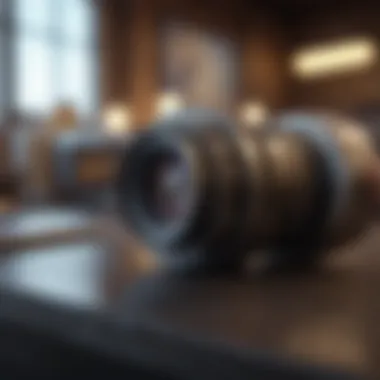

Look for registrars with a solid reputation for customer service. A service with 24/7 support can be invaluable. Check reviews on platforms like Reddit or even Facebook to see how they handle real-world issues faced by their users.
In the end, the chosen registrar should not only be reliable but also be there for you when things hit a snag.
"Choosing the right domain registration service is akin to selecting the foundation for your business; you want it sturdy enough to stand the test of time."
The Registration Process
Understanding the registration process is a pivotal aspect of acquiring an email domain for your business. This process lays the groundwork for your professional online identity and requires careful consideration at each step. Securing your domain not only aids in establishing your brand but also ensures that your communications are sent from a trusted source. Therefore, comprehending the intricacies of the registration process can save you time, money, and potential headaches down the road.
Checking Domain Availability
Before you get your hopes up about your dream domain name, the first task is to check whether it’s available. Think of it as finding a needle in a haystack; you might have the perfect name in mind, but if someone else has snatched it up, you’ll need to pivot. Most domain registrars offer a search tool to help with this, making it fairly straightforward.
When entering your desired domain name, be prepared for a response in one of two formats: it’s either available or taken. If it’s available, that’s great news! But if it’s not, you’ll need some backup options. Consider variations of your domain name; adding terms like "online," "the," or even slight modifications can give you an edge. Additionally, don't forget to check multiple domain extensions like .com, .net, or .biz.
Filling in Your Registration Details
Once you’ve secured an available domain name, the excitement builds as you move forward with the registration details. This step is crucial as it involves providing the necessary contact information. Typically, you will need to fill out your name, address, phone number, and occasionally your organization details. Make sure all information is accurate; incorrect details might lead to complications such as trouble recovering your account later.
During this stage, you will also encounter the option to add some extras like domain privacy protection. This not only shields your personal information from prying eyes but can also add a layer of professionalism to your domain.
Payment and Confirmation Steps
After filling in your details, it’s time to take out your wallet and make it official. The payment stage can vary across registrars, but it’s usually straightforward. You’ll have several payment options—credit cards, PayPal, or sometimes even cryptocurrency. Ensure you double-check the pricing; domains can come with hidden fees or a higher rate for the first year and renewal costs thereafter.
Once your payment goes through, you should receive a confirmation email. This email is vital; it contains essential details such as your account login information and purchase confirmation. Store it somewhere safe. Not only will it help you access your domain, but it could also be a key piece of information needed for troubleshooting issues later.
"Choosing the right domain name is only the first step; understanding the registration process solidifies your online presence."
Engaging in these steps with diligence ensures you set a strong foundation for your email domain, which eventually contributes to the professional image of your business. By keeping an eye on the details, you can effectively navigate the process and move forward confidently into the next stages.
Setting Up Your Email Hosting
Setting up email hosting is a fundamental pillar for businesses looking to establish a professional online presence. Without it, your communication could come off as unprofessional or insecure. Here, we will delve into the essentials of email hosting, the benefits it brings, and the vital considerations to keep in mind before taking the plunge.
Choosing the Right Email Hosting Provider
Selecting the right email hosting provider can make or break your business communication strategies. You need a service that not only meets your requirements but also grows with your business. Here are a few key factors to keep in mind:
- Reliability: Look for providers with minimal downtime. Downtime means missed opportunities and frustrated customers.
- Scalability: As your business expands, so do your email needs. Choose a provider that allows easy upgrades or increases in storage without breaking the bank.
- Features: Some providers offer collaborative tools, calendars, and robust spam filters. Evaluate these features closely to see if they align with your business model.
- Support: Effective customer support can be a lifesaver when issues arise. Ensure the provider offers multiple support channels, including live chat and phone support.
Understanding these points not only aids in finding a suitable provider but also saves you time and hassle later on.
Linking Your Domain with Email Hosting
Once you've selected a provider, the next step is linking your domain with the email hosting service. This process, though technical, is manageable with some guidance.
- Access Your Domain Settings: Log in to your domain registrar’s account. This is where you can manipulate the DNS settings.
- Update MX Records: You'll need to input the Mail Exchange records provided by your email hosting provider. This directs email traffic correctly.
- Propagation Time: Be mindful that DNS changes may take anywhere from a few minutes to 48 hours to propagate fully. Patience is indeed a virtue in this scenario.
After completing these steps, testing the connection is crucial to ensure everything is functioning smoothly.
Creating Professional Email Accounts
Creating professional email accounts can significantly impact your business’s image. Having a personalized domain email is a mark of credibility and professionalism.
When setting up your email accounts, consider the following:
- Use Descriptive Names: Instead of generic names, use names that reflect roles or functions, such as info@yourdomain.com or support@yourdomain.com. This approach provides clarity to clients.
- Limit Account Access: It’s wise to restrict the number of logins to sensitive accounts for security reasons. Limiting user access helps maintain control over important business communications.
- Set Up Aliases: Email aliases allow a single inbox to handle multiple identities. For example, sales@yourdomain.com can point to the same inbox as support@yourdomain.com, making management easier.
By focusing on these elements, you can structure your email accounts to function efficiently and portray a polished image to your clients.
Email Client Configuration
Email client configuration is a vital step in the journey of managing your business email domain. It encompasses the process of setting up software or applications that allow you to send, receive, and manage your emails efficiently. In today's fast-paced business world, the right email client can streamline communications, enhance productivity, and provide a professional touch.
Choosing an Email Client
Selecting an email client isn't just a task—it's a crucial decision that can affect your daily operations. Here are some factors to ponder while making your choice:
- Functionality: Look for features that suit your business needs like task management, calendar integration, or note-taking. Some clients focus on simplicity, while others offer robust functionalities.
- Device Compatibility: Ensure the email client works across various devices—desktops, tablets, and smartphones. This flexibility can help you stay connected on the go.
- User Interface: An intuitive interface can save time. The last thing you want is a complex layout that requires a manual every time you need to find an important email.
Among popular choices are Microsoft Outlook, known for its robust features, and Thunderbird, favored for customization. Additionally, consider web-based options like Gmail, which are highly accessible and easy to set up.
Setting Up IMAP and SMTP Settings
Configuring IMAP and SMTP settings is the backbone of email functionality. This not only ensures your emails reach their destination but also that you can access your inbox seamlessly across devices. Here's a quick guide to setting these up:
- IMAP (Internet Message Access Protocol) allows you to retrieve emails from the server. It works well for users who want to access their email from multiple devices, as messages are stored on the server.
- SMTP (Simple Mail Transfer Protocol) is what you use to send emails out. Without this set up correctly, you might find yourself unable to send out important communications.
Example settings you might encounter:
Make sure you have your correct domain settings as errors can lead to frustration.
Testing Email Deliverability
Once you've set up your email client, it's prudent to ensure everything works seamlessly. Testing email deliverability is like checking the pulse of your communication; it tells you if your messages are getting through. Here’s how to go about it:
- Send test emails to various domain addresses—not just your own. Check both personal accounts and business ones.
- Monitor bounce-back messages; they can provide insights into whether your emails are landing safely in inboxes or falling into the dreaded spam folder.
- Use online tools that analyze your email deliverability. Websites like Mail Tester can evaluate your setup and offer suggestions for improvement.
Deliverability affects your brand's image and interaction with clients. A well-configured email setup ensures that your professional communications remain just that—professional.


A well-functioning email system is not just a luxury; it’s a necessity in the interconnected world of modern business.
By devoting time to email client configuration, you are investing in the efficiency and reputation of your business. As a result, proper setup brings you one step closer to facilitating strong, professional communication.
Implementing Security Measures
In the digital age, security should not just be a checkbox on your to-do list; it’s an ongoing commitment that can significantly protect your business's email domain. When you're operating a small business, every email sent carries the potential for client relationships to flourish or falter, and a breach could undermine all your hard work. Here, we’ll explore key security measures, why they matter, and how to implement them effectively.
Using SSL Certificates
First off, let's delve into the role of SSL certificates. When you think about safeguarding your communications, imagine this: an SSL certificate acts like a digital padlock; it encrypts data sent between your server and the client's browser. This encryption ensures that any information exchanged, like sensitive data or login details, is kept private and secure.
Why is this crucial? Well, not only does it help you maintain a level of trust with your customers, but it also impacts your SEO ranking. Search engines like Google reward sites that utilize HTTPS (the secure version of HTTP) with higher visibility. Thus, investing in an SSL certificate is not just about security; it's also about boosting your online presence.
- Benefits of SSL Certificates:
- Enhances data protection.
- Improves SEO rankings.
- Builds customer trust.
To implement an SSL certificate, you can purchase one from various services like Comodo or Let’s Encrypt. Follow their guidelines carefully, and ensure that it is set up for every page, especially those where transactions occur.
Two-Factor Authentication
Next up is the backbone of personal security: Two-Factor Authentication (2FA). This mechanism requires two forms of identification before granting access to accounts. Typically, after entering a password, users must also enter a code sent to their mobile device.
Imagine you’ve got all your business info laid out like a buffet, and someone’s trying to sneak in for seconds. 2FA is your bouncer. It greatly reduces the chances of unauthorized access, proving especially useful against phishing attempts. Even if a hacker gets their hands on your password, without that second verification step, they’re still locked out.
- Why use Two-Factor Authentication:
- Provides an extra layer of security.
- Drastically reduces the risk of breaches.
- Keeps business and client data safe.
Many email service providers like Google and Microsoft offer 2FA. You simply need to enable it via the security settings in your account. It takes a few moments but can save you heaps of trouble down the line.
Regular Backups and Updates
Lastly, let’s talk backups and updates. These might sound mundane, but they’re absolutely crucial in the realm of email security. Think of regular backups as the safety net for your business. If something does go wrong, having a recent copy of your emails and client interactions allows you to restore functionality without a fuss.
Updating your software and email applications is equally important. Outdated software can have vulnerabilities that hackers exploit. New updates often contain patches that fix these lapses and improve overall functionality.
- Best Practices for Backups and Updates:
- Schedule automatic backups.
- Regularly update software and applications.
- Use cloud storage solutions, like Google Drive or Dropbox, for secure storage.
Implementing these security measures might feel like a chore at times, but ensuring your email domain doesn't become a weak link in your business strategy is worth the effort. Taking security seriously not only protects your business but also reinforces trust with clients.
"An ounce of prevention is worth a pound of cure."
Managing Your Email Domain
Managing your email domain goes beyond merely having a domain name—it’s about maintaining a professional image while ensuring smooth email operations. Think of your email domain as a vital piece of real estate in the digital world; keeping it well-maintained not only preserves your brand’s integrity but also enhances the day-to-day operations of your communication strategies. The following segments delve into critical areas of email domain management, helping you navigate potential pitfalls and maximize your domain’s capabilities.
Monitor Domain Expiry and Renewal
Keeping an eye on your domain’s expiry date might seem like a mundane task, yet it’s indispensable. The last thing you’d want is to find out your email address, which has been the cornerstone of your professional identity, suddenly goes dark. Monitoring your domain expiry saves you from facing disruptions that could hurt your brand’s reputation.
A good practice is to set reminders well in advance—at least a month or two before the expiration date. Taking this simple step ensures you have ample time to evaluate your renewal options or possibly scout for better deals.
"A proactive approach to managing your email domain keeps mishaps at bay and allows your business to run smoother."
Tips for Keeping Track of Domain Expiry:
- Use calendar alerts: Setting alerts in your calendar can serve as a great reminder.
- Leverage domain management tools: Various platforms offer features to track domain statuses, making the process straightforward.
- Check in with registrars: Your domain registration provider often sends notifications about impending expirations—pay attention to them!
Email Quota Management
Email quotas can be a double-edged sword. While they help prevent your inbox from overflowing with unnecessary data, exceeding them can come with its own set of headaches. Each business must establish an email quota that strikes a balance, catering to both storage needs and performance.
Understanding your storage needs early on is crucial; if you’re frequently attached to large files or multimedia content, you may want to negotiate a higher quota or change your hosting plan. Maintaining an optimal balance can minimize the chances of bounced emails or missed communication.
Important Considerations for Email Quota Management:
- Understand the storage limits: Know how much space your hosting provider allocates.
- Regularly clean up your inbox: Delete unnecessary emails and archive older ones to manage space efficiently.
- Monitor usage: Make it a habit to check your storage periodically to avoid any last-minute surprises.
User Management and Permissions
Managing who has access to your email domain is critical, especially if your organization has multiple employees or teams. User management ensures that only authorized persons can access sensitive information while maintaining a clean operational flow.
Implementing a structured user management policy can prevent unauthorized actions that may affect your business negatively. It’s also wise to regularly review user permissions to ensure they align with current roles and responsibilities within your team.
Key Aspects of User Management:
- Allocate appropriate roles: Clearly define what permissions each user should have based on their role.
- Establish a protocol for onboarding and offboarding: Ensure that new employees have access to necessary accounts right off the bat while former employees’ access is promptly removed.
- Conduct periodic audits: Regular checks help catch any discrepancies in roles or permissions, adding an extra layer of security to your communications.
Maintaining a vigilant approach regarding the management of your email domain can significantly enhance not just operational efficiency but also credibility in the eyes of clients and stakeholders.
Troubleshooting Common Issues
When you set up an email domain for your business, you might think that everything will run like clockwork, but technology has a mind of its own. Issues may crop up unexpectedly, and knowing how to tackle these problems can keep your business running smoothly. This section provides an overview of some common challenges and offers insights on how to resolve them effectively.
Email Delivery Problems
One of the first bumps on the road to effective business communication is the dreaded email delivery problem. You send out an email that you expect will land in the recipient’s inbox, only for it to either vanish or worse, go straight to Junk. This is important as it impacts your business's professionalism and can lead to lost opportunities. Here are some common causes of this issue:
- Spam Filters: Many email servers carry stringent spam filters, which might falsely flag your messages as undesirable. Make sure your email content doesn’t trigger these filters by avoiding certain keywords and phrases, and ensuring your format is clean.
- DNS Settings: Misconfigured DNS settings can lead to failed delivery attempts. It’s wise to ensure your SPF and DKIM records are properly set up. These records essentially tell other email servers that you’re a trusted sender.
- Mailing Limits: If you’re using a hosting service or email provider, be aware of any limits on the number of emails you can send. Exceeding these limits can cause your emails to be blocked temporarily.
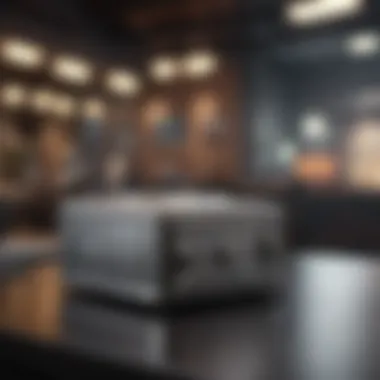

Getting ahead of these issues means you're not just sending emails into a void, but actually connecting with your clients and colleagues.
Domain Verification Challenges
Another common hiccup that can throw a wrench in the works is domain verification. This step is crucial because it establishes your authority to use the domain in question. If you face challenges in verifying your domain, consider the following:
- Verification Methods: Depending on your email hosting provider, there might be several methods for verification, like adding TXT records in your DNS settings or uploading an HTML file to your website. Sometimes, it’s just a matter of finding the right method that’s most convenient for you.
- Delayed Propagation: DNS changes often take time to propagate. If you just made a change and it doesn’t verify immediately, be patient; this could mean waiting anywhere from a few minutes to several hours.
- Support: Don’t hesitate to reach out to your domain registrar or email hosting provider if you’re stuck. Their knowledge can save you a ton of headaches and get you back on track quickly.
Addressing these challenges ensures that you can utilize your email functionality smoothly and without interruptions, keeping communication lines open.
Account Access Issues
Maintaining access to your email accounts is pivotal – after all, how can you communicate if you’re locked out? Account access issues can stem from several sources:
- Forgotten Passwords: It may sound simple, but forgetting passwords happens to mostly everyone. Set up a recovery option that allows you to regain access easily. This can include security questions or recovery emails.
- Browser Issues: Sometimes, your browser could be causing the hassle. Cache and cookies can lead to you being unable to log in. Clearing your browser data might be necessary. If it still doesn't work, try a different browser to see if it's an isolated problem.
- Two-Factor Authentication: While this is a great security feature, it can also create access issues. If you do set it up, ensure you keep your authentication method handy – whether it’s a smartphone app or backup codes.
Incorporating these proactive measures can help avoid disruptions to your business communications and maintain a professional image.
"The only thing worse than not having an email domain is not being able to access it when you need it the most."
These troubleshooting tips should equip you with more confidence in managing your email domain effectively. There are certainly ways to mitigate issues, and keeping an eye on potential hurdles can make all the difference.
Assessing Email Marketing Options
In the ever-evolving landscape of digital marketing, assessing email marketing options holds significant weight for businesses looking to make their mark. Not only does email marketing offer a direct line to customers, but it also facilitates building lasting relationships, drives sales, and helps in brand recognition. Given the sheer volume of email users worldwide, it is paramount for businesses, whether they're starting up or established, to explore the best email marketing solutions available. This section will cover critical elements of selecting an email marketing platform, how to effectively integrate it with your new email domain, and the steps involved in crafting powerful email campaigns.
Choosing an Email Marketing Platform
Choosing the right email marketing platform can feel like finding a needle in a haystack, with countless options swarming the internet. It's essential to prioritize a platform that aligns with your business goals and provides the necessary functionality. When weighing your choices, consider the following factors:
- User-Friendliness: The platform should be easy to navigate, even for those who may not be tech-savvy.
- Integration Capabilities: Look for platforms that can seamlessly integrate with your existing systems, such as your website or customer relationship management (CRM) software.
- Automation Features: Automated workflows allow for personalized emails to be sent at the right times, enhancing customer engagement.
- Analytics and Reporting: A robust analytics system enables businesses to track performance and understand customer behavior, so they can refine their strategies accordingly.
Some popular platforms to consider include Mailchimp, Constant Contact, and SendinBlue, each with unique strength and weaknesses.
Integrating with Your Domain
Once you’ve selected an email marketing platform, the next step involves integrating this tool with your domain. Establishing a connection between your email platform and your business domain ensures that your emails maintain a professional appearance and land in your recipients' inbox, rather than their spam folders.
- DNS Settings: Tweaking your Domain Name System (DNS) settings is crucial; you’ll typically need to add DNS records such as TXT, CNAME, or MX records provided by your email platform. This adds an extra layer of authentication for your emails.
- Custom Domain Email Addresses: By sending emails from your business domain (e.g., info@yourbusiness.com instead of yourbusiness@gmail.com), you enhance your brand's credibility.
- Testing: Before sending large campaigns, it’s wise to send test emails to ensure that everything is functioning correctly and appears as intended.
Creating Email Campaigns
Crafting effective email campaigns isn’t just about sending out messages but also about storytelling and engaging with your audience. A successful email campaign should have clear objectives and resonate with your recipients. Here’s a breakdown:
- Define Your Goals: Are you looking to boost sales, increase brand awareness, or promote a new product? Pinpointing your goals will guide your content creation.
- Segment Your Audience: Not all customers are the same. Segmenting your list allows you to tailor messages according to customer demographics, interests, or purchase history, resulting in more relevant content.
- Craft Compelling Content: The contents of the email should not only inform but also entice the reader. Utilize strong subject lines, engaging visuals, and clear calls-to-action (CTA).
- A/B Testing: Experimenting with different versions of your email helps identify what resonates best with your audience. You can adjust headings, images, and even send times to see what yields better results.
- Track and Optimize: Use the data gathered from your campaigns to continually refine your approach. Pay attention to open rates, click-through rates, and overall engagement to adapt your strategy.
"In the world of business, knowing your email marketing options and leveraging them effectively can set you apart from the competition."
In sum, assessing and choosing the right email marketing tools and practices will significantly empower your outreach efforts, making communication more effective and your brand more recognizable. With the right approach and tools in place, the sky’s the limit for what your business can achieve through email marketing.
Staying Compliant with Regulations
In the ever-evolving landscape of digital communication, adhering to regulations isn’t just important—it’s non-negotiable. The right email practices not only build trust but can also save businesses from hefty fines and tarnished reputations. This section focuses on essential regulations that have a significant impact on how businesses manage their email communications and marketing, especially in regards to user data protection.
Understanding GDPR and Email Marketing
The General Data Protection Regulation (GDPR) was enacted to protect individuals' personal data within the European Union and the European Economic Area. If your business interacts with customers in these regions, understanding GDPR is crucial.
Under GDPR, consent is a key principle. Businesses must obtain clear permission from users before collecting or processing their personal data. Here’s a breakdown of how this relates to email marketing:
- Clarity in Communication: Users should know what their data will be used for when they subscribe to your emails.
- Right to Withdraw: Subscribers have the ability to revoke their consent which must be facilitated without hurdles, allowing them to unsubscribe easily.
- Record Keeping: Businesses need to maintain records of how consent was obtained, demonstrating compliance.
This regulation emphasizes that transparent practices in email marketing not only keep you compliant but may enhance your brand’s credibility in the eyes of consumers.
Managing User Consent
Managing user consent effectively means having a streamlined system that ensures compliance while still fostering positive customer relationships. Here are key points to consider:
- Opt-In vs. Opt-Out: Implement an explicit opt-in process. Users should actively choose to receive emails rather than being signed up by default. It’s best practice to avoid pre-checked boxes.
- Granular Consent Options: Allow users to specify what types of information they agree to receive. For example, separate lists for newsletters, product updates, or promotional offers give users control.
- Documentation: Keep track of consents—how and when users opted in can be vital for proving yours is a legitimate operation.
- Regular Reminders: Periodically remind users of their subscription preferences and give them the chance to modify their consent.
By implementing these practices, you not only comply with regulations, but build trust with your audience. It demonstrates respect for their choices and privacy.
Email Privacy Best Practices
Safeguarding the privacy of your email communications requires more than just legal compliance. Here are best practices that help in shielding sensitive information:
- Minimal Data Collection: Be judicious about the data you collect—only gather what is necessary. This reduces the risk of breaches and simplifies compliance.
- Data Encryption: Use encryption both for data in transit and data at rest to protect sensitive information from unauthorized access.
- Regular Audits: Conduct regular audits of your email lists and practices to identify areas for improvement or potential vulnerabilities.
- User Awareness: Educate your users about their rights regarding their data. Providing clear information fosters trust and encourages them to engage more with your offerings.
"Being compliant is not just about following the rules; it's about building relationships based on trust and transparency."
Maintaining email privacy, especially in a landscape riddled with data breaches, is paramount. It reflects your commitment to protecting user data and can substantially influence customer loyalty.
By adhering to these outlined regulations and best practices, you can ensure that your business not only aligns with legal requirements but also cultivates a respectable reputation in the digital world.
Future Trends in Business Email Domains
The landscape of email domains is undergoing a significant transformation. Understanding these trends can not only prepare businesses for future twists and turns but also provide a competitive edge.
The Evolution of Domain Names
Domain names have come a long way since the early days of the internet. Originally, they were cumbersome, often resembling cryptic codes more than actual names. As online presence became essential for businesses, the need for more memorable and simple domain names emerged. With this evolution, we’ve seen the rise of various domain extensions like .com, .net, and country-specific ones such as .co.uk. As the digital world expands, new extensions are popping up regularly, catering to niche markets or industries. Think about how .design or .tech appears as an attractive choice for startups aiming to highlight their specific focus. The emphasis now is not just on having a unique name but ensuring that it reflects your business identity and is easy for your audience to recall.
Impact of AI and Automation
Artificial intelligence and automation are not just catching waves; they're making tidal changes in how domains are managed and optimized. AI tools now enable deep analysis of domain performance and user engagement. They can help predict user behavior based on data-driven insights, allowing businesses to tailor their email communications more effectively. Furthermore, automation simplifies numerous tasks like spending time setting up systems or managing repetitive processes. Today's email marketing platforms often integrate AI for things like optimizing send times or segmenting audiences for personalized mass communication.
"Businesses that embrace these tools will not only streamline their operations but also enhance the user experience, a win-win situation."
Security Developments on the Horizon
As cyber threats become more sophisticated, so too must the measures taken to combat them. The future of email domains seems to be bolstered by stricter security protocols. Enhanced practices like DMARC (Domain-based Message Authentication, Reporting & Conformance) are becoming standard. This helps prevent email spoofing and phishing schemes. Moreover, the rise in concerns regarding privacy has prompted businesses to adopt stronger encryption methodologies. Features such as end-to-end encryption will likely be more prevalent, safeguarding sensitive information. As more businesses focus on compliance with regulations like GDPR, understanding the implications of security for your email domain will be paramount.







