Top Alternatives to DropInBlog for Content Management


Intro
In the ever-evolving realm of digital business, entrepreneurs constantly seek efficient solutions to manage their online presence. Content management systems (CMS) are key players in this theater, simplifying the creation, editing, and publishing of digital content. However, not all options fit every business model. This is where evaluating alternatives to DropInBlog becomes imperative, as it allows professionals to identify tools that better align with their unique requirements.
With diverse needs and varying levels of technical expertise, entrepreneurs are advised to explore several content management solutions. Each platform comes with its distinct features, usability, and advantages. This article aims to shed light on these various options, equipping budding business leaders with the insights they need to make informed decisions.
One might wonder, why the focus on alternatives? Well, the truth is that flexibility is paramount in entrepreneurship. A tool meticulously tailored to enhance your workflow can make the difference between a thriving business and a stagnant one.
Entrepreneurial Insights
Entrepreneurial Success Stories
Many entrepreneurs have harnessed the power of effective content management systems to propel their businesses. For instance, consider the journey of a local bakery that transformed its operations by integrating a more robust CMS. With tools designed for optimal ease of use, the bakery was able to not only streamline its online ordering process but also enhance customer engagement through appealing blog posts and newsletters. The result? A noticeable spike in both online visibility and sales.
Challenges Faced by Entrepreneurs
Entrepreneurs often navigate a maze of challenges when it comes to managing their content. The market is brimming with tools that seem promising but may fall short when it comes to execution or cost. Often, many small businessowners find themselves overwhelmed by the sheer volume of choices—some systems may have a steep learning curve or lack essential features. It's crucial to pinpoint what your specific needs are, avoiding the one-size-fits-all trap.
Tips for Aspiring Entrepreneurs
- Assess Your Needs: Clearly define what functionalities you require. Do you need advanced SEO tools, or is a simple blog sufficient?
- Look for User-friendly Options: Complex systems can drain time and energy. Find one that is intuitive.
- Test Before You Commit: Utilize free trials to explore the platform's capabilities.
CRM Strategies
Importance of CRM in Business
Customer Relationship Management (CRM) tools are vital for facilitating interactions with customers and managing business relationships efficiently. Effective CRM systems can lead to increased sales, improved customer satisfaction, and streamlined processes.
Choosing the Right CRM Software
Selecting a CRM that meets your specific needs can be an uphill task. However, focusing on a few core elements can help:
- Scalability: Does it grow with your business?
- Integration: How well does it connect with other systems you use?
- Support Services: What kind of assistance is provided?
Implementing CRM Best Practices
"Effective CRM is not just about technology; it's about fostering relationships with your clients."
Employing best practices in CRM involves:
- Regularly updating client information.
- Encouraging team collaboration
- Using analytics to enhance decision-making.
Business Sales Techniques
Sales Strategies for Small Businesses
In the competitive landscape of small business, having a solid sales strategy can set you apart. Focus on:
- Identifying Target Markets: Know who your customers are.
- Building a Unique Selling Proposition (USP): Highlight what makes your product or service distinct.
Effective Sales Communication Skills
The key to sales lies in communication. Listening to customer needs and verifying understanding can foster trust.
Closing Deals and Negotiation Tips
Closing a deal can often feel like pulling teeth. Here are some handy tips:
- Always ask for feedback; it provides insight into potential objections.
- Leave room for negotiation; this demonstrates flexibility.
Industry Trends and Analysis
Market Trends Impacting Entrepreneurs
As businesses pivot towards digital, understanding market trends is essential. Recent data shows a surge in e-commerce and content sharing platforms. Recognizing these shifts can guide entrepreneurs in choosing platforms that harness current trends effectively.
Data-driven Insights for Successful Sales
Utilizing analytics not only aids in making informed decisions but also assists in fine-tuning sales strategies. Access to customer data can lead to better product offerings tailored to specific audience needs.
Case Studies and Real-life Examples
Real-world Examples of CRM Integration
An effective case study often brings insights that theoretical discussions simply can’t offer. Consider the integration of Salesforce in a startup aiming to improve its customer outreach. By leveraging Salesforce's powerful tools, the business significantly enhanced its engagement metrics, leading to an impressive growth in customer loyalty.
Successful Sales Campaign Case Studies
Similarly, many businesses have seen success through well-executed sales campaigns. A notable case was an online retailer's campaign that focused on customer feedback, resulting in enhanced products and streamlined services that resonated well with their audience.
Understanding Content Management Systems
In today's digital age, the landscape of content management systems (CMS) is ever-evolving. For entrepreneurs and small business owners, grasping the nuances of these systems becomes crucial in streamlining their online presence. Content management systems are more than just tools; they're the backbone of any effective digital strategy.
A competent CMS allows users to create, manage, and publish digital content with ease. Without one, navigating the complexities of online platforms can feel like trying to find a needle in a haystack. The right system saves time and enhances productivity, making it a pivotal asset for any business aiming to flourish in an increasingly competitive environment.
Defining Content Management Systems


At its core, a Content Management System is a software application designed to facilitate the creation, modification, and organization of digital content. Think of it as a digital toolbox; it equips users with the necessary tools to build and maintain websites without needing deep technical knowledge. Most CMS platforms come with a user-friendly interface, allowing users to easily upload text, images, and videos, organizing them in an intuitive manner.
A CMS can be either hosted on a server (self-hosted) or operated as a cloud-based service. Some popular examples include WordPress, Joomla, and Drupal. These platforms not only support blogging but also offer various features to handle complex websites, thereby catering to a wide variety of business needs.
Importance of Content Management in Business
The importance of an effective CMS in the realm of business cannot be overstated. Businesses today must produce and manage content effectively to engage their audience. Here are a few reasons why a strong CMS is vital:
- Streamlined Workflows: With a CMS, multiple users can collaborate on content creation and publishing without stepping on each other's toes. This promotes a smooth workflow that can significantly enhance productivity.
- Enhanced SEO: Most CMS platforms come equipped with built-in SEO features, making it easier for businesses to optimize their content for search engines. Higher visibility on search engines can lead to increased traffic and better conversion rates.
- Content Organization: A CMS helps in organizing content in a structured way, making it simple for users to find what they are looking for. This not only improves user experience but also keeps the content relevant and up to date.
- Analytics and Reporting: Many CMS platforms offer analytics tools that help businesses track the performance of their content. By understanding user behavior, businesses can make informed decisions about future content strategies.
"An effective CMS is not just about managing content; it’s about building relationships with your audience."
To sum it up, understanding content management systems sets the foundation for evaluating alternatives like DropInBlog. Knowing what a CMS can offer allows businesses to tailor their choices to best fit their unique operational needs.
An Overview of DropInBlog
In the landscape of content management, DropInBlog stands out for its unique approach tailored specifically for those who prioritize simplicity and functionality. This section sheds light on DropInBlog's core attributes, serving as a springboard for exploring its alternatives down the line.
Using DropInBlog allows content creators to remain focused on their writing without getting bogged down by complex features that often accompany larger platforms. This aspect makes it particularly attractive to aspiring entrepreneurs and small business owners who need to navigate the challenges of digital presence without overwhelming tech requirements.
Key Features of DropInBlog
One of the significant draws of DropInBlog is its intuitive layout. With a clean design, users can easily manage their posts and understand the backend functions without extensive training. Key features include:
- Instant publishing, which facilitates getting ideas out into the world at a moment's notice.
- SEO settings were built into each post, allowing individuals to optimize their content without relying on additional tools.
- Mobile optimization ensures that articles look good on any device, catering to an on-the-go audience which is increasingly common today.
DropInBlog’s emphasis on minimalism does not mean it lacks versatility. The platform includes various templates providing customization options to create a distinctive brand presence. Users can change layouts, colors, and fonts with just a few clicks, allowing for personal touches that set their blog apart.
User Experience with DropInBlog
Navigating through DropInBlog is straightforward, promoting a user-centric experience that's often missing in more complicated content management systems. From the moment a user signs up, they are greeted by an easy-to-follow guide that explains the critical functionalities. Feedback from many users highlights the platform’s overall responsiveness and ease of use.
Moreover, the learning curve is notably gentle. Users often report that they can start publishing within minutes after the initial setup, which is essential for those who might not be tech-savvy. This aspect allows aspiring business owners to channel their energies into creating quality content rather than wrestling with confusing interfaces.
"With DropInBlog, I spent less time figuring out how to use it and more time crafting my message. It felt like a breath of fresh air!" - Anonymous User
The community around DropInBlog also enhances the user experience. Engaging with peers in forums or social media platforms like Reddit can provide invaluable insights and tips, helping users optimize their use of the system.
Ultimately, DropInBlog manifests a balance of functionality and ease, catering to a wide range of users, from novices to seasoned writers. Understanding these elements lays the groundwork for evaluating its alternatives, simplifying the decision-making process for users considering different platforms.
Criteria for Choosing a DropInBlog Alternative
Choosing a content management system, especially as an alternative to DropInBlog, involves weighing various considerations. The platform you settle on should not only cater to your current needs but also anticipate future demands. Different professionals prioritize different aspects based on their unique business models, workflows, and user groups. By understanding the specific criteria that hold significance in your context, you position yourself better to make a savvy and informed choice.
Assessing Usability and Interface
Usability is paramount when evaluating a content management system. A user-friendly interface can often mean the difference between a productive team and one tangled in inefficiencies. Essentially, you want a platform that doesn't require a hefty manual to operate. Look for a layout that resonates with your team's skill levels.
Key Points to Consider:
- Intuitive Design: Does the platform guide you through processes smoothly? Can team members easily find what they need without excessive clicking?
- Responsiveness: Does the interface perform well on various devices? Mobile access becomes an increasingly important factor as remote work grows.
- Help Resources: Are there tutorials, FAQs, or community support available? A platform that offers robust support can help teams troubleshoot efficiently.
"An easy-to-use interface is like a friendly neighbor; it makes everything feel more accessible."
Evaluating Customization Options
Customization is not just about aesthetics. It involves tailoring the CMS to align with your specific operational needs. In an agile business environment, having the capability to adapt your tool can set you apart.
Essential Elements of Customization:
- Templates and Themes: Does the tool provide a variety of templates? The right design makes your content pop and can enhance user engagement.
- Plugins and Extensions: Look at the ecosystem surrounding the platform. Are there add-ons that can enhance functionality?
- Flexible Permissions: Can you adjust user access levels easily? This is especially crucial for teams with varying responsibilities.
Integration with Other Tools
Your content management system should play nicely with other tools that your business relies on. A heightened focus on integration capabilities can save you from frustrations further down the line.
Integration Considerations:
- Third-Party Services: Assess how well the CMS integrates with your existing software. Whether CRM tools or social media platforms, seamless connectivity streamlines processes.
- API Availability: Investigate if you can leverage APIs for custom integrations, which can elevate your operational efficiency.
- Data Export/Import: Is it easy to transfer data to and from other systems? A good system will offer flexible data handling options.
Cost Considerations
Cost is often a decisive factor when choosing a CMS. However, it’s crucial to look beyond mere numbers to understand overall value.
Factors Affecting Total Cost:
- Subscription Models: Scrutinize what the subscription fee includes. Are there hidden costs that might arise later, such as charges for additional users?
- Long-Term Value: A system that might seem pricier initially could save you money long-term by reducing hours spent on training or troubleshooting.
- Future Scalability: Can the platform grow with your business? Investing in a scalable option could be invaluable as needs evolve.
By paying attention to these critical criteria, selecting the right alternative to DropInBlog can be more than just an educated guess. It becomes a calculated, strategic choice that enhances the content management process in line with your business objectives.
Top Alternatives to DropInBlog
Exploring alternatives to DropInBlog is like finding the right tool for a craftsman. It’s essential to pinpoint a platform that not only caters to present needs but also anticipates future demands. The right content management system (CMS) can streamline workflows, enhance user engagement, and ultimately contribute to a thriving online presence. By delving into what these alternatives offer, one can make an informed decision that aligns closely with their organizational objectives.
WordPress: The Versatile Giant
When it comes to CMS options, WordPress stands tall like a skyscraper in a packed cityscape. With a staggering thirty percent of all websites running on this platform, it’s got everything from simple blogs to full-scale e-commerce sites covered. What makes WordPress particularly alluring is its extensive library of plugins. Whether you need SEO optimization tools or just a simple gallery to showcase images, there’s likely a plugin for that.
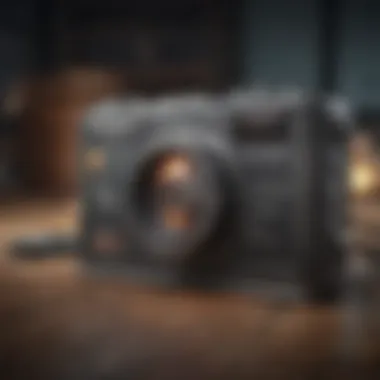

Additionally, the interface is user-friendly—perfect for individuals who might not fancy themselves tech-savvy. The customization is robust; you can configure everything from themes to layouts so that it truly represents your brand identity.
Key features include:
- A wealth of themes
- Comprehensive plugin support
- Large community for support and resources
"WordPress isn’t just powerful; it’s a community driven by innovation and adaptability."
However, it’s good to remember that with great power comes responsibility; you need to keep your site updated to patch any vulnerabilities. Overall, WordPress is not just versatile, it’s also scalable, making it suitable for both novices and seasoned web developers alike.
Ghost: A Modern Publishing Platform
Ghost enters the scene as a refreshing take on what blogging can be. This minimalist platform isn’t bogged down by features that you may never use, instead focusing on providing a clean, distraction-free writing environment. It is particularly favored by journalists and authors looking for simplicity without any fluff.
With built-in SEO optimizations and fast loading speeds, Ghost positions itself as a strong contender for content-focused individuals who want their work to shine. The membership and subscription features allow for monetization strategies that many bloggers aspire to implement.
What’s attractive about Ghost?
- Sleek and intuitive interface
- Built-in SEO features
- Membership and subscription support for monetization
Its clean design not only boosts writing productivity but also enhances reader experience. If you're looking for a straightforward publishing solution, Ghost is a top-notch pick.
Medium: The Article-Centric Platform
Medium takes a slightly different approach, focusing heavily on the content itself rather than on customization. If you want to share ideas and connect with readers, this platform serves those purposes without the bells and whistles that other systems offer. It's like meeting a friend in a cozy café, where the emphasis is simply on what you have to say.
While building a brand on Medium does have its downside—limited customization and no control over your audience—it excels in engagement. The platform's algorithm promotes quality content, meaning well-written articles can gain traction quickly. Ideal for thinkers and writers, if your goal is to connect rather than build a brand, Medium could be your ideal launchpad.
Highlighting its benefits:
- Focus on writing and engagement
- Active reader community
- Built-in monetization options for high-quality content
Wix Blog: Drag and Drop Simplicity
Wix Blog is like a paint-by-numbers kit for those looking to establish a web presence with ease. With its drag-and-drop functionality, setting up a blog can feel almost effortless. For small business owners who don’t have time to tinker with code or puzzle over complicated user interfaces, Wix offers a path of least resistance.
The visually appealing templates can make your content pop, and its integrated marketing tools help to drive traffic. However, while it may serve functional purpose well, it could lack advanced features present in other systems meant for serious content management.
Benefits of Wix Blog include:
- Easy to use; no tech skills required
- Visually appealing templates
- Integrated SEO and marketing tools
In the fast-paced world entrepreneurs often face, a straightforward solution like Wix can save time and energy, allowing for focus on what really matters—growing your business.
Blogger: A Simple Blogging Solution
Last but not least, Blogger retains a certain charm that still draws interest—especially from those just dipping their toes into blogging. Owned by Google, it provides a straightforward way to create a blog without the queasy learning curve. The integration with Google accounts makes it easy to manage but might feel a bit limiting for those longing for more flexibility.
The simplicity of Blogger is appealing, though. You can get a blog up and running with minimum fuss. That said, for those who wish to scale their blogging endeavors, they might find themselves facing constraints quite soon.
What to note about Blogger:
- Free to use
- Easy setup for beginners
- Basic customization options only
Blogger might not be the ultimate choice for a long-term content strategy, but its no-nonsense approach can suit hobbyists looking to share thoughts without excessive hassle.
In summary, each of these alternatives provides unique strengths that could cater to varying needs. Whether you’re looking for versatility in WordPress, simplicity in Wix, or an engaging community in Medium, there’s something to fulfill different content management aspirations.
Comparative Analysis of Features
In the quest for effective content management, a comparative analysis of features becomes essential. It allows entrepreneurs and business professionals to gauge how various platforms stack up against one another. Understanding the distinguishing factors is key to making an informed choice.
A thorough evaluation helps in recognizing the unique benefits each alternative offers and can significantly impact the success of your online strategy. Factors like ease of use, customization, and integration capabilities hold weight in this decision-making process. Moreover, the right features can enhance productivity and improve user experience, which is paramount in today’s fast-paced environment.
Feature Tick List for Users
Having a prepared list of desired features simplifies the analysis of alternatives to DropInBlog. Below is a potential checklist that can guide the evaluation:
- User Interface: Is it intuitive and easy to navigate? A complicated interface can lead to frustration.
- Customization Options: Can users adapt the platform to suit their unique needs?
- SEO Capabilities: How well does the platform support search engine optimization efforts?
- Content Scheduling: Does it allow for scheduling posts for future dates?
- Analytics Tools: Are there built-in analytics to track performance?
- Social Media Integration: How effectively does it connect with social media platforms?
- Support Resources: What customer support options are available?
This list serves as a preliminary guideline, but each user's priorities may vary depending on business needs.
Performance Metrics
Understanding performance metrics provides critical insights into how well a content management platform will serve your business needs. Here are some metrics to consider:
- Page Load Speed: A slow-loading site can deter visitors and impact SEO.
- Uptime: Look for platforms that promise high uptime percentages to ensure your content is always accessible.
- Traffic Handling: Assess how the platform manages increased traffic, especially during peak times.
- User Feedback and Ratings: Customer reviews can yield valuable information regarding the reliability and overall satisfaction with the platform.
Performance metrics offer a quantitative way to compare alternatives, ensuring that informed decisions can be made to meet business expectations. Ultimately, the goal is to find a platform not just functional, but also efficient and reliable for content management.
Case Studies: Successful Transitions
When businesses consider alternatives to DropInBlog, understanding successful transitions can provide a clearer picture of what to expect. Case studies serve as powerful tools, offering real-world insights into the dynamics of implementing a new content management system. They illustrate not only the technical aspects but also the cultural and strategic adjustments that might need to be made along the way. This understanding helps entrepreneurs, small business owners, and corporate executives ensure their decisions are wise and fitting.
In the world of content management, success is not solely defined by the chosen platform, but also the approach taken towards the transition. Businesses that document their transitions often highlight valuable lessons learned, which can serve as a guide for others. This narrative of change can inform best practices, uncover potential pitfalls, and reveal opportunities for optimization.
Transitioning from DropInBlog to WordPress
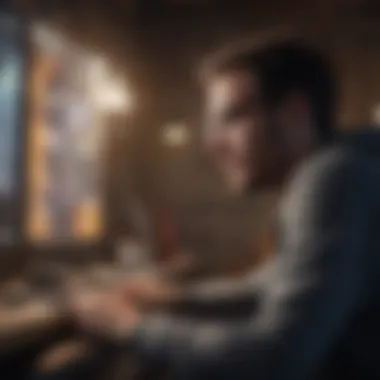

Shifting from DropInBlog to WordPress is a common scenario faced by businesses seeking more robust content management options. WordPress is revered for its flexible framework and extensive plugin ecosystem, making it a top choice for many. However, the transition isn't always smooth sailing.
Key Considerations:
- Content Migration: One of the first hurdles is moving existing content. Do you have articles, images, or user data that needs to be transferred? Tools like WordPress Importer can help, but manual adjustments often end up being necessary for formatting consistency.
- Design Consistency: Maintaining the look and feel of your original site can feel challenging. WordPress offers myriad themes—some free, some premium. Picking the right template that mirrors your brand is crucial. A poorly designed site may lead to a disjointed user experience, causing frustrations for both you and your audience.
- User Training: New systems come with new protocols. Training your team on WordPress's interface and feature set will significantly ease the transition. Consider organizing workshops or sharing resources to familiarize everyone with the platform’s myriad functionalities.
Adopting these strategies can transform what might seem like a daunting process into an enriched experience. One such success story revolves around a local bakery that faced declining website engagement on DropInBlog. By migrating to WordPress and leveraging SEO plugins, they not only improved their web presence but also engaged their community with a blog that featured weekly recipes.
Success with Ghost in Business
The Ghost platform represents another compelling alternative. Businesses that have successfully transitioned to Ghost frequently emphasize its simplicity and focus on content creation. Unlike some of the more cumbersome systems, Ghost is streamlined for blogging – making it especially appealing to writers.
However, this does not mean the transition is devoid of challenges.
Potential Challenges:
- Learning Curve: While Ghost's interface is user-friendly, it is different enough from DropInBlog that users might initially feel lost. Taking the time to explore the Ghost Admin dashboard properly can reveal powerful features that enhance productivity.
- Customization Limitations: Unlike WordPress, Ghost leans heavily toward out-of-the-box solutions. Businesses may find the lack of plugins limiting. Understanding Ghost’s adaptable themes can help in effectively tailoring the platform to a brand’s identity.
One notable success case involves a tech startup that transitioned from DropInBlog to Ghost. By focusing their content creation efforts through Ghost, they streamlined their publishing schedule and increased reader engagement through robust analytics provided by the platform. They reported a 30% uptick in email subscriptions within three months – a strong indicator of the success that can follow a well-executed transition.
A shift to a more suitable platform can unlock opportunities previously unrealized, propelling a business forward through enhanced content management capabilities.
User Feedback and Community Insights
When navigating the digital landscape of content management systems, user feedback and community insights play a crucial role. The real-world experiences shared by users can offer valuable perspectives that go far beyond what official documentation or marketing materials specify. It’s these practical insights that can illuminate the usability, reliability, and efficiency of the alternatives to DropInBlog.
User feedback serves multiple purposes. First off, it highlights strengths and weaknesses of various platforms. For instance, a budding entrepreneur may be particularly interested in how easy it is to incorporate SEO optimizations in the tools you're considering. Positive reviews might underline features that make this simple, while negative feedback can point to areas rife with frustration.
Another important consideration is the influence of a robust user community. A vibrant community can provide ongoing support, knowledge sharing, and troubleshooting. For example, platforms with active forums allow users to discuss challenges they’ve faced and how they overcame them, creating a repository of real-time solutions.
Benefits of Considering User Feedback
- Authentic Perspectives: Users share their authentic experiences, revealing what works and what fails.
- Comfort Level with Platforms: Feedback sheds light on how intuitive or confusing a system might be, which impacts adoption rates within teams.
- Feature Insights: Users pinpoint features that they actually use, providing a crucial checklist for prospective buyers.
Also, keeping an ear to the ground regarding community insights can alert you to any upcoming changes in a platform—be it updates or shifts in user sentiment. For example, if a particular alternative to DropInBlog is consistently praised for its customer support, that’s a sign it might be worth your consideration.
"The best way to determine the effectiveness of a tool is to hear it straight from the horse's mouth—that is, from those who’ve been in the trenches."
What Users Say About Alternatives
As you sift through myriad reviews, you will encounter a broad spectrum of opinions reflecting the reality of using different content management options. Here’s a digest of what users are saying across various platforms:
- WordPress: Many praise its flexibility and extensive plugin ecosystem, allowing for profound customizations. However, some users express concern over its complexity for newcomers.
- Ghost: The minimalist approach resonates with users who appreciate its clean interface. Yet, others note that the learning curve can be steep for those used to comprehensive tools.
- Medium: Users often appreciate the beautiful, distraction-free writing environment. The downside? A lack of customization for individual branding can feel limiting for some.
- Wix Blog: Its ease of use garners accolades. However, users caution that as sites grow, the simplicity might translate to scalability issues.
- Blogger: This platform appeals to those seeking a no-frills solution, but users often mention the platform feeling dated in comparison to more modern alternatives.
What stands out most is how these reviews collectively guide you in understanding the broader picture of usability. Instead of merely relying on promotional materials, you get a more holistic view reflecting actual user experiences. This blending of firsthand anecdotes with analytical reviews forms a valuable tapestry of insights, ultimately aiding in your decision-making process.
Future Trends in Content Management Systems
In the evolving landscape of digital content, keeping an eye on future trends in content management systems is essential for businesses striving to maintain a competitive edge. The rapid advancement of technology reshapes how content is created, managed, and consumed. Entrepreneurs and corporate executives alike should consider these shifts seriously, as they can greatly influence operational efficiency and user engagement.
Identifying trends ensures that organizations can adapt before they become obsolete. As content management systems evolve, related functionalities will directly affect marketing strategies, customer relationship management, and overall digital presence. Ignoring shifts could lead a business to miss out on crucial opportunities or hamper their growth trajectory.
Emergence of AI in Content Management
Artificial intelligence is making waves across different sectors, and content management systems are no exception. By integrating AI, these systems can automate tedious tasks, making the content creation process more efficient. Consider tools that use AI to analyze user behavior for personalized content recommendations.
AI can also enhance decision-making through data analytics, parsing large volumes of data swiftly to provide insights that would take humans ages to uncover. Think about an e-commerce business that utilizes such analytics to understand purchasing patterns; the ability to predict trends can significantly influence inventory management and marketing strategies.
Moreover, AI-driven chatbots can streamline customer interaction, handling inquiries in real-time, thus freeing up human resources for more intricate tasks. This adaptability may very well be a game changer in content engagement and responsiveness.
Predicting User Needs
Predicting user needs is arguably at the core of effective content management strategies. The world of content consumption is fast-paced, and users expect personalized experiences tailored to their unique preferences. By analyzing online behavior and leveraging data analytics, businesses can gain insights into what their audience is looking for and adapt accordingly.
This predictive capability can translate into various operational changes:
- Content Creation: Knowing what topics are of interest helps in crafting relevant articles or blog posts.
- User Experience: Adjustments in design or functionality based on user preferences can keep audiences engaged longer.
- Marketing Strategy: Tailored advertisements based on user behavior increase the likelihood of conversions.
Understanding your audience’s needs and anticipating their future preferences not only helps organizations remain relevant but also fosters loyalty. When people feel understood and catered to, they'll likely return, further solidifying the brand’s position in a competitive landscape.
As the marketplace continues to evolve, those who can predict and respond effectively to user needs will emerge as frontrunners in their respective fields.
Engaging with these trends means entrepreneurs should be prepared to invest in tools that not only manage content but also enhance their vision of growth. By staying attuned to the emerging trends and technology, businesses can craft a future where they thrive, not just survive.
Closure: Making an Informed Choice
In the fast-paced world of digital content management, making an informed choice is crucial for any entrepreneur or business professional looking to maximize their online presence. This conclusion serves as a vital reminder of the key points discussed throughout the article, offering clarity in a sea of options. The process of evaluating alternatives to DropInBlog entails understanding various elements, such as usability, features, and compatibility with existing tools.
Content management systems play a significant role in how businesses operate online, influencing everything from search engine ranking to user engagement. Therefore, choosing one is not merely functional — it's strategic. The right decision can enhance productivity, streamline workflows, and enrich user experience.
Summary of Key Insights
The journey of evaluating DropInBlog alternatives uncovers several key insights:
- Diversity of Options: The range of available platforms, like WordPress, Ghost, and Wix, caters to various business needs. Each comes with unique features that address different challenges.
- Customization and Integration: Businesses must consider how well an alternative integrates with existing tools. Customization options further allow firms to tailor platforms to their unique brand voice and operational requirements.
- User Experience: Feedback from users reveals how important intuitive interfaces are for engagement. Options that prioritize a good user experience often yield better long-term results.
- Cost vs. Features: Balancing initial costs with the range of features provided helps ensure businesses don't compromise on functionality while staying within budget.
Final Recommendations for Users
As you gear up to choose the best alternative to DropInBlog, consider the following recommendations:
- Assess Your Needs: Clearly outline what features are essential for your specific content management goals.
- Trial Before You Buy: Many platforms offer free trials or demos. Utilize these to gauge interface friendliness and feature relevance.
- Engage with Communities: Online forums and user groups, like those on Reddit or Facebook, can provide invaluable insights. Hearing from users who have walked the same path can illuminate potential pitfalls and advantages.
- Prioritize Scalability: Choose a platform that not only meets current needs but can also grow alongside your business.
- Stay Updated on Trends: The content management landscape is constantly evolving. Keeping an eye on trends can inform better choices in the future.
By following these steps, entrepreneurs and business leaders can make decisions that not only serve immediate needs but also set the foundation for robust online growth.







