Selecting the Best CRM for Sales Success
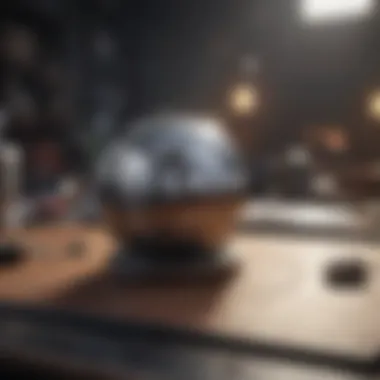

Intro
In today’s competitive landscape, the right Customer Relationship Management (CRM) solution can serve as a lifeline for organizations aiming to streamline their sales processes and enhance customer relationships. As businesses evolve in the digital sphere, deciphering which CRM aligns with specific sales needs becomes paramount. This guide dives into the elements that play fundamental roles in selecting an optimal CRM solution, ensuring that every entrepreneur and sales professional is equipped to make informed decisions.
Navigating the immense array of CRM options available, this article serves not only to highlight vital features but also assesses their respective advantages and shortcomings. With thoughtful analysis, understanding these tools can be a game changer for all involved, especially aspiring entrepreneurs and seasoned executives alike who seek to adapt and thrive in a dynamic market.
Entrepreneurial Insights
Entrepreneurial Success Stories
Many small businesses have successfully leveraged CRM systems to bolster their growth. Take, for instance, a local coffee shop that implemented a CRM tool tailored for retail sales. By tracking customer preferences, the shop was able to personalize promotions, fostering loyalty and boosting sales from repeat customers. Stories like this showcase that with the right CRM, even the smallest ventures can see significant strides in both customer retention and revenue.
Challenges Faced by Entrepreneurs
Despite the benefits, integrating a CRM system is not without its hurdles. Entrepreneurs often encounter challenges such as data integration, employee training, and adjusting existing workflows. For instance, a startup might struggle with team members resistant to adopting new technology, making it critical for leaders to communicate the value of the CRM clearly.
"Change is hard, but the right tools can make it easier and smarter"
Tips for Aspiring Entrepreneurs
When selecting a CRM, entrepreneurs should keep a few points in mind.
- Define your needs: Identify what features are necessary versus those that are nice to have.
- Evaluate scalability: Choose a CRM that can grow with your business needs.
- User-friendly interface: Opt for platforms that are intuitive and easy for team members to adopt.
- Seek feedback: Regularly ask your sales team for their input on the system to tailor it effectively.
CRM Strategies
Importance of CRM in Business
A CRM system is more than just a tool; it’s a complete strategy to enhance customer interactions. By providing insights into customer behavior and preferences, sales teams can tailor their approach, thus improving the overall sales cycle. CRM systems also automate repeat tasks, allowing sales professionals to focus their energy where it counts.
Choosing the Right CRM Software
With countless options out there, how does one wade through the sea of CRM solutions? Start by, well, starting—understanding your unique business model is crucial. Do you require strong analytics? Customer segmentation? Look into software such as Salesforce or Zoho CRM that allow for extensive customization based on specific needs.
Implementing CRM Best Practices
To maximize the benefits of a CRM, teams should adopt best practices. Integrate CRM into daily workflows, set clear objectives on how to utilize the tool, and prioritize ongoing training. Regularly revisiting CRM processes can lead to continuous improvement and adaptation to changing market demands.
Business Sales Techniques
Sales Strategies for Small Businesses
Small businesses often possess a nimbleness that larger organizations cannot match. This flexibility can be harnessed through smart use of CRM, making customer engagement more personal. Activities such as sending personalized emails or development of loyalty programs can significantly enhance sales outcomes.
Effective Sales Communication Skills
Communication is vital in sales. A good CRM helps track interactions and offers insights into which approaches work best for different clients, optimizing future engagements. Creating a repository of customer interactions ensures that sales people are always armed with the right information to cultivate relationships.
Closing Deals and Negotiation Tips
Knowing when and how to close a deal is a fine art. Utilizing CRM data can help identify the right time to make a move. Whether it’s through reminders for follow-ups or insights on purchasing habits, a well-implemented CRM can guide professionals in their sales tactics and persuasion approaches.
Industry Trends and Analysis
Market Trends Impacting Entrepreneurs
The shift towards data-driven decision-making is undeniably prominent. Entrepreneurs must monitor trends that affect their industries closely. For example, understanding how consumer preferences change across seasons can help tailor marketing and sales pitches effectively.
Data-driven Insights for Successful Sales
Metrics from CRM systems yield invaluable insights into customer interactions and behaviors. Sales teams can use this data to adjust strategies in real-time, staying ahead of their competition.
Case Studies and Real-life Examples
Real-world Examples of CRM Integration
Many companies have testimonies of success stories thanks to a well-chosen CRM system. For instance, a real estate agency utilized HubSpot CRM to streamline communications, resulting in a 30% increase in closed deals within a single quarter.
Successful Sales Campaign Case Studies


Analysis of sales campaigns also highlights the efficacy of CRM integration. A notable case involved an e-commerce company that utilized analytics from their CRM to target waning customers with specific incentives, thus re-engaging them and boosting revenue.
In summary, adopting the appropriate CRM solution is not merely a tech upgrade but a strategic investment crucial for today's business landscape. Understanding the nuances of each system instead of taking them at face value can spell the difference between success and stagnation.
Understanding CRM
Understanding Customer Relationship Management (CRM) systems is pivotal when it comes to refining the sales process within an organization. In the age where customer experience often determines the success or failure of a business, comprehending how CRM can impact sales strategies is essential. Not only does it provide a structured approach to manage relationships with potential and existing customers, but it also allows businesses to make informed decisions based on data insights.
CRM systems serve as the backbone of numerous sales operations. They not only streamline processes but also enhance communication within teams. By understanding the core components of CRM, businesses can optimize their operations, boost customer satisfaction, and ultimately drive revenue.
Definition of CRM
Customer Relationship Management (CRM) is a technology that manages a company's interactions with current and potential customers. It utilizes data analysis about customers' history with a company to improve business relationships, specifically focusing on customer retention and ultimately driving sales growth. A CRM system enables businesses to manage contact information, track sales, and automate marketing tasks. Essentially, CRM is more than just a software tool; it’s a strategic approach that helps organizations harness customer data effectively.
Purpose of CRM in Sales
The purpose of CRM in sales extends far beyond tracking customer information. It is about cultivating a more efficient and personalized sales process. Here are some key aspects:
- Customer Insights: CRMs gather vast amounts of data, granting sales teams insight into customer preferences and behaviors, which can inform sales pitches.
- Lead Management: With CRM, sales professionals can easily track and nurture leads, ensuring no prospect falls through the cracks.
- Performance Tracking: CRMs facilitate the measurement of sales team performance through various metrics and KPIs, enabling better goal setting and resource allocation.
In a nutshell, CRM not only helps boost sales but also builds a loyal customer base, essential for long-term success.
Historical Context of CRM Systems
The evolution of CRM systems dates back to the 1980s when companies first began to utilize technology for customer management. Initially, this involved simple databases to store customer information. As businesses recognized the importance of customer relationships, these systems quickly evolved.
In the 1990s, CRM began to take shape as a comprehensive strategy, characterized by sophisticated software featuring enhanced analytics and reporting capabilities. The introduction of cloud technology further revolutionized CRM, making it more accessible to small and medium-sized businesses. Now, organizations can store and analyze data at a scale once thought impossible.
Today, CRM systems are integrated with artificial intelligence, predictive analytics, and even social media, allowing businesses to maintain relationships with customers across numerous channels. This historical context not only highlights the transformational role of CRM in sales but also underscores its continued importance in modern business strategy.
Key Features to Consider
When selecting a CRM for sales, certain features can make or break the user experience and ultimately the effectiveness of the system. Understanding these features can empower businesses to tailor their choice according to their unique sales processes and needs. A robust CRM doesn’t just store contact information; it streamlines workflows, enhances communication, and improves customer relationships.
User Interface and Experience
The user interface (UI) is the first impression users will have of the CRM. A clean, intuitive UI not only enhances user satisfaction but also increases the likelihood of adoption among team members. If the interface is cluttered or overly complicated, employees may shy away from using it, leading to underutilization of its potential. Consider a design that prioritizes functionality without overwhelming the user.
Elements like dashboard customization, easily accessible menus, and clear navigation can dramatically improve the user experience. Simplicity shouldn't come at the cost of capabilities, however; find a balance that allows for both effectiveness and ease of use. As the saying goes, a happy user is a productive user.
Integration Capabilities
Today’s business landscape involves numerous software systems working in tandem. Thus, the ability of a CRM to integrate with other tools is paramount. From email marketing software like Mailchimp to project management tools such as Asana, seamless integration helps to avoid data silos.
This means that customer data can flow freely across platforms, providing a unified view of interactions and touchpoints. Not only does this improve efficiency, it also ensures that sales teams can access the necessary information whenever they need it. A CRM without robust integration capabilities is akin to a car without wheels — it may have a sleek design, but it won’t get you very far.
Customization Options
Every business has a unique approach to sales, and therefore, a CRM should be flexible enough to adapt to these specific needs. Customization options allow businesses to modify how the CRM operates, from adjusting fields to suit particular data requirements to altering workflows to mirror existing processes. This helps in keeping the tool relevant to users.
Moreover, customizable reporting can help in extracting valuable insights tailored to the organization's goals. A one-size-fits-all solution simply doesn’t cut it in today’s diverse market; flexibility stands as a key feature to consider when evaluating CRM systems.
Analytics and Reporting Tools
In the data-driven age, insights can fuel better decision-making. A good CRM will offer robust analytics and reporting tools that help sales teams monitor performance, track customer interactions, and analyze trends. Look for features that allow for real-time reporting as well as historical data analysis. These insights can elucidate which strategies are working and which need tweaking.
Moreover, predictive analytics can identify potential leads based on past interactions, allowing for motivated outreach. Analytics transform raw data into actionable information — an indispensable asset in navigating competitive markets.
Mobile Accessibility
Mobility is an increasingly significant factor in how businesses operate. Sales professionals are frequently on the move, so having mobile accessibility to the CRM can be a game changer. A CRM that functions effectively on mobile devices allows sales teams to update information in real time, access customer data, and respond to inquiries regardless of their location.
Without mobile functionality, teams limit their responsiveness and flexibility. In a business environment where every minute counts, the ability to engage with a CRM on-the-go is critical. This feature fosters a culture of agility, leading to quicker, more informed decisions.
Ultimately, choosing the right CRM hinges on a deep understanding of these key features. Not all CRMs are created equal, and identifying what your team truly needs can pave the way for enhanced sales performance.
Top CRM Systems for Sales
When it comes to streamlining sales processes, selecting the right CRM system can be a game changer. Top CRM systems have innovative features that cater to sales teams, enabling them to cultivate relationships effectively, analyze performance metrics, and ultimately close more deals. Navigating the multitude of options can be overwhelming, but understanding the strengths and applications of each one can simplify decision-making.
Salesforce Overview and Capabilities


Salesforce is widely recognized as a leader in the CRM market. Its comprehensive platform offers sales professionals a suite of tools that support everything from lead tracking to performance analytics. Users find its cloud-based infrastructure particularly appealing, as it allows for easy access and collaboration across teams.
Key capabilities of Salesforce include:
- Lead and Opportunity Management: Track every interaction with potential customers.
- Customizable Dashboards: Visualize data in real time to keep tabs on crucial metrics.
- Integration with Various Tools: Seamlessly links with platforms like Mailchimp and Google Workspace.
Salesforce also puts a strong emphasis on training and support, helping users maximize features effectively.
HubSpot CRM for Sales
HubSpot has made a name for itself with its free-to-use model, making it accessible for small businesses. The intuitive interface allows for smooth navigation without needing extensive training. This CRM is focused on inbound marketing, making it easier for sales teams to convert leads generated from marketing campaigns.
Features worth noting include:
- Contact Management: Easy tracking of interactions, making follow-ups a breeze.
- Email Integration and Tracking: Monitor email opens and clicks to gauge interest levels.
- Sales Automation Tools: Automate repetitive tasks so teams can focus on selling.
For small businesses seeking affordability without sacrificing functionality, HubSpot is a solid choice.
Zoho CRM Features and Benefits
Zoho CRM often flies under the radar, yet it packs a punch when it comes to features. It is particularly well-suited for businesses looking to maximize customization. The platform allows users to modify various modules, ensuring the CRM aligns with their specific sales processes.
Key features include:
- Multi-Channel Communication: Engage customers across email, social media, and more.
- AI-Driven Insights: Offers predictive sales analytics, guiding data-driven decisions.
- Affordable Pricing Tiers: Flexible plans suitable for diverse business needs.
Zoho is great for companies willing to invest time into custom solutions and who value adaptability.
Pipedrive's Unique Approach
Pipedrive stands out with a visually appealing and user-friendly interface designed with salespeople in mind. It emphasizes pipeline management, giving sales teams a clear view of their sales process. The system encourages a proactive approach, enabling teams to prioritize leads effectively.
Among its features are:
- Visual Sales Pipeline: Easy drag-and-drop functionalities help users manage deals intuitively.
- Activity-Based Selling: Helps strategize daily activities to maximize outcomes.
- Integrations: Connects with numerous third-party applications to expand functionalities.
Pipedrive is particularly popular among small teams looking for simplicity without compromising functionality.
Microsoft Dynamics in Sales Strategy
Microsoft Dynamics 365 integrates CRM and ERP capabilities into one robust platform, ideal for businesses seeking a comprehensive solution. Its strength lies in its ability to combine customer data from multiple sources, offering deep insights into sales strategies.
Features include:
- Unified Interface: Familiar Microsoft layout that reduces the learning curve for users.
- Powerful Analytics and Reporting: Detailed insights drive smarter business decisions.
- Flexible Integration: Works seamlessly with other Microsoft applications such as Outlook.
Organizations heavily invested in Microsoft products will find Dynamics 365 especially beneficial.
By selecting the right CRM, businesses can enhance their sales processes significantly, driving better results and fostering stronger client relationships.
Evaluating CRM Options
When it comes to selecting a Customer Relationship Management (CRM) solution specifically for sales, evaluating the options at hand is a pivotal step. This process helps ensure that the selected CRM aligns seamlessly with the organizational needs and enhances the overall sales strategy. It’s not just about picking a fancy software; it’s about finding a tool that can truly support the sales team in achieving their goals.
Understanding the nuances of evaluating CRM options involves several crucial elements, including the overall functionality, scalability, and user adaptability of each solution. This careful selection can drastically impact user satisfaction and the extent to which the CRM can aid in generating leads and fostering customer relationships.
Criteria for Assessment
Before making your final choice, it’s essential to establish clear criteria for assessment. This could cover various aspects, from usability to the robust features offered. Considering key factors will also enhance the chances of a smooth transition to a new system:
- Usability: The interface should be intuitive. If the workforce struggles to navigate it, the whole point of a CRM might be lost. A clunky system can lead to frustration and decreased productivity.
- Functionality: Does the CRM offer the features that matter most? This can range from contact management to lead scoring and automation tools.
- Support and Training: Availability of support and training is vital. A vendor that offers comprehensive onboarding and ongoing support shows commitment to user success.
- Flexibility: Look for a CRM that can adjust and grow with the company’s changing needs. It’s like having a trusty old pair of jeans that still fits even if you change a bit.
Trial and Demonstration Needs
The trial and demonstration needs are fundamental during the evaluation phase. This is where businesses can roll up their sleeves and truly get a feel for how the CRM works in practice. Many CRM providers offer free trials or live demos. Participating in these can offer insights into:
- Real Use Cases: You can test the CRM based on your specific processes and workflows. Is it keeping up with your methods?
- User Experience: Engaging directly with the software gives employees a taste of its usability. It can be a deal breaker if they find it cumbersome or frustrating.
- Integration Capabilities: It’s vital to see how well the CRM can mesh with other tools you already use. Streamlining processes can usually be a game changer in sales.
Overall, trials allow for realistic assessments rather than just theoretical expectations, and they expose any potential glitches before committing.


Total Cost of Ownership
Finally, the total cost of ownership (TCO) is an essential consideration that often gets overlooked until later in the decision-making process, which can lead to some surprises down the line. TCO encompasses:
- Initial Purchase Price: This includes any upfront costs for software licenses or subscriptions.
- Ongoing Costs: Consider expenses related to additional licenses, training, or customer support. Don’t forget about those sneaky add-ons that can skyrocket the cost.
- Implementation Costs: The time and resources needed for installation, customization, and data migration all add up. A cheap software can turn expensive if implementation is a nightmare.
- Potential Savings: Lastly, weigh the benefits. A robust CRM can result in increased sales and enhanced productivity, counteracting some of the costs involved.
Understanding TCO helps ensure that the CRM system chosen not only meets initial needs but also proves its worth over time. A poor ROI can be a bitter pill to swallow.
"Evaluating CRM should be a well-thought-out process that goes beyond just features and price. It's about finding a solution that aligns with your business's future direction and goals."
In sum, evaluating CRM options is about asking the hard questions and digging deep into potential choices. With a clear strategy, organizations can identify a solution that will bolster their sales efforts effectively.
Common Challenges with CRM Implementation
Choosing a Customer Relationship Management (CRM) system is only half the battle—integration into an organization's workflow is where many businesses find themselves in a pickle. Understanding common challenges that arise during CRM implementation can save organizations time, resources, and stress. A few roadblocks can derail a well-planned rollout and hinder the system’s productivity right from the start. By addressing these issues proactively, businesses can minimize risks and ensure a smoother, more successful CRM adoption.
User Adoption Issues
User adoption issues are often the biggest elephant in the room. Even if you have all bells and whistles in your new CRM, without user buy-in, it may as well be a glorified spreadsheet. Employees can be skeptical about transitioning from familiar tools to new systems. This reluctance stems from various factors—fear of change, lack of understanding, or even apprehension about added responsibilities. It’s like teaching an old dog new tricks.
To counteract these challenges, it’s vital to foster a culture of engagement and education. Provide thorough training sessions that cater to different learning styles, from hands-on workshops to video tutorials. Regular feedback sessions can also create a sense of ownership and community among users. When employees feel that their input is considered, they are more likely to embrace the change and become champions of the new system.
Data Migration Difficulties
Data migration, as straightforward as it sounds, can be a minefield. Businesses often find themselves knee-deep in frustration when transferring data from old systems into the new CRM. Missing or inaccurate data, compatibility issues, or even the sheer volume of data can pose significant hurdles.
To mitigate these problems, businesses should spend time planning data migration thoroughly. This can include:
- Audit existing data: Identify what data is essential and what can be left behind.
- Data cleaning: Ensure the data is accurate, up to date, and relevant before migration.
- Migration tools: Utilizing reliable migration tools or professional services can lessen the burden.
A successful data migration captures the essence of a company’s information, paving the way for a solid foundation in the new CRM.
Customization Struggles
Next up, customization struggles can throw a wrench in the works. Every business has its own set of needs, and CRMs should be flexible enough to adapt. However, users might quickly find themselves lost amidst a sea of options, often leading to over-complicated setups that hinder usability.
The key to effective customization lies in balance. Starting with core functionalities and only layering in features that directly address immediate needs can help organizations avoid overwhelm. Companies might also consider creating a beta testing group among users to gather feedback on how the CRM's customization impacts productivity.
In summary, addressing these common challenges early on can pave the way for a more seamless CRM implementation and set the stage for maximizing the system's contributions to the organization’s sales processes. To navigate these pitfalls is to steer the ship toward smoother waters in the complex landscape of sales management.
Future Trends in CRM Technology
As technology continues to evolve at breakneck speed, the realm of Customer Relationship Management (CRM) is no exception. Keeping an eye on future trends isn’t just smart; it’s essential for sustaining a competitive edge in the sales landscape. Understanding these trends can empower organizations to harness cutting-edge tools that fundamentally change how they interact with customers. As varied as the trends are, each plays a significant role in enhancing user engagement, optimizing sales processes, and ultimately driving profitability.
Artificial Intelligence in CRM
Artificial intelligence, or AI, is becoming a game changer in the CRM space. By automating repetitive tasks and analyzing massive datasets, AI streamlines workflows for sales teams and lifts decision-making to new heights. For example, imagine a virtual assistant that manages your daily interactions with clients—a tool that can parse through emails, schedule meetings, and even predict which leads are worth pursuing based on historical behavior.
Benefits of incorporating AI in CRM include:
- Enhanced Customer Insights: AI algorithms can analyze customer behavior to identify trends and preferences, allowing sales strategies to be more tailored.
- Automated Responses: Chatbots can handle common inquiries, freeing up human resources for complex interactions, which leads to improved customer satisfaction.
- Predictive Sales Analytics: AI-driven insights can forecast future sales trends and suggest optimal times to engage with prospects, presenting a golden opportunity for conversion.
However, companies should remain aware that implementing AI comes with challenges, such as data privacy considerations and the need for a skilled workforce to manage the technology.
Predictive Analytics Capabilities
Predictive analytics is another forward-looking capability that can take CRM systems to the next level. This involves using data mining, machine learning, and statistics to predict future outcomes based on historical data. For businesses, this means not just reacting to the current state of affairs but proactively strategizing for the future.
Key considerations for leveraging predictive analytics include:
- Lead Scoring: Instead of manually evaluating leads, predictive algorithms can rank leads based on their likelihood to convert, optimizing the sales funnel.
- Churn Prediction: By spotting early warning signs of customer churn, companies can take preemptive measures to retain their customer base, such as customized outreach.
- Sales Forecasting: A well-structured predictive model can provide a clearer picture of future sales, aligning inventory and production to meet customer demand.
"Incorporating predictive analytics transforms data from a mere snapshot to a dynamic portfolio that drives informed decision-making."
While predictive analytics carries immense potential, businesses must exercise caution when interpreting data to avoid falling into the trap of over-interpretation.
Integration with Social Media Platforms
In a world where social media dictates trends and customer behavior, CRM solutions increasingly need to integrate seamlessly with these platforms. The rise of social media is not only transformational for marketing efforts but also vital for real-time customer engagement.
Advantages of CRM social media integration include:
- Real-Time Engagement: Sales professionals can respond promptly to inquiries or comments made on social channels, fostering relationships in a fast-paced environment.
- Enhanced Customer Profiles: Social media provides a goldmine of information that can be linked to customer profiles within a CRM system, offering a more holistic view of client relationships.
- Social Listening Tools: Monitoring customer sentiment or brand perception across various platforms can help refine sales strategies and marketing campaigns.
As integration becomes a norm, businesses must ensure they have the right policies in place for managing social data responsibly.
By keeping these trends at the forefront of strategy, organizations stand to gain not just in terms of tools but in building deeper, more meaningful connections with their customers.







