Mastering Facebook Live: A Complete Streaming Guide
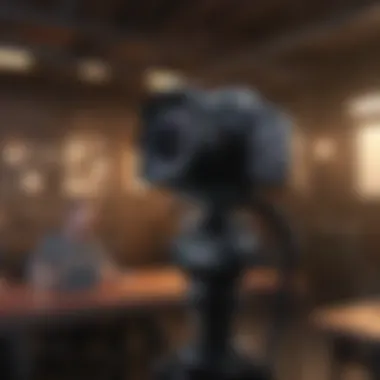

Intro
Creating live videos on Facebook can be a powerful approach for engaging your audience. This guide provides essential steps, tools, and strategies that can facilitate content creation while minimizing challenges. By mastering the art of live streaming, users can build authentic connections with viewers, adjust to real-time feedback, and expand their outreach.
Entrepreneurial Insights
In today’s digital landscape, leveraging live video represents not just a trend, but a critical component for businesses aiming at growth and visibility. Engaging directly with potential customers offers invaluable perspectives and a chance to showcase personality amid a crowded digital space.
Entrepreneurial Success Stories
Numerous entrepreneurs have effectively harnessed Facebook Live to escalate their businesses. By sharing their stories, they highlight the impact of live streaming.
For example, a fitness coach named Sarah transitioned her in-person classes to online formats during a pandemic, utilizing Facebook Live to keep her clients engaged. With interactive sessions in a familiar space, Sarah was able to maintain a tight community, enhancing both customer retention and acquisition.
Challenges Faced by Entrepreneurs
While benefits are immense, challenges persist. Entrepreneurs must contend with technical glitching that may occur unexpectedly during live streams. An innocent hiccup might frustrate viewers, detracting from the experience. Additionally, securing a strong internet connection is vital–a lapse could lead to buffer issues, negatively impacting viewer engagement.
Tips for Aspiring Entrepreneurs
For those looking to follow a similar path, honesty and authenticity are crucial. Acquaint yourself with basic broadcasting tools in advance, often a webcam and simple lighting setup suffice at the start. Testing your stream settings prior can foster confidence during the actual live event. Leaving Q&A time towards interpretation of customer perspective enables effective rapport.
Before diving into live video production, assess your target audience. What resonates with them can guide your content creation strategy. Occasional trial runs provide insights, helping pinpoint what format works best.
Practical Steps to Consider
Setting the stage for compelling live content involves straightforward mechanisms.
Preparing to Go Live
- Tool Selection: Options like OBS Studio or StreamYard enhance livestream quality with customization.
- Content Planning: Structure your live stream. Establish highlights and themes you wish to discuss.
- Visually Engaging Setup: It’s essential to ensure your backdrop and framing promotes clarity at all times.
Maximizing Viewer Interaction
During the live feed, focus on fostering an interactive environment. Here, direct responses make viewers feel involved.
- Ask questions regularly.
- Use Facebook's polling feature.
- Encourage comments or feedback.
Finale
Facebook live streaming establishes immediate interactions with viewers. Wielding these strategies, aspiring entrepreneurs and seasoned businesses alike can traverse their path more easily, engaging directly in an unprecedented way. Thriving in today's digital business realm requires thoughtful content construction, continuous adaptation, and discussions that resonate with the audience's needs. The potential for expansion through genuine connection is vast, marking the platform as an essential tool in a modern entrepreneur's toolkit.
Understanding Facebook Live
Facebook Live offers a new avenue for connecting with an audience. It shifts traditional video content from passive viewing to interactive experiences. Understanding Facebook Live is crucial as it shapes how one engages and resonates with viewers. The interactive nature allows individuals and brands to address questions in real-time, nurturing community and loyalty.
What is Facebook Live?
Facebook Live is a broadcasting tool that enables users to share video content in real-time on their Facebook profiles and pages. Launched in 2016, this feature allows anyone with an account to broadcast live video to their friends or followers. The videos can hover on a user’s timeline after the broadcast, allowing viewers who miss the live event to catch up. The platform's capabilities also include various interactive features, such as live reactions and comments, enriching viewer engagement during the broadcast. Users can initiate a live stream from laptops, tablets, or mobile devices, making it a versatile choice for creators anywhere.
Purpose and Benefits of Live Streaming
The purpose of live streaming on Facebook revolves around building an authentic connection with the audience. This method serves multiple benefits:
- Real-time interaction: Viewers can comment, react, and ask questions as the broadcaster speaks. This instant feedback loops foster relationship-building.
- Timeliness: Live broadcasts create a sense of urgency, as audiences may feel they need to tune in to witness events as they unfold.
- Accessibility: Not confined by geographical boundaries, live streaming allows broadcasts to reach a global audience, increasing brand visibility.
- Analytics: After the stream, Facebook provides insights about viewer engagement, peak watch times, and audience demographics, which can inform future strategies.
Research shows that live video can result in six times more engagement than traditional video posts.
Preparing to Go Live
Preparing to go live is a critical phase that establishes the foundation for a successful live video broadcast on Facebook. It involves a careful assessment of technology, connectivity, and environment. Proper preparation can enhance the overall viewing experience, increase engagement from your audience, and result in higher production value.
Choosing the Right Device for Streaming
When considering live streaming, selecting an appropriate device is crucial. The type of device can significantly impact the quality of the video. Options range from smartphones to high-end cameras. Each device has strengths and weaknesses. Many users prefer smartphones due to their portability and user-friendly interfaces. However, there are cases when professional equipment, like DSLRs, could enhance image quality. Furthermore, consider additional tools like tripods or stabilizers to improve stability and remove the chances of shaky footage.
Stabilizing Your Internet Connection
Wi-Fi vs.
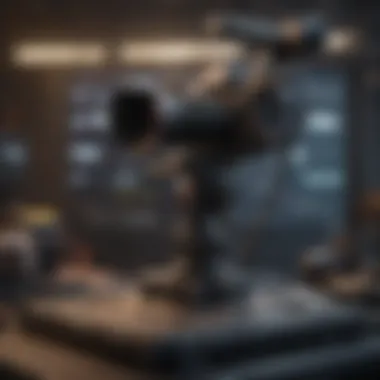

Wired Connection
For uploading video content, the stability of your internet connection is paramount. A wired connection is usually more trustworthy than Wi-Fi. It offers a faster and more stable transfer rate, suitable for maintaining a steady live stream. Wi-Fi provides flexibility, allowing users to move freely but may suffer from interruptions and drops, especially with multiple devices connected at the same time. The most beneficial option in this case really depends on your setup.
Testing Internet Speed
Checking the speed of your internet should occur before going live. Tools such as speedtest.net allow users to measure their upload and download speeds, giving essential insight into whether the connection can handle the demands of steady streaming. It's prudent to aim for upload speeds of 5 Mbps or higher to ensure quality transmission. Without proper testing, viewers may experience buffering or low-quality feeds, resulting in negative impressions.
Selecting a Suitable Location
Noise Level
The choice of location can make or break a live stream. Selecting a quiet area is key. Ambient noise can distract from the content, causing frustration for both the host and viewers. This is especially critical for discussions or speeches where clarity of enunciation is vital. Soundproof rooms or isolated corners may offer the best settings for live connections.
Lighting Considerations
Good lighting serves as an essential ingredient for creating quality videos. Natural light generally works best, as it provides gentle illumination. Had it nitrateled indirectly via a window, this allows avoiding harsh shadows. However, if no sufficient natural light is accessible, investing in ring lights or softboxes can create a professional appearance. Poor lighting leads to frustration or disinterest. üpjünmentmight work effectively for setting ambiance yet can hamper the overall outreach, particularly on social platforms.
Proper preparation can enhance the overall viewing experience, increasing engagement from your audience.
Setting Up Your Facebook Live Stream
Setting up your Facebook Live stream is pivotal in ensuring a smooth and professional-looking broadcast. This stage is where creators need to focus on technical aspects that enhance viewer experience and engagement. A well-prepared setup can mitigate the risk of technical errors, thus ensuring that the intended message reaches the audience clearly and effectively.
Accessing the Live Video Feature
To start broadcasting live, access to the Live Video feature is essential. Users can find this option conveniently placed on their Facebook home page. Here, they are prompted to select the “Live Video” button. Depending on whether you are using a mobile device or desktop, the appearance may vary.
On desktop, you can go to your News Feed or timeline and look for the “Live Video” option below the post creation box. On mobile devices, the process is similar but typically more streamlined.
It helps to know that Facebook provides a straightforward interface for live streaming. It is also wise to ensure that permissions for using your camera and microphone are enabled. Without them, initiating your stream may present issues.
Always remember, before going live, one must choose to go public or restrict the audience to friends or a specific segment. Choosing the correct privacy settings step is vital, as it determines how widely the broadcast reaches.
Configuring Video and Audio Settings
Once you’ve accessed the Live Video feature, configuring the video and audio settings becomes the next crucial step. Quality audio and video are central to an effective live stream.
Start by assessing your camera preferences. If applicable, HDMI capture devices, webcams, or high-quality smartphone cameras can be utilized based on stylistic goals or broadcast needs. Ensure your camera is positioned at eye level. It not only offers a good viewpoint but also provides a personal touch to the stream.
When it comes to audio settings, integrating an external microphone often yields significantly better results than relying on built-in options. Consider testing microphones in advance as distortion can turn a quality session into a frustrating experience regardless of how good the visuals are.
Before going live:
- Conduct short tests of both video and audio. Adjustments should be made based on these tests to achieve optimal quality.
- Use tools such as Facebook's live feedback options. They can help you gauge the effectiveness of your setup before reaching out to your audience.
To summarize, the quality of audio and video during live streaming is fundamental for engagement. Poor quality can detract from the experience, instead of drawing viewers in.
For more comprehensive instructions and resources, visit Facebook’s support page.
Content Strategy for Live Videos
Having a solid content strategy is fundamental when it comes to live videos on Facebook. This strategy not only affects how the content will be perceived by viewers but also lays the ground for maximizing audience engagement and retention. Live videos represent a real-time opportunity to communicate, share information, and create memorable connections. Carefully considering what to present and how it aligns with your brand message is vital for optimal performance.
Identifying Your Audience
The first step towards a successful live video is understanding who your audience is. Identifying your target demographics helps tailor the content to resonate deeply with viewers. This means conducting an analysis of your followers’ interests, viewing habits, and preferences. Utilizing insights from Facebook Analytics and your own interactions can guide you in shaping your content accordingly.
To effectively identify your audience, consider the following factors:
- Age Range: Pinpoint the age categories that engage most with your content.
- Interests: Look for common interests or tendencies within your audience.
- Habits: Assess when your audience is most active on Facebook.
These insights can inform not just the subjects you'll cover, but also the overall tone and style of your presentation.
Planning Your Content
When planning content for your live stream, it’s crucial to strike a balance between being informative and entertaining. A succinct outline can serve as your ointment and a reference for everything you aim to cover during your broadcast.
Scripting vs.


Improvisation
The choice between scripting content and improvisation defines the flow and presentation style of your live stream. A scripted session offers coherence and assures that key points are included. This level of planning often reduces the risk of technical errors or unnecessary stumbling on live air. However, a scripted format may come off as overly rigid or artificial if not done seamlessly.
On the other hand, improvisation brings a spontaneous feel to the broadcast, allowing the host to interact genuinely with the audience. It can demonstrate authenticity, engage viewers on a personal level, and adapt dynamically to viewer feedback. The downside is that lack of preparation can lead to sidetracked conversation and missed key messages if not skillfully conducted.
Engagement Techniques
Effective engagement techniques significantly enhance the viewer experience. Engaging directly with your audience through questions, call-to-action prompts, or live feedback mechanisms fosters a sense of community and involvement. For example, asking viewers to share their thoughts in the comments invites participation and highlights their significance in the conversation.
In addition to basic engagement:
- Use polls to gauge audience opinions.
- Address viewers by name when responding to comments.
- Share related content or resources for additional value.
Despite their importance, forcing engagement often backfires. Sincere and organic interactions are far more effective than rehearsed prompts.
Overall, establishing a structured approach to planning your live video content fosters a more coherent narrative while maximizing viewer interest and reach.
Going Live: Step-by-Step Process
Going live on Facebook presents unique opportunities for engagement and real-time interaction with audiences. It is an essential skill for businesses and individuals seeking to provide authentic experiences. By following a structured approach, streamers can ensure an effective broadcast that maximizes viewer participation.
Initiating the Live Stream
To initiate a live stream, first ensure that you have completed all preflight checks for equipment, internet connection, and content. Open the Facebook app or website and navigate to your profile. Click on the “Live Video” option. The option may vary slightly based on mobile or desktop settings.
Next, configure your settings such as privacy controls and adding a compelling title. Take a moment to preview your scenario by checking dimensions and lighting. Focus on the call to action encouraging viewers to engage right from the beginning.
Before going live, do share teasers or post updates to inform your audience of your upcoming stream. It builds anticipation and encourages higher viewer counts right from the start.
Interacting with Viewers in Real-Time
True engagement happens in real-time. Interacting within the live moment enhances the viewer's experience and can significantly influence their connection to your content.
Responding to Comments
Responding to comments during a live broadcast plays a critical role in maintaining engagement. Viewers appreciate immediate interaction, which fosters a community feel. The key characteristic of this approach is spontaneity, allowing for organic conversations that align with the unfolding narrative of the stream.
Despite its advantages, responding instantaneously can prove challenging. It might require diversion from your initial talking points. Effective multitasking is then crucial for balancing original content with audience feedback.
Engaging readers by responding to their comments can shift the live stream experience from a monologue to a dialogue.
Simply put, responding could be your strongest tool for encouraging longer viewing times and maintaining viewer interest throughout your broadcast.
Managing Viewer Interest
Managing viewer interest encapsulates several strategies. Start with enthusiasm and convey genuine interest in audience reactions. A proactive attitude is vital to maintain engagement over time. Handling questions, introducing polls, and facilitating discussions around viewer interests creates a dynamic stirring viewers to remain involved.
The principal component here is flexibility. Remain open to diverting the path of your content based on live audience interaction. Although appealing, this avenue of engagement may lead to content that veers from original intent. Considre balancing prepared elements with spontaneous segments to fuse planning with adaptibility, thereby maximizing engagement.
In summary, preparing to go live on Facebook requires careful planning, thoughtful interaction, and an understanding of your audience's needs. Successful streamers balance the art of preparation and the willingness to interact with the ebb and flow of live commentary.
Post-Stream Activities
Post-stream activities often emerge as an undervalued aspect of the live streaming process. Yet, they serve a critical role in determining the success and longevity of a live video. Understanding what to do after hitting the stop button is essential for both growing audience engagement and repurposing valuable content. These activities not only enhance the immediate viewer experience, but they also contribute to broader marketing goals.
Once the live stream concludes, one of the primary focuses should be on engagement metrics. Gathering and analyzing data regarding viewer interaction enables creators to understand trends and learn what worked and what didn’t during the stream. Metrics to examine include viewer counts, watch time, peak concurrent viewers, and top engagement moments. By dissecting these elements, content creators can tailor future broadcasts to meet audience preferences.
Additionally, repurposing the live stream introduces numerous avenues for maximizing content value. This includes breaking down the stream into bite-sized clips suited for various platforms or remastering them into more polished video presentations. Both strategies work to keep content fresh and pertinent while reaching varying segments of target audiences.
As one navigates this post-stream landscape, focusing on these activities helps to solidify the brand presence and foster loyal viewership. Making reflections upon viewer behavior and creatively reusing material not only maintains audience interest but also cultivates growth in a dynamic digital age.
Anayzing Viewer Engagement Metrics
Analyzing viewer engagement metrics provides an empirical framework to assess the impact of live video content. This analysis is paramount for any aspiring entrepreneur or business professional aiming to refine communication strategies. Key metrics to focus on include:
- View Duration: How long did viewers stay engaged?
- Peak Viewers: What was the highest number of viewers at any one time?
- Engagement Rate: This considered comments, shares, and reactions.
These elements act as tangible indicators of content reach and viewer sentiment. Scrutinizing trends from your live stream can help in recognizing successful elements. For example, if you notice spikes in audience engagement at certain moments, that type of content can help shape future broadcasts. Moreover, tools like Facebook Insights can deliver in-depth data that clarify viewer habits, allowing for informed strategic adjustments.


Engaging with those analytics is vital for continuous improvement and addressing viewer needs.
Nonetheless, the process should not stop at understanding the numbers; turning insights into actionable improvements is necessary for cutting-edge development in content delivery.
Repurposing Live Stream Content
Repurposing content after live streaming enables a more strategic approach to marketing. It allows creators to stretch the value of their initial investment in content creation.
Here are methods to effectively repurpose live stream content:
- Clipped Highlights: Create short clips of compelling moments from the broadcast and share them on social media to capture engagement across different platforms.
- Written Content: Transcribe live discussions and compose blog posts addressing main themes, questions answered, or industry-specific takeaways.
- Evergreen Videos: Edit streams into polished videos that can stand the test of time. These could be instructional videos or product reviews.
Through these techniques, creators can engage with diverse audiences who may prefer different formats of content. This not only maximizes reach but also reinforces brand positioning organically.
Specifically tailored content brought from your Facebook live streams can mark a significant pivot to an improved online presence. Carrying discussions and motivations beyond the live event gives additional breath to intended messages, increasing overall utility.
Common Challenges and Solutions
Navigating the world of live video production on Facebook can present a variety of challenges. It is significant to identify these common issues and have effective strategies for transparent resolution. Understanding the potential pitfalls increases your ability to engage effectively with your audience and enhances overall content quality. This knowledge is invaluable for anyone committed to successful live streaming on Facebook.
Technical Issues During Streaming
Technical difficulties can easily derail a live stream, thus disrupting viewer experience. Preparation is key. Common technical issues include:
- Poor internet connection
- Equipment failures
- Software glitches
Address each concern proactively. Conduct a pre-stream check on your device and connections. This can help identify potential issues before going live. Utilizing a wired internet connection instead of Wi-Fi often results in lower latency and greater stability. You may also invest in reliable streaming software that helps these issues.
Maintaining equipment's good condition is invaluable. Regularly check and update your video cameras, mics, and capture devices to ensure optimal performance.
Resolution Steps
- Run Regular Tests: Schedule regular test streams leading up to larger productions to familiarize yourself with technology.
- Backup Plan: Have additional equipment ready for immediate deployment. A back-up internet connection like mobile hotspots can save the broadcast.
- **Seek Expert Assistance:**Consider collaborating with a technician who understands live streaming setups if the budget allows for it.
Effective live streaming requires preparedness and the foresight to combat issues before they transpire.
Managing Negative Feedback
In a live interactive environment, feedback is instatnous. While this potential for direct engagement is vital, dealing with negativity can be challenging. Regardless of a brand or presentation quality, it is inevitable that negative comments will arise. Staying composed under this pressure ensures you efficiently manage the audience.
Key to managing these comments includes:
- Maintaining a Professional Demeanor: Think through your responses before answering publicly.
- Addressing Constructive Feedback: Acknowledge if critique is valid and show gratitude. This helps cultivate goodwill.
- Ignoring Trolls: Avoid engaging with ill-meaning comments to foster a positive atmosphere.
In managing audience interactions, put thought into the overall intended message. Engage in a way that clears misunderstandings, while also being prepared to gracefully bypass negativity.
Strategies for Managing Feedback
- Establish Interaction Guidelines: Silence distractions while moderating comments to focus on pertinent information rather than scrolling.
- Create Post-Stream Discussion Points: Reflect the comments publicly discussed for upcoming streams and solutions suggested after the fact.
- Analyze Detailed Comment Data: Explore trends associated with particular comments to inform improvements without losing creative integrity.
Handling technical problems alongside negative feedback can seem overwhelming. However, it forms critical growth for both you and your live video practice. The goal is to chart a path through feedback or mishaps. Consistently refining this process will surely strengthen your live engagement.
Future Trends in Live Streaming
The landscape of live streaming on platforms like Facebook is evolving rapidly. Understanding future trends will help creators strategize for sustained engagement and innovative content delivery. This section discusses some emerging elements that can greatly influence live streaming ventures. Adjustments to these changes allow users to maximize their impact on audiences.
The Role of AI in Live Streaming
Artificial Intelligence is starting to make its mark on live video production. Tools powered by AI can help optimize various aspects of the streaming process. For instance, AI can analyze audience preferences and suggest content improvements. These smart algorithms learn from viewer interactions and engagement patterns, fine-tuning content to better align with audience interests.
Moreover, AI helps in automatically generating captions or translations. This capability widens the accessibility of streams to global audiences. Such inclusivity can increase viewership and audience diversity, enhancing engagement levels.
AI can also be useful for real-time content moderation, ensuring that unsuitable comments are filtered out. This assists creators in maintaining a positive environment during live broadcasts, so viewers remain engaged and enjoy their experience. As technology improves, we can expect more developers to create tools that leverage AI. With time, adopting such innovations can lead to greatly improved live brand presence for content creators.
Evolving Audience Expectations
As live streaming grows in popularity, audience expectations continue to rise. Today's viewers demand more than merely watching someone talk onscreen. They expect interactive, authentic experiences where they feel involved and connected. Therefore, creators must implement engagements strategies that foster viewer participation.
These expectations manifest in various ways, including:
- Quality of Content: Viewers want high-quality visuals and sound, prompting creators to invest in better equipment.
- User Interaction: Polls, Q&A sessions, and real-time responses enhance viewer engagement.
- Personalization: Tailoring content to specific audiences improves retention rates.
Creators who can meet these growing standards will establish more loyal followings. The challenge lies in predicting aspects of content that will resonate with viewers. Trending topics must be ke ft in mind, as what captivates audiences can shift from season to season. Additional tools like analytics can assist creators stay ahead by depicting what's resonating with people at any given moment.
It is critical for content creators to understand that navigating the live streaming world is not merely about technology. Rather, it's about enriching viewer interaction, data interpretation, and recognizing evolving trends. By centering strategies around these facets, broadcast efforts become more successful and meaningful.
As live streaming continues to advance, keeping up with the evolving landscape is utmost important. Integrating AI innovations and adjusting to the expectations of audiences ensures staying relevant while fostering long-term benefits for both audiences and creators alike.







