CRM Software Guide for New Users: Key Concepts
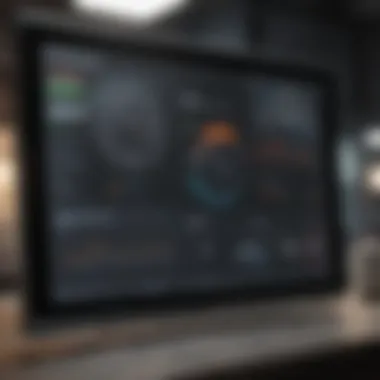

Intro
Getting into the world of customer relationship management (CRM) software can feel like stepping into a sprawling labyrinth. For someone who's just starting, the prospects may seem overwhelming. But don’t fret; this guide aims to arm you with the basics of CRM software. Whether you're an aspiring entrepreneur or an established business owner, knowing how to leverage CRM can sharpen your competitive edge.
This tutorial will walk you through essential concepts, features, and practical applications of these vital systems. With a mix of theory and hands-on advice, our aim is to help you not just grasp the fundamentals but also apply them effectively in your business dealings.
Entrepreneurial Insights
Entrepreneurship isn't a cakewalk. While most folks dream of having their own business, few realize the hurdles one must leap to get there. The ballet of managing customer relationships can be particularly taxing.
Entrepreneurial Success Stories
Take for example, Sarah, who decided to launch her artisanal coffee shop aimed at small local communities. She adopted a CRM system that kept tabs on customer preferences and buying patterns. In a matter of months, she turned her small venture into a franchise! Her story emphasizes how thoughtfully utilizing CRM can lead to unanticipated success.
Challenges Faced by Entrepreneurs
Nevertheless, not every journey is filled with roses. Many entrepreneurs find themselves bogged down by time constraints and dwindling finances. Implementing a CRM system often comes with its own set of challenges—such as employee training and adapting old habits to a new way of doing things.
Tips for Aspiring Entrepreneurs
For those still on the fence about diving headfirst into CRM, here are a few tips:
- Start simple: Choose a basic CRM system that aligns with your immediate needs.
- Seek feedback: Your team’s input matters. If they’re on board, the adaptation process will go much smoother.
- Educate yourself continuously: The landscape of CRM is always evolving. Staying updated ensures you’re not left in the dust.
CRM Strategies
Now that we've touched on the entrepreneurial spirit, let’s shift our focus to actual CRM strategies impactful in business.
Importance of CRM in Business
The relevance of CRM cannot be overstated. It acts like a compass for businesses, guiding them towards improved customer satisfaction and retention. Through proper implementation, CRM can enhance sales performance and forecast trends.
Choosing the Right CRM Software
Finding the right CRM software feels akin to looking for a needle in a haystack. Factors to consider include:
- Usability: An intuitive interface will make onboarding easier.
- Integration capabilities: Your CRM should work seamlessly with existing tools you use.
- Cost-effectiveness: While it’s tempting to opt for robust solutions, start with what your budget allows.
Implementing CRM Best Practices
Adopting a CRM system just for the sake of having one won’t yield results. Here are some golden practices:
- Regular data updates: Maintain a habit of cleaning and updating your database.
- Create user-specific training: Tailor training sessions to suit varying user needs within your team.
- Monitor performance metrics: Keep tabs on how well your CRM strategy performs, and be ready to pivot if necessary.
Business Sales Techniques
Sales is the lifeblood of any business, especially small firms trying to carve their niche in a competitive landscape. Here’s how to improve sales techniques using CRM.
Sales Strategies for Small Businesses
Targeting smaller, niche markets can often yield better returns. Use your CRM data to tailor sales pitches that resonate with specific customer segments.
Effective Sales Communication Skills
How you communicate can make or break a sale. Maintain transparency and listen to what your potential customers want. Tailor your pitch based on the feedback you receive.
Closing Deals and Negotiation Tips
When it comes to closing, timing is everything. Use your CRM to identify their behavior patterns. If a lead is consistently engaging with your emails, perhaps it’s time to push for a meeting.
Industry Trends and Analysis
Keeping an eye on market trends can position you favorably amid fierce competition.
Market Trends Impacting Entrepreneurs
Technological advancements continue to shape how businesses function. Data analytics, especially, is becoming indispensable for making informed decisions.
Data-driven Insights for Successful Sales
With data analytics, you can unearth invaluable insights. You might find a particular product selling like hotcakes in a specific region, or customer queries might point towards needed changes in your offerings.
Case Studies and Real-life Examples
Examples from the real world often speak louder than abstract theories.
Real-world Examples of CRM Integration
One notable case would be that of a local gym that used CRM to customize workout plans based on member preferences. Not only did membership retention improve, but referrals mirrored this growth.
Successful Sales Campaign Case Studies
Consider the campaign by an online retail giant that relied heavily on data analytics for optimizing their marketing spend. They used CRM to craft personalized messages, resulting in a staggering increase in engagement and sales.
"Understanding your customers’ needs is not just a strategy; it’s a philosophy.”
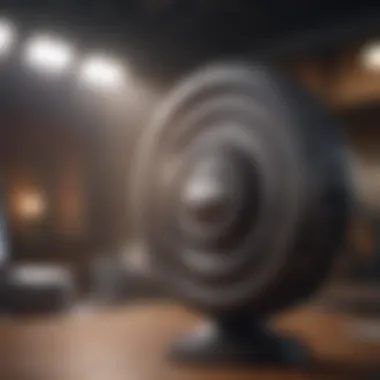

In closing, mastering the fundamentals of CRM software remains a vital skill for anyone keen on nurturing long-lasting business relationships. Stay tuned as we dive deeper into each aspect in the subsequent sections, offering you further insights and tools for success.
Understanding CRM Software
Understanding Customer Relationship Management (CRM) software is fundamental for anyone just stepping into the realm of effective business management. In essence, CRM serves not just as a tool but as a framework for nurturing relationships with customers. It encapsulates all interactions and data regarding customers, providing users insight into their preferences, behaviors, and needs. By having a firm grip on these concepts, one lays the groundwork for implementing strategies that can enhance engagements and drive business growth.
But why should you carve out some time to truly understand CRM software? The answer is simple: in today's competitive market, building relationships is key. Businesses that treat CRM merely as a tool fail to harness its full potential. Instead, when CRM is viewed through the lens of relationship-building, it transforms into a vehicle for personalizing customer experiences.
- Efficiency and Streamlining: CRM allows businesses to streamline their processes. The efficiency of having all customer data centralized cannot be overstated. It's about saving time and reducing redundant work.
- Enhanced Customer Insights: This software is invaluable for collecting and analyzing data about customer interactions, which provides unique insights that can guide business strategies.
- Improved Communication: With a clearer understanding of customers, businesses can communicate more effectively and tailor their messages.
Ultimately, understanding these elements will empower businesses, arming them with the knowledge needed to leverage CRM software for maximized productivity and stronger customer relationships.
What is CRM Software?
CRM software is a digital platform used by businesses to manage their interactions with current and prospective customers. It is essentially a repository for customer information where data is collected and analyzed over time. This gathered information can range from contact details to notes on customer interactions, purchase history, and even preferences.
At its core, CRM software seeks to improve customer service and enhance business relationships. With features designed for tracking and managing customer engagements, it allows companies to tailor their approaches and foster lasting relationships.
Importance of CRM in Business
Implementing a CRM system can greatly benefit businesses in multiple areas. It is not only about managing contacts but also about improving overall business processes. A crucial advantage of CRM tools is their ability to unify various business channels and departments.
- Increased Sales and Marketing Efficiency: By analyzing customer data, businesses can identify trends and target their marketing efforts more effectively.
- Better Customer Retention: CRM tools enable personalized communication, which can make customers feel valued and understood, fostering loyalty.
- Data-Driven Decision Making: The insights gained from CRM systems inform decision-making processes, leading to more strategic and profitable choices.
Types of CRM Software
There are several different types of CRM software, each serving distinct functions within the business context. Understanding these types can help businesses select the right system tailored to their needs.
Operational CRM
Operational CRM focuses on streamlining processes that deal directly with customer interactions. Its key characteristic is the ability to automate various customer-facing operations, such as sales force automation, customer service, and marketing automation.
- Why Popular?: Operational CRM is popular because it significantly enhances efficiency in day-to-day operations, allowing businesses to focus on customer engagement without getting bogged down by manual tasks.
- Unique Feature: A notable feature of operational CRM is its lead management capabilities, which helps track and nurture leads, boosting conversion rates.
However, while advantageous, operational CRM can sometimes lack in-depth analytical capabilities, potentially leaving gaps in understanding customer behavior.
Analytical CRM
Analytical CRM provides a different angle; it is primarily focused on gathering, analyzing, and interpreting customer data. Businesses use this type to derive insights that can aid in decision-making and strategy formulation.
- Why Beneficial?: Its power lies in visualizing the customer journey and understanding purchase behaviors, making it a beneficial choice for companies looking to have a deeper insight into their clients.
- Unique Feature: Analytical CRM typically includes reporting tools that help in crafting strategies based on historical data.
This type of CRM may require a steeper learning curve for users unfamiliar with data interpretation, which could serve as a barrier for some.
Collaborative CRM
Collaborative CRM emphasizes the importance of sharing customer information among different teams to serve the customer better. It seeks to integrate communication across departments, such as sales, marketing, and customer service.
- Key Characteristic: The central aim here is to synchronize efforts that revolve around the customer, making sure that everyone is on the same page, which enhances service delivery.
- Unique Feature: A standout feature is the shared customer database, allowing for seamless communication among staff members.
Nonetheless, for organizations with clear role differentiation, the overarching goal of collaboration can sometimes lead to confusion regarding responsibilities, which should be managed effectively.
Key Features of CRM Software
In an era where business relationships mean everything, the importance of CRM software cannot be overstated. It's not just a tool for managing contacts; it's a multidimensional platform designed to enhance your interaction with customers. With the right features, CRM software can streamline processes, improve communication, and create a more productive work environment. For any aspiring entrepreneur or small business owner, understanding these key features is essential for leveraging CRM effectively to drive growth and efficiency.
Contact Management
Effective contact management is the cornerstone of any CRM software. Imagine having a digital Rolodex that not only stores names and numbers but also keeps track of interaction history, preferences, and important dates. This feature allows you to centralize customer information, making it easy to access and update details as needed.
Think of it this way: when a client reaches out to your business, you want to provide personalized service. If you know their last purchase, preferences, or concerns, you can tailor your response. This aspect of CRM fosters trust and loyalty. Additionally, most contact management systems offer search and filter options, enabling users to quickly locate specific records.
Sales Management
Sales management tools in CRM software help you keep your finger on the pulse of sales activities. Whether it's tracking leads through the sales funnel or managing opportunities, these features provide vital insights into what’s working and what's not. You can automate sales processes, allowing your team to focus on nurturing relationships rather than getting caught up in administration.
- Sales Pipeline Management: Visualize where each deal stands and intervene when necessary. This helps in identifying bottlenecks and optimizing your sales processes.
- Sales Automation: Set functionalities that automatically follow up with leads based on their activities, ensuring no opportunity slips through the cracks.
Lead Tracking
Lead tracking is crucial. In any given sales campaign, you can't afford to miss out on potential customers. Having robust lead tracking tools means you can see where your leads originate, how they are engaging with your content, and what actions they take prior to becoming a client.
Utilizing lead scoring allows you to prioritize who to contact first. This feature assesses these potential clients based on their level of engagement with your brand. Effective lead tracking ultimately helps in converting leads into sales more efficiently, which every business owner aims for.
Reporting and Analytics
Data is key, but if it’s not analyzed effectively, it’s just numbers on a page. CRM software incorporates reporting and analytics features, allowing businesses to derive actionable insights from their data. With robust reporting tools, you can visualize trends, measure KPIs, and understand your customer behaviors. This can lead to more informed decisions that boost both effectiveness and efficiency.
"Your data is only as good as the insights you gain from it." - Anonymous
You'll find options to generate customized reports that can be shared across teams, helping to foster a culture of transparency and collaboration. Regularly reviewing these reports is integral to understanding business performance and making strategic adjustments.
In short, these key features of CRM software form the framework necessary for cultivating strong customer relationships, optimizing sales processes, and using data wisely. By embracing and mastering these elements, any business—regardless of size—can unlock significant growth and success.
Getting Started with CRM Software
Starting with Customer Relationship Management (CRM) software is like laying the groundwork for a sturdy building. It sets the stage for nurturing customer relationships and streamlining your sales processes. Before diving deep into usage, understanding where to begin is crucial. A well-chosen CRM system can simplify how you interact with both clients and team members, leading to more efficient operations and better bottom lines. An effective CRM helps track interactions, manage leads, and ultimately enhances communication.


Choosing the Right CRM Software
With a plethora of CRM options available, selecting the right one can be daunting. A good CRM system should align with your business goals and be user-friendly. Here are a few things to consider:
- Features: Does it have the tools you need, such as contact management, analytics, or lead tracking?
- Scalability: As your business grows, can the software grow with it?
- Integration: Will it play nice with existing tools, like email marketing platforms or accounting software?
- User Experience: Is the interface intuitive, or will it take a PhD to figure it out?
Research from sources like Wikipedia can be helpful in comparing the different offerings. Don't shy away from demos or free trials to assess if the CRM fits like a glove for your needs.
Setting Up Your CRM System
Once you've settled on a choice, the next step is setup. This phase is crucial. It's not just about installation; it's about configuring the system to meet your expectations and needs. Here’s how to get going:
- Define Your Objectives: What do you aim to achieve? Set clear goals such as improving lead management or tracking sales performance.
- Customize Settings: Any good CRM allows some level of customization. Tailor fields, tags, or pipelines to match your business processes.
- Train Your Team: Get everyone on the same page. Offer training sessions to help them navigate the system proficiently. A CRM is only as good as the users behind it.
As the saying goes, "A chain is only as strong as its weakest link"—make sure everyone is trained and comfortable with the system before rolling it out completely.
Importing Existing Data
One common hurdle is importing your existing customer data into the new CRM. You don't want to start from scratch, right? Here’s how to do it effectively:
- Prepare Your Data: Clean up your existing databases. Remove duplicates and ensure that the data is formatted correctly. Spelling mistakes in names can lead to confusion down the line.
- Use Import Tools: Most CRM systems come with import wizards that guide you through the process. Follow the prompt and ensure that all necessary fields are matched appropriately.
- Test Import: Before a massive data dump, try importing a small batch to identify any potential issues.
"Data is like garbage. You’d better know what you are going to do with it before you collect it." - Mark Twain
Transitioning a big load of data doesn’t have to feel like climbing Everest, as long as you plan and execute it thoughtfully. By taking these initial steps, you're putting your best foot forward and gearing up for success. Now that we have set the stage, let’s look into navigating your CRM dashboard.
Navigating Your CRM Dashboard
Navigating your CRM dashboard is more than a routine task; it's about making connections and fostering relationships that can propel your business forward. A well-designed dashboard will allow users to visualize important metrics and manage tasks efficiently, serving as a centralized hub that brings together various functions within the CRM software. By grasping how to maneuver through this essential component, you can unlock better data management, enhance productivity, and ultimately drive sales.
User Interface Overview
The user interface (UI) of a CRM dashboard is the first point of interaction for users. Imagine it like the cockpit of an airplane, where all the crucial instruments and controls must be easily accessible. A clean, intuitive UI ensures that even those with limited tech-savvy can navigate the software effectively. Key elements typically found on a dashboard may include:
- Navigation Bar: Easily access various sections such as contacts, leads, and reports.
- Widgets: Visual displays that provide insights at a glance, like current sales performance or lead status.
- Notification Alerts: Stay updated with immediate alerts for tasks or messages needing your attention.
Getting comfortable with this layout is paramount as it not only enhances your efficiency but sets the tone for how effectively you can manage customer relationships. A dashboard that is cluttered or confusing can easily lead to miscommunication within teams and lost opportunities.
"A well-structured CRM dashboard is like having a road map in a foreign city; it guides you where you need to go without unnecessary detours."
Customizing Dashboard Views
Customizing your dashboard is akin to tailoring a suit; it can vastly improve your experience by aligning the interface with your specific needs. Each user’s role may require different information, and by tweaking the dashboard, you ensure that your workflow is as smooth as butter. Here are some aspects to consider when customizing your views:
- Choosing Relevant Widgets: Select widgets that align with your most frequent tasks. For a sales team, displaying lead pipelines may be more crucial than showing project deadlines.
- Rearranging Layout: Most CRMs allow you to drag and drop elements. Put the most important information front and center.
- Saving Multiple Views: If you work on different sets of tasks throughout the week, consider saving various configurations for quick access.
This customization process not only enhances usability but can also instill confidence in your approach to user engagement and sales strategies. Taking control of your interface means keeping focus on what matters, ultimately leading to better decision-making.
Utilizing CRM for Effective Sales Strategies
Effective sales strategies are at the core of any successful business. CRM (Customer Relationship Management) software is not just a tool for storing contacts; it's a fundamental pillar for enhancing sales activities. When used wisely, it can mean the difference between making a sale or watching a potential client slip away. Embracing a CRM system allows businesses to visualize their sales data, foster relationships, and implement targeted approaches that resonate with their customer base.
In a world bursting with competition, understanding how to harness CRM for sales strategies is more important than ever. It's about being proactive—knowing who your customers are, what they respond to, and how you can meet their needs more effectively. This chapter will delve into creative methodologies that blend CRM capabilities with intuitive sales strategies, ensuring your sales team does not merely survive but thrives.
Creating Targeted Marketing Campaigns
The importance of targeted marketing campaigns cannot be overstated. Using CRM software to craft these campaigns offers several advantages. By leveraging customer data, you can tailor your marketing messages to specific segments of your audience, thus achieving a higher engagement rate.
Imagine setting up a promotional email for a line of luxury watches. Instead of a generic email blast, you can use data from your CRM to identify customers who have previously shown interest in high-end products. This subset can receive a personalized message that speaks directly to their preferences and purchasing history.
Implementing targeted marketing campaigns has its key elements:
- Data-Driven Insights: Use customer analytics to understand buying behavior and preferences.
- Automation: Automate follow-up messages and reminders to keep your campaigns organized and less time-consuming.
- Feedback Loop: After the campaign, leverage CRM tools for tracking metrics to fine-tune future efforts based on performance data.
Segmentation and Personalization
Segmentation and personalization within a CRM framework are like peanut butter and jelly—they just work well together. By segmenting your audience into specific groups, you cater uniquely to varied interests and needs. This goes beyond basic demographic breakdowns; consider behaviors, purchase history, and even engagement levels with previous campaigns.
Moreover, personalization enhances customer experience. For example, if a customer routinely purchases organic products, you can highlight similar healthier options in your communications. This level of tailored marketing creates a sense of familiarity, making customers feel valued and understood.
To effectively achieve segmentation and personalization, consider these strategies:
- Create Detailed Profiles: Gather information about your customers' buying habits, interests, and demographics.
- Use Tags and Categories: Identify customers based on distinct tags—for instance, "frequent buyer" or "first-time visitor."
- Continuous Monitoring: Analyze customer interactions regularly to update their profiles and preferences.
"In the realm of sales, knowing your customer can be as valuable as the products you offer. CRM not only holds the information—it helps you to make it work for you."
In summary, utilizing CRM systems to create targeted marketing campaigns, alongside effective segmentation and personalization will ultimately arm your sales team with the tools necessary to drive substantial growth. Investing time and resources into understanding your customers leads to more personalized interactions, nurturing a loyal customer base that is likely to return time and again.
Integrating CRM with Other Tools
Integrating Customer Relationship Management (CRM) software with other tools is crucial for businesses seeking streamlined operations and improved customer relations. When CRM systems are effectively linked to various platforms, they create a unified ecosystem that enhances data synchronization and automates workflows. For any small business owner or corporate executive, the benefits of such integration cannot be brushed aside. Imagine having all your customer interactions and insights housed under one roof rather than scattered across multiple programs. This seamless integration drives efficiency, reduces the chance of miscommunication, and ensures that your team works with the most accurate and up-to-date information.
Moreover, integrating these systems helps in data collection and analysis. By drawing information from tools such as email, social media, and marketing platforms, businesses can glean insights that inform decision-making. In a world where information overload is common, effective integration can cut through the noise, spotlighting what truly matters. As a sales professional, for instance, understanding how customers engage with your content via different channels can refine your outreach strategy and boost your sales performance significantly.
Email Marketing Integration


Integrating CRM with your email marketing system is like having a treasure map for customer engagement. This connection allows you to track customer interactions and preferences, enabling personalized marketing efforts. For example, if a customer clicks on links in previous emails, your CRM can gather this data and help you tailor future campaigns specifically to their interests.
Here’s a breakdown of the benefits:
- Enhanced Segmentation: Target specific groups based on their behaviors or demographics. This leads to higher open and conversion rates.
- Automated Follow-Ups: Streamline communication by setting up automatic follow-up emails for leads, ensuring no potential customer falls through the cracks.
- Performance Tracking: Access detailed analytics about how well your email campaigns are performing, which can influence adjustments in strategy.
To ensure this integration is effective, consider using well-known email platforms like Mailchimp or Constant Contact that offer built-in CRM connections or APIs. This way, you can maintain consistent messaging across your campaigns while gathering valuable data at the same time.
Social Media Integration
Social media platforms are the lifeblood of modern customer engagement. Integrating social media with your CRM can turn casual followers into loyal customers. By connecting these channels, your CRM can track interactions across platforms like Facebook and Twitter, allowing for a holistic view of your customer’s journey.
Consider the following advantages of such integration:
- Real-Time Data Collection: Capture user data as it happens. If a customer leaves a comment on your product post or shares it, this information can feed directly into your CRM.
- Customer Insights: Analyze customer preferences, behaviors, and feedback through their social interactions. This can help in crafting more personalized marketing strategies.
- Targeted Engagement: Learn which platforms yield the highest interaction rates, allowing you to focus your efforts where they will be most effective.
A robust integration setup might involve connecting your CRM with platforms like Hootsuite or Sprout Social. This creates a command center for managing all customer interactions and insights from one place, ultimately leading to more informed business decisions.
“Integrating CRM with other tools transforms various data streams into a coherent narrative that drives business success.”
This avenue of integration is not just about having more tools; it's about leveraging existing platforms to nourish relationships with your customers, enhance user experience, and drive substantial business growth. As aspiring entrepreneurs, small business owners, and corporate executives, taking the time to thoughtfully integrate your CRM with other tools can result in a robust strategy that fully unfolds the potential of customer relationships.
Maintaining and Updating Your CRM System
Correctly maintaining and regularly updating your CRM system is not just good practice; it's essential for its effectiveness. An effective CRM provides real-time insights into customer interactions, which is crucial for making informed decisions. If a CRM system lapses in its upkeep, it can lead to corrupted data, inefficient processes, and ultimately, a poor customer experience.
Furthermore, CRM software evolves. Updates often promise enhanced features that improve user experience and boost functionality. For instance, integration capabilities with other digital tools can streamline workflows and save time. Hence, neglecting updates can mean missing out on these valuable enhancements.
Engagement with a growing user base may require adapting to new methods of communication or data handling. By prioritizing updates, businesses ensure that their CRM adapts alongside evolving customer expectations and market trends.
Regular Data Cleanup
Routine data cleanup is akin to regular oil changes in your vehicle; skip it, and you risk significant problems down the line. Over time, data within a CRM can become outdated or inaccurate, which could confuse your sales team and lead to poor customer interactions. The significance of keeping your CRM data clean cannot be overstated.
Consider these points when cleaning your data:
- Identify Duplicates: Duplicate entries significantly muddy data clarity. Periodically scanning your database for duplicates can help.
- Update Inaccurate Information: Customer details often change. Having a streamlined process for updating information ensures that your team accesses reliable data.
- Remove Inactive Contacts: Integrating a strategy to review and remove unengaged contacts can declutter your system and focus efforts only on leads and customers that matter.
"Data is a precious thing and will last longer than the systems themselves." — Tim Berners-Lee
Tracking User Engagement
User engagement measurement is an indispensable component of any CRM strategy. This allows businesses to gauge how customers interact with products, services, or even marketing campaigns. Understanding engagement levels can reveal valuable insights into customer preferences, enabling tailored strategies.
Here are key aspects to consider when tracking user engagement:
- Monitor Campaign Performance: Utilize metrics such as open rates, click-through rates, and conversion percentages to assess the effectiveness of your campaigns. This can help in refining future initiatives.
- Engagement Frequency: Identify how often customers interact with your brand, whether through emails, social media, or personal contact. Tuning into these frequencies helps in predicting purchase behavior.
- Customer Feedback Integration: Actively seek and track feedback through surveys or direct communication. Using this data to adapt services or products can significantly enhance customer satisfaction.
Maintaining active user engagement tracking ensures that your CRM doesn’t just act as a repository of information but as a living tool that grows with your business.
Best Practices for CRM Usage
When embarking on the journey of utilizing CRM software, it's vital to acknowledge that merely installing the system isn't enough. To truly harness its potential, adopting best practices is essential. These practices not only facilitate smoother operations but also empower users to leverage the software to its fullest extent. Emphasizing best practices can turn a good CRM implementation into a stellar one, enhancing customer engagement, driving sales, and ultimately making a significant impact on your bottom line.
User Training and Adoption
Understanding the ins and outs of a CRM system can feel daunting, especially for newcomers. Training is where the rubber meets the road. Without adequate training programs, even the most sophisticated CRM software may gather digital dust, underused and overlooked. The goal here is to development a culture of engagement. It is critical to not just showcase the tool, but to illustrate its practical benefits in daily tasks.
- Tailored Training: Each team member may have different needs based on their role. For example, salespeople may focus on lead tracking, while marketing teams may require insights into customer interactions.
- Regular Workshops: Continuous learning opportunities can help maintain a high level of proficiency. A one-time swot up session isn’t enough. Regular workshops can keep skills sharp and introduce new features.
- Hands-On Practice: Simply attending seminars and reading guides won’t do. Hands-on practice using the software in real scenarios is crucial.
The collective effort in training leads to improved user satisfaction and a higher rate of adoption within the organization.
Evaluating CRM Performance
After setting up the CRM and getting users on board, understanding how the system performs becomes paramount. The evaluation of performance isn't just about looking at numbers. It's a holistic approach that provides insight into how well the system meets its intended goals.
To effectively measure CRM performance, there are several key indicators to consider:
- User Engagement: Are the team members using the CRM on a daily basis? If not, why? Low engagement can highlight issues in training or functionality.
- Sales Growth: Compare sales data before and after CRM implementation. A steady increase can indicate success.
- Customer Feedback: Direct feedback from customers can provide insights into their experience and how well their needs are being met.
- Data Quality: Regular audits of the database can ensure that the information is current and actionable. High data quality leads to informed decision making.
A well-defined framework for evaluating CRM performance not only highlights the system's strengths and weaknesses but also serves as the groundwork for continuous improvement.
Measuring ROI of CRM Software
When it comes to the implementation of CRM software, understanding the return on investment (ROI) becomes crucial. For businesses, especially small and medium-sized enterprises, each dollar needs to be accounted for—hence measuring the ROI effectively is paramount. A well-calibrated CRM system should not just help in managing customer relationships; it should also contribute positively to the bottom line. By quantifying how the CRM investments translate into actual financial gains, you set the stage for making informed financial decisions that shape the future of the business.
Key Performance Indicators
Key performance indicators (KPIs) are vital benchmarks for evaluating the efficiency and effectiveness of the CRM software. Selecting the right KPIs can lead to meaningful insights into customer behavior and sales performance. Here are a few critical KPIs to consider:
- Customer Retention Rate: A measure of how many customers continue to do business over a specific period. High retention rates often indicate customer satisfaction.
- Sales Growth: This tracks the increase in sales over a period, helping to understand if the CRM is aiding in meeting sales targets.
- Lead Conversion Rate: The percentage of leads that become paying customers. A higher rate here signifies better leads management through the CRM.
- Customer Lifetime Value (CLV): This represents the total revenue you can predict from a customer throughout their relationship with your business.
By tracking these KPIs, businesses can better gauge the performance of the CRM system, allowing for fine-tuning and improvements to strategies.
Calculating Financial Benefits
Assessing financial benefits stemming from a CRM system requires a systematic approach. Start by examining how the CRM has influenced various aspects of your operations. Here��’s how you can break it down:
- Increased Sales Revenue: Analyze monthly or quarterly sales data pre-and post-CRM implementation. Note increases in upselling or cross-selling opportunities.
- Cost Savings: Evaluate reductions in customer acquisition costs and increased efficiency in sales cycles. A streamlined process often leads to faster closures.
- Time Savings: Measuring how much time your sales team spends on administrative tasks versus customer interactions can illustrate efficiency gains attributable to the CRM.
- Enhanced Customer Satisfaction: Gather customer feedback and reviews pre-and post-CRM adoption to measure changes in satisfaction levels. Happy customers tend to spend more and refer others.
"Overall, the real value of a CRM software is not just in its features, but in its ability to transform customer relationships into enduring partnerships that drive growth."
By analyzing these elements methodically, businesses can paint a clear picture of the financial gains facilitated by their CRM software.







