Understanding Gmail Integrated CRM for Business Efficiency


Intro
In today’s dynamic business landscape, Customer Relationship Management (CRM) integrated with Gmail presents an innovative approach for entrepreneurs. This integration allows organizations to enhance their operational efficiency right from their email environment. The way businesses manage interactions, data, and schedules has transformed significantly. Not only does an integrated CRM consolidate vital customer data, but it also promotes better engagement with clients. This article delves into various functionalities, advantages, and practical applications of Gmail integrated CRM systems.
Entrepreneurial Insights
As entrepreneurs navigate the complexities of managing their businesses, leveraging CRM tools can be a game changer. Integration of CRM with Gmail fosters smoother workflows and unified communication channels.
Entrepreneurial Success Stories
Consider ripe examples from enterprises that have accomplished remarkable feats by fully harnessing CRM systems integrated with Gmail. Companies have reported improved sales efficiency and better customer retention. Using tools that allow communication from Gmail reduces time lost in transitioning between platforms, optimizing both customer interactions and internal communications.
Challenges Faced by Entrepreneurs
Every entrepreneur encounters challenges during this integration journey. Common issues include steep learning curves and maintaining data integrity during migration. These hurdles can seem daunting, but understanding the integrated systems' capabilities mitigates these concerns.
Tips for Aspiring Entrepreneurs
- Experiment with different applications: It’s important to try various CRM tools. Some adapt well to Gmail, while others might require more manual adjustments.
- Focus on scalability: Select a system that can grow alongside your business to avoid outgrowing your solution.
- Invest time in training: Ensuring you and your team understand the tools fully will promote efficient usage.
CRM Strategies
Every successful business requires a solid CRM strategy, particularly with an integrated system.
Importance of CRM in Business
CRM solutions empower businesses to manage customer relationships directly and efficiently. By consolidating communication channels, companies can enhance overall client experience and responsiveness.
Choosing the Right CRM Software
Choosing an appropriate CRM tool is critical. Key factors to consider include:
- Integration capabilities: Ensure the software works seamlessly with Gmail.
- User Interface: Opt for systems that are easy to navigate.
- Customer Support: Continuous assistance is essential as your use of the software expands.
Implementing CRM Best Practices
Adopting best practices in utilizing CRM can lead to greater advancements:
- Maintain updated records: Consistency is crucial for achieving reliable customer insights.
- Encourage utilization across teams: Ensuring all departments use the system enhances comprehensiveness and collaboration.
Business Sales Techniques
Effective sales techniques are vital for any entrepreneurial venture aiming to flourish in a competitive environment.
Sales Strategies for Small Businesses
Small businesses profit from targeted strategies. Utilizing CRM integrated with Gmail can facilitate thoughtful segmentation of potential clients, easier tracking of communications, and foregoing of unnecessary efforts in outreach, thereby allocating time wisely.
Effective Sales Communication Skills
An astute understanding of communication is a nodal point in sales. Responsiveness to leads crucially determines conversion success, a principle supported by CRM-integrated methodologies through real-time email notifications.
Closing Deals and Negotiation Tips
Closing deals relies heavily on confidence during negotiations. With informed insights from CRM analytics, making decisions related to pricing and conditions can be streamlined. Always listen to clients understand their needs better.
Industry Trends and Analysis
Understanding the market landscape is paramount for entrepreneurs seeking potential avenues for growth and sustainability.
Market Trends Impacting Entrepreneurs
A pivotal trend answers the demand for anywhere access, where digital transformation continues no mercy. The capacity of cloud-based integrated systems fosters better tech adaptation.
Data-driven Insights for Successful Sales
Employing data analytics and customer feedback analysis trends shapes effective strategies: Knowing what clients want is essential for servicing their needs efficiently.
Case Studies and Real-life Examples
Gathering savy examples demonstrates real outcomes and allows entrepreneurs to glean inspiration from peers.
Real-world Examples of CRM Integration
Organizations that fled the outdated premises of disconnected systems find tangible benefits post-Gmail integrated systems application. CX improvements are reported across diverse industries as workflow synergies amplify.
Successful Sales Campaign Case Studies
Companies have launched integrated sales campaigns showcasing thanks to comprehensive analytics tools from their CRM systems. Taking informed, adaptable strategies allowed for a significant boost in engagement and conversion rates.
Exploration of Gmail integrated CRM presents an opportunity to alter operations towards heightened efficiencies. Empowering workplace processes meets consumer needs effectively.
Preamble to Gmail Integrated CRM
In today’s rapidly evolving business landscape, understanding the intricacies of integrated systems like Gmail integrated CRM is vital for success. This article delves into the functional components, advantages, and methodologies for implementing such systems effectively. The significance of integrating customer relationship management (CRM) tools with Gmail cannot be overstated. As businesses strive to enhance productivity and customer engagement, efficient workflows become increasingly critical.
We explore features, customization potential, and skillful implementation strategies. Arming entrepreneurs, small business owners, and sales professionals with insights here will drive optimal usage of daily operations. Ultimately, mastering Gmail integrated CRM can ensure organizations remain competitive in their fields.
Defining Gmail Integrated CRM
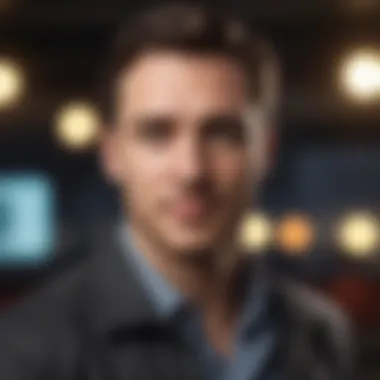

Gmail integrated CRM refers to customer relationship management systems that seamlessly connect with the Gmail interface. This integration enables users to manage customer interactions directly through their email platform, unifying emails, contacts, and other CRM functionalities. The primary goal is to improve user experience by streamlining processes. Customers can receive timely responses, while teams benefit from organized communication.
Practical applications range from tracking emails to organizing contacts efficiently. Many sales professionals now leverage these tools. With intuitive interfaces and powerful extensions, businesses can gain deeper insights into their operations. This methodology fosters better customer relations by ensuring relevant contact information is a hand away.
Importance in Modern Business
Businesses today require coherence between operations and communication channels. Embracing CRM integrated with Gmail provides several key advantages:
- Increased Productivity: By bringing critical customer information directly into Gmail, teams reduce the need to toggle between separate platforms.
- Improved Customer Engagement: Timely responses lead to higher satisfaction, fostering customer loyalty.
- Data Consolidation: Centralized information helps in maintaining accurate transactions and decisions.
According to research, over 50% of organizations that implement such functionalities note a direct correlation with revenue growth and customer retention. Efficient working dynamics are essential assets as they enable quick pivots in response to shifting market demands.
"In a world where customer expectations are at an all-time high, an efficient, integrated CRM solution is not just a luxury; it's a necessity."
Undoubtedly, companies investing in these tools gain a behaviorial edge. As innovation continues, businesses adapted to advanced technology automation are poised to thrive. Attention towards building an efficient workflow using Gmail integrated CRM reflects awareness in modern business principles.
Key Features of Gmail Integrated CRM
Understanding the key features of Gmail integrated CRM is significant for reapaping the efficiency of business operations. This involves analyzing elements that enhance daily processes. By leveraging email tracking, managing contacts, automating tasks, and overseeing sales pipelines, teams can streamline their workflows.
Email Tracking and Logging
Email tracking provides businesses insight into when correspondence is sent, opened, or if any links are clicked. This data is invaluable for optimizing communication. A well-implemented tracking system lets sales teams prioritize leads who show higher engagement. Furthermore, logging emails integrates customer interaction history directly within the CRM. This compilation delineates patterns in communication, helping businesses strategize their outreach. Using platforms or tools that seamlessly sync with Gmail enhances visibility into the contacts that matter most.
Contact Management
Effective contact management organizes customer data and communication history into a useful format. A Gmail integrated CRM consolidates information from varied applications into the Gmail interface. It allows for grouping contacts based on different attributes such as location, industry, or interaction history. Through this organization, businesses can categorically access customers when needed. Centralizing this data improves response times and gives insights into the customers' needs and tailored approaches.
Task Automation
Automation of routine tasks enables teams to focus on high-priority responsibilities. Campaigns like nurturing leads or responding to inquiries can be facilitated through task creation. For example, CRM systems can automatically add follow-up tasks after certain triggers, instead of relying on manual planning. With tools integrated into Gmail, creating custom workflows saves time and reduces error rates in execution. Consequently, professionals can allocate resources toward strategy and growth, increasing operational efficiency.
Sales Pipeline Management
Managing the sales pipeline is a core feature needed to keep potential clients on track. A good integrated system visualizes stages, providing clarity on deals in the pipeline. Opportunities can be assigned to individuals or teams based on their workload and expertise. Additionally, maintaining records of past interactions gives context for future conversations. This setup reduces customer turnover by ensuring consistent communication and follow-ups. It facilities an ongoing relationship that significantly boosts the chances of sales success over singular interactions.
By understanding these key features, businesses can better navigate the functionalities that Gmail integrated CRM offers. They can efficiently manage workflows and enhance overall operational productivity.
Benefits of Integrating CRM with Gmail
Integrating a Customer Relationship Management (CRM) system with Gmail presents substantial advantages for businesses trying to streamline their operations. With the modern approach to customer engagement, these synergies are not just nice to have, but essential for staying competitive. This section discusses the considerable benefits associated with Gmail integrated CRM, illuminating how they improve operations and decision-making.
Improved Communication
Gmail integrated CRM offers a seamless communication experience, linking emails to corresponding contacts and opportunities. This integration ensures that every interaction with a client is preserved in one accessible location. Important conversation threads are easy to retrieve.
- Direct Linking: Emails can automatically correlate with potential leads and customers, allowing team members to access vital communications without searching through numerous inboxes.
- Unified Email Threads: Interaction records become accessible alongside relevant CRM info, creating a holistic view of customer relationships.
This leads to a more transparent dialogue within teams, reduces misunderstandings, and fosters a spirit of urgency and attentiveness towards customer needs. Consequently, response times decrease, which often results in improved customer satisfaction.
Enhanced Collaboration
Using a CRM tied to Gmail promotes enhanced collaboration among team members. Different departments can share insights and updates via integrated platforms more effortlessly. Key features include:
- Shared Access: Groups can collectively monitor actions taken on leads or accounts, thereby synchronizing efforts. This aligned teamwork positively impacts service delivery.
- Real-Time Updates: Change logs notify team members instantly when significant client information or documentation is updated.
The facilitated collaboration tools reduce silos in communication, leading to a comprehensive understanding of customer journeys and demands.
Data Accessibility
Integrated CRMs bridge the gap between emails and client data. As companies increasingly rely on data to analyze and drive their strategies, easy access to accurate and relevant information is crucial. Key considerations include:
- Centralized Database: Information related to customer interactions can be stored systematically. Accessing complete communication logs helps foster informed expectations and smoother future interactions.
- User-Friendly Interface: Leveraging familiar Gmail interfaces reduces the learning curve, allowing employees to adapt quickly to processes and prolong their productivity.
This direct accessibility results in fewer delays in addressing customer requests or pain points.
Informed Decision Making
When equipped with integrated CRM insights, businesses can make prudent decisions quickly. The asset lies in the capacity to monitor sales trends, customer behavior, and market changes through constant data evaluation and report generation. Core advantages include:
- Predictive Analytics: Tapping into reports generated from past communications allows for predictions regarding upcoming deals or customer churn likelihood.
- Enhanced Customization: By uncovering patterns in data, businesses can customize approaches not only towards sales but on service and retention strategies as well.
This contextual awareness benefits strategic planning, allowing companies to stay proactive rather than reactive. Accessible client histories and well synthesized reports open the door to deeper insights.
“Great strategies emerge from informed decisions based on tangible data. Harnessing the potential of integrated systems makes this possible.”
Top CRM Solutions Integrated with Gmail
The integration of Customer Relationship Management (CRM) systems with Gmail has become a pivotal consideration for many businesses. This combination allows users to manage customer relationships more effectively. When firms choose a CRM that integrates seamlessly with Gmail, they stand to gain a variety of benefits, though careful evaluation is encouraged. In this section, we will explore four prominent CRM solutions that harness the capabilities of Gmail to enhance business operations significantly.
Salesforce
Salesforce is widely recognized as one of the leading CRM solutions in the industry. The integration with Gmail enhances user experience by allowing direct access to Salesforce right from the inbox. Users can view contextual customer information and create new leads without switching platforms. This is accomplished through the Salesforce Inbox, which provides key details on engagements directly alongside emails.
Some notable features of Salesforce integrated with Gmail include:
- Lead and Opportunity Management: Track potential leads and manage ongoing opportunities effortlessly.
- Email Initialization: Send emails from Salesforce while keeping records intact.
- Automated Task Management: Automate repetitive tasks that impede productivity.
This integration, in particular, helps sales teams boost efficiency and streamline their workflows. Importantly, Salesforce is scalable, catering to companies of all sizes, but first-time users may experience a steep learning curve.


HubSpot CRM
HubSpot CRM gains attention for its user-friendly interface and free access model. The integration with Gmail enables businesses to log emails and link them directly to the CRM. HubSpot focuses on simplifying what can often be complicated data tracking methods.
Key features include:
- Customizable Email Tracking: Users can specify tracking systems to monitor sales interactions closely.
- Live Chat and Bot Features: Engage leads directly using live chat and automated tools found compatible with Gmail.
- Integration of Marketing and Sales activities: Provides a unified approach to customer engagement and retention.
HubSpot CRM stands out as a great option for small business owners looking for effective tools without significant investment issues. This can be a massive advantage in competitive environments.
Zoho CRM
Zoho CRM offers extensive customization options. Its integration with Gmail caters to serious business needs, that embrace both sales and marketing orientations. By blending Zoho with Gmail, users can manage customer interactions directly from their email interface.
Core aspects are:
- Email-based Client Notifications: Alert updates and genuine email conversations.
- Multiple Free Templates: Whether it's reports or invoices, users smile at the wealth of templates available.
- Integration Across Devices: Secure access is available from all devices thanks to the versatility of Zoho.
This multi-platform support ensures professional encounters can be conducted anywhere which is essential in today's mobile-first business climate. The comprehensive features make it a solid contender among CRM offerings.
Copper CRM
Copper CRM is architected for companies that utilize Google Workspace extensively. It embeds in Gmail, delivering a CRM system where customer interactions flow seamlessly with Gmail tools. Copper establishes workflows that enhance efficiency, saving time and improving accuracy in communication.
Prominent considerations feature:
- Built-in Calendar Sync: Schedule and track meetings directly alongside your Gmail.
- Automatic Data Capture: Copper fetches email threads to save human effort of data entry.
- Task Management: Users can create tasks directly linked to correspondence.
This deep packaging with G Suite significantly appeals to users dependent on Google’s ecosystem, marking it as an intuitive solution that requires less transition adjustment.
Thus, integrating a CRM system with Gmail allows for heightened workflows, better customer retention, and improved data analysis. Every firm should assess their individual needs before committing to a solution, but surely these four will be adaptable for most scenarios.
Implementation Strategies for Gmail Integrated CRM
Effective implementation of a Gmail integrated CRM system is crucial for businesses seeking to optimize their operations and enhance customer relationships. Well-planned strategies ensure that organizations maximize their investment by fully leveraging the capabilities offered by these systems. Establishing clear implementation goals helps in meeting specific business needs, while tailored approaches ensure that teams can adopt the system without significant disruptions.
Identify Business Needs
Every business is unique, and determining specific needs is the first step towards successful implementation. This strategy starts with a thorough analysis of current processes and identifying pain points. Look for areas where efficiency can improve. Common goals might include enhancing communication, automating tasks, or better managing customer data. By gathering input from various stakeholders—such as sales, marketing, and customer service teams—firms can identify what functions will add the most value.
Understanding the business landscape helps to visualize how an integrated CRM can address challenges effectively.
Engagement via surveys or direct discussions may reveal critical needs that might otherwise go unnoticed. Once businesses have a clear outline of their needs, they can pinpoint the most relevant features and ensure the selected system aligns accordingly.
Selecting the Right CRM Tool
With many CRM options available, choosing the right tool for Gmail integration is challenging yet essential. It requires examining various solutions to see which one fits the identified business needs. Features to consider include:
- User-friendliness: An intuitive interface is vital for encouraging user adoption.
- Scalability: As businesses grow, the CRM should accommodate additional users and data.
- Integration capabilities: The CRM must seamlessly work with Gmail and other databases or tools already in use.
- Costs: Analyzing total cost of ownership including subscriptions, updates, and potential training expenses is important.
- Customer support: Reliable vendor support is key during both implementation and ongoing usage.
Consult reviews and reach out to current users of different CRM services to get real-world insights on performance and customer service. Pilot testing a few tools before making a commitment may also help in secure the best nfit for your organization.
Integration Process
Once the right CRM tool has been selected, the next stage is integration. This process involves connecting the CRM system to existing tools and data sources. Proper integration allows for efficient data flow, minimizing duplicate data entries and enabling comprehensive reporting.
Begin by creating a well-defined plan, which includes:
- Mapping existing data: Identify where customer data resides, and plan how to migrate it to the new CRM.
- Configuration of settings: Customize the CRM settings to match the business workflow, including user roles and permissions.
- Conducting tests: Before launching the entire system, run tests to ensure everything works flawlessly. Check for issues that could cause disruptions to daily activities.
- Training users: Comprehensive training sessions enhance the understanding and usage of the system. It is vital for all personnel to be trained according to their role within the organization.
- Feedback collection: Continually gather input from users after the system has been implemented for adjustments and optimizations.
Following these steps leads to smoother adoption, allowing team members to use the CRM efficiently and realize its full potential.
Challenges in Utilizing Gmail Integrated CRM
The process of integrating Customer Relationship Management (CRM) systems with Gmail presents various challenges. As many businesses embrace these tools for efficiency, it is essential to navigate these obstacles effectively. Addressing issues such as data privacy, user adoption, and system compatibility are critical to maximizing the benefits of Gmail integrated CRM.
Data Privacy Concerns
Data privacy is a paramount consideration for organizations adopting Gmail integrated CRM. Sensitive customer information is often stored alongside communication records and sales activity. Therefore, businesses must ensure compliance with regulations like the GDPR and CCPA.
Ensuring that CRM software employs sturdy encryption protocols and rigorous access control measures is essential. Organizations should carefully review vendor practices about data usage and storage. Additionally, regular audits can help identify potential vulnerabilities, ensuring that private quotients remain confidential. Transparency with customers regarding their data is also critical for maintaining trust.
User Adoption
User adoption can become a strenuous hurdle in the successful implementation of a Gmail integrated CRM. Even the most sophisticated system will not deliver expected results if employees are reluctant to use it. Feedback from team members about their apprehensions or need for clarity during training fosters a positive environment for adjustment.
It’s crucial to provide comprehensive training regimes tailored to many experience levels within the organization. This customization might include role-specific functionalities or highlighting features that resonate most directly with each shadow team member’s duties. Moreover, continuous support, like accessible user tutorials, encourages wider CS suite familiarity, aiding ongoing engagement.
System Compatibility Issues
System compatibility issues can quickly undermine the potential benefits of implementing Gmail integrated CRM. Not all CRMs work seamlessly with every version of Gmail or associated tools. Assessing current technological ecosystems reduces this risk. Compatibility checks should account for third-party applications that a business already employs.
Mitigating risks involves thorough testing and evaluation stages before officially adopting new software. Create a trial phase to identify glitches before these tools go live in day-to-day operations. To that end, establishing a phase-based implementation plan also helps organizations manage targeted integration increments at a pace compatible with the firm’s larger strategies.
Any integration effort will succeed only when it carefully navigates through challenges related to data privacy, user acceptability, and accurate system configuration.
Customization Options for Enhanced Functionality
Customization is a critical aspect of an efficient Gmail integrated CRM system. As businesses grow and their needs evolve, the ability to customize their CRM solution becomes increasingly important for maximizing functionality and user satisfaction. Effective customization can lead to a more refined user experience and can ensure that the system being used aligns closely with both team workflows and business objectives.
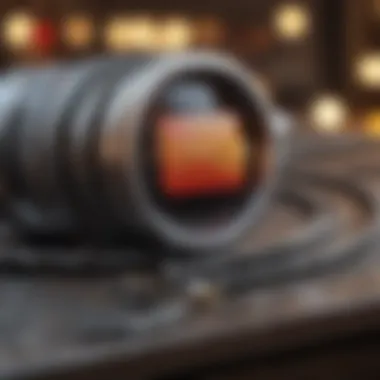

User Interface Changes
The user interface (UI) of a CRM system plays a vital role in user engagement. A customizable UI allows businesses to adapt the layout, color schemes, and overall design to match their brand identity. Additionally, organizations can simplify navigation by modifying the information hierarchy to make frequently-used features more accessible.
Consider the examples where user freindly dashboards can present valuable insights in an instant. Tailoring buttons, menus, or quick access features can keep the user experience focused and targeted, reducing the learning curve associated with using the system. The importance of a tailored UI is found in it engaging team members, which, in return, enhances productivity.
Custom Reporting Tools
The efficacy of CRM systems lies in their reporting capabilities. Custom reporting tools enable businesses to create reports that reflect specific metrics crucial to their operations. Rather than relying on generic report templates, organizations can customize their analytical focuses.
Factors like sales performance, customer engagement tracked through Gmail, and communication efficiency become tangible through tailored reporting options. These tools also offer the functionality of determining data timelines, meaning companies can highlight periods that yield important insights. Ultimately, businesses can react promptly based on analyzed data, improving decision-making processes.
Integration with Other Tools
Another essential part of maintaining an efficient Gmail integrated CRM system is its ability to integrate seamlessly with other tools. Many businesses use a variety of platforms for different functions, including project management software, accounting tools, and reporting solutions. A CRM that allows for smooth integration with these systems can significantly streamline operations.
For example, integration with tools like Slack can enable real-time communication with team members. Similarly, connecting an accounting software such as QuickBooks allows for synchronized financial data in customer records. This can lead to fewer errors and increase productivity as team members won't need to operate in data silos. Each integration results in a more cohesive workflow that benefits both the systems and users involved.
Integration and customization should not just be seen as options but as necessary components for operational efficiency.
Best Practices for Maximizing CRM Efficiency
When leveraging Gmail integrated CRM systems, establishing effective best practices is critical. Implementing these practices ensures not only the maximizing of efficiency but also a notable enhancement in customer interactions and relationships. Each component, from staff training to performance monitoring, plays a role in refining the overall operations of a business.
Regular Training for Teams
Investing in consistent training for teams is fundamental. New features and updates in CRM systems occur frequently. Not all users may grasp these changes instantly. Regular training sessions can counter this issue, enhancing user knowledge and promoting user confidence. Training can take various forms — workshops, online courses, or one-on-one coaching. The aim should be to equip staff not just with operational skills, but also with a deeper understanding of how their actions impact the overall customer experience. High user proficiency correlates directly to enhanced productivity.
- Improved adaptability to software updates.
- Reduced margin of error.
- Increased team morale and satisfaction.
Dedicating resources toward training invariably leads to better usage of the CRM capabilities provided by systems, such as Salesforce or HubSpot CRM.
Focus on User Feedback
Collecting and analyzing user feedback is a pathway to sustained improvement. Regularly asking team members about the CRM’s usability can lead to insights that might not be evident during training. By establishing a feedback loop, management can understand the user experience more comprehensively.
- Surveys or suggestion boxes can unveil valuable input.
- Engaging openly with the teams fosters a culture of collaboration.
Implementing suggested enhancements contributes to creating a more user-friendly environment around the CRM system. As clear communication remains critical, follow-ups on feedback show that suggestions are valued and considered.
Monitoring Performance Analytics
To get maximum benefits from a CRM system, continuous monitoring of performance analytics is essential. Performance metrics can highlight areas of strength and those requiring improvement. Regular reviews of data allow organizations to detect trends, adjust strategies, or identify opportunity areas. Not only can objectives be clarified, but operational efficiency can also be continuously evaluated.
- Key performance indicators (KPIs) help track team effectiveness.
- Sales conversion rates indicate CRM usability effectiveness.
- Customer feedback scores can launch any necessary adjustments.
Effective management of performance data enables quicker responses to shifts in market or company dynamics, positioning businesses to remain competitive in their respective fields.
Incorporating these best practices is not an option, but a necessity.
Future Trends in Gmail Integrated CRM
Gmail integrated CRM systems are evolving as businesses adapt to new tools and technologies. Understanding future trends is crucial for making informed decisions that enhance user experience and operational efficiency. By staying ahead of these trends, organizations can better leverage CRM capabilities alongside Gmail functionalities. This ensures they maintain a competitive edge.
Artificial Intelligence Integration
Artificial Intelligence (AI) significantly impacts how Gmail integrated CRM systems function. The incorporation of AI can automate routine processes, allowing teams to focus on strategic activities. For example, AI can analyze customers' behaviors and preferences, providing insights that help tailor marketing campaigns. Moreover, predictive analytics powered by AI can anticipate client needs, enhancing proactive engagement.
It is important for businesses to realize that AI is not a one-size-fits-all solution; it requires tailored implementation.
To maximize these advantages, businesses must prioritize integration that enables seamless AI utilization alongside Gmail. This also includes ensuring data privacy and security when adopting AI tools to protect customer information.
Increased Focus on User Experience
User experience (UX) continues to be a vital element in driving the effectiveness of Gmail integrated CRM. A system that is intuitive, visually appealing, and easy to navigate can significantly increase user adoption and satisfaction. As companies shift their focus towards enhancing user experiences, CRM developers are responsibly improving interface designs.
Being responsive to user feedback can lead to greater satisfaction and improved tool utilization. Companies should foster user-testing groups and adhere to best practices in UX design to address the needs and preferences of their end-users.
Development of New Features
Today’s fast-paced business environment necessitates that CRM systems keep pace with evolving customer demands. Developers are continuously working on enhancing features in Gmail integrated CRM tools. Systems now offer more robust mobile capabilities, allowing users to access client data while on the go. Customization options are expanding as well, catering to various business types and requirements.
In addition, collaboration features are being revamped to facilitate teamwork. This trend leads towards the implementation of functionalities that draw on performance metrics and streamline communication processes across different internal teams.
With continuous changes, understanding these trends provides businesses with significant insights on how to evolve their processes using Gmail integrated CRM systems. Maximizing efficiency is not just about tools but also about actively adapting to changes in technology and workflow.
Epilogue
The conclusion is a vital component of the article regarding Gmail integrated CRM systems. It provides the opportunity to summarize key insights delivered in the preceding sections. Without a conclusion, the article risks leaving the reader with a disjointed understanding of the content.
It is essential to revisit how the integration of CRM with Gmail enhances business operations. By focusing on various elements such as improved communication, enhanced collaboration, and increased data accessibility, the conclusion reinforces the value of using an integrated system. These elements amplify customer engagement, which is critical in today's competitive market.
Moreover, the conclusion serves to emphasize important considerations around implementation and future trends. Emphasizing the role of adapting to upcoming challenges can prepare businesses for navigating a dynamic landscape more effectively.
Now, let’s delve into the essential points previously discussed, which provide a framework for understanding Gmail integrated CRM systems.
Recap of Key Points
- Defining Gmail Integrated CRM: Understanding the concept is crucial. Integrating CRM functions directly within Gmail simplifies many processes for businesses of all sizes.
- Key Features: Features such as email tracking, contact management, and sales pipeline management are key to maximizing efficiency.
- Benefits of Integration: Integration leads to superior communication, collaboration, and quick access to data. These advantages not only streamline workflow but also help in making informed decisions.
- Implementation Strategies: Recognizing business needs and selecting the right tools is fundamental in applying these systems effectively.
- Challenges: It's also important to grasp potential roadblocks, including data privacy concerns and user adoption issues. Understanding these aspects will drive smoother integrations.
- Customization Options: Tailoring the CRM experience enhances user satisfaction and meets specific business needs. This aspect is often overlooked.
- Best Practices: Regular training and focusing on user feedback can lead to ongoing improvements.
- Future Trends: Staying ahead of emerging technologies like artificial intelligence integration further supports businesses in utilizing these systems effectively.
Final Thoughts
It is clear that an intentional approach, emphasizing customization and user training, becomes imperative. Such a focus facilitates better alignment with business objectives. Moreover, being attuned to future developments in this space ensures that organizations are proactive rather than reactive. Ultimately, understanding and implementing Gmail integrated CRM systems can lead not only to enhanced operations but also to a more profound competitive advantage in the marketplace.
"The most frequent answer I have heard is that integrated tools — like Gmail integrated CRM — optimize the work environment to foster growth and collaboration. This is especially vital for entrepreneurs and small business owners contemplating efficient management strategies."







