Crafting Successful Email Campaigns with Gmail
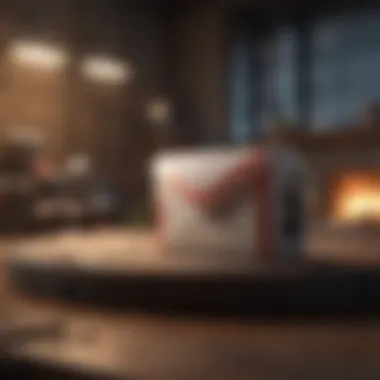

Intro
In an age where virtually every business operates online, the importance of email campaigns cannot be overstated. Gmail, being one of the most widely used email platforms, offers a robust environment for crafting effective campaigns that resonate with customers. This guide will walk you through the essential steps in utilizing Gmail efficiently, from setting up your accounts to analyzing responses after campaigns.
When executed thoughtfully, email campaigns can foster stronger relationships, enhance customer loyalty, and drive sales. Whether you're an established business owner or a budding entrepreneur, mastering Gmail's capabilities can significantly amplify your communication strategy.
Entrepreneurial Insights
Taking a look at several entrepreneurial ventures sheds light on how email marketing plays a pivotal role in achieving success. Many entrepreneurs initially struggle with translating their ideas into profitable enterprises. Crafting a compelling email to engage potential customers often proves challenging.
Entrepreneurial Success Stories
Look at a small start-up that leveraged Gmail to launch their product. They created a simple yet professional template that showcased their offerings. By segmenting their audience based on interests, they sent tailored emails that spurred engagement and resulted in increased sales. This demonstrates that a clear, relevant message can work wonders in capturing the public's attention, even with limited resources.
Challenges Faced by Entrepreneurs
Though the advantages are apparent, many face hurdles. Getting into customers' inboxes can feel like trying to find a needle in a haystack. Consider this: your message might get lost in a sea of promotional emails. Additionally, understanding how to read and analyze metrics can be daunting. Successful campaigns depend on recognizing what worked and what didn’t—an often-overlooked step.
Tips for Aspiring Entrepreneurs
- Start Simple: Don't feel pressured to create elaborate designs at first. A clean, simple format with a clear message suffices.
- Know Your Audience: Invest time in understanding who you are emailing. Personalization can significantly improve interaction rates.
- Test and Optimize: Experiment with different subject lines and contents. Sometimes, making minor tweaks can reap substantial benefits.
"In the world of entrepreneurship, every email is an opportunity. Seize it wisely."
CRM Strategies
To manage and execute email campaigns effectively, having a solid Customer Relationship Management (CRM) strategy is vital.
Importance of CRM in Business
CRM systems help businesses foster relationships and streamline communication. With Gmail integration, capturing customer data becomes seamless. Having insights into interactions encourages personalized marketing.
Choosing the Right CRM Software
Not every CRM suits every business. The choice typically boils down to functional needs and budget constraints. Look for systems that can integrate with Gmail. HubSpot and Zoho CRM are noteworthy examples that offer functionality tailored for smaller setups.
Implementing CRM Best Practices
- Ensure your data is clean and up-to-date to avoid sending emails to dead leads.
- Segment your audience properly to enhance targeting.
- Regularly review your analytics to measure success and areas for improvement.
Business Sales Techniques
Effective email campaigns serve as a springboard for broader sales techniques.
Sales Strategies for Small Businesses
For small businesses, leverage email to announce promotions and product launches. Creating scarcity through limited-time offers can drive urgency.
Effective Sales Communication Skills
Your email's tone directly influences the reader's perception. Be clear, concise, and engaging. Always maintain professionalism, yet let your brand’s personality shine through.
Closing Deals and Negotiation Tips
Follow up on email inquiries promptly, and don't shy away from a friendly nudge. Often, a simple reminder can renew interest and lead customers to re-engage with the offer at hand.
Industry Trends and Analysis
Understanding market trends ensures longevity for your business and campaigns.
Market Trends Impacting Entrepreneurs
In today's digital landscape, consumers are demanding greater personalization and speed. Email remains a favored mode for brands to reach out, but it’s the innovative content that captures attention.
Data-driven Insights for Successful Sales
Utilizing data analysis tools to glean insights about customer behavior is crucial. Gmail’s integration with platforms like Google Analytics provides invaluable feedback that can shape future campaigns and strategies.
Case Studies and Real-life Examples
Engaging in real-world examples of how effective email strategies have panned out can be beneficial.
Real-world Examples of CRM Integration
Take Trello, which employs Gmail extensively to communicate with users. Their integration of feature updates and troubleshooting tips keeps users engaged and informed.
Successful Sales Campaign Case Studies
A coffee shop chain saw their revenue rise by sending monthly newsletters highlighting new drinks. They coupled this with seasonal promotions, demonstrating how consistent engagement leads to increased foot traffic.
Ultimately, effective email campaigns via Gmail are about building genuine connections with your audience and streamlining efforts to align with their needs. Mastering these elements can empower your business in ways you never thought possible.


Understanding Email Campaigns
In today’s fast-paced digital world, email campaigns stand as a beacon for small businesses and entrepreneurs looking to connect with prospects and nurture customer relationships. The significance of mastering this art cannot be overstated, as email campaigns offer direct communication avenues to your audience. This section will peel back the layers of what an email campaign truly is and why it is crucial for fostering business growth.
Defining Email Campaigns
An email campaign is not just a handful of messages sent out into the void; it’s a strategically curated series of emails designed to achieve specific objectives. These can range from promoting a new product or service, informing subscribers about upcoming events, to simply building brand awareness through consistent engagement. The essence of a campaign lies in its measurable goals. For instance, one might aim to increase clicks on a new product by 20% within a month. This sets the stage for assessing the effectiveness of the communication.
Moreover, crafting a campaign requires careful thought. Understanding your audience’s wants and needs is like having the map to a treasure chest. You don’t just throw your message at random people but rather aim it at those who'd most likely appreciate it. Clear segmentation of your email list ensures that your messages land in the right inboxes, catering to their interests and preferences. Each email can serve a distinct purpose, beautifully tied together under the umbrella of a unified promotional strategy.
Importance of Email Campaigns in Business
Email campaigns hold unparalleled importance in the modern business landscape. The ability to communicate directly with customers gives businesses a significant edge in building loyalty and enhancing customer experience. Here are several notable reasons why deploying an email campaign is vital:
- Cost-Effective Marketing: Compared to traditional advertising, email marketing has a lower cost per acquisition. No hefty bills for advertisements plastered all over town, just a well-crafted email that reaches your audience directly.
- Measurable Results: Every click, open, and conversion can be tracked. This data is gold—like having a window into your audience's preferences, allowing for adjustments on the fly.
- Personalization: With tools like Gmail, it’s easier than slicing bread to personalize email content based on user behavior. This personal touch often leads to higher conversion rates.
- Building Relationships: Successful businesses don't just sell; they engage and build relationships. An email campaign can foster this sense of community where subscribers feel valued and included.
- Brand Awareness: The more consistently your brand pops up in a subscriber's inbox, the more they associate your name with quality and relevance.
"In the digital era, an email list is worth its weight in gold. Building and nurturing that list is crucial for any savvy entrepreneur."
In wrapping up this section, understand that an email campaign is a complex yet crucial cog in the marketing wheel. In the next phases of this article, we will dive deeper into leveraging Gmail to orchestrate compelling campaigns that not only speak but resonate with your audience.
Setting Up Gmail for Campaigns
Setting up Gmail for campaigns is not just a step in the process but a foundational task that will dictate how effective your email outreach becomes. Gmail, with its extensive features and user-friendly interface, offers small business owners and entrepreneurs a robust platform to execute their email marketing strategies effectively. This section will shed light on the significance of this setup and guide you through the necessary steps.
Creating a Gmail Account
Creating a Gmail account is the gateway to utilizing Gmail's powerful features for your email campaigns. If you already have one, consider revisiting its settings to ensure everything is optimized for yourcampaign needs. For those starting from scratch, here’s a simple guide on how to do it:
- Visit Gmail and click on the "Create an account" option.
- Fill out the necessary information including your name, preferred email address, and password.
- Follow the prompts to complete verification through a mobile number.
- After that, you will need to set up the profile settings, including your business information.
- Make sure to choose a professional email address that reflects your brand. For instance, using your business name might help you stick out.
You might think that just creating an account is enough, but there is more. For effective email campaigns, it's essential to customize your settings. This includes:
- Setting up a professional signature that includes your contact information and brand motto.
- Adjusting privacy settings to control who sees your information.
The initial steps ensure a solid groundwork for your future campaigns.
Navigating Gmail's Interface
Understanding Gmail's interface will play a crucial role in navigating your email campaigns efficiently. Initially, the layout can appear a bit overwhelming, but with a closer look, you’ll realize how intuitive it is. Here’s a brief overview of key elements that are particularly significant for campaign management:
- Inbox Tabs: Gmail categorizes emails into different tabs like Primary, Social, and Promotions. Keeping this in mind helps you structure your campaigns so they land in the right inbox.
- Labels and Filters: Utilizing labels can help categorize your contacts based on their interests or stages in the sales funnel, making follow-ups easier. Filters can automatically sort emails, saving you time and hassle.
- Compose Area: Clicking the "Compose" button opens a new window where you can draft your email. Exploring formatting options here, like bullet points and hyperlinks, can assist in creating visually appealing emails.
- Settings: In the upper right corner, the gear icon gives access to settings where refining your email signature, vacation responder, and other features can fine-tune how you communicate with your audience.
Mastering Gmail's interface not only streamlines your emailing process but also significantly enhances the effectiveness of your campaigns. Knowing where to find specific functions can save valuable time.
Combining the right setup with a deep understanding of Gmail’s functionalities positions you to manage your email campaigns seamlessly. By taking these initial steps seriously, you establish a reliable platform for your follow-ups and broader outreach tasks.
Utilizing Gmail for your campaigns offers a variety of tools that can be the difference between a good email and an outstanding one. Master each feature, and prepare to take your marketing efforts to the next level.
Planning Your Email Campaign
Planning your email campaign is like setting a course on a navigation system before embarking on a long journey. Without this crucial phase, you might find yourself lost amid a sea of emails, with no clear destination or means to measure your progress. This is particularly vital when operating through a platform like Gmail, which is often viewed simply as a communication tool rather than a robust marketing medium. Careful planning leads not only to a smooth execution but also drives better engagement and conversion.
When you take time to plan, you're laying the groundwork for your future email communications. One essential element is defining your objectives. Knowing what you want to achieve shapes the entire campaign, from the message itself to how you measure success. For instance, are you looking to promote a new product, increase event attendance, or boost brand awareness? A clear objective allows you to craft messages that resonate well and have a specific focus.
Another important aspect of planning is identifying your target audience. Understanding who you want to reach allows you to tailor your emails to fit their preferences and behaviors. Not only does this improve your open rates, but it also fosters a sense of relevance which can significantly decrease unsubscribes.
Furthermore, there are several benefits to spending time on this planning stage:
- Informed Decisions: You can make more educated choices about content, design, and timing based on your goals and audience.
- Resource Allocation: Planning helps in determining how and where to channel your resources, be it time, money, or manpower.
- Metrics of Success: It sets a pre-defined path for measuring success, giving you tangible data to analyze future campaigns.
"Successful email campaigns are built on a foundation of clear goals and targeted messaging."
Defining Your Objectives
When carving out your objectives, think of yourself as setting the compass before a voyage. Clear goals not only give purpose but also anchor your email content, making it relevant and actionable for your recipients. Objectives should be specific, measurable, achievable, relevant, and time-bound—often abbreviated as SMART.
For instance, say you own a bakery.
- A vague objective could sound like: "Get more customers."
- A SMART objective, however, might be: "Increase online orders by 20% within the next three months through targeted email marketing."
This specificity allows you to better tailor your campaigns and provides a direct metric for success. It also helps in crafting your email messages, ensuring they reflect the intended goal.
Identifying Your Target Audience
Let’s face it—sending an email to everyone on your contact list rarely leads to the desired response. Identifying who exactly your email should reach is crucial. Delve into the demographics such as age, location, and interests. Create personas if needed, which can guide you as you create content that resonates with them.
Consider this: if you run a health food shop, sending health tips and discounts on organic products to fitness enthusiasts would likely yield better results than a generic newsletter sent to every contact you have. You can even segment your audience based on various criteria, such as previous purchase behavior or engagement levels. This segmentation allows for tailored messages, making recipients feel like you’re speaking directly to them—ultimately driving higher engagement.
In essence, knowing your target audience can make or break your campaign. A clear understanding enables you to present your offerings in a way that appeals directly to their interests and needs.
Crafting the Email Content
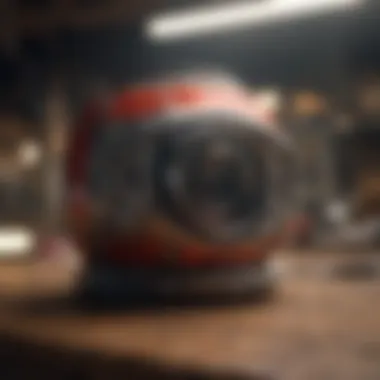

Crafting the content of your email campaign is akin to laying the cornerstone of a sturdy building; if it's strong and appealing, the entire structure stands tall. The importance of this section cannot be overstated. When done right, engaging email content can foster relationships, promote your brand, and ultimately translate into sales. Conversely, poorly structured emails risk falling into the void of the spam folder or, worse, losing credibility with your audience.
Deciding the Structure
One of the first steps to effective email content is deciding on its structure. Think of the email as a mini-website; it should have a clear flow that guides the reader seamlessly from the subject line to the action you want them to take.
A well-structured email typically contains:
- A clear and concise subject line that piques interest.
- An engaging opening that addresses the reader’s needs or concerns.
- Body content that is scannable, using short paragraphs, bullet points, and subheadings for easier navigation.
- A strong conclusion, reiterating the key point or offer.
Remember, every element within the email should serve a purpose. One well-maintained structure can lead your reader to comprehend and act upon your message.
Writing Compelling Subject Lines
Writing a catchy subject line is an essential skill in email marketing, much like the cover of a book. It can be the difference between a reader being intrigued enough to click or merely skimming past your email.
Compelling subject lines often include:
- Personalization: Including the recipient's name can increase the open rate.
- Urgency: Words like "Limited Time Offer" or "Don’t Miss Out!" create a quick reaction.
- Curiosity: Phrasing that evokes questions like "You Won’t Believe This!" leads to more engagement.
Experimenting with A/B testing can be beneficial here. This means tweaking small elements and seeing what resonates more with your audience.
Developing the Body Content
The body of your email is where the rubber meets the road. It has to be both informative and concise while maintaining a professional yet approachable tone. You want to strike a balance that speaks to your audience directly.
Consider the following approaches:
- Use storytelling: Sharing a relevant story can make your message relatable.
- Provide value: Ensure that every piece of information or offer you present is beneficial to the reader. Avoid fluff like the plague.
- Keep paragraphs short: Lengthy blocks of text can overwhelm the reader and dilute the message.
Engaging content is like a good conversation; it should flow effortlessly while keeping the reader's interest at its peak.
Including a Clear Call to Action
A clear call to action, or CTA, serves as the navigational beacon for your email. Without it, readers may feel lost or uncertain about what they should do next. Whether it’s to "Shop Now," "Sign Up," or "Learn More," a good CTA clearly states what the reader should expect if they proceed.
A few tips for making your CTA effective include:
- Use action-oriented language: Phrases like "Get Your Discount Today!" have more impact than "Click Here."
- Make it stand out visually: Use buttons or bold colors that catch the eye without overwhelming the reader.
- Position strategically: Place your CTA where it feels natural, preferably toward the end of your email after providing value.
"If you don’t guide them, they may leave without taking that important next step."
Crafting an effective email content involves artful consideration of each component listed above. Every aspect should build toward a cohesive and engaging message that resonates with your audience and drives them toward desired actions.
Using Gmail Features for Campaigns
In the realm of email marketing, maximizing every available feature can make a notable difference. Gmail offers a plethora of tools designed to streamline the process of creating and managing email campaigns. By utilizing these features effectively, small business owners and entrepreneurs can push past the pitfalls that often plague email marketing efforts. With an understanding of what Gmail has to offer, you can save time, enhance your communication, and build a better connection with your audience.
Gmail’s features aren’t just about sending emails. They enable you to organize, prioritize, and personalize your outreach, which is key for effective campaigns. Effective segmentation and management can significantly improve open and response rates. Let’s delve into how Gmail allows for a more targeted and efficient campaign deployment.
Utilizing Labels and Filters
Gmail users might often overlook labels and filters, but they are essential tools for organizing your campaigns. With labels, you can categorize emails in ways that are meaningful to your campaign management. For example, you could label emails based on segments of your audience, such as ‘Prospective Clients,’ ‘Current Customers,’ or even based on their member status like ‘VIPs’ or ‘Newbies.’
- Create Labels: To create a label, go to the left sidebar, find the 'More' section, and click on 'Create new label.' This way, all relevant emails remain one click away, enhancing your efficiency.
- Set Filters: Filters are useful for automatically organizing incoming responses. You can set up rules that direct emails with specific keywords in the subject line or body into designated folders. For instance, if someone replies with “interested,” a filter can sift these messages into your ‘Hot Leads’ label immediately.
- Enhance Engagement: An organized inbox means you can respond faster, making your audience feel seen and important – which can lead to better engagement rates.
Using labels and filters can cut through the noise, allowing you to manage your mailing list effectively and ensure that you don’t miss important communications.
Setting Up Templates
Email templates are a game-changer when it comes to efficiency. For someone running multiple campaigns or engaging distinct audiences, crafting each email from scratch can be like reinventing the wheel. Gmail’s template feature allows users to save frequently used email content and layouts for quick access.
- Create a Template: When composing an email, click on the three dots in the lower-right corner to access 'Templates.' Here, you can save your draft as a template, which can then be reused.
- Personalization: Integrate placeholders for personalized elements like the recipient's name or specific details that relate to their past purchases or interactions.
- Consistent Messaging: Templates ensure a level of professionalism and consistency, making your brand more recognizable and reliable in the eyes of your audience.
“A well-crafted template doesn’t just save time; it can create a cohesive voice for your communication.”
By employing these Gmail features, you enhance your effectiveness in managing email content, saving time while still delivering high-quality and targeted messages to your audience. Harnessing these tools not only leads to fewer missed opportunities but also fosters stronger relationships built on timely interaction. As you approach your email campaign, keep these features in the forefront of your strategy to ensure the best possible outcomes.
Sending the Campaign
When it comes to executing your email campaigns, this stage is pivotal. It’s not just about hitting the ‘send’ button; it involves strategy, timing, and careful consideration of your audience's preferences. If done right, it can create a significant ripple effect, boosting engagement and driving conversions.
Testing Your Email
Before you blast your email to the masses, think of testing it as trying on a new suit before the big presentation. You want to ensure every detail is sharp and reflects the professional image you seek to project. Testing your email helps to identify any formatting errors or broken links, ensuring that everything looks just right on various devices.
Consider running A/B tests, where you send two variations of your email to a small segment of your audience. This helps you determine which subject line, design, or content resonates more effectively. Here’s a quick checklist for testing your email:
- Verify that all links direct to the correct pages.
- Ensure images load properly across devices.
- Review formatting on both desktop and mobile views.
"You only get one chance to make a first impression." So, make that impression count by rigorously testing your content.


Scheduling the Send Time
Timing is everything, especially in the world of email campaigns.
When it comes to scheduling your send time, consider the habits of your audience. Look at these factors:
- Time Zones: Know where your audience is located. A well-timed email sent at 10 AM in your timezone could land in an inbox at an ungodly hour elsewhere.
- Day of the Week: Research suggests that emails sent on Tuesdays, Wednesdays, and Thursdays tend to have higher open rates compared to Mondays and Fridays. People are usually inundated with information at the beginning of the week and distracted as they wind down during the weekend.
- Frequency: Avoid bombarding your audience with emails. Finding a balance is essential to keep them engaged without pushing them away to the unsubscribe button.
An effective way to gauge the best send times can be to segment your audience and analyze past campaign performance. With Gmail, you might not have advanced features like dedicated email marketing platforms, but you can still keep it simple by using reminders or calendar tools to help with scheduling.
Ultimately, the goal is to find a rhythm that nets the best results—securing interest without becoming a nuisance.
By thoroughly testing your emails and mindfully scheduling their send times, you're setting the stage for a successful campaign. The foundation you build at this point will influence how your message is received and acted upon.
Analyzing Campaign Performance
Analyzing campaign performance is a pivotal aspect of any email marketing effort. It allows businesses to understand how their communications resonate with their audience, thus enabling them to refine future strategies. The culmination of an email campaign is more than just pressing ‘send’; it’s about extracting insights that can guide subsequent moves. These insights not only highlight successes but also spotlight areas needing improvement. Focusing on this aspect can transform a simplistic approach to email marketing into a robust fiscal strategy, driving customer engagement and, ultimately, sales.
Key Performance Indicators to Track
When diving into the analysis of your email campaigns, several key performance indicators (KPIs) emerge as vital. They help you decode what’s working and what’s not:
- Open Rate: A fundamental metric indicating how many recipients opened your email. High open rates suggest that your subject lines are effective and engaging.
- Click-Through Rate (CTR): This shows the percentage of recipients who clicked on at least one link in your email. It serves as a robust indicator of the relevance and appeal of your content.
- Conversion Rate: Perhaps the most critical KPI, this measures how many recipients took the desired action, such as making a purchase or signing up for a webinar.
- Bounce Rate: An essential metric, the bounce rate indicates issues with email deliverability. A high bounce rate may necessitate a review of your email lists and delivery practices.
- Unsubscribe Rate: Keeping track of how many people opt out after receiving your email can alert you to content that might be hitting the wrong note.
These KPIs are not just numbers; they paint a picture of audience engagement and content effectiveness. Regularly measuring them can reveal trends that inform your campaign adjustments.
Interpreting Data and Feedback
Data without interpretation is merely numbers on a spreadsheet; however, when it’s analyzed, it gives life to your email marketing strategy. Here’s how to approach your data:
- Look for Trends: Determine patterns in your KPIs over time. For instance, if your open rates are steadily climbing, consider which subject lines or sending times have worked best. Conversely, a declining trend in click-through rates might demand a content audit.
- Segment Feedback: Not all feedback is created equal. Break down your metrics by audience segments. This dissection can pinpoint which segments resonate with specific types of content, allowing for tailored campaigns.
- Cross-reference with Sales Data: Correlate your email data with sales performance. This relationship can help determine if your campaigns translate into actual revenue or if adjustments are needed before sending emails meant to drive sales.
- A/B Testing: Use data gathered from A/B tests to inform future campaigns. This process helps refine subject lines, content, and calls-to-action by showing which variations yield better responses.
- Seek Qualitative Feedback: Don’t forget the human element. Engage your audience through surveys to gain insight into what they find useful or engaging. This qualitative data can sometimes reveal nuances that numbers alone do not.
In summary, the analytical phase is where the magic happens. By understanding and interpreting your campaign data, you pave the way for a future filled with more effective email communications, fine-tuned to meet the needs and expectations of your audience.
Common Challenges in Email Campaigns
In the world of digital marketing, email remains a key player, yet the journey to creating a successful email campaign is not without its bumps in the road. Understanding the common challenges is essential not only for the immediate success of any campaign but also for future improvements. By addressing these issues head-on, small business owners, aspiring entrepreneurs, and sales professionals can significantly enhance engagement and build stronger relationships with their audience.
Avoiding Spam Filters
Spam filters are the gatekeepers in the realm of email, determining what lands in the inbox and what gets tossed aside. It doesn't take much for an email to be flagged as spam. Here are some practical guidelines to steer clear of those filters:
- Mind your language: Be cautious with words that are typically associated with spam, like "free", "win", or excessive use of exclamation marks.
- Consistent sender details: Always use a consistent sender name and email address. This helps build recognition and trust with recipients.
- Clean your mailing list: Regularly remove inactive subscribers or invalid email addresses. This not only optimizes your list but also improves your sender reputation.
- Personalization: Tailor your emails to your audience. A hand-tailored approach that connects on a personal level reduces the likelihood of ending up in the spam folder, as it shows genuine intent.
By proactively managing these elements, you can keep your emails where they belong – right in the inbox.
Managing Unsubscribes and Bounces
Unsubscribes and bounces may feel like the nightmarish twin to the prospects of email marketing; however, they can provide valuable insights.
- Understanding Unsubscribes: Experiencing unsubscribes is part of the game. It generally indicates that your content isn’t resonating or that recipients find it less relevant. The art lies in managing this situation gracefully. Here are some steps you can take:
- Handling Bounces: A bounce happens when an email cannot be delivered to the recipient's inbox. There are two main types: soft and hard bounces. Here’s how to manage them:
- Exit surveys: Consider implementing exit surveys for those who choose to unsubscribe. This can provide direct feedback on what didn’t work.
- Offer preferences: Allow recipients to specify what type of content they’d like to receive. Tailored email options may reduce the desire to unsubscribe completely.
- Soft bounces: These are temporary issues, like a full inbox. Keep an eye on these addresses and try again later.
- Hard bounces: These indicate a dead-end email address. Remove these contacts promptly to keep your mailing list healthy.
By managing unsubscribes and bounces effectively, not only can you streamline your mailing list, but you can also gain critical insights that inform your future campaigns.
"In every challenge lies an opportunity. By addressing issues directly, marketers can refine their strategies for consistent improvement."
Being aware of and proactively addressing these challenges can turn potential hindrances into powerful tools for optimization. This approach will ultimately contribute to crafting a robust email strategy that stands the test of time.
Refining Future Campaigns
Refining future campaigns is perhaps one of the most pivotal stages in the email marketing process, specifically within the context of working with Gmail. By focusing on this step, businesses enhance their ability to adapt, evolve, and respond effectively to the dynamic landscape of consumer preferences and behavioral trends. It’s not merely about implementing a one-off strategy; it’s about creating a cycle of continual improvement that strengthens reach and engagement over time.
Reflect on the feedback and data collected from previous campaigns. This reflection allows you to consider what resonated with your audience and what fell flat. By scrutinizing open rates, click-through rates, and even subscriber comments, marketers can glean invaluable insights. For instance, if a particular subject line garners high engagement, it may be worth analyzing its structure and language for future use. Conversely, if a certain message leads to increased unsubscribes, that should raise red flags about potential issues in the content or delivery method.
In essence, refining your future campaigns grants you a competitive edge, and this makes it crucial for business success in an often saturated market. Some benefits and considerations include:
- Enhanced Engagement: Businesses often find that by adapting their strategies based on data, they better meet the needs and desires of their audience, leading to higher engagement.
- Improved Targeting: As you learn more about your audience, your ability to target messages becomes sharper. This isn’t merely about demographics, but about understanding interests and interactions with prior campaigns.
- Resource Optimization: Ensuring that time and money are effectively spent on strategies that yield results helps maintain sustainability in business operations.
"Ignoring lessons from the past is like setting sail without a map. You may drift, but you won’t reach your destination effectively."
Implementing Lessons Learned
After every campaign, the lessons learned can serve as a treasure trove of information to guide upcoming efforts. Documenting what worked—all the wins, big and small—alongside what didn't is essential for growth. Upon reflection, teams should gather to discuss these findings and brainstorm ideas on leveraging successful tactics in future campaigns.
Understanding your audience's preferences can guide not only content but timing and structure too. For example, if a campaign sent out on a Wednesday afternoon received a significantly better response than one sent on a Friday morning, then adjusting your scheduling can lead to better results in the future.
Continuously Testing New Strategies
In the fickle realm of email marketing, always testing new strategies is crucial. The digital landscape is fluid; what works today may not work tomorrow. This continuous testing helps sharpen your approach and keep your audience engaged.
Consider employing A/B testing regularly. Sending different versions of emails to a segment of your audience can reveal insights about preferences. You might find that a straightforward message appeals more than an overly comprehensive one, or that incorporating images results in higher engagement than plain text.
Regular testing also encompasses elements such as subject lines, sending times, and design layout. Here is a simplified process for implementing new strategies:
- Choose One Element to Change: Focus on one particular area such as the call to action or the email’s length.
- Segment Your Audience: Divide your audience into two or more groups based on your campaign goals.
- Analyze the Results: After sending out your campaign, review the performance. What variations in behavior can you observe between the groups?
- Refine and Repeat: Use these insights to adapt your campaigns continually.
Employing this process also instills a culture of experimentation within your team, an attitude that sees failures as stepping stones toward eventual success. As you trend this path of refinement and testing, the foundation for innovation within your email campaigns begins to take shape.







