Leveraging Gmail for Successful Email Campaigns


Intro
In the digital age, inboxes flood with emails daily. To stand out, messages must be strategic and personalized. Gmail provides unique functionalities that make it a practical tool for businesses engaging in email campaigns. This section introduces how Gmail can facilitate effective email marketing, from segmentation to compliance. Understanding these strategies can significantly enhance engagement and conversion rates for entrepreneurs, small business owners, and marketing professionals.
Entrepreneurial Insights
Understanding how to use Gmail for email campaigns requires insight into the entrepreneurial perspective. This section examines the experiences of entrepreneurs who have utilized Gmail effectively.
Entrepreneurial Success Stories
Several small businesses have benefitted from email campaigns run through Gmail. These success stories often highlight how simple tools make a significant impact. For example, a local bakery increased sales by 30% through targeted promotions sent via Gmail. By segmenting their audience based on preferences, they tailored their messages, leading to higher engagement.
Challenges Faced by Entrepreneurs
However, challenges exist. Many entrepreneurs struggle with reaching the right audience. Others find it difficult to maintain compliance with laws like the CAN-SPAM Act. Further, some face hurdles in utilizing Gmail’s features, such as tags and filters, effectively. It is crucial to navigate these challenges by implementing best practices in email marketing.
Tips for Aspiring Entrepreneurs
To assist those looking to start their email campaigns, consider these tips:
- Build a targeted email list: Focus on quality over quantity. Gather contacts from interested customers.
- Utilize personalization: Personalized messages yield higher open rates.
- Test different approaches: Experiment with subject lines and sending times to find what works best.
CRM Strategies
Integrating Gmail with Customer Relationship Management (CRM) systems can streamline your email marketing efforts. This section discusses how CRM strategies enhance the effectiveness of email campaigns.
Importance of CRM in Business
CRM systems allow businesses to manage interactions with customers. When integrated with Gmail, these systems enable tracking of email engagement. Understanding customer behaviors can refine future email strategies.
Choosing the Right CRM Software
Selecting a suitable CRM software is vital. Look for systems that offer seamless integration with Gmail to ensure ease of use. Popular choices may include HubSpot and Zoho CRM due to their user-friendly interfaces and robust features.
Implementing CRM Best Practices
Adopting best practices when using CRM can yield substantial results:
- Regularly update contact information.
- Utilize analytics to measure campaign effectiveness.
- Ensure consistent follow-up with leads.
Business Sales Techniques
Sales techniques can significantly improve email campaign success. Having effective sales communication skills is essential in reaching potential customers via email.
Sales Strategies for Small Businesses
Small businesses might face unique challenges. Using Gmail effectively allows these businesses to employ low-cost, high-impact strategies. For instance, running exclusive email promotions can create urgency and drive sales.
Effective Sales Communication Skills
Clear communication is vital. Use simple language and a friendly tone to ensure the message is well-received. Furthermore, a call-to-action should always be included, directing readers towards the next step, like visiting a website or making a purchase.
Closing Deals and Negotiation Tips
When engaging potential clients, focus on relationship-building. Personalize messages to show understanding of their needs. This approach can facilitate smoother negotiations and increase the chances of closing deals.
Industry Trends and Analysis
Being aware of current market trends is crucial for email marketing success. This section reviews market indicators that can guide campaign strategy.
Market Trends Impacting Entrepreneurs
Trends such as increasing mobile usage influence email formats. Ensuring that emails are mobile-friendly is no longer optional. Moreover, open rates can vary significantly based on the email's design and content.
Data-driven Insights for Successful Sales
Data plays a crucial role in shaping effective email campaigns. Track metrics such as open rates, click-through rates, and conversion rates. Analyzing this data informs future strategy adjustments, optimizing sales efforts.
Case Studies and Real-life Examples
In this section, real-world examples of success using Gmail will be discussed, illustrating the strategies outlined in previous sections.
Real-world Examples of CRM Integration
An example is a non-profit organization that integrated their Gmail account with a CRM. They managed to automate follow-ups and newsletters, resulting in a 50% increase in engagement rates. This demonstrated the power of strategic CRM and email use.
Successful Sales Campaign Case Studies
A notable case is a technology startup that utilized Gmail for outreach. Their targeted email marketing increased their customer base significantly in just a few months. Their focus on personalization and clear value propositions drove success.
In summary, traditional email platforms like Gmail, when utilized effectively, can transform email campaigns for entrepreneurs and small business owners. Applying these strategies leads to better engagement and conversion rates, ultimately driving business success.
Intro to Email Campaigns


Email campaigns form a cornerstone of modern marketing strategies. Utilization of email to directly reach potential customers can yield significant benefits. It is vital for businesses to understand how effective this method of communication can be. With the right approach, email marketing can nurture leads, engage customers, and drive sales. This section elaborates on the definitions and significance of email campaigns to set the stage for leveraging Gmail in this context.
Defining Email Campaigns
Email campaigns involve a series of targeted messages sent to a specific audience segment. These messages are crafted based on the recipient's interests or behaviors to encourage engagement. A common objective might be to inform subscribers of promotions, share valuable content, or re-engage lapsed customers. This structured approach allows businesses to communicate directly with those who have shown interest or have prior relationships with the brand.
The Importance of Email Marketing
Email marketing remains one of the most effective channels for businesses looking to connect with their audience.
- Cost-Effectiveness: Compared to traditional advertising, email marketing is generally more affordable.
- Direct Communication: Emails land directly in a user’s inbox, giving businesses a private channel to reach them.
- Personalization: Email allows for tailored messages, increasing the relevancy of the content sent.
"Email marketing is a vital tool for driving customer engagement and fostering loyalty."
Furthermore, consumers prefer receiving emails from brands they trust, underscoring the importance of maintaining well-curated mailing lists. The ability to analyze campaign performance also allows marketers to refine their strategies, improving overall effectiveness. As marketing channels continue to evolve, email remains a reliable method that delivers measurable results.
Gmail Overview
Gmail is one of the most widely used email platforms globally, particularly among businesses. Its capacity to support email marketing efforts cannot be overstated. This section will delve into the key features and advantages of using Gmail for email campaigns. Understanding these elements is essential for maximizing the potential of email marketing, as a significant portion of audiences access their emails through Gmail.
Key Features of Gmail
Gmail offers robust features that cater to the needs of marketers. Some of these include:
- User-Friendly Interface: The interface is clean and intuitive, making it easy for both users and businesses to navigate.
- Spam Filtering: Gmail has an advanced spam filtering system. This ensures that your email campaigns reach the target audience without being flagged as spam.
- Search Functionality: Gmail’s powerful search allows quick access to past communications, making it easier to pull data for analysis.
- Labeling System: Users can use labels to categorize emails. This helps in organizing campaigns and tracking responses from specific segments of your audience.
- Integration with Google Workspace: It allows seamless integration with other Google tools like Google Calendar, Google Drive, and Google Forms. Customizing campaigns and tracking performance becomes easier with this integration.
- Email Scheduling: Marketers can schedule their emails for future delivery. This is particularly helpful for reaching audiences in different time zones.
These features provide multiple avenues for improving email campaign performance.
Advantages of Using Gmail for Campaigns
Utilizing Gmail for email campaigns presents distinct advantages that can enhance engagement and conversion rates:
- Widespread Adoption: Having a substantial user base means that a significant percentage of the target market is already engaging with Gmail.
- Brand Recognition: Many users trust emails from recognized providers. Using Gmail can lend credibility to campaign communications.
- Cost-Effective Option: For small businesses or entrepreneurs, Gmail offers a free version with essential functionalities. This makes it accessible for budget-conscious marketing strategies.
- Responsive and Mobile-Friendly: Gmail is optimized for mobile devices. Emails sent via Gmail are more likely to be viewed on smartphones, which is critical given the increase in mobile email usage.
- Analytics Integration: Gmail integrates with various analytics tools, allowing businesses to assess email performance effectively.
- Robust Security: Advanced security features protect both the sender and recipients from phishing and fraudulent activities.
"The effectiveness of email campaigns often hinges on the platform used, and Gmail stands out for its unique features and reliability."
In summary, understanding the key features and advantages of Gmail is vital for leveraging its potential in email marketing campaigns. This lays a solid foundation for the next steps in effective campaign management.
Setting Up Gmail for Campaigns
Setting up Gmail for email campaigns is a crucial foundational step for all marketers. A well-configured Gmail account enhances email deliverability, improves engagement rates, and ultimately drives higher conversion metrics. Entrepreneurs and small business owners must approach this setup with care, as the configurations they choose can significantly affect how their emails are received. Overlooking this aspect can lead to challenges such as emails landing in spam folders or not being opened.
Creating a Google Workspace Account
To effectively utilize Gmail for your email campaigns, creating a Google Workspace account should be your first task. Unlike a standard Gmail account, Google Workspace offers features specifically geared for business needs. This includes increased storage, administrative tools, and security features that can scale with your business.
- Visit the Google Workspace site: Begin by going to the Google Workspace website. Here, you'll find various pricing plans suited for different business sizes.
- Select a plan: Choose a plan that fits your budget and business size. Consider the storage and user needs that are necessary for your campaigns.
- Set up your domain: Connecting your business domain to your Google Workspace account helps establish your brand identity. This also makes your email addresses look more professional (e.g., yourname@yourbusiness.com).
- Provide necessary information: Fill in details like your name, company name, and payment information.
- Complete the setup: After filling in the required fields, follow Google's steps to finalize your account. Ensure you verify your email address to activate services properly.
Having a Google Workspace account allows for better customization and integration with various marketing tools. This can streamline your campaigns and improve communications.
Configuring Email Settings
Once your Google Workspace account is ready, the next step is to configure your email settings. This ensures that your campaigns function smoothly and adhere to best practices. Here are essential settings to consider:
- SPF and DKIM Records: The Sender Policy Framework (SPF) and DomainKeys Identified Mail (DKIM) help verify that your emails are legitimate. Configuring these protocols helps reduce the chances of your emails being marked as spam. You can set them up from your domain's DNS settings.
- Email Signature: Create a professional email signature. This should include your name, position, company, and contact information. A well-designed signature reinforces your brand and provides transparency.
- Email Forwarding and Aliases: You can set up email forwarding to ensure important inquiries reach you, even if sent to different addresses. Also, using aliases can help you manage different segments of your audience without the need to create multiple accounts.
- Auto-responders: Consider setting up auto-responders for when you are out of the office. This provides your contacts with immediate acknowledgment and maintains communication flow.
Configuring these settings properly minimizes risks and prepares your account for successful email campaigns, resulting in higher chances of customer engagement and satisfaction.
For businesses, having an optimized Gmail setup can significantly enhance email marketing efficiency. To learn more about Google Workspace, visit Wikipedia.
Engaging well-crafted email campaigns require a strong foundation. The careful steps in setting up your Gmail account can greatly influence your marketing success.
Crafting Your Email Campaign
Crafting an effective email campaign is crucial for achieving desired business outcomes. It is not just about sending messages, but about communicating value and engaging recipients. A well-crafted campaign can lead to increased open rates, click-through rates, and ultimately conversions. In a landscape saturated with emails, making an impact matters.
Writing Compelling Subject Lines
The subject line serves as the first impression of your email. It determines whether the recipient will open the email or ignore it. To write compelling subject lines, keep a few key strategies in mind:
- Be Clear and Concise: Use simple language and get to the point quickly. Aim for a word count of around six to ten words for optimal effectiveness.
- Create Urgency or Curiosity: Incorporate time-sensitive language or pose an intriguing question. This can entice recipients to open the email to learn more.
- Use Personalization: Including the recipient's name can make an email feel more tailored and personal. You might consider using tools within Gmail that allow dynamic content.
"Subject lines that create urgency can boost open rates significantly."
Consider also A/B testing subject lines. This method allows you to compare the performance of different lines and understand what resonates best with your audience.
Designing Engaging Content
Once the subject line has captured attention, the design and content of the email need to sustain it. Here are some crucial design elements:
- Use Clear Headers: Break the content into sections with headers. This makes scanning easier and helps recipients find the information they need promptly.
- Incorporate Visuals: Including images or graphics can make your emails visually appealing. They can also help convey your message more effectively.
- Focus on Value: Every piece of content should provide value to the reader. This could be through informative tips, exclusive offers, or actionable insights.
- Keep a Mobile-First Approach: Many people check emails on mobile devices. Ensure your content is responsive and looks good on any screen size.
Using tools available within Gmail, like formatting options, can enhance the readability and visual appeal of your content.
In summary, both compelling subject lines and engaging content are vital components in crafting email campaigns. These elements require thoughtful consideration and testing to ensure they motivate recipients to take desired actions.
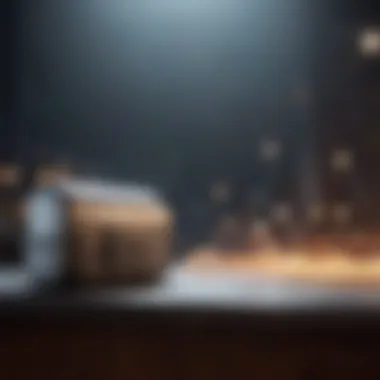

Segmentation Strategies with Gmail
Segmentation is a vital aspect of any successful email marketing campaign. With Gmail, businesses can effectively organize and target their audience, making communications more relevant and engaging. By employing segmentation strategies, marketers can improve their overall campaign performance and achieve higher conversion rates. Understanding how to segment properly can lead to significant advantages in terms of targeting and engagement.
Understanding Your Audience
To implement successful segmentation, it is essential to have a clear understanding of your audience. Knowing their preferences, behaviors, and needs is the first step. Utilizing tools like Google Analytics can provide valuable insights about the demographic and geographic details of your subscriber base. You can analyze data such as:
- Age
- Gender
- Location
- Interests
- Purchase History
This information allows marketers to create detailed customer personas, which help in designing targeted messages tailored to specific segments. Collecting this data can be done through surveys, feedback forms, or tracking subscriber interactions with previous emails. In essence, understanding your audience lays the groundwork for effective segmentation.
Creating Targeted Groups
Once you've gathered insights about your audience, the next step is to create targeted groups. Gmail provides features that allow you to categorize and manage your contacts effectively. You can create labels to organize these groups based on various criteria such as:
- Location: Sending promotions or information relevant to a particular area.
- Engagement Level: Differentiating between active subscribers and those who have not engaged recently.
- Purchase Behavior: Targeting users based on their shopping patterns and previous transactions.
By segmenting your audience into these targeted groups, you can craft personalized messages that resonate more with each recipient. Personalized emails have been shown to improve open rates and engagement; therefore, investing time in this aspect is crucial. It is also advisable to periodically review and adjust these segments based on evolving customer behaviors and market trends.
Accurate segmentation leads to tailored messaging, which is a cornerstone for higher engagement and conversion rates.
Compliance and Best Practices
Compliance and best practices are critical when utilizing Gmail for email campaigns. Adhering to legal regulations and ethical standards not only build trust with your audience but also enhances the overall effectiveness of your campaigns. Businesses must recognize that non-compliance can lead to hefty penalties and damage to reputation. Best practices help marketers optimize their campaigns ensuring better engagement.
Understanding CAN-SPAM Laws
The CAN-SPAM Act of 2003 established rules for commercial email. This legislation applies to all commercial messages, setting guidelines for sending emails to consumers. Understanding these laws is vital for anyone conducting email campaigns.
Some key points include:
- Clear Identification: Emails must clearly identify the sender. It should not mislead recipients.
- Opt-out Mechanism: Every email should include a way to unsubscribe. This should be clear and easy for the recipient.
- Physical Address: Include your mailing address in every email.
- Timely Responses: You must honor unsubscribe requests promptly.
Failing to comply can result in financial penalties. Thus, comprehending and implementing CAN-SPAM regulations is not optional; it is an integral part of running effective email campaigns.
Managing Subscriber Lists
Effective management of subscriber lists is essential for success. A well-maintained list facilitates targeted messaging and a better understanding of your audience’s preferences.
Here are some strategies for managing subscriber lists effectively:
- Routine Cleaning: Regularly remove inactive subscribers. This helps in improving open rates and engagement.
- Segmentation: Divide your audience into specific groups based on behavior, demographics, or preferences. Tailored messages resonate better, leading to higher engagement.
- Double Opt-in: Use double opt-in processes to ensure the quality of your list. This means confirming subscribers want to receive emails from you.
- Respect Privacy: Always inform subscribers how their data will be used. This builds trust and encourages more sign-ups.
By implementing these strategies, businesses can enhance their email marketing efforts. Complying with regulations while managing subscriber lists effectively will consistently yield more satisfying results.
Tools and Add-ons for Gmail Campaigns
In the realm of email marketing, utilizing the right tools and add-ons can significantly enhance the effectiveness of your campaigns. Gmail, with its robust structure, offers a variety of integrations and functionalities that empower users to execute sophisticated email strategies. These tools not only streamline processes but also provide deep insights into campaign performance. By implementing the right tools, businesses can maximize their Gmail experience, which is essential for ensuring that marketing efforts yield substantial results.
Email Tracking Tools
Email tracking tools are vital for assessing the impact of your email campaigns. They allow marketers to monitor critical metrics, such as open rates, click-through rates, and overall engagement. Implementing an email tracking tool can help you understand how recipients interact with your content.
Some popular options include Mailtrack and Yesware. These tools integrate seamlessly with Gmail and provide real-time notifications when recipients open emails. This data is crucial. Knowing when your email is opened can inform subsequent actions, such as follow-ups or additional marketing efforts.
"The most effective email campaigns are rooted in data. Tracking user interactions leads to improved strategies."
Benefits of email tracking tools include:
- Immediate notifications on email opens.
- Detailed analytics showing trends over time.
- Customizable tracking options to fit specific needs.
However, it is important to remain compliant with privacy standards. Always inform your subscribers about tracking practices to maintain trust.
Integration with CRM Systems
Integrating Gmail with Customer Relationship Management (CRM) systems can drastically enhance the capabilities of your email campaigns. This integration allows for automatic syncing of contacts and interactions, which leads to better planning and execution of campaigns.
Popular CRM platforms, such as Salesforce and HubSpot, offer native integrations with Gmail. These connections enable users to manage leads and clients directly from their email interface. This simplifies workflows and ensures that valuable information is at your fingertips.
Key benefits of such integrations include:
- Streamlined communication with clients and leads.
- Centralized access to customer information.
- Improved follow-up processes driven by data insights.
When choosing a CRM for integration, consider factors like usability and customer support to ensure it fits your business needs. Additionally, be wary of the learning curve; an intuitive interface can lead to faster adoption within your team and ultimately more successful campaigns.
Measuring Campaign Effectiveness
Measuring campaign effectiveness is a critical aspect of email marketing. Understanding how well your emails perform is essential for making informed decisions. It enables businesses to gauge their audience's response and adjust strategies accordingly. In the realm of Gmail, where many users' attention spans are short, recognizing what captures their interest can lead to significant improvements in future campaigns.
When evaluating effectiveness, it is crucial to focus on various metrics that can provide insights into the campaign's success. These metrics not only reveal the performance of emails but also help in understanding subscriber behavior.
Key Performance Indicators (KPIs)


Key Performance Indicators (KPIs) serve as a benchmark for measuring the success of an email campaign. They can offer a quantifiable way to assess progress toward your marketing goals. Common KPIs in email marketing include:
- Open Rate: This indicates how many recipients opened your email, reflecting the effectiveness of your subject line.
- Click-Through Rate (CTR): This measures how many clicked on links within the email, demonstrating engagement.
- Conversion Rate: This shows the percentage of users who took a desired action, such as making a purchase or signing up for a newsletter.
- Unsubscribe Rate: Monitoring this is crucial, as high rates may indicate content issues or misalignment with subscriber expectations.
Focusing on these KPIs allows businesses to identify strengths and areas for improvement. Regular tracking helps to maintain a clear view of how campaigns are performing.
Analyzing Open and Click Rates
Analyzing open and click rates provides essential information on email performance. The open rate, typically calculated by dividing the number of opens by the number of emails sent, reveals how well your subject lines resonate with the audience. High open rates often reflect effective subject lines, while low rates may signal the need for adjustment.
On the other hand, click rates indicate how engaging the email content is. A high click-through rate suggests that the email content effectively motivates users to take action. The correlation between open and click rates can help identify topics that resonate well with the audience.
To optimize open and click rates:
- A/B Testing: Experiment with different subject lines and content styles to see which performs better.
- Segmentation: Tailor messages to specific audience groups to increase relevance and drive engagement.
By making continuous improvements based on these analyses, businesses can enhance their overall email marketing effectiveness. Understanding these metrics allows for refining strategies and ultimately leads to higher engagement and conversion rates.
Personalization Techniques
Personalization in email marketing is not just a trend but a fundamental strategy to enhance engagement. It allows businesses to connect with their audience in a meaningful way, fostering relationships that can lead to conversions. This section explores key elements of personalization techniques, their benefits, and considerations for effective implementation.
Using Personalized Greetings
Using personalized greetings in your email campaigns signifies a step towards building a more intimate relationship with your recipients. Instead of a generic "Dear Customer," addressing individuals by their first name can make the communication feel more personal and relevant. This slight change has been shown to improve open rates significantly.
To effectively implement this technique, utilize data that you have about your subscribers. For instance, when someone subscribes, ask for their name. Then, using tools like Google Workspace, create templates that automatically insert these names into the greeting line. This small detail can create a warm and inviting atmosphere, encouraging the recipient to read through the entire message rather than dismissing it as another marketing email.
Another benefit of personalized greetings is that they can boost the perceived value of your message. People appreciate when others remember their names, and this effort can help solidify a positive brand image.
Dynamic Content in Emails
Dynamic content takes personalization a step further by allowing marketers to tailor different sections of an email based on specific segments of their audience. This can include variations in images, offers, or even the entire design, based on user behavior or demographics. For instance, if you know a subset of your audience prefers certain products, you can dynamically display those products in your emails, making the content more relevant.
The use of dynamic content requires integration with CRM systems or other data storage solutions. Set parameters for your dynamic content that align with user behaviors. For example, you can show different promotional items based on previous purchases or geographical location.
Applying dynamic content not only increases engagement but also enhances the overall user experience. Recipients are more likely to act on information that feels tailored to them, and therefore, such techniques can significantly increase click-through rates and conversion percentages.
"Personalization is key in building relationships with your audience, making them feel valued and understood."
In summary, personalization techniques like using personalized greetings and dynamic content offer compelling opportunities for marketers using Gmail. By understanding and implementing these strategies, businesses can significantly improve their email campaigns' effectiveness, leading to stronger relationships and better results.
Overcoming Common Challenges
In the realm of email campaigns, challenges are inevitable. It is essential to recognize these hurdles and develop strategies to navigate them effectively. Two prominent challenges include high unsubscribe rates and ensuring email deliverability. Addressing these elements is crucial for maintaining a healthy subscriber base and achieving campaign objectives.
Dealing with High Unsubscribe Rates
Subscriber retention is a key metric for email campaigns. High unsubscribe rates can indicate that your content is not meeting the audience's expectations or that your targeting is off. Understanding the reasons for unsubscribes is vital. Common factors include sending irrelevant content, overwhelming frequency of emails, and lack of personalization.
To combat these issues, consider the following strategies:
- Survey Unsubscribers: Gathering feedback can provide insights into why subscribers are leaving. This can guide improvements in content and frequency.
- Segment Your Audience: Tailoring content for different groups within your subscriber list increases relevance and engagement.
- Balanced Email Frequency: Establish a consistent schedule that avoids overwhelming recipients while keeping them engaged.
- Clear Value Proposition: Ensure that your emails consistently deliver value. This could be in the form of exclusive offers, valuable information, or compelling stories.
By implementing these strategies, you can reduce unsubscribe rates, fostering a more engaged audience.
Ensuring Email Deliverability
Email deliverability is another significant challenge. Your ultimate goal is to have your emails land in the inbox rather than the spam folder. Poor deliverability can stem from various causes, such as poor sender reputation, improper email authentication, or content that triggers spam filters.
To tackle this issue, consider these best practices:
- Authenticate Your Emails: Use SPF, DKIM, and DMARC to verify your identity as a sender. This assists mail servers in recognizing your emails as legitimate.
- Maintain a Clean List: Regularly review and clean your email list to remove inactive or invalid addresses. This helps improve your sender reputation.
- Use Reputable Sending Services: Gmail, as part of Google Workspace, offers strong deliverability features. Utilize this platform to benefit from their built-in safeguards against spam.
- Monitor Engagement Metrics: Pay attention to open rates, click-through rates, and bounce rates. Analyzing these metrics helps identify issues that could affect deliverability.
By prioritizing email deliverability, you minimize the risk of your campaigns being ignored or blocked, allowing you to reach your audience effectively.
"Successful email campaigns are not just about sending messages, but ensuring those messages are received and welcomed."
Combining efforts to tackle high unsubscribe rates and ensure deliverability is essential. Both aspects are closely tied to the health of your email campaigns and their long-term success.
Future of Email Campaigns with Gmail
The landscape of email marketing is continuously evolving, and Gmail plays a critical role in this transformation. Understanding the future of email campaigns is essential for marketers to stay relevant and efficient. Gmail's functionalities and updates often set industry standards and influence user behavior. By leveraging these changes, businesses can enhance engagement, increase conversions, and ultimately improve their overall marketing strategy.
Emerging Trends in Email Marketing
As we look toward the future, several trends are emerging that shape the way emails are crafted and received. Here are some pivotal developments:
- Mobile Optimization: More users are accessing emails on mobile devices. Ensuring responsiveness in email design is now critical.
- Interactive Content: Incorporating polls, videos, and other interactive elements can boost engagement. This helps in retaining users’ attention.
- Privacy Concerns: With increased focus on data protection, marketers must be transparent about data use. Compliance with guidelines like GDPR is necessary for building trust.
- Hyper-Personalization: Tailoring emails based on user behavior and preferences is becoming more refined, delivering a tailored experience.
These trends provide a roadmap for businesses to navigate the future effectively, enabling them to adapt and thrive in the dynamic environment of email marketing.
The Role of Artificial Intelligence
Artificial Intelligence (AI) is significantly impacting email campaigns and Gmail is at the forefront of this movement. Here are some notable aspects:
- Enhanced Segmentation: AI can analyze customer data more efficiently, allowing for precise audience segmentation. This leads to targeted messaging.
- A/B Testing: AI tools can automate and optimize testing of different email formats and content, ensuring that the best version is sent to the audience.
- Predictive Analytics: By analyzing past behaviors, AI can predict future actions, allowing marketers to send emails at the right moment for maximum impact.
- Content Generation: AI technologies can assist in generating subject lines and email content, saving time while maintaining relevance.
The integration of AI into Gmail’s email campaigns brings a higher level of sophistication and effectiveness, allowing marketers to focus their efforts strategically while achieving better results.
The future of email campaigns with Gmail hinges on adaptability to changing technologies and consumer expectations.







