Gmail Integration with CRM: Boost Your Business
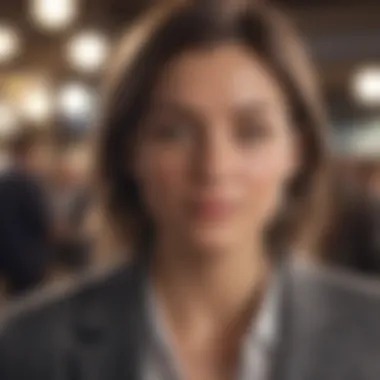

Intro
In today’s fast-paced business world, effective communication and streamlined operations are essential for success. Integrating Gmail with Customer Relationship Management (CRM) systems can be a game changer for professionals. This combination not only enhances communication but also boosts overall productivity by centralizing processes. For small business owners, sales teams, and corporate executives, understanding how to leverage this integration is critical in navigating the modern marketplace.
As we explore the benefits and strategies associated with this integration, we aim to equip aspiring entrepreneurs and established professionals alike with actionable insights. This guide covers everything from key considerations in choosing the right CRM system to practical applications of the integration for day-to-day operations and long-term success.
Entrepreneurial Insights
Entrepreneurial Success Stories
Success stories can often light the way for those embarking on their own journeys. Many entrepreneurs have turned their struggles into stories of triumph, particularly by utilizing tools like CRMs integrated with Gmail to manage their communications effectively. One notable example is a small startup that specialized in handmade crafts. By using an integrated system, the team managed to have all customer interactions in one place – making follow-ups easier and turning inquiries into sales consistently.
Challenges Faced by Entrepreneurs
Despite the potential for success, entrepreneurs face a myriad of challenges. Poor communication can lead to lost prospects and missed opportunities. Accordingly, integrating Gmail with a CRM helps in mitigating these issues. Entrepreneurs often encounter difficulties such as high customer turnover rates and ineffective marketing strategies, all of which can be tackled more efficiently with the right tools in place.
Tips for Aspiring Entrepreneurs
- Stay Organized: Use your CRM’s features to keep track of customer interactions and tasks. Being organized translates to better customer relationships.
- Leverage Data: Analyze patterns through data gathered from Gmail and your CRM to tailor your communications and offerings.
- Keep Learning: Explore resources like Wikipedia and Britannica for the latest trends in CRM systems and communication tools.
CRM Strategies
Importance of CRM in Business
A Customer Relationship Management system is not merely a storage facility for customer information; it’s a strategic asset. It streamlines customer interactions, enhances service delivery, and engenders loyalty. With a robust CRM, businesses can create tailored experiences that resonate with their clients, ultimately fostering stronger relationships.
Choosing the Right CRM Software
Not all CRMs are created equal. When selecting CRM software, consider the following:
- Compatibility with Gmail: Seek platforms that seamlessly integrate with your existing Gmail environment, ensuring smooth transition.
- User-Friendly Interface: A CRM that is intuitive saves time and reduces the learning curve for your team.
- Customizability: Look for tools that allow customization, adapting to the specific requirements of your business.
Implementing CRM Best Practices
To maximize the effectiveness of your CRM integration, adhere to best practices:
- Train Your Team: Ensure everyone understands how to use the system efficiently.
- Regularly Update Information: Keep customer details current to avoid miscommunication and enhance service.
- Utilize Automation: Use features that automate repetitive tasks, freeing up time for strategic activities.
Business Sales Techniques
Sales Strategies for Small Businesses
Small businesses can greatly benefit from CRM integration when it comes to sales. One strategy is leveraging customer segmentation based on prior interactions captured through Gmail. This allows businesses to tailor their sales approaches to different groups effectively.
Effective Sales Communication Skills
The art of communication can't be overstated. Ensure that your sales team is trained in active listening and adapting their pitches based on customer responses. Tools integrated with Gmail make tracking these interactions much easier, enhancing the effectiveness of communication.
Closing Deals and Negotiation Tips
Closing deals requires finesse. Building rapport and demonstrating value can help. Utilize CRM data to highlight previous purchases or interactions when negotiating. This personalized approach can be the tipping point in finalizing a sale.
Industry Trends and Analysis
Market Trends Impacting Entrepreneurs
As businesses pivot towards digital solutions, the demand for CRM systems that integrate seamlessly with tools like Gmail is growing. According to recent studies, businesses that utilize integrated systems often report improved customer retention rates and more streamlined operations.
Data-driven Insights for Successful Sales
Data isn't just numbers; it tells a story. Entrepreneurs who analyze customer data—like purchase history and communication patterns—can adapt quickly to changing market trends. Having these insights at one’s fingertips means making decisions based on real evidence rather than guesswork.
Case Studies and Real-life Examples
Real-world Examples of CRM Integration
Various companies have seen remarkable transformations through the integration of Gmail and CRM systems. For instance, a marketing agency managed to reduce response times to client queries from days to mere hours, fostering enhanced client satisfaction. This turnaround came from automatic syncing of emails and client records.
Successful Sales Campaign Case Studies
Take the example of a fashion retailer that utilized its CRM integrated with Gmail effectively during a seasonal sale. By personalizing emails based on customer interactions recorded within the CRM, the retailer achieved a notable increase in sales by over 30% during that period. This shows how targeted communication can have a direct impact on revenue.
"Integrating Gmail with CRM systems is not just an operational enhancement but a fundamental shift in how businesses communicate and build relationships."
By following the strategies and insights laid out in this guide, entrepreneurs and business professionals can harness the full potential of integrating Gmail with CRM systems, optimizing their workflows and ultimately driving their business success.
Understanding CRM and Its Importance
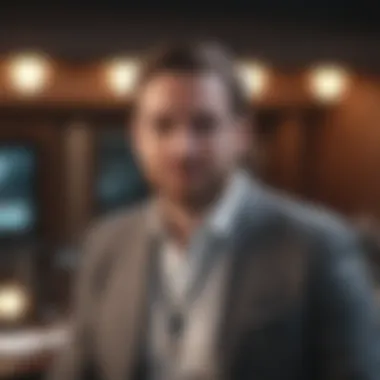

Customer Relationship Management, widely known as CRM, has transcended its foundational role from simple contact management to an intricate philosophy that shapes how businesses perform in a competitive landscape. Understanding CRM is not just about recognizing its components; it's about grasping the essence of what it means for business success, especially when intertwined with tools like Gmail. In this digital era, CRM systems hold immense significance, allowing organizations to understand their clients better, streamline operations, and cultivate lasting relationships.
Defining Customer Relationship Management
CRM is the strategic approach employed by companies to manage interactions with current and prospective customers. It encompasses a suite of tools that centralize customer data, interactions, and history within a single platform. Think of it as a digital hub where all the details about a customer—from purchase history to communication preferences—are stored. This 360-degree view allows sales teams to tailor their pitches, enhancing the chances of closing deals. Organizations that harness CRM can divide their prospects into categories, ensuring that the right message reaches the right individual at the right time.
The Evolution of CRM Systems
The journey of CRM systems is fascinating, marked by rapid technological advances. Initially, CRM was primarily about managing contacts via basic apps on clunky computers. Fast forward a couple decades, and CRM has evolved into a complex ecosystem enriched with artificial intelligence, predictive analytics, and automation. No longer confined to just contact records, modern CRMs now integrate functionalities that provide insights into customer behavior and preferences. This evolution reflects the changing consumer landscape—shoppers today expect not just service, but personalized experiences that resonate with them on an emotional level.
Key Benefits of Implementing a CRM
The advantages of incorporating a robust CRM into business operations are numerous. Here’s a concise overview:
- Improved Data Management: CRM systems allow businesses to consolidate customer information, leading to better data integrity and easier access during decision-making processes.
- Enhanced Customer Experience: With the ability to tailor interactions based on customer history, organizations can provide more relevant offerings and responsive service.
- Increased Sales Efficiency: With a comprehensive view of sales pipelines and customer interactions, teams can identify opportunities and prioritize leads more effectively.
- Streamlined Processes: Automation of routine tasks frees up valuable time for professionals, allowing them to focus on strategy and relationship-building instead of paperwork.
"A CRM is not just a tool but a philosophy that guides businesses toward a customer-centric approach."
Ultimately, understanding CRM is vital for any business aiming to thrive. Integrating it with tools like Gmail can further elevate communication efficiency, enabling teams to manage their interactions with precision. By acknowledging CRM's importance, organizations position themselves to leverage relationships and adapt dynamically to the ever-evolving marketplace.
The Role of Email in CRM
In the modern business environment, email serves as an integral link in the customer relationship management (CRM) chain. The significance of email in CRM cannot be overstated, as it acts as a bridge that connects various aspects of communication, data management, and customer insights. Businesses today rely on email not just for sending messages, but also as a powerful tool for managing customer relationships effectively. This article will delve into why integrating email, particularly Gmail, with CRM systems is paramount for businesses seeking seamless communication and operational efficiency.
Email as a Communication Tool
Email has long been a staple in business communication, providing a formal, yet personal way to connect with customers. It's not just a means of conveying information, but a platform where conversations evolve, decisions are made, and relationships are cultivated. When we think about the core of CRM, it revolves around understanding and responding to client needs, and here’s where email shines.
The ability to track exchanges, categorize conversations, and easily access customer history offers unparalleled advantages. Imagine you are working as a sales professional in a small firm. If a potential client reaches out with a query, having their previous interactions, preferences, and concerns at your fingertips can be the difference between closing a deal and losing a lead. Email, therefore, serves as both the interaction point and the data repository, making it a central pillar of any CRM strategy.
Moreover, with features like email threads, labels, and filters in Gmail, managing large volumes of communication can become more straightforward and organized. Keeping all correspondence related to a project in one place can eliminate the clutter and confusion that often arises from multi-channel communications.
Integrating Email with Customer Data
Integrating email with CRM data is an essential step that transforms raw communication into actionable insights. When emails are amalgamated with customer profiles in a CRM system, every interaction becomes part of a broader narrative. This not only enhances record-keeping but also enables more personalized and informed interactions.
For instance, consider a scenario where a customer expresses interest in a specific product line via email. If your CRM is synced with Gmail, you could easily pull up their purchase history, past inquiries, and preferences. This connection empowers sales teams to tailor their responses, improving the chance of conversion.
In practical terms, integration might involve:
- Automatic Logging of Conversations: Emails can be logged directly to the CRM, ensuring that all communications are readily accessible.
- Data Enrichment: By pulling additional data from customer emails, businesses can enrich their understanding of client needs.
- Segmentation Opportunities: Using email data to segment customers allows for targeted campaigns that resonate with specific audiences.
Despite these benefits, one must be cautious of how data is handled. Ensuring customer privacy and data security should always be at the forefront of any integration plan.
"Effective communication is about more than just reaching out; it's about building an understanding that lasts."
In summary, integrating Gmail with CRM does not merely facilitate communication; it transforms the landscape of customer interactions. The synergy created through this integration allows businesses to not only track and analyze customer conversations but also leverage that information to fortify relationships and drive success.
Ultimately, this harmony between email and CRM systems embodies the progressive approach businesses must adopt to stay competitive in an ncreasingly data-driven environment.
Why Choose Gmail as Your Email Platform
When considering an email service to integrate with a Customer Relationship Management (CRM) system, Gmail often rises to the top. Its functionality goes beyond just sending and receiving messages; it's a platform that enhances business communication and workflow in nuanced ways. From starters to seasoned business owners, the benefits of using Gmail within a CRM setup are both practical and strategic.
Features of Gmail That Enhance Business Operations
Gmail is not just another email service. It’s a powerful tool with a suite of features designed specifically to cater to the needs of businesses. Here are some notable elements that stand out:
- User-Friendly Interface: Gmail's clean and intuitive layout makes it easy for users to navigate. This simplicity reduces the learning curve and increases efficiency.
- Integration with Google Workspace: Gmail seamlessly connects with Google applications like Docs, Sheets, and Drive. This connectivity ensures that documents and files can be accessed and shared swiftly, saving precious time.
- Smart Compose: This feature uses AI to help draft emails faster by predicting text as you type. This means you can whip up responses at lightning speed without compromising on clarity.
- Email Organization Tools: Labels and filters are valuable for keeping your inbox organized. With the ability to categorize emails, important messages can be prioritized while less pressing ones can be delegated to the side.
- Advanced Search Functionality: Gmail’s search capabilities are robust, enabling users to find emails with precision, even if they have been buried under countless messages.
"Gmail isn't just an email client, it's the hub for the modern workplace. It integrates, streamlines, and enhances communication like never before."
Gmail Security Measures
Security is a paramount concern for any business, and Gmail meets these standards head-on. Here are some of the key security features that make Gmail a suitable choice for businesses:
- Two-Factor Authentication: Enabling this adds an extra layer of security by requiring a second form of identification when logging in, reducing the risks of unauthorized access.
- Built-In Spam Filters: Gmail’s advanced algorithms effectively filter spam, phishing attempts, and other malicious content, protecting sensitive information.
- Data Encryption: Gmail encrypts emails both in transit and at rest, ensuring that messages are secure and private from prying eyes.
- Suspicious Activity Alerts: If an abnormal login or access attempt is detected, Gmail quickly alerts users to take preventive action, keeping accounts safer.
- Security Checkup Tool: This feature allows users to review their security settings and make necessary adjustments, ensuring ongoing protection.
Popular CRMs Compatible with Gmail
When considering the integration of Gmail with a Customer Relationship Management (CRM) system, understanding the landscape of compatible CRMs is crucial. The right CRM not only enhances your email experience but aligns perfectly with your business needs, improving communication between team members and clients alike. Compatibility is not just about the ability to sync; it also encompasses ease of use, functionality, and how seamlessly these tools can work together to boost your productivity.
Overview of Leading CRM Solutions
There are numerous CRM platforms available today that seamlessly work with Gmail. Some of the most notable ones include:
- Salesforce: A titan in the CRM domain, Salesforce offers robust features like lead management, forecasting, and extensive customization options. Its integration with Gmail allows users to view customer interactions alongside their email communications.
- HubSpot CRM: Known for its user-friendly interface, HubSpot CRM offers an easy integration process with Gmail. This platform helps in tracking emails and managing sales pipelines effortlessly.
- Zoho CRM: This solution stands out due to its affordability and comprehensive features. Zoho CRM integrates with Gmail, enabling users to send and receive emails directly from their CRM dashboard.
- Pipedrive: Focusing on sales, Pipedrive provides a straightforward integration with Gmail that helps users track their emails and convert leads more effectively.
These platforms illustrate that when looking for a CRM, factors like scalability, user support, and overall feature set should be key considerations. Evaluating your specific business needs against these solutions will help clarify the best fit for your operations.


Comparative Analysis of Features
Comparing the features of popular CRMs that integrate with Gmail offers insight into their unique advantages. Here’s a closer look at how these solutions stack up:
- Interface and Usability:
- Email Integration Capabilities:
- Pricing Models:
- Salesforce: Offers a customizable dashboard, but may require a learning curve.
- HubSpot CRM: Very intuitive and easy for beginners.
- Zoho CRM: Balances simplicity and depth nicely.
- Pipedrive: Clean layout focusing on sales workflow.
- Salesforce: Offers deep integration but requires setup.
- HubSpot CRM: Automatically logs emails sent through Gmail, which is a big win for users.
- Zoho CRM: Effective syncing and easy access to Gmail threads.
- Pipedrive: Provides a bit less automation but maintains essential capabilities.
- Salesforce: On the pricier side, better suited for larger teams.
- HubSpot CRM: Free tier available, making it accessible for startups.
- Zoho CRM: Cost-effective for small businesses.
- Pipedrive: Mid-range but strong value for sales teams.
Understanding these differences helps you hone in on what features will best suit your needs. The integration of Gmail with a CRM amplifies your capabilities, streamlining tasks, improving data tracking, and facilitating better relationship management.
Integrating Gmail with Your Chosen CRM
The synergy between Gmail and CRM systems can be a game-changer for businesses. It’s not merely about technical attachments; it's about creating a seamless flow of information. When you merge the communication power of Gmail with the organizational prowess of a CRM, you position yourself to exploit numerous benefits. The significance of integrating these two platforms manifests in several ways, from streamlined operations to improved customer interactions.
Take for instance a small business owner who sells artisanal goods online. Without integration, they may find themselves manually logging information from customer emails into their CRM. This not only is tedious, but errors can also slip in. By integrating Gmail with their CRM, they can automate this process. Incoming emails can directly populate customer profiles in the CRM. This means fewer hiccups in operations and more time to focus on what really matters: growing the business.
Step-by-Step Integration Process
To link Gmail with a CRM, the process typically follows a straightforward path, although specifics may vary depending on the chosen CRM system.
- Log In: Start by signing into your Gmail account and CRM. Check if your CRM has built-in integration options for Gmail.
- Find Integration Settings: Navigate to the settings section of your CRM. Look for anything labeled "Integrations" or "API connections."
- Authorize Access: Most CRM systems will require you to give permission for Gmail to access certain data. This is a standard procedure to ensure security.
- Configure Settings: Depending on your needs, configure how often data syncs and what data gets shared. For example, you might want every email to log as an interaction.
- Test Sync: Once set up, a test run will help you identify any issues before fully implementing the system. This also gets you familiar with how the integration operates.
Common Challenges and Solutions
While integrating Gmail with CRM systems can improve efficiency, some hurdles often arise. Here are a few common challenges alongside practical solutions:
- Data Overload: When each email logs data automatically, it can overwhelm the CRM with redundant information. Solution: Set filters to ensure only essential emails trigger a log entry.
- Compatibility Issues: Not all CRM systems work seamlessly with Gmail. Solution: Before choosing a CRM, do thorough research to ensure it supports Gmail integration. Checking online forums like reddit.com can provide valuable insights.
- User Adoption: Some team members may resist integrating new software. Solution: Offer training sessions to demonstrate the benefits and functionalities of the new system. Sharing success stories can often win over skeptics.
Testing the Integration
Before declaring the integration a success, it’s crucial to conduct testing to verify that everything works as intended. Here’s how to go about it:
- Functionality Check: Send test emails to ensure they log correctly in the CRM. Check if data such as timestamps and attachments sync correctly.
- Feedback Loop: Gather feedback from users about the integration experience. Are there aspects that seem confusing? Feedback can help identify pain points.
- Adjust Accordingly: Based on the feedback, make adjustments to settings or provide additional training to users who find themselves struggling.
With the right steps and considerations in mind, integrating Gmail with your chosen CRM can enhance your organization's productivity and customer satisfaction. Ultimately, it’s all about forging stronger relationships with clients by leveraging the tools at your disposal.
Maximizing the Benefits of Gmail and CRM Integration
Integrating Gmail with your CRM can feel like fitting the last piece into a jigsaw puzzle. It significantly boosts communication and efficiency within your business operations. But what does this really mean for day-to-day activities? Well, it’s about unlocking the true potential of your team and ensuring every interaction with your clients is as smooth as possible. You aren’t just merging platforms; you’re weaving a single thread of information that flows seamlessly.
Optimizing Workflow Automation
One of the standout perks of this integration is workflow automation. When you connect Gmail with your CRM system, repetitive tasks that used to consume your time can be trimmed down significantly. For instance, consider a sales professional who spends countless hours flipping between email and the CRM to track customer interactions. This could mean missing out on sales or failing to follow through on leads. By automating process flows, such as notifying teams about a lead's status or sending email follow-ups after meetings, you free up valuable time.
Here are some specific areas where automation can streamline your workflow:
- Lead Management: Automatically create or update lead records in your CRM based on incoming emails. It saves the hassle of manual entry and reduces errors.
- Task Assignments: Instantly assign tasks linked to specific emails. For example, when an email arrives regarding a product inquiry, a task to follow up can be created automatically.
- Email Triggers: Set email triggers within your CRM that notify customers about important updates, ensuring timely communication.
By implementing such automation, you will notice an uptick in efficiency. This helps teams focus on higher-value tasks rather than getting bogged down in administrative work.
Enhancing Customer Interactions
Once workflow automation is in place, the next logical step is enhancing customer interactions. Customers today expect a personalized experience, and CRM integration helps meet this demand. When your sales team views relevant customer history alongside their correspondence in Gmail, the context becomes rich and insightful.
Imagine a scenario where a customer reaches out via email to ask about a product. Your team can instantly access purchase history, previous interactions, and other essential details right from Gmail. This ensures your responses are tailored and relevant, making customers feel valued and understood.
Some additional ways to enhance customer interactions include:
- Centralized Information: All customer data is at your fingertips. You can see past emails, purchase details, and even notes made by previous representatives, giving you context for every conversation.
- Timely Responses: With alerts and reminders set in your CRM, your team can promptly reply to inquiries without missing a beat. Quick responses show clients that their business matters.
- Feedback Loop: Collect feedback via Gmail and seamlessly integrate it into your CRM. This gives you actionable insights to improve service and offerings, leading to higher satisfaction rates.
"The connection between Gmail and CRM isn’t just about efficiency; it’s about creating a richer experience for your customers. When they feel heard and appreciated, they’re more likely to stay loyal."
In short, maximizing the benefits from integrating Gmail with CRM comes from not only tweaking workflows but also honing in on customer experiences. This dual approach not only enhances internal efficiency but also strengthens external relationships.
Best Practices for Using Gmail with CRM
When integrating Gmail with a Customer Relationship Management (CRM) system, adhering to best practices is not simply a recommendation; it’s essential for maximizing the advantages that this integration brings. In the age of information overload, optimizing how you manage and utilize customer data becomes paramount. Here, we delve into some key practices that can significantly enhance the efficacy of this integration, focusing on maintaining data integrity and the necessity for regular updates and training.
Maintaining Data Integrity
Data integrity refers to the accuracy and consistency of your data throughout its lifecycle. Maintaining this integrity while using Gmail with CRM is crucial because it impacts decision-making, customer relationships, and overall business performance. Here are a few points to consider:
- Input Accuracy: Regularly auditing the data you import from Gmail into your CRM, including emails, contacts, and calendar events, is vital. Any errors during data entry can lead to significant challenges down the line.
- Deduplication Processes: Duplicate entries can clutter your CRM and skew reports. Use your CRM's deduplication features to keep your data clean.
- Standardized Formats: Establishing standardized formats for data can reduce confusion. For example, always using a particular structure for phone numbers and addresses ensures clarity.
- Regular Backups: Regularly backing up your data is non-negotiable. It not only helps in retaining information but also serves as a safeguard against accidental deletions.


Maintaining data integrity is like trying to keep a ship steady in choppy waters: it's necessary for smooth sailing and avoiding chaos.
When you prioritize data integrity, you set a reliable foundation for your business processes. Reporting becomes more accurate, leading to better insights, which can guide your strategic decisions profoundly.
Regular Updates and Training
As with any technological integration, staying up-to-date is not just important; it’s critical. The landscape of both Gmail and CRM technology is always evolving, and regular updates and training ensure you make the most of the tools at your disposal. Consider the following:
- Frequent Software Updates: Both Gmail and various CRMs often roll out new features and improvements. Keeping software updated ensures you leverage the latest functionalities, enhancing your experience and effectiveness.
- Training Sessions: Organizing regular training sessions for your team can bridge knowledge gaps. This isn’t just about learning new features; it’s also about cultivating a culture of ongoing learning and adaptation within your team.
- Feedback Collection: Actively seek input from your team about their experiences using Gmail and CRM. This can reveal areas of confusion or inefficiencies that can be addressed through further training or adjustments in workflow.
- Documentation Review: Regularly reviewing existing documentation and resources ensures all team members know how to utilize both systems effectively.
When you commit to updates and training, you create a team that is agile and well-equipped to handle the demands of customer interactions with confidence.
Analyzing the Success of Your Integration
Integrating Gmail with a CRM system is not a one-off task; it’s a journey that involves continuous assessment. Understanding how well your integration is performing can provide deep insights into your business operations. This section focuses on the significance of measuring the success of your integration, pinpointing specific indicators to watch, and gathering feedback that can drive improvements.
The importance of this analysis cannot be overstated. By assessing the performance of your CRM integration with Gmail, you can identify both strong points and areas that need work. This can lead to better decision-making and refinement of workflows, ultimately enhancing productivity and engagement with customers.
Key Performance Indicators to Consider
When diving into analytics, not all metrics are created equal. Some Key Performance Indicators (KPIs) can shed light on the effectiveness and efficiency of your integrated system. Here are a few important KPIs to keep an eye on:
- Email Open Rate: This shows how many recipients are actually opening your emails. If the rate is low, it might indicate issues with your email content or subject lines.
- Response Time: This metric tracks how long it takes for your team to respond to customer inquiries through Gmail. Quicker responses usually correlate with higher customer satisfaction.
- Customer Retention Rate: How many customers stick around after interacting with your sales or support team? A higher retention rate suggests successful communication channels.
- Conversion Rates: Evaluate how many leads are converted into customers after being nurtured through email communications linked with your CRM.
- Task Completion Rate: Use task management features that integrate with Gmail to see how effectively your team is following through on assigned tasks.
Understanding these KPIs helps you formulate strategies to improve your operations. Tracking these figures can provide a clear snapshot of how integrating Gmail with your CRM is fuelling your business goals.
Gathering and Assessing Feedback
Feedback is the lifeblood of improvement in any integration. Gathering insights from team members and customers can highlight strengths and reveal pain points. Here are some effective methods for collecting feedback:
- Surveys: Simple online surveys can yield valuable information. Consider sending out surveys to customers after key interactions to assess their experiences.
- Regular Check-ins: Schedule frequent team meetings where employees can voice their thoughts on the integration. This can foster an open dialogue about what’s working well and what’s not.
- Usage Analytics: Monitoring your CRM’s usage statistics can also provide insights. Are team members using the integrated features fully? Are there any features they’re not utilizing at all?
- Customer Support Logs: Assess the logs from customer support inquiries linked with Gmail. Look for common complaints or suggestions that can inform you of areas needing improvement.
Collecting feedback not only reveals problems but can also spark new ideas for enhancements and features.
In summarizing your feedback data, analyze trends and patterns. Pinpoint areas demanding more training or perhaps simpler workflows for better efficiency. This evaluative approach not only aids in optimizing the existing integration but sets a foundation for continuous improvement moving forward.
Future Trends in CRM and Email Integration
Integrating Gmail with CRM systems is not just a passing trend; it’s a vital evolution in how businesses manage relationships and data. As we embrace a future that increasingly relies on technology, understanding the emerging trends in CRM and its relationship with email integration paves the way for improved efficiency and communication. This section will unravel the potential benefits of these trends, helping businesses stay ahead of the curve.
Emerging Technologies in CRM Solutions
The landscape of CRM is rapidly changing, with various technologies leading the charge. Today, companies are recognizing the vast advantages of harnessing cloud computing and mobile applications. These technologies empower teams to access customer data anytime and anywhere, effectively breaking geographical barriers.
Moreover, the integration of advanced analytics is reshaping how businesses interpret customer information. With real-time data visualization, companies can now tailor their marketing efforts based on immediate customer feedback. Think of it as having a bird's-eye view of all customer interactions at your fingertips.
Another significant development is the rise of customizable CRM platforms. Businesses can now choose features that align perfectly with their unique needs. It's like picking and choosing toppings for your pizza — ensuring everything suits your taste. This flexibility translates to increased user satisfaction and better adoption rates among team members.
Here are some core emerging technologies influencing CRM solutions:
- Cloud-Based Systems: Enhanced accessibility and collaboration.
- Mobile CRM Applications: Enable sales teams to engage with clients on-the-go.
- Advanced Analytics Tools: Offer data-driven insights that inform business strategies.
- Customizable Solutions: Tailor CRM systems to fit unique operational needs.
The Rise of AI in CRM Integrations
Artificial intelligence is fundamentally transforming customer relationship management by automating mundane tasks and providing deeper insights into consumer behavior. With AI, companies can analyze customer interactions, identify patterns, and predict future actions. This forms a more predictive approach to customer service.
For instance, AI-driven chatbots are becoming quite popular, handling customer inquiries around the clock. This ensures that no questions fall through the cracks, thereby enhancing the customer experience. As a direct result, businesses are noticing a dip in response times and an uptick in customer satisfaction.
Another facet where AI shines is in lead scoring. By leveraging machine learning algorithms, businesses can gauge which leads are worth pursuing based on historical data. It’s like having an experienced sales veteran guiding your efforts — directing you to the most promising opportunities.
Here's how AI is shaping the realm of CRM integrations:
- Automated Customer Interactions: Streamlines communications, allowing for 24/7 engagement.
- Predictive Analytics: Helps to forecast customer behaviors and optimize marketing strategies.
- Lead Scoring Models: Prioritizes leads based on data, improving sales efficiency.
"As AI technology matures, organizations that implement these systems effectively can significantly enhance their customer interactions, turning potential leads into loyal customers."
In summary, the future of CRM and email integration is not just about immediate benefits; it’s about positioning your business for long-term success. By embracing emerging technologies and the rise of AI, businesses can make data-driven decisions, create more efficient processes, and ultimately foster stronger customer relationships.
End
In wrapping up our exploration of integrating Gmail with CRM systems, it is vital to grasp the overall value this integration offers to modern businesses. The significance of merging email communication with customer relationship management cannot be overstated. This amalgamation not only streamlines operations but also paves the way for enhanced interactions and a more personalized approach to customer service.
Recap of Key Insights
To summarize the essential takeaways from this guide, let’s highlight a few key insights:
- The integration of Gmail with CRM platforms allows for a seamless flow of information between communication channels and customer records.
- Choosing Gmail as your email platform offers unique features, such as advanced search capabilities and robust security measures, ensuring business communications are both efficient and secure.
- Popular CRMs that harmonize well with Gmail, such as HubSpot and Zoho, provide a range of functionalities that can be exploited to optimize sales processes and nurture customer relationships.
- The step-by-step integration process can be navigated with relative ease, but awareness of common pitfalls, such as data syncing issues, is imperative.
- Metrics such as response times and customer engagement rates serve as valuable KPIs for measuring the success of your integration efforts.
"Integrating Gmail with a CRM is not just about technology; it’s about redefining how businesses connect with their customers."
Final Thoughts on Enhancing Business Communication
Finally, as businesses look ahead, the future of CRM and email integration holds promise. With continuous advancements, especially in artificial intelligence and automation, the potential to further enhance customer interactions is immense. However, it’s crucial to approach this integration thoughtfully, ensuring that data integrity is maintained and that team members receive regular training.
In a world where customer satisfaction is paramount, leveraging tools like Gmail alongside a fitting CRM truly stands to transform how companies communicate with their clientele. By utilizing the insights shared in this guide, aspiring entrepreneurs and seasoned professionals alike can position themselves for long-term success in a competitive landscape.







